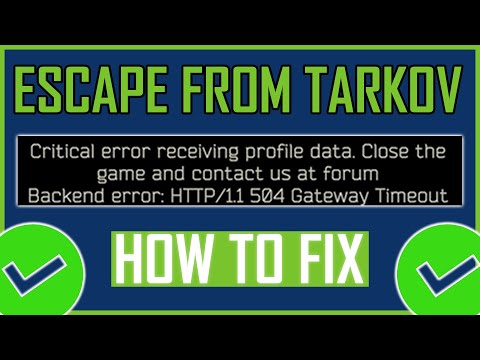How to Fix Escape from Tarkov Critical Error Receiving Profile Data
How to Fix Escape from Tarkov Critical Error Receiving Profile Data is a common problem for Escape from Tarkov players.
There are several potential fixes for this issue. The first is to use a VPN which can bypass the server side glitch. This can help solve the issue but it is important to note that there can be some lag associated with this fix. Additionally, users may wish to invest in a VPN such as ExpressVPN which may provide better gaming performance. The second potential fix is to go to the ETF Folder in the user profiles directory and delete the “client.config.json” file which may be causing the issue.
Using a VPN is a potential fix for this issue as it can help bypass the server side glitch. It is important to note that this can cause lag and make the game unplayable so users may not want to go down this route. However, there are a number of VPNs available with free plans and we have a list of the best VPNs to choose from. For those looking to invest in a VPN, ExpressVPN is recommended as it is the best for gaming.
Struggling with the Shady Contractor quest in Escape from Tarkov? Our guide covers where to find the ZB-014 key, how to locate the hidden bunker on Woods, and secure the valuable documents for Therapist. Get expert tips for asuccessful raid.
How to unlock The Labyrinth in Escape from Tarkov
Learn how to access The Labyrinth, a high-stakes underground area in Escapefrom Tarkov. This guide covers the key requirements, including findingthe secret entrance and completing necessary quests.
How to Complete the Minibus Task in Escape from Tarkov
Complete the Minibus Task in Escape from Tarkov and enhance your survival skills. Join the action-packed
How to Get SSDs in Escape from Tarkov
Need SSDs in Escape from Tarkov? This guide covers the best locations and methods for finding these valuable items.
How to Find Virtex Processors in Escape from Tarkov
Need Virtex Processors in Escape from Tarkov? This guide covers the best locations and methods for finding these valuable items.
How to Fix “1000 – Backend Error” in Escape from Tarkov
Discover How to Fix “1000 – Backend Error” in Escape from Tarkov with these valuable tips that we offer you in this guide.
How to Get LEDX in Escape from Tarkov
Our guide today aims to explain to you How to Get LEDX in Escape from Tarkov, let's see.
How to Get Technical Loot in Escape from Tarkov
We have made a detailed guide where we explain How to Get Technical Loot in Escape from Tarkov.
How to Get Toolsets in Escape from Tarkov
Discover How to Get Toolsets in Escape from Tarkov with our practical guide today.
How to get Cheap Weapons in Escape from Tarkov
In this guide post we explain How to get Cheap Weapons in Escape from Tarkov.
How to Fix Apex Legends ‘There was a problem processing game logic’
This a guide on How to Fix Apex Legends ‘There was a problem processing game logic’
How to Solve the Lower Hogsfield Hedge Maze Puzzle in Hogwarts Legacy
Welcome to Hogwarts Legacy, a 3D role-playing game! This is a detailed guide on how to solve the Lower Hogsfield Hedge Maze Puzzle in Hogwarts Legacy.
Where to Find Unicorn in Hogwarts Legacy
Where to Find Unicorn in Hogwarts Legacy Welcome to the magical world of Harry Potter, where you can explore the depths of Hogwarts Legacy and search for the mystical Unicorn.
How to Solve the Keenbridge Merlin Trials in Hogwarts Legacy
How to Solve the Keenbridge Merlin Trials in Hogwarts Legacy is the most challenging and rewarding game in the entire world. It’s the most exciting and challenging puzzle.
How to Solve the West Irondale Merlin Trial in Hogwarts Legacy
How to Solve the West Irondale Merlin Trial in Hogwarts Legacy is an action role-playing video game.
Overview of Potential Solutions
There are several potential fixes for this issue. The first is to use a VPN which can bypass the server side glitch. This can help solve the issue but it is important to note that there can be some lag associated with this fix. Additionally, users may wish to invest in a VPN such as ExpressVPN which may provide better gaming performance. The second potential fix is to go to the ETF Folder in the user profiles directory and delete the “client.config.json” file which may be causing the issue.
Use a VPN
Using a VPN is a potential fix for this issue as it can help bypass the server side glitch. It is important to note that this can cause lag and make the game unplayable so users may not want to go down this route. However, there are a number of VPNs available with free plans and we have a list of the best VPNs to choose from. For those looking to invest in a VPN, ExpressVPN is recommended as it is the best for gaming.
Go to the ETF Folder
Another potential fix is to go to the ETF Folder in the user profiles directory and delete the “client.config.json” file. To do this, press Ctrl + F and look for the file in the error. If you don't find it, this fix won't work but if you do, deleting it should fix the issue. It is important to note that this fix cannot be undone and users should exercise caution when attempting this fix.
Delete the “client.config.json” File
The third potential fix is to delete the “client.config.json” file from the ETF Folder in the user profiles directory. To do this, press Ctrl + F and look for the file in the error. If the file is found, delete it and this should fix the issue. However, it is important to note that this fix cannot be undone and users should exercise caution when attempting it.
The Escape from Tarkov Critical Error Receiving Profile Data can be quite frustrating but there are a few potential fixes. Using a VPN is one option as it can help bypass the server side glitch. Additionally, users can go to the ETF Folder in the user profiles directory and delete the “client.config.json” file which may be causing the issue. Finally, users can delete the “client.config.json” file from the ETF Folder in the user profiles directory. In all cases, users should exercise caution when attempting any of these fixes as they cannot be undone.
Tags: maps, steam, wiki, customs map , reddit , download, key, escape form tarkov ,
Platform(s): Microsoft Windows PC
Genre(s): Action RPG, Simulator, Loot Shooter
Developer(s): Battlestate Games
Publisher(s): Battlestate Games
Engine: Unity
Mode: Multiplayer
Other Articles Related
How to complete Shady Contractor quest in Escape from TarkovStruggling with the Shady Contractor quest in Escape from Tarkov? Our guide covers where to find the ZB-014 key, how to locate the hidden bunker on Woods, and secure the valuable documents for Therapist. Get expert tips for asuccessful raid.
How to unlock The Labyrinth in Escape from Tarkov
Learn how to access The Labyrinth, a high-stakes underground area in Escapefrom Tarkov. This guide covers the key requirements, including findingthe secret entrance and completing necessary quests.
How to Complete the Minibus Task in Escape from Tarkov
Complete the Minibus Task in Escape from Tarkov and enhance your survival skills. Join the action-packed
How to Get SSDs in Escape from Tarkov
Need SSDs in Escape from Tarkov? This guide covers the best locations and methods for finding these valuable items.
How to Find Virtex Processors in Escape from Tarkov
Need Virtex Processors in Escape from Tarkov? This guide covers the best locations and methods for finding these valuable items.
How to Fix “1000 – Backend Error” in Escape from Tarkov
Discover How to Fix “1000 – Backend Error” in Escape from Tarkov with these valuable tips that we offer you in this guide.
How to Get LEDX in Escape from Tarkov
Our guide today aims to explain to you How to Get LEDX in Escape from Tarkov, let's see.
How to Get Technical Loot in Escape from Tarkov
We have made a detailed guide where we explain How to Get Technical Loot in Escape from Tarkov.
How to Get Toolsets in Escape from Tarkov
Discover How to Get Toolsets in Escape from Tarkov with our practical guide today.
How to get Cheap Weapons in Escape from Tarkov
In this guide post we explain How to get Cheap Weapons in Escape from Tarkov.
How to Fix Apex Legends ‘There was a problem processing game logic’
This a guide on How to Fix Apex Legends ‘There was a problem processing game logic’
How to Solve the Lower Hogsfield Hedge Maze Puzzle in Hogwarts Legacy
Welcome to Hogwarts Legacy, a 3D role-playing game! This is a detailed guide on how to solve the Lower Hogsfield Hedge Maze Puzzle in Hogwarts Legacy.
Where to Find Unicorn in Hogwarts Legacy
Where to Find Unicorn in Hogwarts Legacy Welcome to the magical world of Harry Potter, where you can explore the depths of Hogwarts Legacy and search for the mystical Unicorn.
How to Solve the Keenbridge Merlin Trials in Hogwarts Legacy
How to Solve the Keenbridge Merlin Trials in Hogwarts Legacy is the most challenging and rewarding game in the entire world. It’s the most exciting and challenging puzzle.
How to Solve the West Irondale Merlin Trial in Hogwarts Legacy
How to Solve the West Irondale Merlin Trial in Hogwarts Legacy is an action role-playing video game.