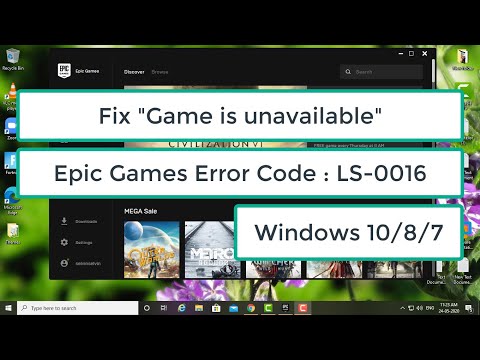Epic Games Store: How to Fix Game Unavailable Error - Ultimate Guide
 Insert your coin
Insert your coin In recent days the Epic Games Store has been giving problems, so today we will tell you how to fix game unavailable error.
This is a fairly common error in the launcher, which users encounter when buying a game and trying to install it. It appears especially when Epic's servers are down, but in any case we will tell you how to fix game unavailable error.
The first thing we recommend you to do is to check the status of Epic servers. You could also check the status of the game servers to verify that there is no problem with them.
How to fix game unavailable error. in Epic Games Store? - Solutions If everything is in order with the servers then you will have to go into the Store to find the game automatically available for download. You may have to wait a few minutes before the game is available for download.
Another thing you can do is go to the Epic Games Store library > search for the game > click on the three dots under the game > select go to the game's store page. Then you will need to access the Library again by clicking on Library in the left menu and hopefully the game will be there for you to download.
Try also restarting the launcher several times and spending more time in the Store.
 Insert your coin
Insert your coin
Learn how to fix the MD-DL error on Epic Games with our step-by-step guide. Troubleshoot and resolve issues quickly
How to Fix Epic Games Launcher Setup Wizard Ended Prematurely Error
In this guide post we offer valuable fixes for you to know How to Fix Epic Games Launcher Setup Wizard Ended Prematurely Error.
How to Fix Epic Games E10-0 Error
Discover effective solutions on How to Fix Epic Games E10-0 Error and get back to gaming seamlessly.
How to Fix Epic Games Socket Open Error
Learn How to Fix Epic Games Socket Open Error with our comprehensive guide.
How to Fix Fortnite Investigating Epic Games Launcher Login Error AS-3
Discover How to Fix Fortnite Investigating Epic Games Launcher Login Error AS-3 on our website and get back to gaming in no time.
How to Fix Epic Games Error 500
How to Fix Epic Games Error 500 with our quick, step-by-step guide! Don't let technical errors ruin your gaming.
How to Fix Epic Games Launcher Black Screen
Learn the simple steps How to Fix Epic Games Launcher Black Screen. Get back to playing.
How to Fix Epic Games Verification Email Not Sending
Our step-by-step guide shows you How to Fix Epic Games Verification Email Not Sending.
How to Fix Epic Games Error II-E1003
In this article, we'll show you three different methods to How to Fix Epic Games Error II-E1003.
How to Fix Epic Games Error Code AS-3
Our guide will explain what causes this error, and How to Fix Epic Games Error Code AS-3
Call of Duty Warzone Pacific: How to Fix Error 6039
Several titles started the year with problems and Call of Duty Warzone Pacific was one of them, so today we will tell you how to fix error 6039.
Fortnite: How to Fix Stuck on Connecting Screen
We are ready to start the year in the best possible way and that's why today we will tell you how to fix stuck on connecting screen in Fortnite.
Warframe: Where to Find Ducats
If you still don't know where to find ducats in Warframe then pay attention, because to start the year off right we will tell you where to find them.
Project Zomboid: How to Crouch
If you came to this article it's because you're wondering how to crouch in Project Zomboid and that's what we'll tell you today.
Project Zomboid: How to Shout
If you got here, it's because you're wondering how to shout at Project Zomboid, and we've got you covered.
What is the unavailable game error in Epic Games Store all about?
This is a fairly common error in the launcher, which users encounter when buying a game and trying to install it. It appears especially when Epic's servers are down, but in any case we will tell you how to fix game unavailable error.
How to fix game unavailable error in Epic Games Store?
The first thing we recommend you to do is to check the status of Epic servers. You could also check the status of the game servers to verify that there is no problem with them.
How to fix game unavailable error. in Epic Games Store? - Solutions
Another thing you can do is go to the Epic Games Store library > search for the game > click on the three dots under the game > select go to the game's store page. Then you will need to access the Library again by clicking on Library in the left menu and hopefully the game will be there for you to download.
Try also restarting the launcher several times and spending more time in the Store.
Now that we come to the end of this article on how to fix game unavailable error., we hope you are ready to start this new year with the best energy after fixing this problem.
 Insert your coin
Insert your coin Mode:
Other Articles Related
How to Fix MD-DL Error Epic GamesLearn how to fix the MD-DL error on Epic Games with our step-by-step guide. Troubleshoot and resolve issues quickly
How to Fix Epic Games Launcher Setup Wizard Ended Prematurely Error
In this guide post we offer valuable fixes for you to know How to Fix Epic Games Launcher Setup Wizard Ended Prematurely Error.
How to Fix Epic Games E10-0 Error
Discover effective solutions on How to Fix Epic Games E10-0 Error and get back to gaming seamlessly.
How to Fix Epic Games Socket Open Error
Learn How to Fix Epic Games Socket Open Error with our comprehensive guide.
How to Fix Fortnite Investigating Epic Games Launcher Login Error AS-3
Discover How to Fix Fortnite Investigating Epic Games Launcher Login Error AS-3 on our website and get back to gaming in no time.
How to Fix Epic Games Error 500
How to Fix Epic Games Error 500 with our quick, step-by-step guide! Don't let technical errors ruin your gaming.
How to Fix Epic Games Launcher Black Screen
Learn the simple steps How to Fix Epic Games Launcher Black Screen. Get back to playing.
How to Fix Epic Games Verification Email Not Sending
Our step-by-step guide shows you How to Fix Epic Games Verification Email Not Sending.
How to Fix Epic Games Error II-E1003
In this article, we'll show you three different methods to How to Fix Epic Games Error II-E1003.
How to Fix Epic Games Error Code AS-3
Our guide will explain what causes this error, and How to Fix Epic Games Error Code AS-3
Call of Duty Warzone Pacific: How to Fix Error 6039
Several titles started the year with problems and Call of Duty Warzone Pacific was one of them, so today we will tell you how to fix error 6039.
Fortnite: How to Fix Stuck on Connecting Screen
We are ready to start the year in the best possible way and that's why today we will tell you how to fix stuck on connecting screen in Fortnite.
Warframe: Where to Find Ducats
If you still don't know where to find ducats in Warframe then pay attention, because to start the year off right we will tell you where to find them.
Project Zomboid: How to Crouch
If you came to this article it's because you're wondering how to crouch in Project Zomboid and that's what we'll tell you today.
Project Zomboid: How to Shout
If you got here, it's because you're wondering how to shout at Project Zomboid, and we've got you covered.