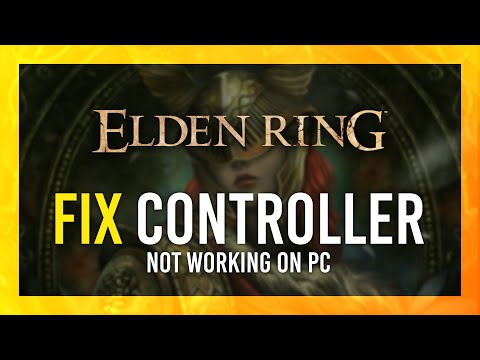Elden Ring: How To Fix Controller Not Working on Steam - Ultimate Guide
This time we return with a Elden Ring guide with the aim of explaining how to fix the controller not working on Steam.
One of the recent problems does not allow the use of the controller in the game, which has not been detected, certainly games nowadays it is normal to go through these problems, considering such high aspects in the system requirements for it to be optimized from correctly, now to know how to fix the command does not work on Steam, we only have to follow the content that comes forward to guide us in this regard.
For some reason the controller is not detected, what we will do to solve this error is to connect it before we start the game, restart Steam in large image mode, go to the game settings and click on manage game and choose the input method as forced, we restart the game to see that it works, in most cases this has served according to reports from many users, it is expected to be of great help and effective for the correct operation of the controller.
Now that we know how to fix the controller doesn't work, just do it to correctly use our controller playing Elden Ring.
Unlock the secrets of Sorcerer’s Rise in Elden Ring Nightreign with our comprehensive guide.
What to expect when you die in Elden Ring Nightreign
Discover what to expect when you die in Elden Ring Nightreign. Uncover tips, strategies, and insights to enhance your gameplay
How to play Elden Ring Nightreign in offline mode
Experience the thrill of Elden Ring Nightreign in offline mode. Dive into an epic adventure and conquer challenges at your own pace!
How to Get the Sacred Blade in Elden Ring
Discover the step-by-step guide on how to obtain the Sacred Blade in Elden Ring.
How to Get the Rotten Winged Sword Insignia in Elden Ring
Discover the steps to obtain the Rotten Winged Sword Insignia in Elden Ring.
How to Fix Elden Ring Nightreign Lag
Discover effective solutions to fix lag issues in Elden Ring Nightreign.
All Hammers in Elden Ring
Discover all hammers in Elden Ring! Explore their unique abilities, stats, and how to wield them effectively
All Swords in Elden Ring
Discover the ultimate guide to all swords in Elden Ring. Uncover stats, locations, and tips
How to Check Elden Ring Nightreign Server Status
Our guide today is aimed at explaining to you How to Check Elden Ring Nightreign Server Status.
How to Fix Elden Ring Nightreign Crashes
Our guide today aims to explain to you How to Fix Elden Ring Nightreign Crashes.
Tiny Tina’s Wonderlands: How to Fix Connection Timed Out Error
With our Tiny Tina's Wonderlands guide, you will learn more about how to fix connection timed out error.
CSGO to Valorant sens converter
The action in Valorant does not stop, which leads us to explain about sens converter.
Moss Book 2: Where to Find All scroll in the Gardens
Today we bring you a Moss Book 2 guide where we will talk about Where to find all the scrolls in the gardens.
LEGO Star Wars The Skywalker Saga: How to Fix Crashing on Startup
LEGO Star Wars The Skywalker Saga has arrived with some bugs, so it is vital to explain how to fix Crashing at startup.
Apex Legends: How to Fix Lag and Latency
Crashes are common in all games and Apex Legends is no different, let's see how to fix lag and latency.
What to know about controller not working on Steam in Elden Ring?
One of the recent problems does not allow the use of the controller in the game, which has not been detected, certainly games nowadays it is normal to go through these problems, considering such high aspects in the system requirements for it to be optimized from correctly, now to know how to fix the command does not work on Steam, we only have to follow the content that comes forward to guide us in this regard.
How to fix controller not working on Steam in Elden Ring?
Now that we know how to fix the controller doesn't work, just do it to correctly use our controller playing Elden Ring.
Tags: FromSoftware game, Open-world RPG, Soulslike, Elden Ring gameplay, Elden Ring tips, Elden Ring updates, Elden Ring build
Platform(s): PlayStation 4 PS4, PlayStation 5 PS5, Xbox One, Xbox Series X/S, Microsoft Windows PC
Genre(s): Action role-playing
Developer(s): FromSoftware
Publisher(s): Bandai Namco Entertainment
Release date: February 25, 2022
Mode: Single-player, multiplayer
Age rating (PEGI): 16+
Other Articles Related
How To Unlock Sorcerer’s Rise in Elden Ring NightreignUnlock the secrets of Sorcerer’s Rise in Elden Ring Nightreign with our comprehensive guide.
What to expect when you die in Elden Ring Nightreign
Discover what to expect when you die in Elden Ring Nightreign. Uncover tips, strategies, and insights to enhance your gameplay
How to play Elden Ring Nightreign in offline mode
Experience the thrill of Elden Ring Nightreign in offline mode. Dive into an epic adventure and conquer challenges at your own pace!
How to Get the Sacred Blade in Elden Ring
Discover the step-by-step guide on how to obtain the Sacred Blade in Elden Ring.
How to Get the Rotten Winged Sword Insignia in Elden Ring
Discover the steps to obtain the Rotten Winged Sword Insignia in Elden Ring.
How to Fix Elden Ring Nightreign Lag
Discover effective solutions to fix lag issues in Elden Ring Nightreign.
All Hammers in Elden Ring
Discover all hammers in Elden Ring! Explore their unique abilities, stats, and how to wield them effectively
All Swords in Elden Ring
Discover the ultimate guide to all swords in Elden Ring. Uncover stats, locations, and tips
How to Check Elden Ring Nightreign Server Status
Our guide today is aimed at explaining to you How to Check Elden Ring Nightreign Server Status.
How to Fix Elden Ring Nightreign Crashes
Our guide today aims to explain to you How to Fix Elden Ring Nightreign Crashes.
Tiny Tina’s Wonderlands: How to Fix Connection Timed Out Error
With our Tiny Tina's Wonderlands guide, you will learn more about how to fix connection timed out error.
CSGO to Valorant sens converter
The action in Valorant does not stop, which leads us to explain about sens converter.
Moss Book 2: Where to Find All scroll in the Gardens
Today we bring you a Moss Book 2 guide where we will talk about Where to find all the scrolls in the gardens.
LEGO Star Wars The Skywalker Saga: How to Fix Crashing on Startup
LEGO Star Wars The Skywalker Saga has arrived with some bugs, so it is vital to explain how to fix Crashing at startup.
Apex Legends: How to Fix Lag and Latency
Crashes are common in all games and Apex Legends is no different, let's see how to fix lag and latency.