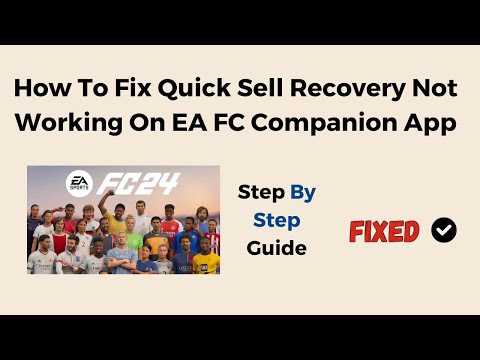How to Fix Quick Sell Recovery Not Working on EA FC Web App
Learn How to Fix Quick Sell Recovery Not Working on EA FC Web App. Get expert solutions & easy steps to fix the problems for a smooth gaming experience. If you're an avid FIFA player and have been facing issues with the quick sell recovery feature on the EA FC Web App, don't worry - there's a simple fix! The quick sell recovery feature is designed to help you retrieve valuable players that you may have accidentally quick sold. In this comprehensive guide, we will walk you through the steps to resolve this problem and ensure that the system works as intended. Remember, it's always better to take a minor inconvenience than risk permanently losing a valuable player. So, let's dive in and get started!
To begin resolving the quick sell recovery issue, you'll need to make a small adjustment in your phone's time and date settings. Follow these steps:
Changing the time and date settings to New Zealand is a workaround that many FIFA players have found helpful in fixing the quick sell recovery issue. By changing to New Zealand time, you essentially trick the system into allowing you to recover quick sold players.
Now that you've changed your phone's time and date settings, it's time to open the EA FC Web App. Here's what you need to do:
Once you have successfully opened the Web App, navigate to the "Club" tab and select the desired date. From there, you should see an option to recover your quick sold players. Simply click on "Recover" to send the player to the Unassigned Items section. From there, you can easily transfer them back to your club.
Today we bring you an explanatory guide on How to move the goalkeeper in EA Sports FC 24 with precise details.
How to link EA FC 24 to Twitch account?
Today we bring you an explanatory guide on How to link EA FC 24 to Twitch account? with precise details.
How To Fix EA FC 24 Failed To Submit Challenge SBC?
Today we bring you an explanatory guide on How To Fix EA FC 24 Failed To Submit Challenge SBC? with precise details.
How to complete EA FC 24 Arda Guler Make Your Mark SBC?
Today we bring you an explanatory guide with everything you need to know about How to complete EA FC 24 Arda Guler Make Your Mark SBC?
How to find wonderkids in EA FC 24 Career Mode
This time we return with a guide with the objective of explaining How to find wonderkids in EA FC 24 Career Mode.
How to do Cole Palmer celebration in EA FC 24
Today we bring you an explanatory guide with everything you need to know about How to do Cole Palmer celebration in EA FC 24.
How to do Siuu in EA FC 24
Today we bring you an explanatory guide on How to do Siuu in EA FC 24.
How to Use the FC Mobile Redeem Code to get a free 81-97 rated player
Welcome to our explanatory guide on How to Use the FC Mobile Redeem Code to get a free 81-97 rated player.
How to get TOTS players in EA FC 24
We invite you to discover How to get TOTS players in EA FC 24, a new task in this fast-paced game.
How to do the Cristiano Ronaldo's "Siu" celebration in EA Sports FC 24
Learn How to do the Cristiano Ronaldo's "Siu" celebration in EA Sports FC 24 with our step-by-step guide. Elevate your gaming experience today!
How To Fix ARK Survival Ascended Freezing In Character Customization
Master How To Fix ARK Survival Ascended Freezing In Character Customization. Discover quick, simple steps to enhance your gaming experience!
How to Change Skins in Robocop Rogue City
Master the art of How to Change Skins in Robocop Rogue City! Explore our easy steps for customization.
How to Add Friend on Apex: The Complete Guide to Finding Teammates
A guide to adding friends on Apex Legends across platforms like Playstation, Xbox, and PC. Learn how to send friend requests and invite teammates to your squad for better coordination and communication.
How to fix audio bug in Alan Wake 2
How to fix audio bug in Alan Wake 2 with our simple, effective guide! Elevate your gaming experience.
How To Fix The Finals Can’t Select A Character Body Type
Overcome How To Fix The Finals Can’t Select A Character Body Type with our easy, step-by-step guide! Fix your game frustrations today!
How to Fix Quick Sell Recovery Not Working on EA FC Web App
Section 1: Changing Time and Date Settings
To begin resolving the quick sell recovery issue, you'll need to make a small adjustment in your phone's time and date settings. Follow these steps:
- 1. Open your phone's settings.
- 2. Look for the "Time and Date" option.
- 3. Change the time and date settings to New Zealand.
Changing the time and date settings to New Zealand is a workaround that many FIFA players have found helpful in fixing the quick sell recovery issue. By changing to New Zealand time, you essentially trick the system into allowing you to recover quick sold players.
Section 2: Opening the Web App
Now that you've changed your phone's time and date settings, it's time to open the EA FC Web App. Here's what you need to do:
- 1. Launch the EA FC Web App on your device.
- 2. Check if the quick sell recovery system is now functioning as intended.
Once you have successfully opened the Web App, navigate to the "Club" tab and select the desired date. From there, you should see an option to recover your quick sold players. Simply click on "Recover" to send the player to the Unassigned Items section. From there, you can easily transfer them back to your club.
Section 3: Sharing Workarounds
If you discover any other workarounds or solutions for this issue during your process, we encourage you to share them in the comments section below. Your input can help others facing similar problems. The FIFA community is known for its helpfulness and willingness to share knowledge, so don't hesitate to contribute if you have any additional tips or tricks!
Section 4: Resetting Time and Date Settings
Once you have successfully resolved the quick sell recovery issue and retrieved your players, it's important to reset your phone's time and date settings back to your actual timezone. This step ensures that all other apps and functionalities on your device continue working correctly. Changing your time and date settings back to your actual timezone will not affect the recovered players in any way.
By following these steps, you should be able to fix the quick sell recovery issue on the EA FC Web App without much hassle. Remember, taking a momentary inconvenience is always preferable over permanently losing a player. The quick sell recovery feature is a valuable tool that allows you to rectify any accidental quick sells and retain your valuable players. Additionally, if you want to recover a player, simply navigate to the Club tab in the app, select the desired date, and click "Recover" to send the player to Unassigned Items. From there, you can easily transfer them back to your club.
Tags: EA FC 24
Platform(s): Nintendo Switch, PlayStation 4 PS4, PlayStation 5 PS5, Windows PC, Xbox One, Xbox Series X/S
Genre(s): Sports
Developer(s): EA Canada, EA Rumania
Publisher(s): EA Sports
Engine: Frostbite 3
Release date: 29 September 2023
Mode: Single-player, multiplayer
Age rating (PEGI): 12+
Other Articles Related
How to move the goalkeeper in EA Sports FC 24Today we bring you an explanatory guide on How to move the goalkeeper in EA Sports FC 24 with precise details.
How to link EA FC 24 to Twitch account?
Today we bring you an explanatory guide on How to link EA FC 24 to Twitch account? with precise details.
How To Fix EA FC 24 Failed To Submit Challenge SBC?
Today we bring you an explanatory guide on How To Fix EA FC 24 Failed To Submit Challenge SBC? with precise details.
How to complete EA FC 24 Arda Guler Make Your Mark SBC?
Today we bring you an explanatory guide with everything you need to know about How to complete EA FC 24 Arda Guler Make Your Mark SBC?
How to find wonderkids in EA FC 24 Career Mode
This time we return with a guide with the objective of explaining How to find wonderkids in EA FC 24 Career Mode.
How to do Cole Palmer celebration in EA FC 24
Today we bring you an explanatory guide with everything you need to know about How to do Cole Palmer celebration in EA FC 24.
How to do Siuu in EA FC 24
Today we bring you an explanatory guide on How to do Siuu in EA FC 24.
How to Use the FC Mobile Redeem Code to get a free 81-97 rated player
Welcome to our explanatory guide on How to Use the FC Mobile Redeem Code to get a free 81-97 rated player.
How to get TOTS players in EA FC 24
We invite you to discover How to get TOTS players in EA FC 24, a new task in this fast-paced game.
How to do the Cristiano Ronaldo's "Siu" celebration in EA Sports FC 24
Learn How to do the Cristiano Ronaldo's "Siu" celebration in EA Sports FC 24 with our step-by-step guide. Elevate your gaming experience today!
How To Fix ARK Survival Ascended Freezing In Character Customization
Master How To Fix ARK Survival Ascended Freezing In Character Customization. Discover quick, simple steps to enhance your gaming experience!
How to Change Skins in Robocop Rogue City
Master the art of How to Change Skins in Robocop Rogue City! Explore our easy steps for customization.
How to Add Friend on Apex: The Complete Guide to Finding Teammates
A guide to adding friends on Apex Legends across platforms like Playstation, Xbox, and PC. Learn how to send friend requests and invite teammates to your squad for better coordination and communication.
How to fix audio bug in Alan Wake 2
How to fix audio bug in Alan Wake 2 with our simple, effective guide! Elevate your gaming experience.
How To Fix The Finals Can’t Select A Character Body Type
Overcome How To Fix The Finals Can’t Select A Character Body Type with our easy, step-by-step guide! Fix your game frustrations today!