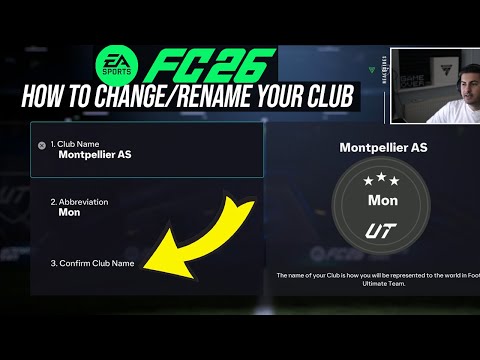How to Change Ultimate Team Club Name in EA FC 26
Your Ultimate Team in EA FC 26 is a reflection of your style, from your chosen formation to the star players on your pitch. However, many players are stuck with a randomly generated, often nonsensical, club name when they first start. If you're wondering how to personalize your squad's identity fully, you've come to the right place. This comprehensive guide will walk you through the simple process of changing your EA FC 26 Ultimate Team name and cover essential tips to avoid common pitfalls.
Before diving into the steps, it's worth noting why this small change matters. A custom club name adds a layer of personalization and intimidation factor, making your team truly feel like your own. It’s the first thing opponents see in online matches, allowing you to establish a unique presence right from the kickoff.
Follow these instructions to quickly replace that default name with one of your choosing.
Navigate to the 'Club' Section: From the main Ultimate Team hub, scroll to the 'Club' tab and select it. Access Your Squad: Choose the 'View Squad' option to see your current starting lineup on the screen. Open the Management Menu: While viewing your squad, press and click the Left Analog Stick (L3) on your controller. This action will open a secondary menu on the left-hand side. Select Squad Selector: From this new menu, navigate to and select the 'Squad Selector' option. This screen displays all the different squads you have created withinyour club. Rename Your Squad: Highlight the specific squad you wish to rename. Then, press X (Xbox) / Square (PlayStation) to open the text editor. Confirm Your New Name: A text box will appear. Type in your desired new team name. Once you are satisfied, press the Menu button (Xbox) / Options button (PlayStation) to save your changes.
Learn how to fix the EA FC 26 Companion app not working with quick troubleshooting tips. Solve login issues, crashes, and connectivity problems to get back to managing your Ultimate Team smoothly.
How to do the Flair Nutmeg Cancel trick in EA FC 26
Master the Flair Nutmeg Cancel trick in EA FC 26 and elevate your gameplay. tips and techniques to outsmart your opponents!
How to Unlock More Archetypes in EA FC 26
Unlock more Archetypes in EA FC 26 and build your ultimate player. Our guidereveals the fastest ways to earn new Archetypes through objectives,progression, and in-game rewards. Dominate the pitch with powerful newbuilds!
How to Get Coins Fast in EA FC 26 Ultimate Team
Struggling for coins in EA FC 26 Ultimate Team? Discover thefastest methods to build your bank, from high-profit trading strategiesand efficient gameplay grinding to mastering the transfer market. Getrich quick and build your ultimate squad
How to Set Custom Tactics in EA FC 26
Master your gameplay in EA FC 26. This guide reveals how to setcustom tactics for your club, including defense, offense, and playerinstructions for any situation.
How to Perform Every New Celebration in EA FC 26
FC 26's ultimate guide to mastering every new celebration! Elevate your game and impress your friends with these exciting moves.
How To Turn Off Shadows in EA FC 26
Learn how to turn off shadows in EA FC 26 with this simple guide. Boostperformance, reduce visual clutter, and gain a competitive edge withclearer gameplay.
How to Fix FC 26 Controller Not Working
Troubleshoot your FC 26 controller issues with our comprehensive guide.Discover effective solutions to get your controller working
How To Unlock FUT Transfer Market In EA FC 26
Unlock the FUT Transfer Market in EA FC 26 with our guide. Learn the essential steps to maximize your trading potential
How to Change Ultimate Team Club Name in EA FC 26
Optimize your EA FC 26 identity. Learn how to change your Ultimate Team ClubName quickly and easily, with step-by-step instructions and importanttips.
How to Get a Sword in Dying Light The Beast
Master the hunt in Dying Light. This guide reveals how to get the powerfulSword, "The Beast," including its exact location and the strategy toclaim it from a formidable enemy.
How to Unlock Racing Mini Game in Dying Light The Beast
Unlock the Racing Mini Game in Dying Light The Beast! Experience thrilling challenges and enhance your gameplay with this exciting feature.
How to Climb Power to the Library in Dying Light The Beast
Explore Dying Light: The Beast, where you’ll climb challenges andrestore power to the library. Dive into the action
Where to find Poppy in Dying Light The Beast
Struggling to find Poppy in Dying Light: The Following? This guide reveals herexact location in the Countryside and how to start the "Mother's Day"quest to get the powerful EXPCalibur weapon.
How to Fix the "His Vile Sanctum" Glitch in Borderlands 4
how to access Vile Lictor's Fortress in Borderlands 4 with our step-by-step. Unlock secrets and conquer challenges!
Why Change Your Ultimate Team Name?
Before diving into the steps, it's worth noting why this small change matters. A custom club name adds a layer of personalization and intimidation factor, making your team truly feel like your own. It’s the first thing opponents see in online matches, allowing you to establish a unique presence right from the kickoff.
Step-by-Step: Renaming Your EA FC 26 Club
Follow these instructions to quickly replace that default name with one of your choosing.
Important Note: If you manage multiple squads (e.g., a main team and a squad forspecific challenges), you must repeat this process for each oneindividually, as they can have unique names.
Crucial Considerations and Warnings
Changing your name is straightforward, but EA Sports has strict guidelines you must follow.
- The AI Censor System: EA employs an automated filter to block offensive, inappropriate, ortrademarked names. Your chosen name will be checked against thisdatabase upon submission. If it's deemed unacceptable, you will beprompted to choose a different one.
- Avoiding Bypass Attempts: Some players attempt to circumvent the filter using special characters, misspellings, or creative phrasing. Be warned that while this mightwork initially, if another player reports your team name or it's flagged in a routine audit, your account could face severe penalties.
- Potential Consequences: Using an offensive name, even if disguised, can result in a temporaryban from the Ultimate Team mode, typically lasting up to two weeks. It's always best to choose a creative and original name that respects thecommunity guidelines.
Final Thoughts
Personalizing your EA FC 26 Ultimate Team by changing its name is a quick and easyway to enhance your gaming experience. By following the steps outlinedabove, you can ensure your club stands out for all the right reasons.Now that your team has the perfect name, why not optimize itsperformance? Check out our other guides on mastering skill moves,building the most effective meta squads, and earning coins
Tags: UEFA Champions League, Premier League, Bundesliga, LaLiga, CONMEBOL Libertadores, Women’s Super League, Player Career
Mode:
Other Articles Related
How to Fix EA FC 26 Companion app not workingLearn how to fix the EA FC 26 Companion app not working with quick troubleshooting tips. Solve login issues, crashes, and connectivity problems to get back to managing your Ultimate Team smoothly.
How to do the Flair Nutmeg Cancel trick in EA FC 26
Master the Flair Nutmeg Cancel trick in EA FC 26 and elevate your gameplay. tips and techniques to outsmart your opponents!
How to Unlock More Archetypes in EA FC 26
Unlock more Archetypes in EA FC 26 and build your ultimate player. Our guidereveals the fastest ways to earn new Archetypes through objectives,progression, and in-game rewards. Dominate the pitch with powerful newbuilds!
How to Get Coins Fast in EA FC 26 Ultimate Team
Struggling for coins in EA FC 26 Ultimate Team? Discover thefastest methods to build your bank, from high-profit trading strategiesand efficient gameplay grinding to mastering the transfer market. Getrich quick and build your ultimate squad
How to Set Custom Tactics in EA FC 26
Master your gameplay in EA FC 26. This guide reveals how to setcustom tactics for your club, including defense, offense, and playerinstructions for any situation.
How to Perform Every New Celebration in EA FC 26
FC 26's ultimate guide to mastering every new celebration! Elevate your game and impress your friends with these exciting moves.
How To Turn Off Shadows in EA FC 26
Learn how to turn off shadows in EA FC 26 with this simple guide. Boostperformance, reduce visual clutter, and gain a competitive edge withclearer gameplay.
How to Fix FC 26 Controller Not Working
Troubleshoot your FC 26 controller issues with our comprehensive guide.Discover effective solutions to get your controller working
How To Unlock FUT Transfer Market In EA FC 26
Unlock the FUT Transfer Market in EA FC 26 with our guide. Learn the essential steps to maximize your trading potential
How to Change Ultimate Team Club Name in EA FC 26
Optimize your EA FC 26 identity. Learn how to change your Ultimate Team ClubName quickly and easily, with step-by-step instructions and importanttips.
How to Get a Sword in Dying Light The Beast
Master the hunt in Dying Light. This guide reveals how to get the powerfulSword, "The Beast," including its exact location and the strategy toclaim it from a formidable enemy.
How to Unlock Racing Mini Game in Dying Light The Beast
Unlock the Racing Mini Game in Dying Light The Beast! Experience thrilling challenges and enhance your gameplay with this exciting feature.
How to Climb Power to the Library in Dying Light The Beast
Explore Dying Light: The Beast, where you’ll climb challenges andrestore power to the library. Dive into the action
Where to find Poppy in Dying Light The Beast
Struggling to find Poppy in Dying Light: The Following? This guide reveals herexact location in the Countryside and how to start the "Mother's Day"quest to get the powerful EXPCalibur weapon.
How to Fix the "His Vile Sanctum" Glitch in Borderlands 4
how to access Vile Lictor's Fortress in Borderlands 4 with our step-by-step. Unlock secrets and conquer challenges!