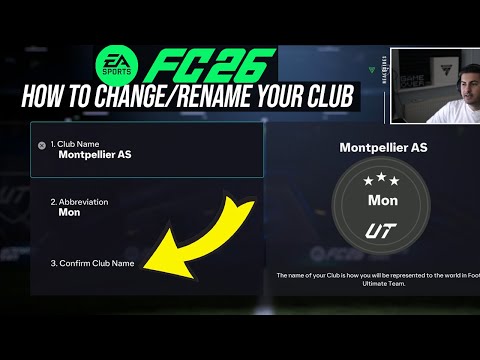How to change squad name in EA FC 26 Web App
This comprehensive guide will walk you through the entire process of renaming your squad, detail the essential eligibility requirements for early access, and explain how to make the most of the Web App’s features.
Why Changing Your Squad Name Matters in EA FC 26
Beyond simply giving your team a unique identity, changing your squad name is a specific objective set by EA Sports. Completing this objective is your ticket to earning a free, tradable reward pack. These early packs are invaluable for generating coins and acquiring players, giving you a significant advantage when the full game launches.
EA FC 26 Web App Early Access Eligibility Requirements
Before you can log in and start customizing, it's vital to check if your account qualifies for early access. The Web App is not immediately available to all players. To gain entry starting from its release on September 17, 2025, you must meet the following criteria:
- Established Account: You must have created your EA/FC account and played at least one game of Ultimate Team before August 1, 2025.
- Positive Standing: Your account must be in good standing, with a positive "account integrity" status, meaning it has not been banned or sanctioned for violating EA's terms of service.
If your account was created after the August 1st cutoff, don’t worry. You will gain full access to the Web App upon the official launch of EA FC 26 on September 26, 2025.
Step-by-Step: How to Rename Your Squad in the Web App
Once you have successfully logged into the EA FC 26 Web App, follow thesesimple steps to change your squad’s name and secure your reward:
Upon completion, the objective should be marked complete, and your rewardpack will be sent to your store. You can then open it directly or listits contents on the Transfer Market.
Maximizing Your EA FC 26 Web App Experience
Renaming your squad is just the beginning. The Web App is a powerful tool forbuilding your Ultimate Team from the ground up. After selecting yourfavorite nation and club to determine your starter pack, you gain access to the all-important Transfer Market.
Be sure to check the “My Packs” section daily, as you can often claim a free preview pack. While you don’t keep the players from preview packs, you can sell themto accumulate coins. These coins will be waiting for you in the fullgame, allowing you to make key purchases right from kickoff.
Remember, your FC Points from the previous year will not be available in the WebApp; they will transfer directly to the full game upon its release.Focus on trading and completing simple objectives like changing yoursquad name to build your coin balance and get a head start on thecompetition.
Other Articles Related
How to Fix EA FC 26 Companion app not workingLearn how to fix the EA FC 26 Companion app not working with quick troubleshooting tips. Solve login issues, crashes, and connectivity problems to get back to managing your Ultimate Team smoothly.
How to do the Flair Nutmeg Cancel trick in EA FC 26
Master the Flair Nutmeg Cancel trick in EA FC 26 and elevate your gameplay. tips and techniques to outsmart your opponents!
How to Unlock More Archetypes in EA FC 26
Unlock more Archetypes in EA FC 26 and build your ultimate player. Our guidereveals the fastest ways to earn new Archetypes through objectives,progression, and in-game rewards. Dominate the pitch with powerful newbuilds!
How to Get Coins Fast in EA FC 26 Ultimate Team
Struggling for coins in EA FC 26 Ultimate Team? Discover thefastest methods to build your bank, from high-profit trading strategiesand efficient gameplay grinding to mastering the transfer market. Getrich quick and build your ultimate squad
How to Set Custom Tactics in EA FC 26
Master your gameplay in EA FC 26. This guide reveals how to setcustom tactics for your club, including defense, offense, and playerinstructions for any situation.
How to Perform Every New Celebration in EA FC 26
FC 26's ultimate guide to mastering every new celebration! Elevate your game and impress your friends with these exciting moves.
How To Turn Off Shadows in EA FC 26
Learn how to turn off shadows in EA FC 26 with this simple guide. Boostperformance, reduce visual clutter, and gain a competitive edge withclearer gameplay.
How to Fix FC 26 Controller Not Working
Troubleshoot your FC 26 controller issues with our comprehensive guide.Discover effective solutions to get your controller working
How To Unlock FUT Transfer Market In EA FC 26
Unlock the FUT Transfer Market in EA FC 26 with our guide. Learn the essential steps to maximize your trading potential
How to Change Ultimate Team Club Name in EA FC 26
Optimize your EA FC 26 identity. Learn how to change your Ultimate Team ClubName quickly and easily, with step-by-step instructions and importanttips.
How to beat Lost Lace in Hollow Knight Silksong
Hollow Knight: Silksong - How to beat Lost Lace. A complete bossguide covering attack patterns, telegraphed moves, optimal Silkbindabilities, and charm builds to overcome this challenging opponent.
Where to Find Rags in Dying Light The Beast
the best locations to find rags in Dying Light The Beast. Enhance yourgameplay with essential crafting materials and tips for survival.
All Safe Codes And Combinations in Dying Light The Beast
Unlock the mysteries of Dying Light: The Beast with our detailed safecodes and combinations guide. Enhance your survival skills
How to defeat First Sinner in Hollow Knight Silksong
Struggling with the First Sinner? Learn the essential strategies,attack patterns, and the best tools to defeat this early Silksong bossand claim your victory.
Where to Find Beginner and Intermediate Manual Pages in Dying Light The Beast
Elevate your gameplay in Dying Light The Beast with our manual. Perfect for beginners and intermediates seeking expertstrategies