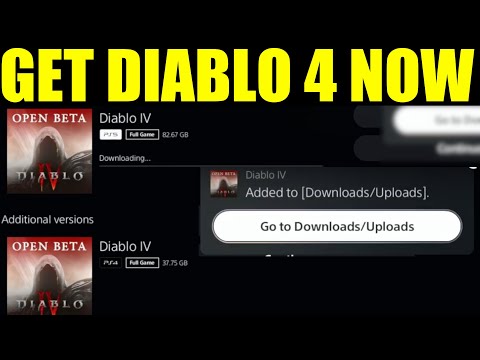How to Play Diablo 4 Beta on PS5
Learn How to Play Diablo 4 Beta on PS5 and experience the highly anticipated action RPG series today!
Diablo 4 is the highly anticipated fourth installment of the long-running action RPG series. After six years of waiting, Blizzard Entertainment has finally announced the release of the Diablo 4 open beta for PlayStation 5. This exciting news is sure to please fans of the franchise and those looking to try out the game for the first time.
The Diablo 4 open beta will give players the chance to experience the next chapter of the action-packed RPG before its full release. Beta participants will be able to explore a variety of level designs and game mechanics, as well as try out all five character classes. Whether you're a veteran of the series or a newcomer to the Diablo franchise, this open beta is a great opportunity to give the game a test run.
Discover how to obtain Chaos Armor in Diablo 4 with our comprehensive guide. Unlock powerful gear and enhance your gameplay
How to Get Ophidian Iris In Diablo 4
how to obtain the Ophidian Iris in Diablo 4 with our comprehensive guide. Unlock secrets and enhance your gameplay
How To Get Twin Strikes in Diablo 4
Discover the ultimate guide on how to get Twin Strikes in Diablo 4. Unlock powerful abilities and enhance your gameplay today!
How To Get Band of Ichorous Rose in Diablo 4
Discover the ultimate guide on how to obtain the Band of Ichorous Rose in Diablo 4. Unlock its secrets and enhance your gameplay today!
How To Complete Cache Claimer in Diablo 4
Discover the ultimate guide to completing the Cache Claimer in Diablo 4. Unlock rewards and master strategies
How To Get Spark of Creation in Diablo 4 Season 9
Unleash the power of the Spark of Creation in Diablo 4 Season 9. Explore strategies and tips to elevate your gaming
How To Get Deathmask of Nirmitruq in Diablo 4 Season 9
Unveil the secrets to acquiring the Deathmask of Nirmitruq in Diablo 4Season 9. Elevate your character
How To Get Volatile Crystal in Diablo 4 Season 9
Learn how to get Volatile Crystals in Diablo 4 Season 9 with ourstep-by-step guide. Discover farming tips, best locations, andstrategies to maximize your loot!
How To Get Luminous Gem in Diablo 4 Season 9
Learn how to obtain the Luminous Gem in Diablo 4 Season 9 with ourstep-by-step guide. Discover farming tips, best locations, andstrategies to upgrade your gear!
How To Get Murky Essence in Diablo 4 Season 9
Learn how to farm Murky Essence in Diablo 4 Season 9 with ourstep-by-step guide. Discover the best methods, locations, and strategies to collect this key resource efficiently!
The Last of Us Part 1 PC Requirements Specs
It's the perfect game for all action-adventure fans set in a post-apocalyptic world. Check out our The Last of Us Part 1 PC Requirements Specs.
Prune Juice Cookie in Cookie Run Kingdom
Prune Juice Cookie in Cookie Run Kingdom This deliciously sweet character is sure to add new dimensions to your game play.
Download Size in Resident Evil 4 Remake
But before you start playing, you'll need to know how much space it takes up. Check out our guide to find out the Download Size in Resident Evil 4 Remake.
How to Fix Battlefield 2042 "Error Code 15 600P 7A"
Our article will provide you with the ultimate guide on How to Fix Battlefield 2042 "Error Code 15 600P 7A"
Capsaicin Cookie in Cookie Run Kingdom
Check out the Capsaicin Cookie in Cookie Run Kingdom! This unique cookie has been a fan favorite ever since its release.
Diablo 4 is the highly anticipated fourth installment of the long-running action RPG series. After six years of waiting, Blizzard Entertainment has finally announced the release of the Diablo 4 open beta for PlayStation 5. This exciting news is sure to please fans of the franchise and those looking to try out the game for the first time.
The Diablo 4 open beta will give players the chance to experience the next chapter of the action-packed RPG before its full release. Beta participants will be able to explore a variety of level designs and game mechanics, as well as try out all five character classes. Whether you're a veteran of the series or a newcomer to the Diablo franchise, this open beta is a great opportunity to give the game a test run.
Benefits of Participating in the Open Beta
If you’re looking for a way to get a taste of the game before its release, participating in the open beta is a great way to do it. Here are just some of the benefits of taking part in the Diablo 4 beta on the PS5:
- 1. Get an Early Look at the Game: The open beta gives players an exclusive look at the game before its official launch. This is your chance to explore the world of Sanctuary and get a feel for the game before its release.
- 2. Test Out the New Features: Diablo 4 is introducing a range of new features, such as an expanded character customization system and a new way to play the game with friends. You’ll be able to try out these features and help provide valuable feedback to the developers.
- 3. Get Involved in the Community: Participating in the open beta gives you the opportunity to meet and interact with other players who are also interested in the game. You can share tips and strategies, and help shape the future of the Diablo 4 experience
Step-by-Step Guide to Play Diablo 4 Beta on PS5
- Step 1: Search for “Diablo IV open beta” in the PlayStation Store: The first step to playing the Diablo 4 Beta on PS5 is to search for “Diablo IV open beta” in the PlayStation Store. You should be able to find the game in the “New & Noteworthy” section. Once you’ve located the game, you can click on it to learn more and find the “Download” button.
- Step 2: Download the Open Beta: After you’ve located the game in the PlayStation Store, you’re ready to start downloading the open beta. All you need to do is click the “Download” button and the game will begin downloading to your PS5 console.
- Step 3: Open the game and start testing: Once the game has finished downloading, you can open the game and begin testing. You’ll be able to explore the world of Sanctuary, battle monsters, and test out all the new features of Diablo 4. Enjoy testing out the game and have a great time playing the Diablo 4 Beta on PS5!
The Diablo 4 open beta on PlayStation 5 is a great way to prepare for the full game's release. If you are looking for an immersive and action-packed experience, don't miss out on the chance to play the Diablo 4 open beta. The open beta will begin on May 20th, 2021, so mark it on your calendar if you don't want to miss it!
Tags: Diablo IV, action RPG, dungeon crawler, loot-driven, dark fantasy, character classes, skill trees, endgame content, worl
Platform(s): Xbox One, Xbox Series X/S, PlayStation 4, PlayStation 5, Microsoft Windows
Genre(s): Action role-playing, hack and slash
Developer(s): Blizzard Team 3, Blizzard Albany
Publisher(s): Blizzard Entertainment
Release date: June 6, 2023
Mode: Single-player, multiplayer
Age rating (PEGI): 18+
Other Articles Related
How to Get Chaos Armor in Diablo 4Discover how to obtain Chaos Armor in Diablo 4 with our comprehensive guide. Unlock powerful gear and enhance your gameplay
How to Get Ophidian Iris In Diablo 4
how to obtain the Ophidian Iris in Diablo 4 with our comprehensive guide. Unlock secrets and enhance your gameplay
How To Get Twin Strikes in Diablo 4
Discover the ultimate guide on how to get Twin Strikes in Diablo 4. Unlock powerful abilities and enhance your gameplay today!
How To Get Band of Ichorous Rose in Diablo 4
Discover the ultimate guide on how to obtain the Band of Ichorous Rose in Diablo 4. Unlock its secrets and enhance your gameplay today!
How To Complete Cache Claimer in Diablo 4
Discover the ultimate guide to completing the Cache Claimer in Diablo 4. Unlock rewards and master strategies
How To Get Spark of Creation in Diablo 4 Season 9
Unleash the power of the Spark of Creation in Diablo 4 Season 9. Explore strategies and tips to elevate your gaming
How To Get Deathmask of Nirmitruq in Diablo 4 Season 9
Unveil the secrets to acquiring the Deathmask of Nirmitruq in Diablo 4Season 9. Elevate your character
How To Get Volatile Crystal in Diablo 4 Season 9
Learn how to get Volatile Crystals in Diablo 4 Season 9 with ourstep-by-step guide. Discover farming tips, best locations, andstrategies to maximize your loot!
How To Get Luminous Gem in Diablo 4 Season 9
Learn how to obtain the Luminous Gem in Diablo 4 Season 9 with ourstep-by-step guide. Discover farming tips, best locations, andstrategies to upgrade your gear!
How To Get Murky Essence in Diablo 4 Season 9
Learn how to farm Murky Essence in Diablo 4 Season 9 with ourstep-by-step guide. Discover the best methods, locations, and strategies to collect this key resource efficiently!
The Last of Us Part 1 PC Requirements Specs
It's the perfect game for all action-adventure fans set in a post-apocalyptic world. Check out our The Last of Us Part 1 PC Requirements Specs.
Prune Juice Cookie in Cookie Run Kingdom
Prune Juice Cookie in Cookie Run Kingdom This deliciously sweet character is sure to add new dimensions to your game play.
Download Size in Resident Evil 4 Remake
But before you start playing, you'll need to know how much space it takes up. Check out our guide to find out the Download Size in Resident Evil 4 Remake.
How to Fix Battlefield 2042 "Error Code 15 600P 7A"
Our article will provide you with the ultimate guide on How to Fix Battlefield 2042 "Error Code 15 600P 7A"
Capsaicin Cookie in Cookie Run Kingdom
Check out the Capsaicin Cookie in Cookie Run Kingdom! This unique cookie has been a fan favorite ever since its release.