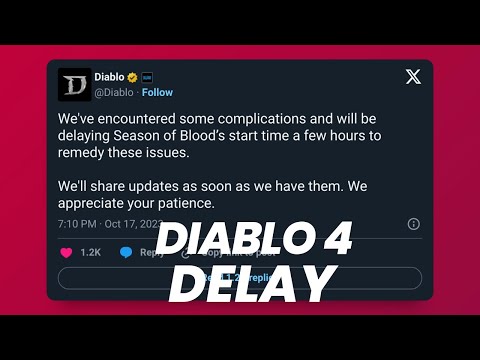How to Fix Error Code 300010 in Diablo 4
Trouble with How to Fix Error Code 300010 in Diablo 4? Find easy, step-by-step solutions for smooth gameplay.
Diablo 4 is an incredibly popular game that has captured the hearts of millions of players around the world. However, like any online game, it is not immune to technical issues. One such issue is Error Code 300010, which can be frustrating for players. This error occurs when the license for your copy of the game is tagged as "invalid." But fear not! In this blog post, we will guide you through the steps to fix Error Code 300010 and get you back into the game.
The first step in troubleshooting Error Code 300010 is to check the game server status. Blizzard, the developer of Diablo 4, provides regular updates on the server status through their official Twitter account. Visit their Twitter page and look for any announcements regarding server issues. If there are ongoing server problems, it is likely that Error Code 300010 is caused by these issues. In such cases, all you can do is wait for Blizzard to resolve the problem on their end.
Sometimes, a simple game restart can solve temporary glitches or connection problems. Close Diablo 4 completely and relaunch it. This will refresh your connection to the game server and may resolve Error Code 300010. If the error persists, move on to the next step.
An unstable internet connection can cause various issues, including Error Code 300010. To ensure a stable connection, try resetting or restarting your modem/router. Unplug the power cable from the modem/router, wait for a few seconds, and then plug it back in. This will refresh your internet connection and may resolve any connectivity issues.
Discover how to obtain Chaos Armor in Diablo 4 with our comprehensive guide. Unlock powerful gear and enhance your gameplay
How to Get Ophidian Iris In Diablo 4
how to obtain the Ophidian Iris in Diablo 4 with our comprehensive guide. Unlock secrets and enhance your gameplay
How To Get Twin Strikes in Diablo 4
Discover the ultimate guide on how to get Twin Strikes in Diablo 4. Unlock powerful abilities and enhance your gameplay today!
How To Get Band of Ichorous Rose in Diablo 4
Discover the ultimate guide on how to obtain the Band of Ichorous Rose in Diablo 4. Unlock its secrets and enhance your gameplay today!
How To Complete Cache Claimer in Diablo 4
Discover the ultimate guide to completing the Cache Claimer in Diablo 4. Unlock rewards and master strategies
How To Get Spark of Creation in Diablo 4 Season 9
Unleash the power of the Spark of Creation in Diablo 4 Season 9. Explore strategies and tips to elevate your gaming
How To Get Deathmask of Nirmitruq in Diablo 4 Season 9
Unveil the secrets to acquiring the Deathmask of Nirmitruq in Diablo 4Season 9. Elevate your character
How To Get Volatile Crystal in Diablo 4 Season 9
Learn how to get Volatile Crystals in Diablo 4 Season 9 with ourstep-by-step guide. Discover farming tips, best locations, andstrategies to maximize your loot!
How To Get Luminous Gem in Diablo 4 Season 9
Learn how to obtain the Luminous Gem in Diablo 4 Season 9 with ourstep-by-step guide. Discover farming tips, best locations, andstrategies to upgrade your gear!
How To Get Murky Essence in Diablo 4 Season 9
Learn how to farm Murky Essence in Diablo 4 Season 9 with ourstep-by-step guide. Discover the best methods, locations, and strategies to collect this key resource efficiently!
How to Fix Diablo 4 Error Code 34202
Troubleshoot and resolve How to Fix Diablo 4 Error Code 34202. Our in-depth guide provides easy steps for quick fixes.
How to Start Season of the Blood in Diablo 4
Master Diablo 4 with our comprehensive guide on How to Start Season of the Blood in Diablo 4! Dive into epic adventures.
How to assist in stealing items from a Vault display case in Fortnite
How to assist in stealing items from a Vault display case in Fortnite. Uncover pro tips and step-by-step guidance.
Where to Find All Haunting Bosses in Warzone DMZ
Discover Where to Find All Haunting Bosses in Warzone DMZ! Unveil secret locations and claim victory.
Where to Find the Bloody Glory Grand Sword in Lords of the Fallen
Discover Where to Find the Bloody Glory Grand Sword in Lords of the Fallen. Beat your enemies
Diablo 4 is an incredibly popular game that has captured the hearts of millions of players around the world. However, like any online game, it is not immune to technical issues. One such issue is Error Code 300010, which can be frustrating for players. This error occurs when the license for your copy of the game is tagged as "invalid." But fear not! In this blog post, we will guide you through the steps to fix Error Code 300010 and get you back into the game.
How to Fix Error Code 300010 in Diablo 4
Check Game Server Status
The first step in troubleshooting Error Code 300010 is to check the game server status. Blizzard, the developer of Diablo 4, provides regular updates on the server status through their official Twitter account. Visit their Twitter page and look for any announcements regarding server issues. If there are ongoing server problems, it is likely that Error Code 300010 is caused by these issues. In such cases, all you can do is wait for Blizzard to resolve the problem on their end.
Restart Your Game
Sometimes, a simple game restart can solve temporary glitches or connection problems. Close Diablo 4 completely and relaunch it. This will refresh your connection to the game server and may resolve Error Code 300010. If the error persists, move on to the next step.
Refresh Your Internet Connection
An unstable internet connection can cause various issues, including Error Code 300010. To ensure a stable connection, try resetting or restarting your modem/router. Unplug the power cable from the modem/router, wait for a few seconds, and then plug it back in. This will refresh your internet connection and may resolve any connectivity issues.
Update Your Console or Battle.net Client
For console players, it is essential to keep your console firmware up to date. Outdated firmware can cause compatibility issues with Diablo 4, leading to Error Code 300010. Check for any available system updates for your console and install them if necessary.
PC players, on the other hand, need to ensure that their Battle.net client is up to date. Blizzard regularly releases updates for the Battle.net client to improve performance and address any known issues. Launch the Battle.net client and check for any available updates. If an update is available, install it and restart the client.
Install Latest GPU Drivers
Graphics card drivers play a crucial role in the performance of games, including Diablo 4. Outdated or incompatible GPU drivers can cause Error Code 300010 and other graphical issues. To fix this, visit the manufacturer's website for your graphics card and download the latest drivers for your specific GPU model. Install the drivers and restart your computer to ensure the changes take effect.
Check for Diablo 4 Patches
Blizzard regularly releases patches and updates for Diablo 4 to fix bugs and improve gameplay. It is essential to check for any available patches or updates for the game. Blizzard typically announces patches through official game channels or community forums. Keep an eye on these platforms to stay informed about any updates that may address Error Code 300010.
Repair Corrupted Files
Corrupted game files can also be a cause of Error Code 300010. Fortunately, the Battle.net client provides a built-in option to scan and repair corrupted files. Open the Battle.net client, select Diablo 4 from your game library, and click on the options menu (represented by three dots). From the drop-down menu, choose the 'Scan and Repair' option. The client will scan your game files and repair any corrupted files it finds. This process may take some time, so be patient.
Experiencing Error Code 300010 in Diablo 4 can be frustrating, but with the steps outlined in this blog post, you can troubleshoot and fix the issue. Remember to check for server status updates, refresh your internet connection, update your console/Battle.net client, install the latest GPU drivers, and repair any corrupted files. By following these friendly guidelines, you'll be back to slaying demons in no time!
Tags: Diablo IV, action RPG, dungeon crawler, loot-driven, dark fantasy, character classes, skill trees, endgame content, worl
Platform(s): Xbox One, Xbox Series X/S, PlayStation 4, PlayStation 5, Microsoft Windows
Genre(s): Action role-playing, hack and slash
Developer(s): Blizzard Team 3, Blizzard Albany
Publisher(s): Blizzard Entertainment
Release date: June 6, 2023
Mode: Single-player, multiplayer
Age rating (PEGI): 18+
Other Articles Related
How to Get Chaos Armor in Diablo 4Discover how to obtain Chaos Armor in Diablo 4 with our comprehensive guide. Unlock powerful gear and enhance your gameplay
How to Get Ophidian Iris In Diablo 4
how to obtain the Ophidian Iris in Diablo 4 with our comprehensive guide. Unlock secrets and enhance your gameplay
How To Get Twin Strikes in Diablo 4
Discover the ultimate guide on how to get Twin Strikes in Diablo 4. Unlock powerful abilities and enhance your gameplay today!
How To Get Band of Ichorous Rose in Diablo 4
Discover the ultimate guide on how to obtain the Band of Ichorous Rose in Diablo 4. Unlock its secrets and enhance your gameplay today!
How To Complete Cache Claimer in Diablo 4
Discover the ultimate guide to completing the Cache Claimer in Diablo 4. Unlock rewards and master strategies
How To Get Spark of Creation in Diablo 4 Season 9
Unleash the power of the Spark of Creation in Diablo 4 Season 9. Explore strategies and tips to elevate your gaming
How To Get Deathmask of Nirmitruq in Diablo 4 Season 9
Unveil the secrets to acquiring the Deathmask of Nirmitruq in Diablo 4Season 9. Elevate your character
How To Get Volatile Crystal in Diablo 4 Season 9
Learn how to get Volatile Crystals in Diablo 4 Season 9 with ourstep-by-step guide. Discover farming tips, best locations, andstrategies to maximize your loot!
How To Get Luminous Gem in Diablo 4 Season 9
Learn how to obtain the Luminous Gem in Diablo 4 Season 9 with ourstep-by-step guide. Discover farming tips, best locations, andstrategies to upgrade your gear!
How To Get Murky Essence in Diablo 4 Season 9
Learn how to farm Murky Essence in Diablo 4 Season 9 with ourstep-by-step guide. Discover the best methods, locations, and strategies to collect this key resource efficiently!
How to Fix Diablo 4 Error Code 34202
Troubleshoot and resolve How to Fix Diablo 4 Error Code 34202. Our in-depth guide provides easy steps for quick fixes.
How to Start Season of the Blood in Diablo 4
Master Diablo 4 with our comprehensive guide on How to Start Season of the Blood in Diablo 4! Dive into epic adventures.
How to assist in stealing items from a Vault display case in Fortnite
How to assist in stealing items from a Vault display case in Fortnite. Uncover pro tips and step-by-step guidance.
Where to Find All Haunting Bosses in Warzone DMZ
Discover Where to Find All Haunting Bosses in Warzone DMZ! Unveil secret locations and claim victory.
Where to Find the Bloody Glory Grand Sword in Lords of the Fallen
Discover Where to Find the Bloody Glory Grand Sword in Lords of the Fallen. Beat your enemies