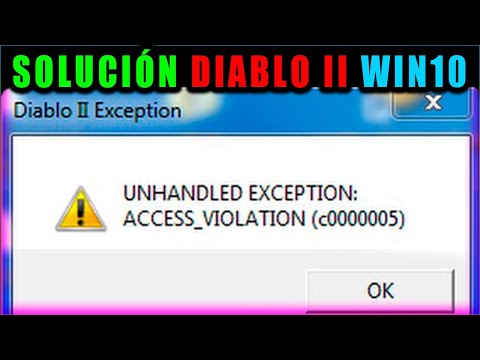How to Fix Diablo 4 Unhandled Exception Access_Violation Error
 Insert your coin
Insert your coin Check out our step-by-step guide on How to Fix Diablo 4 Unhandled Exception Access_Violation Error.
Diablo 4 is a highly-anticipated game that has been long-awaited by fans of the franchise. However, like most games, Diablo 4 is not perfect and can encounter errors during gameplay. One of the most common errors that players have been experiencing is the "Unhandled Exception Access_Violation" error. This error can be frustrating and can hinder progress in the game. In this blog post, we will discuss the common causes of this error and provide troubleshooting steps to help fix it.
There are several reasons why the "Unhandled Exception Access_Violation" error might occur. Some of the common causes include outdated drivers, corrupted game files, and conflicts with antivirus software. Other potential causes include graphics settings and overclocking.
 Insert your coin
Insert your coin
Discover how to obtain Chaos Armor in Diablo 4 with our comprehensive guide. Unlock powerful gear and enhance your gameplay
How to Get Ophidian Iris In Diablo 4
how to obtain the Ophidian Iris in Diablo 4 with our comprehensive guide. Unlock secrets and enhance your gameplay
How To Get Twin Strikes in Diablo 4
Discover the ultimate guide on how to get Twin Strikes in Diablo 4. Unlock powerful abilities and enhance your gameplay today!
How To Get Band of Ichorous Rose in Diablo 4
Discover the ultimate guide on how to obtain the Band of Ichorous Rose in Diablo 4. Unlock its secrets and enhance your gameplay today!
How To Complete Cache Claimer in Diablo 4
Discover the ultimate guide to completing the Cache Claimer in Diablo 4. Unlock rewards and master strategies
How To Get Spark of Creation in Diablo 4 Season 9
Unleash the power of the Spark of Creation in Diablo 4 Season 9. Explore strategies and tips to elevate your gaming
How To Get Deathmask of Nirmitruq in Diablo 4 Season 9
Unveil the secrets to acquiring the Deathmask of Nirmitruq in Diablo 4Season 9. Elevate your character
How To Get Volatile Crystal in Diablo 4 Season 9
Learn how to get Volatile Crystals in Diablo 4 Season 9 with ourstep-by-step guide. Discover farming tips, best locations, andstrategies to maximize your loot!
How To Get Luminous Gem in Diablo 4 Season 9
Learn how to obtain the Luminous Gem in Diablo 4 Season 9 with ourstep-by-step guide. Discover farming tips, best locations, andstrategies to upgrade your gear!
How To Get Murky Essence in Diablo 4 Season 9
Learn how to farm Murky Essence in Diablo 4 Season 9 with ourstep-by-step guide. Discover the best methods, locations, and strategies to collect this key resource efficiently!
How to Fix The Division 2 Objective failed Error
Our tips and How to Fix The Division 2 Objective failed Error and will have you completing your objectives in no time!
How to Fix Diablo 4 Disconnected in Ashava World
Check out our guide on how to fix Diablo 4 disconnected in Ashava World, and get back to enjoying one of the most popular action role-playing games
How To Get Hearty Truffles in Zelda Tears of the Kingdom
Our guide will provide you with all the information you How To Get Hearty Truffles in Zelda Tears of the Kingdom.
How to Fix Age of Wonders 4 Can’t Login
Our guide on How to Fix Age of Wonders 4 Can't Login will help you troubleshoot any login problems you may be experiencing in the game.
How To Make Stamina Boost Food in Zelda Tears Of The Kingdom
Our tips and recipe ideas will help you How To Make Stamina Boost Food in Zelda Tears Of The Kingdom.
Diablo 4 is a highly-anticipated game that has been long-awaited by fans of the franchise. However, like most games, Diablo 4 is not perfect and can encounter errors during gameplay. One of the most common errors that players have been experiencing is the "Unhandled Exception Access_Violation" error. This error can be frustrating and can hinder progress in the game. In this blog post, we will discuss the common causes of this error and provide troubleshooting steps to help fix it.
Common Causes of the Error
There are several reasons why the "Unhandled Exception Access_Violation" error might occur. Some of the common causes include outdated drivers, corrupted game files, and conflicts with antivirus software. Other potential causes include graphics settings and overclocking.
Troubleshooting Steps
If you encounter the "Unhandled Exception Access_Violation" error, don't worry – there are several steps you can take to troubleshoot and resolve the issue. Here are some of the most effective troubleshooting steps:
- Updating drivers: Outdated drivers can cause conflicts that can lead to the error. Be sure to update your graphics card driver, audio driver, and any other drivers that may be relevant to your system.
- Verifying game files: Corrupted game files can also cause the error. Verify the game files to ensure that they are not corrupted. To do this, open the Blizzard launcher, select Diablo 4, and click on the gear icon. Then select "Scan and Repair" to verify the game files.
- Running the game as an administrator: Running the game as an administrator can help to resolve conflicts that may be causing the error. Right-click on the Diablo 4 icon and select "Run as administrator."
- Disabling antivirus software: Antivirus software can sometimes interfere with the game and cause the error. Try disabling your antivirus software temporarily and see if this resolves the issue.
- Adjusting graphics settings: Graphics settings can also be a factor in the error. Try adjusting the graphics settings to see if this resolves the issue. Lowering the graphics settings can help to reduce the strain on your system and prevent the error.
- Reinstalling the game: If none of the above steps work, try reinstalling the game. This can help to resolve any issues with corrupted game files or conflicts that may be causing the error.
Additional Tips
In addition to these troubleshooting steps, there are several other tips that you can follow to help prevent the error from occurring again in the future. Here are some additional tips:
- Keeping drivers up-to-date: Be sure to keep all of your drivers up-to-date to prevent conflicts and errors.
- Avoiding overclocking: Overclocking can cause strain on your system and lead to errors. Avoid overclocking your system if possible.
- Running regular system maintenance: Running regular system maintenance, such as disk cleanup and defragmentation, can help to prevent errors and improve the performance of your system.
The "Unhandled Exception Access_Violation" error can be frustrating, but don't let it ruin your Diablo 4 experience. By following these troubleshooting steps and taking the necessary precautions, you can resolve the error and prevent it from occurring again in the future. Keep your system up-to-date, run regular maintenance, and enjoy playing Diablo 4!
 Insert your coin
Insert your coin Tags: Diablo IV, action RPG, dungeon crawler, loot-driven, dark fantasy, character classes, skill trees, endgame content, worl
Platform(s): Xbox One, Xbox Series X/S, PlayStation 4, PlayStation 5, Microsoft Windows
Genre(s): Action role-playing, hack and slash
Developer(s): Blizzard Team 3, Blizzard Albany
Publisher(s): Blizzard Entertainment
Release date: June 6, 2023
Mode: Single-player, multiplayer
Age rating (PEGI): 18+
Other Articles Related
How to Get Chaos Armor in Diablo 4Discover how to obtain Chaos Armor in Diablo 4 with our comprehensive guide. Unlock powerful gear and enhance your gameplay
How to Get Ophidian Iris In Diablo 4
how to obtain the Ophidian Iris in Diablo 4 with our comprehensive guide. Unlock secrets and enhance your gameplay
How To Get Twin Strikes in Diablo 4
Discover the ultimate guide on how to get Twin Strikes in Diablo 4. Unlock powerful abilities and enhance your gameplay today!
How To Get Band of Ichorous Rose in Diablo 4
Discover the ultimate guide on how to obtain the Band of Ichorous Rose in Diablo 4. Unlock its secrets and enhance your gameplay today!
How To Complete Cache Claimer in Diablo 4
Discover the ultimate guide to completing the Cache Claimer in Diablo 4. Unlock rewards and master strategies
How To Get Spark of Creation in Diablo 4 Season 9
Unleash the power of the Spark of Creation in Diablo 4 Season 9. Explore strategies and tips to elevate your gaming
How To Get Deathmask of Nirmitruq in Diablo 4 Season 9
Unveil the secrets to acquiring the Deathmask of Nirmitruq in Diablo 4Season 9. Elevate your character
How To Get Volatile Crystal in Diablo 4 Season 9
Learn how to get Volatile Crystals in Diablo 4 Season 9 with ourstep-by-step guide. Discover farming tips, best locations, andstrategies to maximize your loot!
How To Get Luminous Gem in Diablo 4 Season 9
Learn how to obtain the Luminous Gem in Diablo 4 Season 9 with ourstep-by-step guide. Discover farming tips, best locations, andstrategies to upgrade your gear!
How To Get Murky Essence in Diablo 4 Season 9
Learn how to farm Murky Essence in Diablo 4 Season 9 with ourstep-by-step guide. Discover the best methods, locations, and strategies to collect this key resource efficiently!
How to Fix The Division 2 Objective failed Error
Our tips and How to Fix The Division 2 Objective failed Error and will have you completing your objectives in no time!
How to Fix Diablo 4 Disconnected in Ashava World
Check out our guide on how to fix Diablo 4 disconnected in Ashava World, and get back to enjoying one of the most popular action role-playing games
How To Get Hearty Truffles in Zelda Tears of the Kingdom
Our guide will provide you with all the information you How To Get Hearty Truffles in Zelda Tears of the Kingdom.
How to Fix Age of Wonders 4 Can’t Login
Our guide on How to Fix Age of Wonders 4 Can't Login will help you troubleshoot any login problems you may be experiencing in the game.
How To Make Stamina Boost Food in Zelda Tears Of The Kingdom
Our tips and recipe ideas will help you How To Make Stamina Boost Food in Zelda Tears Of The Kingdom.