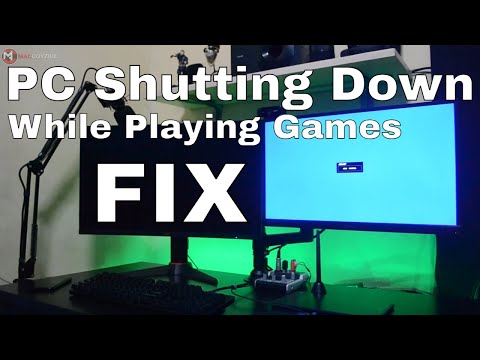How to Fix Diablo 4 PC Restarts or Shuts Down While Playing
 Insert your coin
Insert your coin Learn How to Fix Diablo 4 PC Restarts or Shuts Down While Playing.
If you're a fan of Blizzard's highly anticipated Diablo 4 video game, you're no doubt familiar with the frustration of having your computer unexpectedly shut down or restart while playing. This can be a major problem, as it can result in lost progress and data, and ultimately lead to a poor gaming experience. Luckily, there are some troubleshooting steps you can take in order to identify the cause of the problem and get your computer running smoothly again.
There are a number of possible reasons why your computer might be shutting down or restarting while playing Diablo 4. The most common causes are system overload, faulty hardware, outdated or corrupted drivers, and an improper power supply.
 Insert your coin
Insert your coin
Discover how to obtain Chaos Armor in Diablo 4 with our comprehensive guide. Unlock powerful gear and enhance your gameplay
How to Get Ophidian Iris In Diablo 4
how to obtain the Ophidian Iris in Diablo 4 with our comprehensive guide. Unlock secrets and enhance your gameplay
How To Get Twin Strikes in Diablo 4
Discover the ultimate guide on how to get Twin Strikes in Diablo 4. Unlock powerful abilities and enhance your gameplay today!
How To Get Band of Ichorous Rose in Diablo 4
Discover the ultimate guide on how to obtain the Band of Ichorous Rose in Diablo 4. Unlock its secrets and enhance your gameplay today!
How To Complete Cache Claimer in Diablo 4
Discover the ultimate guide to completing the Cache Claimer in Diablo 4. Unlock rewards and master strategies
How To Get Spark of Creation in Diablo 4 Season 9
Unleash the power of the Spark of Creation in Diablo 4 Season 9. Explore strategies and tips to elevate your gaming
How To Get Deathmask of Nirmitruq in Diablo 4 Season 9
Unveil the secrets to acquiring the Deathmask of Nirmitruq in Diablo 4Season 9. Elevate your character
How To Get Volatile Crystal in Diablo 4 Season 9
Learn how to get Volatile Crystals in Diablo 4 Season 9 with ourstep-by-step guide. Discover farming tips, best locations, andstrategies to maximize your loot!
How To Get Luminous Gem in Diablo 4 Season 9
Learn how to obtain the Luminous Gem in Diablo 4 Season 9 with ourstep-by-step guide. Discover farming tips, best locations, andstrategies to upgrade your gear!
How To Get Murky Essence in Diablo 4 Season 9
Learn how to farm Murky Essence in Diablo 4 Season 9 with ourstep-by-step guide. Discover the best methods, locations, and strategies to collect this key resource efficiently!
How to Fix Diablo 4 Error Code BLZBNTAGT00000BB8
This article provides information about How to Fix Diablo 4 Error Code BLZBNTAGT00000BB8.
Where to find the baby carrier in Sims 4
Where to find the baby carrier in Sims 4? This is a question which many Sims 4 players ask themselves when they are looking for the means to carry their infant Sim.
How to fix Diablo 4 error code 300202
Check out our blog on how to fix Diablo 4 error code 300202 and get your game back running again.
How to Fix Diablo 4 Unable to Install
Learn How to Fix Diablo 4 Unable to Install error message and be able to play Diablo 4.
How to Fix Valorant not updating after 6.05
This article will help you How to Fix Valorant not updating after 6.05.
If you're a fan of Blizzard's highly anticipated Diablo 4 video game, you're no doubt familiar with the frustration of having your computer unexpectedly shut down or restart while playing. This can be a major problem, as it can result in lost progress and data, and ultimately lead to a poor gaming experience. Luckily, there are some troubleshooting steps you can take in order to identify the cause of the problem and get your computer running smoothly again.
Reasons for Computer Restarts or Shutdowns
There are a number of possible reasons why your computer might be shutting down or restarting while playing Diablo 4. The most common causes are system overload, faulty hardware, outdated or corrupted drivers, and an improper power supply.
- System Overload: If your computer is struggling to run Diablo 4, it could be because the system requirements are too high for your hardware. As a result, the system is being overloaded and is automatically shutting down or restarting.
- Faulty Hardware: Another potential cause of computer restarts or shutdowns is faulty hardware. If any of your computer's components are malfunctioning, the system can become unstable and cause the computer to shut down or restart.
- Outdated/Corrupted Drivers: Outdated or corrupted drivers can also cause restarts and shutdowns while playing Diablo 4. If you haven't updated your drivers in a while, this could be the culprit.
- Improper Power Supply: Finally, an improper power supply could cause your computer to restart or shut down while playing Diablo 4. If the power supply is not providing enough power to the system, the computer will automatically shut down or restart.
Troubleshooting Steps for Computer Restarts or Shutdowns
If you're experiencing restarts or shutdowns while playing Diablo 4, there are a few troubleshooting steps you can take in order to identify the cause and fix the problem.
- Check System Requirements: The first step is to make sure that your computer meets the system requirements for running the game. Check the system requirements listed on the game's website and make sure that your computer meets or exceeds them.
- Update Drivers: If your computer meets the system requirements, then the next step is to make sure that all your drivers are up to date. Outdated or corrupted drivers can cause restarts and shutdowns while playing Diablo 4, so make sure to update them to the latest versions.
- Free Up Space on the Hard Drive: Ifyou have too many files or programs stored on your hard drive, this can cause your computer to become unstable and restart or shut down while playing Diablo 4. To avoid this, make sure to keep your hard drive clean and free of unnecessary files.
- Replace Faulty Hardware: If any of your computer's components are malfunctioning, this could be causing your computer to restart or shut down. If this is the case, you'll need to replace the faulty hardware in order to get your computer running smoothly again.
- Check Power Supply: Finally, make sure that your power supply is providing enough power to the system. If the power supply is inadequate, the system may become unstable and cause the computer to shut down or restart.
If your computer is shutting down or restarting while playing Diablo 4, there are several troubleshooting steps you can take in order to identify and fix the problem. From making sure your system meets the requirements to replacing faulty hardware and checking the power supply, these steps are sure to get your computer running smoothly again.
 Insert your coin
Insert your coin Tags: Diablo IV, action RPG, dungeon crawler, loot-driven, dark fantasy, character classes, skill trees, endgame content, worl
Platform(s): Xbox One, Xbox Series X/S, PlayStation 4, PlayStation 5, Microsoft Windows
Genre(s): Action role-playing, hack and slash
Developer(s): Blizzard Team 3, Blizzard Albany
Publisher(s): Blizzard Entertainment
Release date: June 6, 2023
Mode: Single-player, multiplayer
Age rating (PEGI): 18+
Other Articles Related
How to Get Chaos Armor in Diablo 4Discover how to obtain Chaos Armor in Diablo 4 with our comprehensive guide. Unlock powerful gear and enhance your gameplay
How to Get Ophidian Iris In Diablo 4
how to obtain the Ophidian Iris in Diablo 4 with our comprehensive guide. Unlock secrets and enhance your gameplay
How To Get Twin Strikes in Diablo 4
Discover the ultimate guide on how to get Twin Strikes in Diablo 4. Unlock powerful abilities and enhance your gameplay today!
How To Get Band of Ichorous Rose in Diablo 4
Discover the ultimate guide on how to obtain the Band of Ichorous Rose in Diablo 4. Unlock its secrets and enhance your gameplay today!
How To Complete Cache Claimer in Diablo 4
Discover the ultimate guide to completing the Cache Claimer in Diablo 4. Unlock rewards and master strategies
How To Get Spark of Creation in Diablo 4 Season 9
Unleash the power of the Spark of Creation in Diablo 4 Season 9. Explore strategies and tips to elevate your gaming
How To Get Deathmask of Nirmitruq in Diablo 4 Season 9
Unveil the secrets to acquiring the Deathmask of Nirmitruq in Diablo 4Season 9. Elevate your character
How To Get Volatile Crystal in Diablo 4 Season 9
Learn how to get Volatile Crystals in Diablo 4 Season 9 with ourstep-by-step guide. Discover farming tips, best locations, andstrategies to maximize your loot!
How To Get Luminous Gem in Diablo 4 Season 9
Learn how to obtain the Luminous Gem in Diablo 4 Season 9 with ourstep-by-step guide. Discover farming tips, best locations, andstrategies to upgrade your gear!
How To Get Murky Essence in Diablo 4 Season 9
Learn how to farm Murky Essence in Diablo 4 Season 9 with ourstep-by-step guide. Discover the best methods, locations, and strategies to collect this key resource efficiently!
How to Fix Diablo 4 Error Code BLZBNTAGT00000BB8
This article provides information about How to Fix Diablo 4 Error Code BLZBNTAGT00000BB8.
Where to find the baby carrier in Sims 4
Where to find the baby carrier in Sims 4? This is a question which many Sims 4 players ask themselves when they are looking for the means to carry their infant Sim.
How to fix Diablo 4 error code 300202
Check out our blog on how to fix Diablo 4 error code 300202 and get your game back running again.
How to Fix Diablo 4 Unable to Install
Learn How to Fix Diablo 4 Unable to Install error message and be able to play Diablo 4.
How to Fix Valorant not updating after 6.05
This article will help you How to Fix Valorant not updating after 6.05.