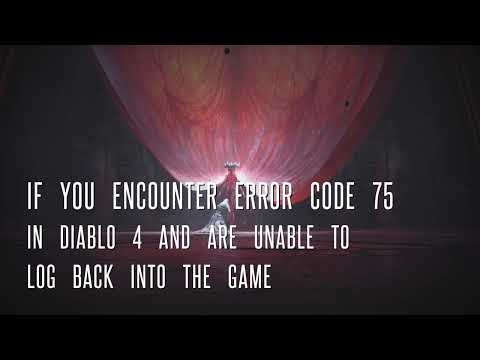How to fix Diablo 4 Error code 75
Check out our comprehensive guide to learn How to fix Diablo 4 Error code 75 and get back to playing.
Diablo IV is an eagerly anticipated video game that has been long-awaited by fans of the franchise. However, like any game, it has its fair share of issues, and one of the most common issues that players face is error code 75. This error can occur for a variety of reasons, but there are simple solutions to fix it. In this article, we will explain what error code 75 is, what causes it, and how to fix it.
Error code 75 is a common error that occurs in Diablo IV. It is caused by a failure to connect to the game server, which can result in a variety of issues, including crashes, slow load times, and connectivity issues. This error can be frustrating, but fortunately, there are simple solutions to fix it.
Discover how to obtain Chaos Armor in Diablo 4 with our comprehensive guide. Unlock powerful gear and enhance your gameplay
How to Get Ophidian Iris In Diablo 4
how to obtain the Ophidian Iris in Diablo 4 with our comprehensive guide. Unlock secrets and enhance your gameplay
How To Get Twin Strikes in Diablo 4
Discover the ultimate guide on how to get Twin Strikes in Diablo 4. Unlock powerful abilities and enhance your gameplay today!
How To Get Band of Ichorous Rose in Diablo 4
Discover the ultimate guide on how to obtain the Band of Ichorous Rose in Diablo 4. Unlock its secrets and enhance your gameplay today!
How To Complete Cache Claimer in Diablo 4
Discover the ultimate guide to completing the Cache Claimer in Diablo 4. Unlock rewards and master strategies
How To Get Spark of Creation in Diablo 4 Season 9
Unleash the power of the Spark of Creation in Diablo 4 Season 9. Explore strategies and tips to elevate your gaming
How To Get Deathmask of Nirmitruq in Diablo 4 Season 9
Unveil the secrets to acquiring the Deathmask of Nirmitruq in Diablo 4Season 9. Elevate your character
How To Get Volatile Crystal in Diablo 4 Season 9
Learn how to get Volatile Crystals in Diablo 4 Season 9 with ourstep-by-step guide. Discover farming tips, best locations, andstrategies to maximize your loot!
How To Get Luminous Gem in Diablo 4 Season 9
Learn how to obtain the Luminous Gem in Diablo 4 Season 9 with ourstep-by-step guide. Discover farming tips, best locations, andstrategies to upgrade your gear!
How To Get Murky Essence in Diablo 4 Season 9
Learn how to farm Murky Essence in Diablo 4 Season 9 with ourstep-by-step guide. Discover the best methods, locations, and strategies to collect this key resource efficiently!
How to Fix Diablo 4 Can’t Use Skills and Abilities
Our guide on "How to Fix Diablo 4 Can’t Use Skills and Abilities" will help you solve this issue.
How to join the Anime Club in BitLife
Read on to learn How to join the Anime Club in BitLife and become a part of the exciting world of anime!
How To Emote in Diablo 4
Our guide offers tips and How To Emote in Diablo 4 and make your gaming experience even more immersive.
How To Equip the Wolf Pup Backpack in Diablo 4
Looking to enhance your character's inventory space and How To Equip the Wolf Pup Backpack in Diablo 4.
How to Fix Rainbow Six Siege Error Code 10-0x00000
Our blog post will guide you How to Fix Rainbow Six Siege Error Code 10-0x00000 and easily.
Diablo IV is an eagerly anticipated video game that has been long-awaited by fans of the franchise. However, like any game, it has its fair share of issues, and one of the most common issues that players face is error code 75. This error can occur for a variety of reasons, but there are simple solutions to fix it. In this article, we will explain what error code 75 is, what causes it, and how to fix it.
Understanding Error Code 75 in Diablo IV
Error code 75 is a common error that occurs in Diablo IV. It is caused by a failure to connect to the game server, which can result in a variety of issues, including crashes, slow load times, and connectivity issues. This error can be frustrating, but fortunately, there are simple solutions to fix it.
How to Check for Diablo IV Updates on Battle.net
The first step in fixing error code 75 is to ensure that you have the latest version of Diablo IV installed on your device. Here's how to check for updates on Battle.net:
- 1. Launch Battle.net on your PC.
- 2. Select Diablo IV from the list of games.
- 3. Click the Cog button next to the blue Play button at the bottom left of the screen.
- 4. Click Check for Updates from the drop-down menu.
How to Fix Diablo 4 Error Code 75
If you have checked for updates and still experience error code 75, try the following solutions:
- Restart your console or gaming PC: Sometimes, all it takes is a simple restart to fix the issue. Turn off your device and turn it back on to see if the error code persists.
- Check for updates on Battle.net and download the latest version: As mentioned earlier, it is essential to have the latest version of the game installed. If an update is available, download it and install it on your device.
- Log in to your account and check if the error is fixed: After updating, log in to your account and check if the error code 75 is still present. If not, the issue has been resolved.
- If the error persists, contact the Diablo IV support team for further assistance: If none of the above solutions work, contact the Diablo IV support team for assistance. They will be able to provide you with more detailed guidance on fixing the error.
Error code 75 can be frustrating for Diablo IV players, but it can be fixed. Ensure that you have the latest version of the game installed and try restarting your console or gaming PC. If the error persists, contact the support team for further assistance. With these simple steps, you'll be back on track and enjoying the game in no time.
Tags: Diablo IV, action RPG, dungeon crawler, loot-driven, dark fantasy, character classes, skill trees, endgame content, worl
Platform(s): Xbox One, Xbox Series X/S, PlayStation 4, PlayStation 5, Microsoft Windows
Genre(s): Action role-playing, hack and slash
Developer(s): Blizzard Team 3, Blizzard Albany
Publisher(s): Blizzard Entertainment
Release date: June 6, 2023
Mode: Single-player, multiplayer
Age rating (PEGI): 18+
Other Articles Related
How to Get Chaos Armor in Diablo 4Discover how to obtain Chaos Armor in Diablo 4 with our comprehensive guide. Unlock powerful gear and enhance your gameplay
How to Get Ophidian Iris In Diablo 4
how to obtain the Ophidian Iris in Diablo 4 with our comprehensive guide. Unlock secrets and enhance your gameplay
How To Get Twin Strikes in Diablo 4
Discover the ultimate guide on how to get Twin Strikes in Diablo 4. Unlock powerful abilities and enhance your gameplay today!
How To Get Band of Ichorous Rose in Diablo 4
Discover the ultimate guide on how to obtain the Band of Ichorous Rose in Diablo 4. Unlock its secrets and enhance your gameplay today!
How To Complete Cache Claimer in Diablo 4
Discover the ultimate guide to completing the Cache Claimer in Diablo 4. Unlock rewards and master strategies
How To Get Spark of Creation in Diablo 4 Season 9
Unleash the power of the Spark of Creation in Diablo 4 Season 9. Explore strategies and tips to elevate your gaming
How To Get Deathmask of Nirmitruq in Diablo 4 Season 9
Unveil the secrets to acquiring the Deathmask of Nirmitruq in Diablo 4Season 9. Elevate your character
How To Get Volatile Crystal in Diablo 4 Season 9
Learn how to get Volatile Crystals in Diablo 4 Season 9 with ourstep-by-step guide. Discover farming tips, best locations, andstrategies to maximize your loot!
How To Get Luminous Gem in Diablo 4 Season 9
Learn how to obtain the Luminous Gem in Diablo 4 Season 9 with ourstep-by-step guide. Discover farming tips, best locations, andstrategies to upgrade your gear!
How To Get Murky Essence in Diablo 4 Season 9
Learn how to farm Murky Essence in Diablo 4 Season 9 with ourstep-by-step guide. Discover the best methods, locations, and strategies to collect this key resource efficiently!
How to Fix Diablo 4 Can’t Use Skills and Abilities
Our guide on "How to Fix Diablo 4 Can’t Use Skills and Abilities" will help you solve this issue.
How to join the Anime Club in BitLife
Read on to learn How to join the Anime Club in BitLife and become a part of the exciting world of anime!
How To Emote in Diablo 4
Our guide offers tips and How To Emote in Diablo 4 and make your gaming experience even more immersive.
How To Equip the Wolf Pup Backpack in Diablo 4
Looking to enhance your character's inventory space and How To Equip the Wolf Pup Backpack in Diablo 4.
How to Fix Rainbow Six Siege Error Code 10-0x00000
Our blog post will guide you How to Fix Rainbow Six Siege Error Code 10-0x00000 and easily.