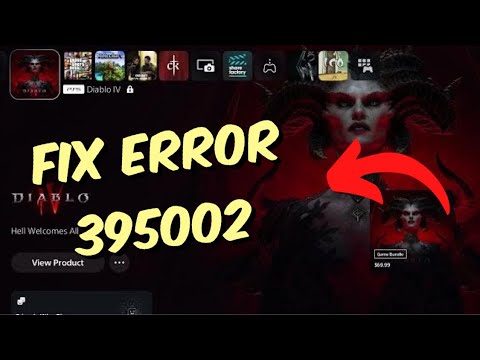How To Fix Diablo 4 Error Code 52
Our step-by-step guide will help you How To Fix Diablo 4 Error Code 52 in no time.
Diablo 4 is a highly anticipated game that has been eagerly awaited by fans of the Diablo franchise. However, as with any new game release, there are bound to be a few hiccups along the way. One such issue that has been reported by players is Diablo 4 Error Code 52. This can be a frustrating issue to deal with, especially if you are unable to figure out how to fix it.
In this blog, we'll take a closer look at what Diablo 4 Error Code 52 is all about, the possible causes of this issue and what you can do to fix it.
Diablo 4 Error Code 52 is a message that appears when players are attempting to join a game or access the game's servers. This error message indicates that the player's account has been banned due to the usage of cheating software, such as bots or hacks. Alternatively, it could also indicate the presence of malware or viruses on the player's computer.
It's important to note that Blizzard Entertainment, the developers of Diablo 4, takes cheating very seriously. They have a zero-tolerance policy towards any players found to be cheating in any way. This is done to ensure that the gameplay remains fair for all players.
the secrets of the Seal of the Second Trumpet in Diablo 4. Uncover its powers, lore, and how it impacts your gameplay.
How to Use the Heavenly Forge in Diablo 4
Learn how to unlock and master the Heavenly Forge in Diablo 4. Our guidecovers the secret quest location, how to use Hellforged weapons, and how to craft powerful Legendary items with this hidden tool.
How to Get Chaos Armor in Diablo 4
Discover how to obtain Chaos Armor in Diablo 4 with our comprehensive guide. Unlock powerful gear and enhance your gameplay
How to Get Ophidian Iris In Diablo 4
how to obtain the Ophidian Iris in Diablo 4 with our comprehensive guide. Unlock secrets and enhance your gameplay
How To Get Twin Strikes in Diablo 4
Discover the ultimate guide on how to get Twin Strikes in Diablo 4. Unlock powerful abilities and enhance your gameplay today!
How To Get Band of Ichorous Rose in Diablo 4
Discover the ultimate guide on how to obtain the Band of Ichorous Rose in Diablo 4. Unlock its secrets and enhance your gameplay today!
How To Complete Cache Claimer in Diablo 4
Discover the ultimate guide to completing the Cache Claimer in Diablo 4. Unlock rewards and master strategies
How To Get Spark of Creation in Diablo 4 Season 9
Unleash the power of the Spark of Creation in Diablo 4 Season 9. Explore strategies and tips to elevate your gaming
How To Get Deathmask of Nirmitruq in Diablo 4 Season 9
Unveil the secrets to acquiring the Deathmask of Nirmitruq in Diablo 4Season 9. Elevate your character
How To Get Volatile Crystal in Diablo 4 Season 9
Learn how to get Volatile Crystals in Diablo 4 Season 9 with ourstep-by-step guide. Discover farming tips, best locations, andstrategies to maximize your loot!
How to Fix Diablo 4 World Boss No Weekly Reward
Our guide on How to Fix Diablo 4 World Boss No Weekly Reward will show you and get the rewards you deserve.
How to Find Shivta Ruins Dungeon in Diablo 4
But with this guide, you'll learn all the tips and How to Find Shivta Ruins Dungeon in Diablo 4.
How to Plant the Radio at the Top of the Shadow Company Ship in Call of Duty DMZ
Learn How to Plant the Radio at the Top of the Shadow Company Ship in Call of Duty DMZ with our expert guide.
How To Fix Diablo 4 Cant Connect To battle.net
Check out our guide on How to Fix Diablo 4 Can't Connect to Battle.net and get back to playing your favorite game today.
How to Disguise as AI in Call of Duty DMZ
Check out our guide to learn How to Disguise as AI in Call of Duty DMZ and take your skills to the next level.
Diablo 4 is a highly anticipated game that has been eagerly awaited by fans of the Diablo franchise. However, as with any new game release, there are bound to be a few hiccups along the way. One such issue that has been reported by players is Diablo 4 Error Code 52. This can be a frustrating issue to deal with, especially if you are unable to figure out how to fix it.
In this blog, we'll take a closer look at what Diablo 4 Error Code 52 is all about, the possible causes of this issue and what you can do to fix it.
Understanding Diablo 4 Error Code 52
Diablo 4 Error Code 52 is a message that appears when players are attempting to join a game or access the game's servers. This error message indicates that the player's account has been banned due to the usage of cheating software, such as bots or hacks. Alternatively, it could also indicate the presence of malware or viruses on the player's computer.
It's important to note that Blizzard Entertainment, the developers of Diablo 4, takes cheating very seriously. They have a zero-tolerance policy towards any players found to be cheating in any way. This is done to ensure that the gameplay remains fair for all players.
Precautions to Take
To avoid triggering Diablo 4 Error Code 52, it is important to take some precautions. One of the most important precautions that players can take is to run a comprehensive scan of their computer using reliable antivirus software. This will help to detect and remove any potential threats that could be triggering the error code.
Other precautions that players can take include being cautious when downloading and installing software from the internet. It's important to only download software from reputable sources and to avoid downloading any suspicious files. Additionally, players should avoid sharing their account information with others and should never use any cheats or hacks in the game.
Contacting Blizzard's Support Team
If you have received Diablo 4 Error Code 52 and are unable to fix it on your own, you can contact Blizzard's support team for personalized assistance. There are several ways to contact the support team, including through email, phone and live chat support.
When contacting the support team, it's important to provide them with as much information as possible. This includes your account information, a description of the error message and any steps you've already taken to try to fix the issue.
It's also worth noting that while getting an account ban revoked is possible, it's not guaranteed. This will depend on the severity of the offense and the discretion of Blizzard's support team.
Overall, Diablo 4 Error Code 52 can be a frustrating issue for players. However, by taking the necessary precautions and seeking personalized assistance from Blizzard's support team, it is possible to fix this error code and get back to enjoying the game. Remember to always play fair and avoid any cheats or hacks, as these can result in serious consequences such as account bans.
Tags: Diablo IV, action RPG, dungeon crawler, loot-driven, dark fantasy, character classes, skill trees, endgame content, worl
Platform(s): Xbox One, Xbox Series X/S, PlayStation 4, PlayStation 5, Microsoft Windows
Genre(s): Action role-playing, hack and slash
Developer(s): Blizzard Team 3, Blizzard Albany
Publisher(s): Blizzard Entertainment
Release date: June 6, 2023
Mode: Single-player, multiplayer
Age rating (PEGI): 18+
Other Articles Related
Where to Find Seal of the Second Trumpet in Diablo 4the secrets of the Seal of the Second Trumpet in Diablo 4. Uncover its powers, lore, and how it impacts your gameplay.
How to Use the Heavenly Forge in Diablo 4
Learn how to unlock and master the Heavenly Forge in Diablo 4. Our guidecovers the secret quest location, how to use Hellforged weapons, and how to craft powerful Legendary items with this hidden tool.
How to Get Chaos Armor in Diablo 4
Discover how to obtain Chaos Armor in Diablo 4 with our comprehensive guide. Unlock powerful gear and enhance your gameplay
How to Get Ophidian Iris In Diablo 4
how to obtain the Ophidian Iris in Diablo 4 with our comprehensive guide. Unlock secrets and enhance your gameplay
How To Get Twin Strikes in Diablo 4
Discover the ultimate guide on how to get Twin Strikes in Diablo 4. Unlock powerful abilities and enhance your gameplay today!
How To Get Band of Ichorous Rose in Diablo 4
Discover the ultimate guide on how to obtain the Band of Ichorous Rose in Diablo 4. Unlock its secrets and enhance your gameplay today!
How To Complete Cache Claimer in Diablo 4
Discover the ultimate guide to completing the Cache Claimer in Diablo 4. Unlock rewards and master strategies
How To Get Spark of Creation in Diablo 4 Season 9
Unleash the power of the Spark of Creation in Diablo 4 Season 9. Explore strategies and tips to elevate your gaming
How To Get Deathmask of Nirmitruq in Diablo 4 Season 9
Unveil the secrets to acquiring the Deathmask of Nirmitruq in Diablo 4Season 9. Elevate your character
How To Get Volatile Crystal in Diablo 4 Season 9
Learn how to get Volatile Crystals in Diablo 4 Season 9 with ourstep-by-step guide. Discover farming tips, best locations, andstrategies to maximize your loot!
How to Fix Diablo 4 World Boss No Weekly Reward
Our guide on How to Fix Diablo 4 World Boss No Weekly Reward will show you and get the rewards you deserve.
How to Find Shivta Ruins Dungeon in Diablo 4
But with this guide, you'll learn all the tips and How to Find Shivta Ruins Dungeon in Diablo 4.
How to Plant the Radio at the Top of the Shadow Company Ship in Call of Duty DMZ
Learn How to Plant the Radio at the Top of the Shadow Company Ship in Call of Duty DMZ with our expert guide.
How To Fix Diablo 4 Cant Connect To battle.net
Check out our guide on How to Fix Diablo 4 Can't Connect to Battle.net and get back to playing your favorite game today.
How to Disguise as AI in Call of Duty DMZ
Check out our guide to learn How to Disguise as AI in Call of Duty DMZ and take your skills to the next level.