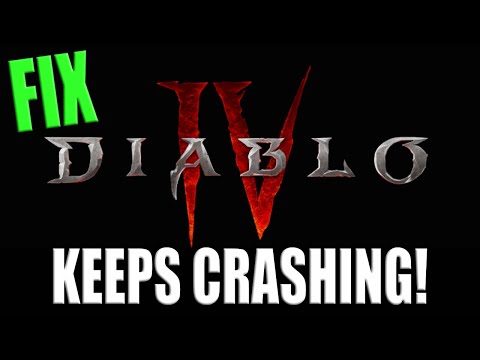How to Fix Diablo 4 Blue Screen Crash
Learn How to Fix Diablo 4 Blue Screen Crash our helpful guide. Get back to your gameplay with ease and experience the best of Diablo 4!
Diablo 4 is a highly anticipated action role-playing game that has been in development for several years. As with any new game release, there can be issues that arise, and one of the most frustrating problems for gamers is the "blue screen crash" that sometimes occurs when playing Diablo 4. This crash can be caused by a number of factors, but fortunately, there are steps that can be taken to fix the issue and prevent it from happening in the future.
Before we dive into the solutions for the blue screen crash, it's important to understand what can cause it. Here are some of the most common reasons:
Discover how to obtain Chaos Armor in Diablo 4 with our comprehensive guide. Unlock powerful gear and enhance your gameplay
How to Get Ophidian Iris In Diablo 4
how to obtain the Ophidian Iris in Diablo 4 with our comprehensive guide. Unlock secrets and enhance your gameplay
How To Get Twin Strikes in Diablo 4
Discover the ultimate guide on how to get Twin Strikes in Diablo 4. Unlock powerful abilities and enhance your gameplay today!
How To Get Band of Ichorous Rose in Diablo 4
Discover the ultimate guide on how to obtain the Band of Ichorous Rose in Diablo 4. Unlock its secrets and enhance your gameplay today!
How To Complete Cache Claimer in Diablo 4
Discover the ultimate guide to completing the Cache Claimer in Diablo 4. Unlock rewards and master strategies
How To Get Spark of Creation in Diablo 4 Season 9
Unleash the power of the Spark of Creation in Diablo 4 Season 9. Explore strategies and tips to elevate your gaming
How To Get Deathmask of Nirmitruq in Diablo 4 Season 9
Unveil the secrets to acquiring the Deathmask of Nirmitruq in Diablo 4Season 9. Elevate your character
How To Get Volatile Crystal in Diablo 4 Season 9
Learn how to get Volatile Crystals in Diablo 4 Season 9 with ourstep-by-step guide. Discover farming tips, best locations, andstrategies to maximize your loot!
How To Get Luminous Gem in Diablo 4 Season 9
Learn how to obtain the Luminous Gem in Diablo 4 Season 9 with ourstep-by-step guide. Discover farming tips, best locations, andstrategies to upgrade your gear!
How To Get Murky Essence in Diablo 4 Season 9
Learn how to farm Murky Essence in Diablo 4 Season 9 with ourstep-by-step guide. Discover the best methods, locations, and strategies to collect this key resource efficiently!
How to Make Three-Plate Stealth Vest Warzone 2 DMZ
Looking to dominate Warzone 2 DMZ? Our guide on How to Make Three-Plate Stealth Vest Warzone 2 DMZ.
How to Fix XDefiant Error Code ECHO-02
Our guide will show you how to fix the XDefiant Error Code ECHO-02 and get back to playing in no time.
How to Operation Black Gold Mission in Warzone 2 DMZ
Looking for tips on how to the Operation Black Gold mission in Warzone 2 DMZ? Look no further! Our guide will give you the strategies
How to Craft Three-Plate Medic Vest in Warzone 2 DMZ
Learn How to Craft Three-Plate Medic Vest in Warzone 2 DMZ this essential item with our guide and dominate the battlefield like a pro.
How to fix Modern Warfare 2 Error Code 0x887a0005
Our article on How to fix Modern Warfare 2 Error Code 0x887a0005 will guide you through troubleshooting the issue.
Diablo 4 is a highly anticipated action role-playing game that has been in development for several years. As with any new game release, there can be issues that arise, and one of the most frustrating problems for gamers is the "blue screen crash" that sometimes occurs when playing Diablo 4. This crash can be caused by a number of factors, but fortunately, there are steps that can be taken to fix the issue and prevent it from happening in the future.
Common Causes of the Diablo 4 Blue Screen Crash
Before we dive into the solutions for the blue screen crash, it's important to understand what can cause it. Here are some of the most common reasons:
- Outdated drivers: If your computer's drivers are not up to date, it can cause issues with running games like Diablo 4. This is especially true for graphics card drivers.
- Corrupted game files: If one or more of the game files become corrupted, it can cause the game to crash.
- Conflicts with other software: Sometimes, other software on your computer can conflict with Diablo 4 and cause it to crash.
How to Fix the Diablo 4 Blue Screen Crash
Now that we know what can cause the blue screen crash, let's look at how to fix it. Here are step-by-step instructions for each of the common causes:
Outdated drivers:
- Identify the type of graphics card you have and visit the manufacturer's website to download the latest drivers.
- Install the drivers and restart your computer.
- Launch Diablo 4 and see if the blue screen crash still occurs.
Corrupted game files:
- Open the Battle.net app and click on Diablo 4.
- Click on the Options dropdown menu and select "Scan and Repair".
- Allow the process to complete, and then launch Diablo 4 to see if the issue is resolved.
Conflicts with other software:
- Close all other applications and try launching Diablo 4 again.
- If the issue persists, try disabling any antivirus or firewall software temporarily to see if that resolves the issue.
- If the issue still persists, it may be necessary to uninstall other software that could be causing conflicts.
If none of these solutions works, there are a few additional steps you can take:
- Check for any available updates for Diablo 4 and install them.
- Verify that your computer meets the minimum system requirements for running Diablo 4.
- Consider reaching out to Blizzard's support team for further assistance.
Prevention Tips
Preventing the blue screen crash from happening in the first place is always preferable to having to fix it. Here are some tips for preventing the issue:
- Keep your drivers up to date, especially graphics card drivers.
- Avoid running other software while playing Diablo 4.
- Make sure your computer meets the minimum system requirements for running the game.
- Consider investing in additional cooling or upgrading your computer's hardware if necessary.
The blue screen crash can be a frustrating issue to deal with while playing Diablo 4, but with the steps outlined above, it can be resolved. Remember to keep your drivers up to date, scan and repair game files regularly, and avoid running conflicting software. By taking these preventative measures, you can enjoy your time playing Diablo 4 without worrying about the blue screen crash.
Tags: Diablo IV, action RPG, dungeon crawler, loot-driven, dark fantasy, character classes, skill trees, endgame content, worl
Platform(s): Xbox One, Xbox Series X/S, PlayStation 4, PlayStation 5, Microsoft Windows
Genre(s): Action role-playing, hack and slash
Developer(s): Blizzard Team 3, Blizzard Albany
Publisher(s): Blizzard Entertainment
Release date: June 6, 2023
Mode: Single-player, multiplayer
Age rating (PEGI): 18+
Other Articles Related
How to Get Chaos Armor in Diablo 4Discover how to obtain Chaos Armor in Diablo 4 with our comprehensive guide. Unlock powerful gear and enhance your gameplay
How to Get Ophidian Iris In Diablo 4
how to obtain the Ophidian Iris in Diablo 4 with our comprehensive guide. Unlock secrets and enhance your gameplay
How To Get Twin Strikes in Diablo 4
Discover the ultimate guide on how to get Twin Strikes in Diablo 4. Unlock powerful abilities and enhance your gameplay today!
How To Get Band of Ichorous Rose in Diablo 4
Discover the ultimate guide on how to obtain the Band of Ichorous Rose in Diablo 4. Unlock its secrets and enhance your gameplay today!
How To Complete Cache Claimer in Diablo 4
Discover the ultimate guide to completing the Cache Claimer in Diablo 4. Unlock rewards and master strategies
How To Get Spark of Creation in Diablo 4 Season 9
Unleash the power of the Spark of Creation in Diablo 4 Season 9. Explore strategies and tips to elevate your gaming
How To Get Deathmask of Nirmitruq in Diablo 4 Season 9
Unveil the secrets to acquiring the Deathmask of Nirmitruq in Diablo 4Season 9. Elevate your character
How To Get Volatile Crystal in Diablo 4 Season 9
Learn how to get Volatile Crystals in Diablo 4 Season 9 with ourstep-by-step guide. Discover farming tips, best locations, andstrategies to maximize your loot!
How To Get Luminous Gem in Diablo 4 Season 9
Learn how to obtain the Luminous Gem in Diablo 4 Season 9 with ourstep-by-step guide. Discover farming tips, best locations, andstrategies to upgrade your gear!
How To Get Murky Essence in Diablo 4 Season 9
Learn how to farm Murky Essence in Diablo 4 Season 9 with ourstep-by-step guide. Discover the best methods, locations, and strategies to collect this key resource efficiently!
How to Make Three-Plate Stealth Vest Warzone 2 DMZ
Looking to dominate Warzone 2 DMZ? Our guide on How to Make Three-Plate Stealth Vest Warzone 2 DMZ.
How to Fix XDefiant Error Code ECHO-02
Our guide will show you how to fix the XDefiant Error Code ECHO-02 and get back to playing in no time.
How to Operation Black Gold Mission in Warzone 2 DMZ
Looking for tips on how to the Operation Black Gold mission in Warzone 2 DMZ? Look no further! Our guide will give you the strategies
How to Craft Three-Plate Medic Vest in Warzone 2 DMZ
Learn How to Craft Three-Plate Medic Vest in Warzone 2 DMZ this essential item with our guide and dominate the battlefield like a pro.
How to fix Modern Warfare 2 Error Code 0x887a0005
Our article on How to fix Modern Warfare 2 Error Code 0x887a0005 will guide you through troubleshooting the issue.