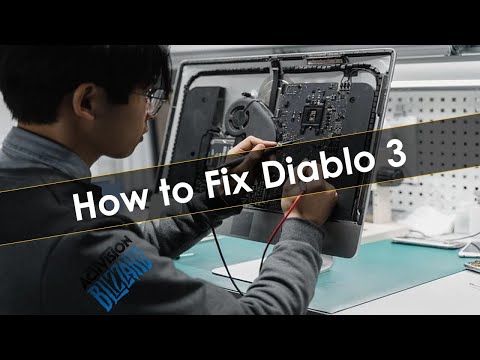How to Fix Diablo 3 ‘There was a problem searching for a public game’
How to Fix Diablo 3 ‘There was a problem searching for a public game’, is a troubleshooting article about fixing the error message there was a problem searching for a public game.
Diablo 3 is an iconic action-RPG title developed and released by Blizzard Entertainment back in 2012. The game has seen several major updates and expansions since its original release and continues to be popular among gamers worldwide. One of the most common issues encountered by players is the “There was a problem searching for a public game” error. This error can be quite frustrating for players, as it prevents them from playing their favorite game.
The “There was a problem searching for a public game” error usually arises due to various factors such as network issues, server issues, cache related issues, or corrupted game files.
Server Issues: Server issues such as maintenance, downtime, or server-side problems can also cause this error to occur. Cache Related Issues: Cache related issues can also cause this error, as the game needs to retrieve data from the cache files stored on your computer. Corrupted Game Files: Corrupted game files can also lead to this error, as the game needs to read and execute the data stored in the game files.
Discover how to obtain Chaos Armor in Diablo 4 with our comprehensive guide. Unlock powerful gear and enhance your gameplay
How to Get Ophidian Iris In Diablo 4
how to obtain the Ophidian Iris in Diablo 4 with our comprehensive guide. Unlock secrets and enhance your gameplay
How To Get Twin Strikes in Diablo 4
Discover the ultimate guide on how to get Twin Strikes in Diablo 4. Unlock powerful abilities and enhance your gameplay today!
How To Get Band of Ichorous Rose in Diablo 4
Discover the ultimate guide on how to obtain the Band of Ichorous Rose in Diablo 4. Unlock its secrets and enhance your gameplay today!
How To Complete Cache Claimer in Diablo 4
Discover the ultimate guide to completing the Cache Claimer in Diablo 4. Unlock rewards and master strategies
How To Get Spark of Creation in Diablo 4 Season 9
Unleash the power of the Spark of Creation in Diablo 4 Season 9. Explore strategies and tips to elevate your gaming
How To Get Deathmask of Nirmitruq in Diablo 4 Season 9
Unveil the secrets to acquiring the Deathmask of Nirmitruq in Diablo 4Season 9. Elevate your character
How To Get Volatile Crystal in Diablo 4 Season 9
Learn how to get Volatile Crystals in Diablo 4 Season 9 with ourstep-by-step guide. Discover farming tips, best locations, andstrategies to maximize your loot!
How To Get Luminous Gem in Diablo 4 Season 9
Learn how to obtain the Luminous Gem in Diablo 4 Season 9 with ourstep-by-step guide. Discover farming tips, best locations, andstrategies to upgrade your gear!
How To Get Murky Essence in Diablo 4 Season 9
Learn how to farm Murky Essence in Diablo 4 Season 9 with ourstep-by-step guide. Discover the best methods, locations, and strategies to collect this key resource efficiently!
How to Get the Brooch of Joy in Octopath Traveler 2
How to Get the Brooch of Joy in Octopath Traveler 2 is a helpful guide with all the information you need to complete the special quest in the game.
Where to Find All Tarberry in Fallout 76
Find out where to find Tarberry in Fallout 76.
How to Make Golden Carrot in Minecraft
Learn how to make a Golden Carrot in Minecraft. Minecraft is a popular sandbox and survival video game where players can create and explore virtual worlds
How to Fix WWE 2K23 Unable To Communicate With The Server
How to Fix WWE 2K23 Unable To Communicate With The Server, wwe 2k23 unable to connect to server
How to Fix WWE 2K23 Crashing on Startup
How to Fix WWE 2K23 Crashing on Startup is a guide that will help you fix WWE 2K23 crashing on startup.
Diablo 3 is an iconic action-RPG title developed and released by Blizzard Entertainment back in 2012. The game has seen several major updates and expansions since its original release and continues to be popular among gamers worldwide. One of the most common issues encountered by players is the “There was a problem searching for a public game” error. This error can be quite frustrating for players, as it prevents them from playing their favorite game.
Causes of the Error
The “There was a problem searching for a public game” error usually arises due to various factors such as network issues, server issues, cache related issues, or corrupted game files.
- Network Issues: Network issues are one of the most common causes of this error. Poor internet connections or unstable networks can cause the game to fail to connect to the servers and display this error.
Solution
Now that we know the possible causes of this error, let’s look at some of the tips to fix it.
Tips to Fix Network Issues
If the issue is due to network problems, then you should try the following steps:
- Restart your router or modem
- Reset your internet connection
- Check if you’re using the correct DNS
- Disable any VPNs or proxies
Resetting the Battle.net Agent
If you’re still facing the error, then it’s possible that the problem lies with the Battle.net Agent. To reset the Battle.net Agent, you can follow the steps given below:
- Close the Battle.net Desktop App
- Open the Run dialog box (Windows key + R)
- Type “%ProgramData%\Battle.net\Agent” and press Enter
- Delete all the files and folders inside the “Agent” folder
- Restart the Battle.net Desktop App
Clearing Cache Files
In some cases, the error can be caused by corrupted or outdated cache files. You can clear the cache files to fix this error. To clear the cache files, follow the steps given below:
- Close the Battle.net Desktop App
- Open the Run dialog box (Windows key + R)
- Type “%ProgramData%\Battle.net\Cache” and press Enter
- Delete all the files and folders inside the “Cache” folder
- Restart the Battle.net Desktop App
Reinstalling Diablo 3
If all of the above steps fail, then you should try reinstalling the game. This should fix any corrupted game files and help resolve the issue.
We hope that this blog post has helped you fix the “There was a problem searching for a public game” error in Diablo 3. If you have any questions or need additional help, then feel free to reach out to us.
Tags: Diablo IV, action RPG, dungeon crawler, loot-driven, dark fantasy, character classes, skill trees, endgame content, worl
Platform(s): Xbox One, Xbox Series X/S, PlayStation 4, PlayStation 5, Microsoft Windows
Genre(s): Action role-playing, hack and slash
Developer(s): Blizzard Team 3, Blizzard Albany
Publisher(s): Blizzard Entertainment
Release date: June 6, 2023
Mode: Single-player, multiplayer
Age rating (PEGI): 18+
Other Articles Related
How to Get Chaos Armor in Diablo 4Discover how to obtain Chaos Armor in Diablo 4 with our comprehensive guide. Unlock powerful gear and enhance your gameplay
How to Get Ophidian Iris In Diablo 4
how to obtain the Ophidian Iris in Diablo 4 with our comprehensive guide. Unlock secrets and enhance your gameplay
How To Get Twin Strikes in Diablo 4
Discover the ultimate guide on how to get Twin Strikes in Diablo 4. Unlock powerful abilities and enhance your gameplay today!
How To Get Band of Ichorous Rose in Diablo 4
Discover the ultimate guide on how to obtain the Band of Ichorous Rose in Diablo 4. Unlock its secrets and enhance your gameplay today!
How To Complete Cache Claimer in Diablo 4
Discover the ultimate guide to completing the Cache Claimer in Diablo 4. Unlock rewards and master strategies
How To Get Spark of Creation in Diablo 4 Season 9
Unleash the power of the Spark of Creation in Diablo 4 Season 9. Explore strategies and tips to elevate your gaming
How To Get Deathmask of Nirmitruq in Diablo 4 Season 9
Unveil the secrets to acquiring the Deathmask of Nirmitruq in Diablo 4Season 9. Elevate your character
How To Get Volatile Crystal in Diablo 4 Season 9
Learn how to get Volatile Crystals in Diablo 4 Season 9 with ourstep-by-step guide. Discover farming tips, best locations, andstrategies to maximize your loot!
How To Get Luminous Gem in Diablo 4 Season 9
Learn how to obtain the Luminous Gem in Diablo 4 Season 9 with ourstep-by-step guide. Discover farming tips, best locations, andstrategies to upgrade your gear!
How To Get Murky Essence in Diablo 4 Season 9
Learn how to farm Murky Essence in Diablo 4 Season 9 with ourstep-by-step guide. Discover the best methods, locations, and strategies to collect this key resource efficiently!
How to Get the Brooch of Joy in Octopath Traveler 2
How to Get the Brooch of Joy in Octopath Traveler 2 is a helpful guide with all the information you need to complete the special quest in the game.
Where to Find All Tarberry in Fallout 76
Find out where to find Tarberry in Fallout 76.
How to Make Golden Carrot in Minecraft
Learn how to make a Golden Carrot in Minecraft. Minecraft is a popular sandbox and survival video game where players can create and explore virtual worlds
How to Fix WWE 2K23 Unable To Communicate With The Server
How to Fix WWE 2K23 Unable To Communicate With The Server, wwe 2k23 unable to connect to server
How to Fix WWE 2K23 Crashing on Startup
How to Fix WWE 2K23 Crashing on Startup is a guide that will help you fix WWE 2K23 crashing on startup.