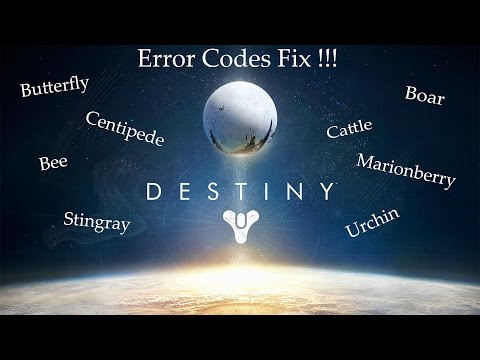Destiny 2: How to fix error code Marionberry - Ultimate Guide
Those who want to know how to fix error code Marionberry in Destiny 2 should keep reading, because we have everything covered here.
This is one of the error codes that has begun to appear in the game with the arrival of its most recent expansion. The problem is related to two reasons.
In case the router has strict parental controls, you will need to go to the router's support page and log in to adjust the parental settings. After this you will have to close the game completely and then reopen it.
The other way is on consoles, in this case you will have to log in to the profile and then in the corresponding parental pages of each platform, but you will have to make sure that it is disabled, to restart the game.
The second reason for the problem is that your router is giving problems, so we recommend that you restart it and if this does not work, it is best to look for a new firmware update or a new router.
That's all you need to know about how to fix error code Marionberry in Destiny 2, so we hope we've been as helpful as possible so you can get back to the game as soon as possible and without any problem.
how to obtain the Refraction Core in Destiny 2 Renegades. Unlock secrets and enhance your gameplay with our guide!
How to Get Deathmarks in Destiny 2
how to obtain Deathmarks in Destiny 2 with our comprehensive guide. Unlock powerful rewards and enhance your gameplay
How To Get the Praxic Blade Exotic in Destiny 2 Renegades
Unlock the unique Vex-themed sword, the Praxic Blade Exotic, in Destiny 2: The Renegades. This guide covers all steps, from starting the "PraxicFirewall" quest to completing its challenging missions and secrets.
How to Get the Renegades Exotic Armor in Destiny 2
Learn how to get the exclusive Renegades Exotic armor set in Destiny 2. Thisguide covers the questline, required activities, and tips to completeyour Hunter, Titan, or Warlock's ultimate endgame look.
How To Get Service of Luzaku Machine Gun in Destiny 2 Renegades
Unlock the powerful Luzaku Machine Gun in Destiny 2. Our Renegades guidecovers the complete quest steps, location, and tips to secure this heavy weapon.
How to Get All Star Wars Weapons in Destiny 2
Unlock the galaxy in Destiny 2! Discover how to obtain all Star Wars weapons and enhance your gameplay. Join the adventure
How to Get the Praxic Blade Lightsaber in Destiny 2
Unlock the power of the Praxic Blade Lightsaber in Destiny 2! Discover tips, strategies, and how to wield this iconic weapon.
How to get Folded Root god rolls in Destiny 2
"Learn how to get Folded Root god rolls in Destiny 2. Discover the best perks, farming methods, and strategies to maximize this powerful weapon for PvE and PvP.
how to get Romantic Death god rolls in Destiny 2
Struggling to get the perfect Romantic Death god roll in Destiny 2? Our guidebreaks down the best PvE and PvP perk combinations and the mostefficient farm to get this powerful Strand SMG.
How To Get Eunoia in Destiny 2
Hunt the elusive Eunoia ship in Destiny 2. This guide covers the fastest methods to farm Riven's Wishes and claim your prize before the seasonends.
Destiny 2: How to get Deepsight Tier 2
With the new Destiny 2 expansion running you'll want to know how to get Deepsight Tier 2, so pay attention to what follows.
Horizon Forbidden West: How to find a place to connect the drone module
Horizon Forbidden West has already been released and to help you understand it we will tell you how to find a place to connect the drone module.
Destiny 2 : How to find the Altar of Reflection
Those who do not know how to find the Altar of Reflection in Destiny 2 arein the right place, because in this article we have everything covered.
Destiny 2: How to get Risen Umbral Energy
With the arrival of the new expansion of Destiny 2 there are many things to learn, so today we will tell you how to get Risen Umbral Energy.
Destiny 2: How to get to Zavala’s Office
Keep reading because today we will tell you how to get to Zavala'soffice in Destiny 2, because now that the new expansion has arrived youwill want to know.
What is the error code Marionberry in Destiny 2?
This is one of the error codes that has begun to appear in the game with the arrival of its most recent expansion. The problem is related to two reasons.
How to fix error code Marionberry in Destiny 2?
The first reason for this problem is the parental controls, which can be found in one of two different areas, the first being the router.In case the router has strict parental controls, you will need to go to the router's support page and log in to adjust the parental settings. After this you will have to close the game completely and then reopen it.
The other way is on consoles, in this case you will have to log in to the profile and then in the corresponding parental pages of each platform, but you will have to make sure that it is disabled, to restart the game.
The second reason for the problem is that your router is giving problems, so we recommend that you restart it and if this does not work, it is best to look for a new firmware update or a new router.
That's all you need to know about how to fix error code Marionberry in Destiny 2, so we hope we've been as helpful as possible so you can get back to the game as soon as possible and without any problem.
Tags: Bungie, Guardians, Raids, Exotics, PvP, PvE, Strikes, Crucible, Gambit, Lightfall expansion, Seasonal events, Weapons a
Platform(s): PlayStation 4, PlayStation 5, Xbox One, Xbox Series X/S, Windows PC Google Stadia
Genre(s): First-person shooter, MMOG
Developer(s): Bungie, Vicarious Visions, High Moon Studios
Publisher(s): Bungie
Engine: Tiger Engine
Mode: Multiplayer
Age rating (PEGI): +16
Other Articles Related
How To Get the Refraction Core in Destiny 2 Renegadeshow to obtain the Refraction Core in Destiny 2 Renegades. Unlock secrets and enhance your gameplay with our guide!
How to Get Deathmarks in Destiny 2
how to obtain Deathmarks in Destiny 2 with our comprehensive guide. Unlock powerful rewards and enhance your gameplay
How To Get the Praxic Blade Exotic in Destiny 2 Renegades
Unlock the unique Vex-themed sword, the Praxic Blade Exotic, in Destiny 2: The Renegades. This guide covers all steps, from starting the "PraxicFirewall" quest to completing its challenging missions and secrets.
How to Get the Renegades Exotic Armor in Destiny 2
Learn how to get the exclusive Renegades Exotic armor set in Destiny 2. Thisguide covers the questline, required activities, and tips to completeyour Hunter, Titan, or Warlock's ultimate endgame look.
How To Get Service of Luzaku Machine Gun in Destiny 2 Renegades
Unlock the powerful Luzaku Machine Gun in Destiny 2. Our Renegades guidecovers the complete quest steps, location, and tips to secure this heavy weapon.
How to Get All Star Wars Weapons in Destiny 2
Unlock the galaxy in Destiny 2! Discover how to obtain all Star Wars weapons and enhance your gameplay. Join the adventure
How to Get the Praxic Blade Lightsaber in Destiny 2
Unlock the power of the Praxic Blade Lightsaber in Destiny 2! Discover tips, strategies, and how to wield this iconic weapon.
How to get Folded Root god rolls in Destiny 2
"Learn how to get Folded Root god rolls in Destiny 2. Discover the best perks, farming methods, and strategies to maximize this powerful weapon for PvE and PvP.
how to get Romantic Death god rolls in Destiny 2
Struggling to get the perfect Romantic Death god roll in Destiny 2? Our guidebreaks down the best PvE and PvP perk combinations and the mostefficient farm to get this powerful Strand SMG.
How To Get Eunoia in Destiny 2
Hunt the elusive Eunoia ship in Destiny 2. This guide covers the fastest methods to farm Riven's Wishes and claim your prize before the seasonends.
Destiny 2: How to get Deepsight Tier 2
With the new Destiny 2 expansion running you'll want to know how to get Deepsight Tier 2, so pay attention to what follows.
Horizon Forbidden West: How to find a place to connect the drone module
Horizon Forbidden West has already been released and to help you understand it we will tell you how to find a place to connect the drone module.
Destiny 2 : How to find the Altar of Reflection
Those who do not know how to find the Altar of Reflection in Destiny 2 arein the right place, because in this article we have everything covered.
Destiny 2: How to get Risen Umbral Energy
With the arrival of the new expansion of Destiny 2 there are many things to learn, so today we will tell you how to get Risen Umbral Energy.
Destiny 2: How to get to Zavala’s Office
Keep reading because today we will tell you how to get to Zavala'soffice in Destiny 2, because now that the new expansion has arrived youwill want to know.