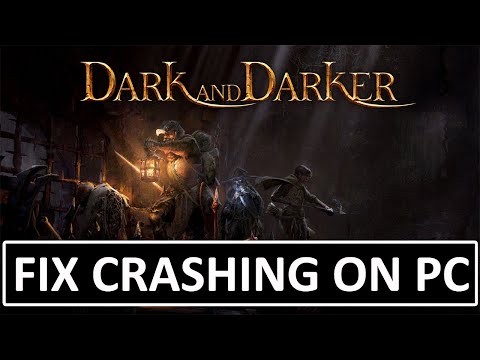How to Fix Dark and Darker Crash on Startup
This time we return with a guide with the objective of explaining How to Fix Dark and Darker Crash on Startup.
Other players complained that they were stuck on Windows 7. The system requirements are actually Windows 10 and 11. You may need to upgrade your system to Windows 10 or 11 first to be properly prepared for Dark and Darker. It is possible to view the detailed requirements below:
First, you can delete the folder named "Windows" inside Appdata/Local/DungeonCrawler/Saved/Config. Afterwards, proceed to access your Steam library and click on "Dark and Darker". Go to Properties and select General and Finally, enter “-dx11” in Startup Options. After completing all the required configurations, it is possible to restart the Dark and Darker application in order to check if there is a crash at startup.
Some gamers are accustomed to using third-party programs during their gameplay to overclock the graphics card. This program may cause a crash at startup due to its incompatibility with the Dark and Darker demo versions. In this case, you will want to discard any third-party software such as MSI Afterburner, Rivatuner or any other program that may connect to your GPU.
Discover effective strategies to recover lost gear in Dark and Darker Mobile.
How to Get Potion of Luck in Dark and Darker
Today we bring you an explanatory guide with everything you need to know about How to Get Potion of Luck in Dark and Darker.
How to fix Dark and Darker error code 664
Our guide today aims to explain everything to you about How to fix Dark and Darker error code 664.
How to Fix Dark and Darker Mobile Connection Failed
On this occasion we offer you a practical guide where we explain How to fix Dark and Darker Mobile connection failed.
How to Change Dark and Darker Mobile server
We invite you to discover How to Change Dark and Darker Mobile Server with this excellent and explanatory guide.
How to Fix Lag in Dark and Darker Mobile
With our help you will see that knowing How to Fix Lag in Dark and Darker Mobile is easier than you think.
How to Fix "Server Region Unavailable" in Dark and Darker
This time we are back with a guide with the aim of explaining How to Fix "Server Region Unavailable" in Dark and Darker.
How to Fix Dark and Darker Crash on Startup
This time we return with a guide with the objective of explaining How to Fix Dark and Darker Crash on Startup.
How to beat the Skeleton Champion in Dark and Darker
Today we bring you a guide on How to beat the Skeleton Champion in Dark and Darker with precise details.
How to use Proximity Voice Chat Push to Talk in Dark and Darker?
Today we bring you an explanatory guide on How to use Proximity Voice Chat Push to Talk in Dark and Darker?
How to unlock Exclusive Skin effects in Zenless Zone Zero
Our guide today will help you understand how to unlock exclusive skin effects in Zenless Zone Zero.
How to reset character level in The First Descendant
Find out How to reset character level in The First Descendant with this excellent and explanatory guide.
How Bonuses Work At No Verification Casinos?
There are many private and no-verification sites to choose from right now. Most people use cryptocurrency to pay for things, which makes payments and transfers quick and easy.
How to Get Polychromes in Zenless Zone Zero
We've made a detailed guide to explain to you How to Get Polychromies in Zenless Zone Zero.
How to Fix Dark and Darker Crash on Startup
The system is updated.
Other players complained that they were stuck on Windows 7. The system requirements are actually Windows 10 and 11. You may need to upgrade your system to Windows 10 or 11 first to be properly prepared for Dark and Darker. It is possible to view the detailed requirements below:
Modify Steam Library Settings.
First, you can delete the folder named "Windows" inside Appdata/Local/DungeonCrawler/Saved/Config. Afterwards, proceed to access your Steam library and click on "Dark and Darker". Go to Properties and select General and Finally, enter “-dx11” in Startup Options. After completing all the required configurations, it is possible to restart the Dark and Darker application in order to check if there is a crash at startup.
Learning method. Uninstall third-party programs.
Some gamers are accustomed to using third-party programs during their gameplay to overclock the graphics card. This program may cause a crash at startup due to its incompatibility with the Dark and Darker demo versions. In this case, you will want to discard any third-party software such as MSI Afterburner, Rivatuner or any other program that may connect to your GPU.
Windows firewall or antivirus software must be removed.
Windows Defender will always proceed to check the software status and prevent any suspicious actions directly. Sometimes it will lock game files to protect your PC, which may cause a crash when launching Dark and Darker. It is possible to follow the following procedures to disable Windows Defender.
- 1. Click the start menu, type Windows Defender Firewall and open it.
- 2. Choose to turn Windows Defender Firewall on or off in the left panel.
- 3. Next, select the option Turn off Windows Defender Firewall (not recommended) for all domains.
Please click "OK" to save the changes. Remove the PC to apply the changes and check if Dark and Darker work normally.
Observe the integrity of the game files.
According to the official announcement, Dark and Darker fails when the engine destroys and detects the memory pack, according to the official announcement. If this is the case, you can fix the crash issue by checking the integrity of the game files if so.
According to Submit your Steam library and discover the Dark and Darker demo.
Very sorry. Please click the position of Dark and Darker and click Properties.
I move on to the task. Please click "Local Files" and verify the integrity of the demo files.
You can then restart Dark and Darker and see if it continues to crash.
The reason why Dark and Darker always experience errors.
Right now, Dark and Darker is in its fourth playtest. Alpha testing is used for the purpose of collecting user feedback and fixing bugs. Consequently, the game server is unstable and compatibility is not satisfactory enough. Since the first test of Dark and Darker, players have submitted a lot of feedback about the server crash since the first test of Dark and Darker, and the developer has been dealing with this issue from time to time.
How to prevent glitches in games?
Decreased play is common in numerous cases. The factors are set in different situations and according to different games. The blockage is uncomfortable for anyone who encounters it. In order to prevent the death of the game, it is possible to carry out the following procedures:
1. Make sure your system conditions are suitable for playing.
The system requirements are accessible on the game's official website or its launch pad. Only when your system conditions are suitable, you will be able to enjoy a more satisfying online gaming experience.
2. Update the graphics control system.
The condition of the graphics card exhibits a significant relevance in game performance. Consequently, the graphics driver can play a crucial role in optimizing your graphics card. Everyone receives the latest graphics driver, which will reduce crashes in games.
So we come to the end of this explanatory guide, now you know how to solve the dark and darker crash when starting, just do it to get back to normal and continue enjoying this incredible game.
Mode:
Other Articles Related
How To Recover Lost Gear in Dark and Darker MobileDiscover effective strategies to recover lost gear in Dark and Darker Mobile.
How to Get Potion of Luck in Dark and Darker
Today we bring you an explanatory guide with everything you need to know about How to Get Potion of Luck in Dark and Darker.
How to fix Dark and Darker error code 664
Our guide today aims to explain everything to you about How to fix Dark and Darker error code 664.
How to Fix Dark and Darker Mobile Connection Failed
On this occasion we offer you a practical guide where we explain How to fix Dark and Darker Mobile connection failed.
How to Change Dark and Darker Mobile server
We invite you to discover How to Change Dark and Darker Mobile Server with this excellent and explanatory guide.
How to Fix Lag in Dark and Darker Mobile
With our help you will see that knowing How to Fix Lag in Dark and Darker Mobile is easier than you think.
How to Fix "Server Region Unavailable" in Dark and Darker
This time we are back with a guide with the aim of explaining How to Fix "Server Region Unavailable" in Dark and Darker.
How to Fix Dark and Darker Crash on Startup
This time we return with a guide with the objective of explaining How to Fix Dark and Darker Crash on Startup.
How to beat the Skeleton Champion in Dark and Darker
Today we bring you a guide on How to beat the Skeleton Champion in Dark and Darker with precise details.
How to use Proximity Voice Chat Push to Talk in Dark and Darker?
Today we bring you an explanatory guide on How to use Proximity Voice Chat Push to Talk in Dark and Darker?
How to unlock Exclusive Skin effects in Zenless Zone Zero
Our guide today will help you understand how to unlock exclusive skin effects in Zenless Zone Zero.
How to reset character level in The First Descendant
Find out How to reset character level in The First Descendant with this excellent and explanatory guide.
How Bonuses Work At No Verification Casinos?
There are many private and no-verification sites to choose from right now. Most people use cryptocurrency to pay for things, which makes payments and transfers quick and easy.
How to Get Polychromes in Zenless Zone Zero
We've made a detailed guide to explain to you How to Get Polychromies in Zenless Zone Zero.