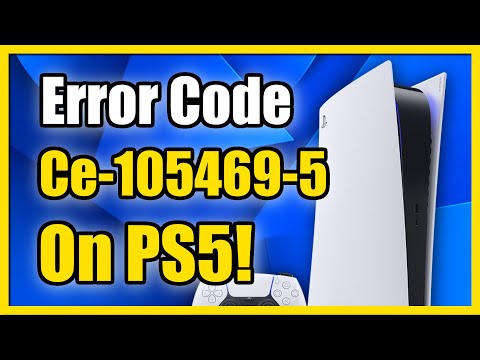How To Fix Cyberpunk 2077 CE-108255-1 Error on PS5
 Insert your coin
Insert your coin How To Fix Cyberpunk 2077 CE-108255-1 Error on PS5! Discover expert tips for quick troubleshooting and smooth gaming.
If you're encountering the CE-108255-1 error while playing Cyberpunk 2077 on your PS5, you're not alone. Many players have reported experiencing this error, which can be frustrating and disruptive to gameplay. Fortunately, PlayStation has acknowledged the issue and provided some insights into its possible causes and solutions. In this guide, we'll walk you through the steps to fix this error and get back to enjoying the game's immersive dystopian world.
The CE-108255-1 error is a system software error that occurs when playing Cyberpunk 2077 on the PS5. PlayStation has released a statement acknowledging the error and providing some information on its potential causes. According to PlayStation, the error may be caused by outdated system software on the PS5, Cyberpunk 2077 not being up to date, or the impact of the Update 2.0 patch on the game.
Outdated PS5 system software can sometimes cause compatibility issues with certain games, including Cyberpunk 2077. It is essential to keep your PS5 system software up to date to ensure optimal performance. Furthermore, if you haven't updated Cyberpunk 2077 to the latest version, you may encounter errors and issues during gameplay. Lastly, the Update 2.0 patch introduced significant changes to the game, which may have inadvertently caused the CE-108255-1 error.
To fix the CE-108255-1 error, the first step is to ensure that your PS5 system software is up to date. Here's how you can update your system software:
It's essential to check for any available firmware updates regularly. PlayStation frequently releases updates to address bugs, improve performance, and enhance system stability.
 Insert your coin
Insert your coin
Learn how to obtain Dex's Plan B Iconic Pistol in Cyberpunk 2077 withour step-by-step guide. Find location tips, mission requirements, andcombat strategies!
How to get Jackie's Bike in Cyberpunk 2077
Discover the ultimate guide on how to get Jackie's Bike in Cyberpunk 2077. Unlock this iconic ride
How To Enable Cinematic Camera During AutoDrive in Cyberpunk 2077
Discover how to enable the cinematic camera during AutoDrive in Cyberpunk 2077 for an immersive gaming
How to Install Flashlight Mod in Cyberpunk 2077
Discover how to enhance your Cyberpunk 2077 experience with the Flashlight Mod. Follow our step-by-step
How to Use AutoDrive in Cyberpunk 2077
Learn how to use AutoDrive in Cyberpunk 2077 for seamless travel. Master vehicle controls, waypoint navigation, and tips for efficient driving in Night City!
How to Fast Travel in Cyberpunk 2077 2.0
Master fast travel in Cyberpunk 2077 2.0 with our comprehensive guide. Discover tips and tricks to navigate Night City effortlessly!
How to Fix Cyberpunk 2077 Unable to Summon Vehicle Bug
In this guide post we explain How to Fix Cyberpunk 2077 Unable to Summon Vehicle Bug.
How To Use Kiroshi's TWINTONE in Cyberpunk 2077
Our guide today aims to explain to you How To Use Kiroshi's TWINTONE in Cyberpunk 2077.
How to change car colors in Cyberpunk 2077
Read how to change car colors in Cyberpunk 2077 with our easy guide. Customize your ride and stand out in Night City!
Steps to Get the Satori Katana in Cyberpunk 2077
Discover Steps to Get the Satori Katana in Cyberpunk 2077. Unleash your inner samurai with this legendary weapon.
How to Fix Starfield Ship has unattached modules
Discover quick, easy steps to How to Fix Starfield Ship has unattached modules. Increase your gaming experience.
How to Fix EA Sports FC 24 Crashing
Learn How to Fix EA Sports FC 24 Crashing. Follow our easy steps to ensure smooth gameplay and conquer the virtual sports arena.
How To Get Thermal Katana in Cyberpunk 2077
Unlock the ultimate weapon! Our guide reveals How To Get Thermal Katana in Cyberpunk 2077 with ease.
How to fix EA Sports FC 24 Stuck on Loading Screen
Resolve How to fix EA Sports FC 24 Stuck on Loading Screen. Discover quick, practical solutions for a seamless gaming experience!
How to Fix Starfield Crashing While Loading Save File
Troubleshoot Starfield game crash issues fast! Discover expert tips on How to Fix Starfield Crashing While Loading Save File.
If you're encountering the CE-108255-1 error while playing Cyberpunk 2077 on your PS5, you're not alone. Many players have reported experiencing this error, which can be frustrating and disruptive to gameplay. Fortunately, PlayStation has acknowledged the issue and provided some insights into its possible causes and solutions. In this guide, we'll walk you through the steps to fix this error and get back to enjoying the game's immersive dystopian world.
Section 1: Understanding the Error Message
The CE-108255-1 error is a system software error that occurs when playing Cyberpunk 2077 on the PS5. PlayStation has released a statement acknowledging the error and providing some information on its potential causes. According to PlayStation, the error may be caused by outdated system software on the PS5, Cyberpunk 2077 not being up to date, or the impact of the Update 2.0 patch on the game.
Outdated PS5 system software can sometimes cause compatibility issues with certain games, including Cyberpunk 2077. It is essential to keep your PS5 system software up to date to ensure optimal performance. Furthermore, if you haven't updated Cyberpunk 2077 to the latest version, you may encounter errors and issues during gameplay. Lastly, the Update 2.0 patch introduced significant changes to the game, which may have inadvertently caused the CE-108255-1 error.
Section 2: Troubleshooting Steps
Updating PS5 System Software:
To fix the CE-108255-1 error, the first step is to ensure that your PS5 system software is up to date. Here's how you can update your system software:
- - Connect your PS5 to the internet.
- - On the Home screen, go to Settings.
- - Select System.
- - Choose System Software Update and Settings.
- - Select Update System Software.
- - Follow the on-screen instructions to complete the update process.
It's essential to check for any available firmware updates regularly. PlayStation frequently releases updates to address bugs, improve performance, and enhance system stability.
Updating Cyberpunk 2077:
After updating your PS5 system software, the next step is to ensure that Cyberpunk 2077 is updated to the latest version. Here's how you can check and apply updates:
- - Launch Cyberpunk 2077 on your PS5.
- - On the game's main menu, select Options.
- - Choose Check for Updates.
- - If an update is available, follow the prompts to download and install it.
Keeping your game up to date is crucial for resolving any known issues and ensuring compatibility with the latest system software.
Dealing with Pre-Update Installations:
If you encountered the CE-108255-1 error after installing a game update, it's possible that the pre-update installations are causing conflicts. To resolve this issue, you can try the following options:
- Delete and reinstall the game: This will remove any remnants of the previous installation and allow you to install the latest version without any conflicts.
- Clear the game cache: Clearing the game cache can help resolve issues related to pre-update installations. To clear the cache, go to Settings on your PS5, then select Storage, and choose Clear Cache.
Section 3: CD Projekt Red's Response and Future Updates
CD Projekt Red, the developer of Cyberpunk 2077, has acknowledged the CE-108255-1 error and is actively working on a solution. The company is committed to providing a smooth and enjoyable gaming experience to all players. They have released several updates to address various issues and are continuously working on future updates to resolve the CE-108255-1 error.
It is important to stay informed about CD Projekt Red's response and any upcoming updates. Follow their official social media channels, check their website, and stay connected with the Cyberpunk 2077 community to receive the latest news and updates regarding the error fix.
Section 4: Staying Patient and Preparing Your Character Build
Encountering errors in games can be frustrating, but it's important to remain patient during the troubleshooting process. Remember that PlayStation and CD Projekt Red are actively working on a solution for the CE-108255-1 error in Cyberpunk 2077. In the meantime, there are things you can do to make the most of your downtime.
Consider using CD Projekt Red's official Build Planner tool to prepare character builds during the troubleshooting period. This tool allows you to experiment with different skill combinations, attributes, and playstyles. By planning your character build in advance, you'll be ready to jump back into the game once the CE-108255-1 error is resolved.
Encountering errors while playing Cyberpunk 2077 can be frustrating, but it's reassuring to know that PlayStation and CD Projekt Red are actively working on a solution for the CE-108255-1 error. By following the troubleshooting steps outlined in this guide, updating your PS5 system software, ensuring Cyberpunk 2077 is up to date, and dealing with pre-update installations, you'll soon be able to resume your adventures in the captivating and immersive world of Cyberpunk 2077. Remember to stay patient and utilize CD Projekt Red's official Build Planner tool to prepare your character builds during the downtime. Happy hacking, shooting, and exploring!
 Insert your coin
Insert your coin Tags: CP2077
Platform(s): Microsoft Windows PC, Xbox Series X y S, Xbox One, PlayStation 5 PS5, PlayStation 4 PS4,Stadia
Genre(s): Action, role-playing RPG
Developer(s): CD Projekt RED
Publisher(s): CD Projekt, Epic Games Store, Stadia, GeForce Now, Steam, GOG.com, Humble Store, Microsoft Store, Pl
Engine: REDengine 4
Release date: December 10, 2020
Mode: Single-player
Age rating (PEGI): 18+
Other Articles Related
How to get Dex's Plan B Iconic Pistol in Cyberpunk 2077Learn how to obtain Dex's Plan B Iconic Pistol in Cyberpunk 2077 withour step-by-step guide. Find location tips, mission requirements, andcombat strategies!
How to get Jackie's Bike in Cyberpunk 2077
Discover the ultimate guide on how to get Jackie's Bike in Cyberpunk 2077. Unlock this iconic ride
How To Enable Cinematic Camera During AutoDrive in Cyberpunk 2077
Discover how to enable the cinematic camera during AutoDrive in Cyberpunk 2077 for an immersive gaming
How to Install Flashlight Mod in Cyberpunk 2077
Discover how to enhance your Cyberpunk 2077 experience with the Flashlight Mod. Follow our step-by-step
How to Use AutoDrive in Cyberpunk 2077
Learn how to use AutoDrive in Cyberpunk 2077 for seamless travel. Master vehicle controls, waypoint navigation, and tips for efficient driving in Night City!
How to Fast Travel in Cyberpunk 2077 2.0
Master fast travel in Cyberpunk 2077 2.0 with our comprehensive guide. Discover tips and tricks to navigate Night City effortlessly!
How to Fix Cyberpunk 2077 Unable to Summon Vehicle Bug
In this guide post we explain How to Fix Cyberpunk 2077 Unable to Summon Vehicle Bug.
How To Use Kiroshi's TWINTONE in Cyberpunk 2077
Our guide today aims to explain to you How To Use Kiroshi's TWINTONE in Cyberpunk 2077.
How to change car colors in Cyberpunk 2077
Read how to change car colors in Cyberpunk 2077 with our easy guide. Customize your ride and stand out in Night City!
Steps to Get the Satori Katana in Cyberpunk 2077
Discover Steps to Get the Satori Katana in Cyberpunk 2077. Unleash your inner samurai with this legendary weapon.
How to Fix Starfield Ship has unattached modules
Discover quick, easy steps to How to Fix Starfield Ship has unattached modules. Increase your gaming experience.
How to Fix EA Sports FC 24 Crashing
Learn How to Fix EA Sports FC 24 Crashing. Follow our easy steps to ensure smooth gameplay and conquer the virtual sports arena.
How To Get Thermal Katana in Cyberpunk 2077
Unlock the ultimate weapon! Our guide reveals How To Get Thermal Katana in Cyberpunk 2077 with ease.
How to fix EA Sports FC 24 Stuck on Loading Screen
Resolve How to fix EA Sports FC 24 Stuck on Loading Screen. Discover quick, practical solutions for a seamless gaming experience!
How to Fix Starfield Crashing While Loading Save File
Troubleshoot Starfield game crash issues fast! Discover expert tips on How to Fix Starfield Crashing While Loading Save File.