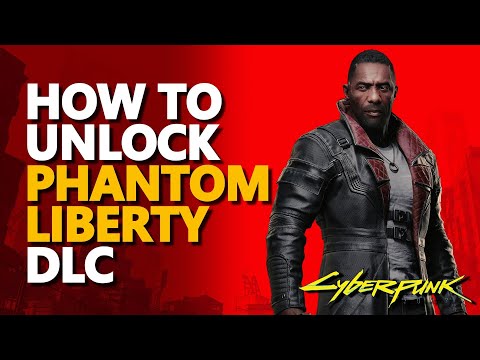How to Fix Cyberpunk 2077 Can’t Start DLC
How to Fix Cyberpunk 2077 Can’t Start DLC with our easy, step-by-step guide. Get back to Night City with minimal fuss.
Welcome to our friendly guide on how to fix the issue of not being able to start the Phantom Liberty DLC in Cyberpunk 2077. We understand how frustrating it can be when you're eager to dive into new content but face technical difficulties. But fear not, as we assure you that various methods can help resolve this problem. If you've found another solution, we encourage you to share it in the comments below. Additionally, if you need assistance with other aspects of the game, feel free to check out our other guides available on our platform.
One of the key prerequisites for starting the Phantom Liberty DLC is receiving a call from Songbird. This call is essential as it triggers the beginning of the DLC questline. To ensure that you haven't missed any crucial steps, it's important to check if you have completed the Transmission quest, which is the final quest in the Automatic Love questline.
If you haven't completed the Transmission quest, we recommend doing so before trying any other methods to start the DLC. Completing this quest may be necessary to trigger the call from Songbird and initiate the Phantom Liberty DLC.
Learn how to obtain Dex's Plan B Iconic Pistol in Cyberpunk 2077 withour step-by-step guide. Find location tips, mission requirements, andcombat strategies!
How to get Jackie's Bike in Cyberpunk 2077
Discover the ultimate guide on how to get Jackie's Bike in Cyberpunk 2077. Unlock this iconic ride
How To Enable Cinematic Camera During AutoDrive in Cyberpunk 2077
Discover how to enable the cinematic camera during AutoDrive in Cyberpunk 2077 for an immersive gaming
How to Install Flashlight Mod in Cyberpunk 2077
Discover how to enhance your Cyberpunk 2077 experience with the Flashlight Mod. Follow our step-by-step
How to Use AutoDrive in Cyberpunk 2077
Learn how to use AutoDrive in Cyberpunk 2077 for seamless travel. Master vehicle controls, waypoint navigation, and tips for efficient driving in Night City!
How to Fast Travel in Cyberpunk 2077 2.0
Master fast travel in Cyberpunk 2077 2.0 with our comprehensive guide. Discover tips and tricks to navigate Night City effortlessly!
How to Fix Cyberpunk 2077 Unable to Summon Vehicle Bug
In this guide post we explain How to Fix Cyberpunk 2077 Unable to Summon Vehicle Bug.
How To Use Kiroshi's TWINTONE in Cyberpunk 2077
Our guide today aims to explain to you How To Use Kiroshi's TWINTONE in Cyberpunk 2077.
How to change car colors in Cyberpunk 2077
Read how to change car colors in Cyberpunk 2077 with our easy guide. Customize your ride and stand out in Night City!
Steps to Get the Satori Katana in Cyberpunk 2077
Discover Steps to Get the Satori Katana in Cyberpunk 2077. Unleash your inner samurai with this legendary weapon.
How to Get Type-66 Cthulhu in Cyberpunk 2077 2.0
Master the art of How to Get Type-66 Cthulhu in Cyberpunk 2077 2.0 Follow our step-by-step guide for success and rule Night City now!
How to Level Up Shinobi Quickly in Cyberpunk 2077
How to Level Up Shinobi Quickly in Cyberpunk 2077! Discover expert tips to boost your Shinobi skills quickly.
How to Start Unfinished Comedy World Quest in Genshin Impact
Uncover the secrets How to Start Unfinished Comedy World Quest in Genshin Impact! Navigate the game.
How to Get Mackinaw Demiurge in Cyberpunk 2077 2.0
Unlock the ultimate guide on How to Get Mackinaw Demiurge in Cyberpunk 2077 2.0. Maximize gameplay with our step-by-step strategies today!
How to Transfer Pioneer Players to EA FC Mobile New Season
Master How to Transfer Pioneer Players to EA FC Mobile New Season. Step by step guide on upgrading your gaming experience!
Welcome to our friendly guide on how to fix the issue of not being able to start the Phantom Liberty DLC in Cyberpunk 2077. We understand how frustrating it can be when you're eager to dive into new content but face technical difficulties. But fear not, as we assure you that various methods can help resolve this problem. If you've found another solution, we encourage you to share it in the comments below. Additionally, if you need assistance with other aspects of the game, feel free to check out our other guides available on our platform.
Section 1: Check Completion of Transmission Quest
One of the key prerequisites for starting the Phantom Liberty DLC is receiving a call from Songbird. This call is essential as it triggers the beginning of the DLC questline. To ensure that you haven't missed any crucial steps, it's important to check if you have completed the Transmission quest, which is the final quest in the Automatic Love questline.
If you haven't completed the Transmission quest, we recommend doing so before trying any other methods to start the DLC. Completing this quest may be necessary to trigger the call from Songbird and initiate the Phantom Liberty DLC.
Section 2: Alternative Methods
If you have completed the Transmission quest and still haven't received a call from Songbird to start the DLC, there are a few alternative methods that you can try.
Method 1: Sleeping, Doing Gigs, or NCPD Scans
Sometimes, engaging in various activities within the game can trigger the call from Songbird. We suggest trying activities like sleeping, doing gigs, or NCPD scans to see if any of these actions prompt the call. It's worth noting that there is no guarantee that this method will work, but many players have reported success with it.
Method 2: Starting a New Game with Pre-Allocated Perks
If all else fails, and you're eager to experience the Phantom Liberty DLC, you can try starting a new game that skips directly to the DLC at Level 15 with pre-allocated perks. While this method may not be ideal for everyone, as it requires starting over, it can be a viable option if previous methods haven't worked for you. Keep in mind that this method should only be attempted as a last resort.
Section 3: Contacting Customer Support
If none of the above methods have resolved the issue for you, we recommend reaching out to Cyberpunk 2077 customer support for further assistance. The game's developers are constantly working to address and fix any technical issues that players may encounter. They have dedicated support channels in place to help players overcome these challenges.
To contact customer support, visit the official Cyberpunk 2077 website and navigate to the support section. Here, you'll find contact information and appropriate channels to reach out to them. Be sure to provide them with as much detail as possible about the issue you're facing and any troubleshooting steps you have already attempted. The support team will do their best to assist you in resolving the problem.
We hope this friendly guide has provided you with helpful solutions to fix the issue of not being able to start the Phantom Liberty DLC in Cyberpunk 2077. Remember, if you have found alternative solutions that worked for you, we encourage you to share them in the comments below. Your experiences may help other players facing similar challenges. In addition to helping you with this particular issue, we are committed to providing comprehensive game-related assistance. Feel free to explore our other guides available on our platform. We strive to create a helpful community of gamers who can support each other in enjoying their gaming experiences to the fullest.
Tags: CP2077
Platform(s): Microsoft Windows PC, Xbox Series X y S, Xbox One, PlayStation 5 PS5, PlayStation 4 PS4,Stadia
Genre(s): Action, role-playing RPG
Developer(s): CD Projekt RED
Publisher(s): CD Projekt, Epic Games Store, Stadia, GeForce Now, Steam, GOG.com, Humble Store, Microsoft Store, Pl
Engine: REDengine 4
Release date: December 10, 2020
Mode: Single-player
Age rating (PEGI): 18+
Other Articles Related
How to get Dex's Plan B Iconic Pistol in Cyberpunk 2077Learn how to obtain Dex's Plan B Iconic Pistol in Cyberpunk 2077 withour step-by-step guide. Find location tips, mission requirements, andcombat strategies!
How to get Jackie's Bike in Cyberpunk 2077
Discover the ultimate guide on how to get Jackie's Bike in Cyberpunk 2077. Unlock this iconic ride
How To Enable Cinematic Camera During AutoDrive in Cyberpunk 2077
Discover how to enable the cinematic camera during AutoDrive in Cyberpunk 2077 for an immersive gaming
How to Install Flashlight Mod in Cyberpunk 2077
Discover how to enhance your Cyberpunk 2077 experience with the Flashlight Mod. Follow our step-by-step
How to Use AutoDrive in Cyberpunk 2077
Learn how to use AutoDrive in Cyberpunk 2077 for seamless travel. Master vehicle controls, waypoint navigation, and tips for efficient driving in Night City!
How to Fast Travel in Cyberpunk 2077 2.0
Master fast travel in Cyberpunk 2077 2.0 with our comprehensive guide. Discover tips and tricks to navigate Night City effortlessly!
How to Fix Cyberpunk 2077 Unable to Summon Vehicle Bug
In this guide post we explain How to Fix Cyberpunk 2077 Unable to Summon Vehicle Bug.
How To Use Kiroshi's TWINTONE in Cyberpunk 2077
Our guide today aims to explain to you How To Use Kiroshi's TWINTONE in Cyberpunk 2077.
How to change car colors in Cyberpunk 2077
Read how to change car colors in Cyberpunk 2077 with our easy guide. Customize your ride and stand out in Night City!
Steps to Get the Satori Katana in Cyberpunk 2077
Discover Steps to Get the Satori Katana in Cyberpunk 2077. Unleash your inner samurai with this legendary weapon.
How to Get Type-66 Cthulhu in Cyberpunk 2077 2.0
Master the art of How to Get Type-66 Cthulhu in Cyberpunk 2077 2.0 Follow our step-by-step guide for success and rule Night City now!
How to Level Up Shinobi Quickly in Cyberpunk 2077
How to Level Up Shinobi Quickly in Cyberpunk 2077! Discover expert tips to boost your Shinobi skills quickly.
How to Start Unfinished Comedy World Quest in Genshin Impact
Uncover the secrets How to Start Unfinished Comedy World Quest in Genshin Impact! Navigate the game.
How to Get Mackinaw Demiurge in Cyberpunk 2077 2.0
Unlock the ultimate guide on How to Get Mackinaw Demiurge in Cyberpunk 2077 2.0. Maximize gameplay with our step-by-step strategies today!
How to Transfer Pioneer Players to EA FC Mobile New Season
Master How to Transfer Pioneer Players to EA FC Mobile New Season. Step by step guide on upgrading your gaming experience!