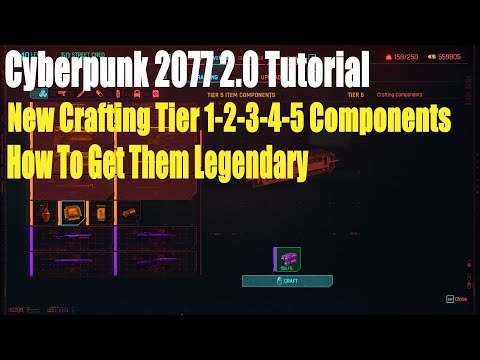How to Craft in Cyberpunk 2077 2.0
How to Craft in Cyberpunk 2077 2.0 with our expert tips! Learn to create powerful gear & upgrades to level up.
In the latest update of Cyberpunk 2077, crafting has undergone some changes. This guide will walk you through the new crafting system, including the updated rarity nomenclature, obtaining crafting components, and upgrading iconic weapons. Crafting is a crucial aspect of the game that allows you to enhance your weapons and gear, giving you an edge in the dangerous world of Night City. So, let's dive into the details and learn how to master the art of crafting in Cyberpunk 2077 2.0!
To begin crafting in Cyberpunk 2077 2.0, you need to follow a few simple steps. Firstly, open your inventory by pressing the designated button on your gaming platform. Once you have accessed your inventory, locate and select the Crafting tab. This will open up a menu where you can access all the necessary options for crafting.
Crafting weapon mods has undergone a change in Cyberpunk 2077 2.0. Now, instead of requiring various components, crafting weapon mods only requires two lower quality mods. To craft a weapon mod, you need to ensure that you have two lower quality mods in your inventory. Once you have the required mods, navigate to the Crafting tab in your inventory menu. Select the desired mod from your inventory and choose the "Craft" option. This will combine the two lower quality mods into a higher quality mod that you can then attach to your weapons.
One of the significant changes in the crafting system of Cyberpunk 2077 2.0 is the simplification of component requirements. Previously, crafting and upgrading items required multiple types of components. However, in the latest update, crafting and upgrading now only require one type of component. This streamlines the process and makes it easier for players to gather the necessary materials for crafting.
CD Projekt Red has updated the rarity nomenclature in Cyberpunk 2077 2.0. The previous naming convention of Common has been replaced with a new system that includes Tiers 1 to 5++. This change aims to provide a more accurate representation of item value and rarity. It is essential to keep this new rarity system in mind when assessing the worth of items you acquire throughout the game.
Learn how to obtain Dex's Plan B Iconic Pistol in Cyberpunk 2077 withour step-by-step guide. Find location tips, mission requirements, andcombat strategies!
How to get Jackie's Bike in Cyberpunk 2077
Discover the ultimate guide on how to get Jackie's Bike in Cyberpunk 2077. Unlock this iconic ride
How To Enable Cinematic Camera During AutoDrive in Cyberpunk 2077
Discover how to enable the cinematic camera during AutoDrive in Cyberpunk 2077 for an immersive gaming
How to Install Flashlight Mod in Cyberpunk 2077
Discover how to enhance your Cyberpunk 2077 experience with the Flashlight Mod. Follow our step-by-step
How to Use AutoDrive in Cyberpunk 2077
Learn how to use AutoDrive in Cyberpunk 2077 for seamless travel. Master vehicle controls, waypoint navigation, and tips for efficient driving in Night City!
How to Fast Travel in Cyberpunk 2077 2.0
Master fast travel in Cyberpunk 2077 2.0 with our comprehensive guide. Discover tips and tricks to navigate Night City effortlessly!
How to Fix Cyberpunk 2077 Unable to Summon Vehicle Bug
In this guide post we explain How to Fix Cyberpunk 2077 Unable to Summon Vehicle Bug.
How To Use Kiroshi's TWINTONE in Cyberpunk 2077
Our guide today aims to explain to you How To Use Kiroshi's TWINTONE in Cyberpunk 2077.
How to change car colors in Cyberpunk 2077
Read how to change car colors in Cyberpunk 2077 with our easy guide. Customize your ride and stand out in Night City!
Steps to Get the Satori Katana in Cyberpunk 2077
Discover Steps to Get the Satori Katana in Cyberpunk 2077. Unleash your inner samurai with this legendary weapon.
How to Fix EA Sports FC 24 Connection to Opponent Lost
Get simple, effective solutions to How to Fix EA Sports FC 24 Connection to Opponent Lost. Improve your gaming experience.
Where To Find The Train Station Keys in Lies of P
Discover Where To Find The Train Station Keys in Lies of P! Essential guide to mastering your game.
The Best Young Center Backs in EA Sports FC 24
Discover the future football stars! Explore our list of The Best Young Center Backs in EA Sports FC 24. Uncover your game's next legend now!
Cheap Young Players with High Potential in EA Sports FC 24
Unlock future soccer legends on a budget! Explore our guide for Cheap Young Players with High Potential in EA Sports FC 24.
How to Catch a Fish Popular in Disney Dreamlight Valley
How to Catch a Fish Popular in Disney Dreamlight Valley! Learn top techniques to catch that elusive fish.
In the latest update of Cyberpunk 2077, crafting has undergone some changes. This guide will walk you through the new crafting system, including the updated rarity nomenclature, obtaining crafting components, and upgrading iconic weapons. Crafting is a crucial aspect of the game that allows you to enhance your weapons and gear, giving you an edge in the dangerous world of Night City. So, let's dive into the details and learn how to master the art of crafting in Cyberpunk 2077 2.0!
Accessing Crafting
To begin crafting in Cyberpunk 2077 2.0, you need to follow a few simple steps. Firstly, open your inventory by pressing the designated button on your gaming platform. Once you have accessed your inventory, locate and select the Crafting tab. This will open up a menu where you can access all the necessary options for crafting.
Crafting Weapon Mods
Crafting weapon mods has undergone a change in Cyberpunk 2077 2.0. Now, instead of requiring various components, crafting weapon mods only requires two lower quality mods. To craft a weapon mod, you need to ensure that you have two lower quality mods in your inventory. Once you have the required mods, navigate to the Crafting tab in your inventory menu. Select the desired mod from your inventory and choose the "Craft" option. This will combine the two lower quality mods into a higher quality mod that you can then attach to your weapons.
Simplified Component Requirements
One of the significant changes in the crafting system of Cyberpunk 2077 2.0 is the simplification of component requirements. Previously, crafting and upgrading items required multiple types of components. However, in the latest update, crafting and upgrading now only require one type of component. This streamlines the process and makes it easier for players to gather the necessary materials for crafting.
Updated Rarity Nomenclature
CD Projekt Red has updated the rarity nomenclature in Cyberpunk 2077 2.0. The previous naming convention of Common has been replaced with a new system that includes Tiers 1 to 5++. This change aims to provide a more accurate representation of item value and rarity. It is essential to keep this new rarity system in mind when assessing the worth of items you acquire throughout the game.
Obtaining Crafting Components
In Cyberpunk 2077 2.0, the method of obtaining crafting components has changed. Previously, players could purchase these components from vendors or acquire them through quickhacks. However, in the latest update, CD Projekt Red has removed the option to buy crafting components from vendors or use quickhacks to obtain them. Instead, players can now obtain crafting components through two primary methods: disassembling items and looting Access Points.
Disassembling items is a straightforward process. Whenever you come across weapons, gear, or other items that you no longer need or want, you can disassemble them to obtain crafting components. Simply open your inventory, select the item you wish to disassemble, and choose the disassemble option. This will break down the item into its constituent components, which you can then use for crafting.
Looting Access Points is another way to obtain crafting components. Access Points are scattered throughout Night City, and you can find them in various locations. To loot an Access Point, approach it and interact with it. This will initiate a hacking mini-game that you need to complete successfully to obtain the rewards, which can include valuable crafting components.
Upgrading Iconic Weapons
Iconic weapons hold a special place in Cyberpunk 2077, and CD Projekt Red has made some changes to the upgrading system for these unique weapons in the 2.0 update. Previously, players had the option to upgrade all weapons, but this option has been removed, leaving only iconic weapons eligible for upgrades. Upgrading iconic weapons allows you to increase their Tier, making them more powerful and effective in combat.
To upgrade an iconic weapon, you need to follow a few steps. Firstly, make sure you have the specific iconic weapon you want to upgrade in your inventory. Then, navigate to the Crafting tab in your inventory menu. Locate the iconic weapon and select it. This will open up the upgrade options for that weapon. Choose the desired upgrade and confirm your selection. This will increase the Tier of the iconic weapon and enhance its stats, making it even deadlier on the streets of Night City.
With this friendly guide, you now have a solid understanding of how crafting works in Cyberpunk 2077 2.0! The updated crafting system brings some exciting changes that streamline the process and make it more intuitive for players. Remember to access crafting through your inventory, craft weapon mods using lower quality mods, be aware of the simplified component requirements, and familiarize yourself with the new rarity nomenclature. Additionally, make use of the updated methods for obtaining crafting components by disassembling items and looting Access Points. Finally, explore the possibilities of upgrading iconic weapons to increase their Tier and unleash their full potential.
Tags: CP2077
Platform(s): Microsoft Windows PC, Xbox Series X y S, Xbox One, PlayStation 5 PS5, PlayStation 4 PS4,Stadia
Genre(s): Action, role-playing RPG
Developer(s): CD Projekt RED
Publisher(s): CD Projekt, Epic Games Store, Stadia, GeForce Now, Steam, GOG.com, Humble Store, Microsoft Store, Pl
Engine: REDengine 4
Release date: December 10, 2020
Mode: Single-player
Age rating (PEGI): 18+
Other Articles Related
How to get Dex's Plan B Iconic Pistol in Cyberpunk 2077Learn how to obtain Dex's Plan B Iconic Pistol in Cyberpunk 2077 withour step-by-step guide. Find location tips, mission requirements, andcombat strategies!
How to get Jackie's Bike in Cyberpunk 2077
Discover the ultimate guide on how to get Jackie's Bike in Cyberpunk 2077. Unlock this iconic ride
How To Enable Cinematic Camera During AutoDrive in Cyberpunk 2077
Discover how to enable the cinematic camera during AutoDrive in Cyberpunk 2077 for an immersive gaming
How to Install Flashlight Mod in Cyberpunk 2077
Discover how to enhance your Cyberpunk 2077 experience with the Flashlight Mod. Follow our step-by-step
How to Use AutoDrive in Cyberpunk 2077
Learn how to use AutoDrive in Cyberpunk 2077 for seamless travel. Master vehicle controls, waypoint navigation, and tips for efficient driving in Night City!
How to Fast Travel in Cyberpunk 2077 2.0
Master fast travel in Cyberpunk 2077 2.0 with our comprehensive guide. Discover tips and tricks to navigate Night City effortlessly!
How to Fix Cyberpunk 2077 Unable to Summon Vehicle Bug
In this guide post we explain How to Fix Cyberpunk 2077 Unable to Summon Vehicle Bug.
How To Use Kiroshi's TWINTONE in Cyberpunk 2077
Our guide today aims to explain to you How To Use Kiroshi's TWINTONE in Cyberpunk 2077.
How to change car colors in Cyberpunk 2077
Read how to change car colors in Cyberpunk 2077 with our easy guide. Customize your ride and stand out in Night City!
Steps to Get the Satori Katana in Cyberpunk 2077
Discover Steps to Get the Satori Katana in Cyberpunk 2077. Unleash your inner samurai with this legendary weapon.
How to Fix EA Sports FC 24 Connection to Opponent Lost
Get simple, effective solutions to How to Fix EA Sports FC 24 Connection to Opponent Lost. Improve your gaming experience.
Where To Find The Train Station Keys in Lies of P
Discover Where To Find The Train Station Keys in Lies of P! Essential guide to mastering your game.
The Best Young Center Backs in EA Sports FC 24
Discover the future football stars! Explore our list of The Best Young Center Backs in EA Sports FC 24. Uncover your game's next legend now!
Cheap Young Players with High Potential in EA Sports FC 24
Unlock future soccer legends on a budget! Explore our guide for Cheap Young Players with High Potential in EA Sports FC 24.
How to Catch a Fish Popular in Disney Dreamlight Valley
How to Catch a Fish Popular in Disney Dreamlight Valley! Learn top techniques to catch that elusive fish.