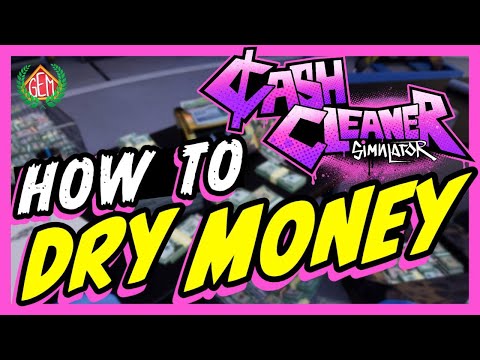How to dry cash in Cash Cleaner Simulator
Discover effective techniques in Cash Cleaner Simulator to dry cash efficiently. Master the art of cash cleaning today!
In the intriguing world of Cash Cleaner Simulator, players delve into the shadowy yet meticulous business of laundering illicit funds, transforming soiled currency back into usable tender. A critical step in this process is efficiently drying the recently washed bills. For this, a key piece of equipment, the dryer, is indispensable. However, gaining access to this vital machine isn't immediate; it requires progression through specific game objectives.This guide will illuminate the precise method for unlocking the dryer and detail the simple steps to utilize it, ensuring your cash cleaning operation runs smoothly and profitably.
Load the Cash: Pick up the freshly washed, dirty bills and place them inside thedryer. Ensure they are properly loaded to allow for even drying. Activate the Machine: Approach the dryer and interact with it. An on-screen prompt willappear, indicating the specific key or button to press to "start" thedrying cycle. Activate it as instructed. Wait for Completion: The drying process is relatively quick, taking approximately 30 seconds for the bills to be fully dried. Collect Your Clean Cash: Once the 30-second cycle is complete, the dryer door will becomeaccessible. Open it to retrieve your now clean and dry cash, ready forits next stage in the laundering process.
Learn how to obtain the Mortar Base in Cash Cleaner Simulator with our step-by-step guide.
How to unlock Bags in Cash Cleaner Simulator
Unlock bags in Cash Cleaner Simulator with our ultimate guide! Discover tips and tricks to enhance your gameplay
How to dry cash in Cash Cleaner Simulator
Discover effective techniques in Cash Cleaner Simulator to dry cash efficiently. Master the art of cash cleaning!
Where To Find Hoaxy Bills in Cash Cleaner Simulator
Discover hidden Hoaxy Bills in Cash Cleaner Simulator! Master the art of cleaning and cashing in on your finds.
How To Use The Money Counter in Cash Cleaner Simulator
Master the Cash Cleaner Simulator with our guide on using the money counter effectively.
How to Fix Cash Cleaner Simulator Fatal Error
Fix the Cash Cleaner Simulator fatal error effortlessly. Our detailedguide offers step-by-step solutions to ensure a smooth
How to use Necklaces in Cash Cleaner Simulator
Discover tips and tricks for using necklaces in Cash Cleaner Simulator. Maximize your gameplay
How to open the Vault in Cash Cleaner Simulator
Unlock the secrets of Cash Cleaner Simulator! Discover tips and tricks on how to open the vault
How to Burn Trash in Cash Cleaner Simulator
Discover tips and tricks in Cash Cleaner Simulator to efficiently burn trash and maximize your gameplay.
Where to Find All Zenithian Rift Orange Goo in Revenge of the Savage Planet
Discover all the Orange Goo locations in Revenge of the Savage Planet:Zenithian Rift. Uncover secrets and enhance your gameplay
How to Fix Apex Legends crossplay not working
Fix your Apex Legends crossplay problems with our step-by-stepsolutions. Get back to playing with friends across platforms
How to get Sword of Crusador in Oblivion Remastered
Discover how to obtain the powerful Sword of Crusador in Oblivion Remastered. Unlock secrets and enhance your gameplay!
How to visit different outposts in Fortnite Chapter 6, season 3
Explore Fortnite Chapter 6, Season 3! Discover exciting outposts and new adventures waiting for you. Join the action!
Where to Find Sacred Flowers for Umbraan Shrines in Palia
how to find Sacred Flowers for Umbraan Shrines in Palia. Unlock secrets and enhance your gameplay with our guide!
In the intriguing world of Cash Cleaner Simulator, players delve into the shadowy yet meticulous business of laundering illicit funds, transforming soiled currency back into usable tender. A critical step in this process is efficiently drying the recently washed bills. For this, a key piece of equipment, the dryer, is indispensable. However, gaining access to this vital machine isn't immediate; it requires progression through specific game objectives.This guide will illuminate the precise method for unlocking the dryer and detail the simple steps to utilize it, ensuring your cash cleaning operation runs smoothly and profitably.
Cash Cleaner Simulator: How to dry cash
Unlocking the Dryer: Prioritizing Your Quests
The path to acquiring the dryer in Cash Cleaner Simulator is tied directly to the game's quest system. You'll notice two distinct types of quests available:- Red-Labeled Quests: These missions are primarily designed to help you build your reputation within the underworld and earn general money. They are crucial for financial growth and establishing your standing.
- Yellow-Labeled Quests: These are the quests you need to focus on for unlocking new equipment, including the dryer. While they may not always directly yield large sums of cash or reputation, their rewards are crucial for expanding your operational capabilities.
Operating the Dryer: Simple Steps for Efficient Cash Cleaning
Once you have successfully unlocked thedryer and it appears in your inventory, integrating it into your cashcleaning workflow is straightforward. Follow these simple steps to dryyour washed bills:
By understanding the importance of yellow-labeled quests and mastering the simple operation of the dryer, you will significantly enhance yourefficiency in Cash Cleaner Simulator, allowing you to process more currency and ultimately expand your underworld enterprise.
Platform(s): Windows PC
Genre(s): Simulation video game, Independent video game
Developer(s): Mind Control Games
Publisher(s): Forklift Interactive, Digital Pajamas
Mode: Single-player
Other Articles Related
How to get the Mortar Base in Cash Cleaner SimulatorLearn how to obtain the Mortar Base in Cash Cleaner Simulator with our step-by-step guide.
How to unlock Bags in Cash Cleaner Simulator
Unlock bags in Cash Cleaner Simulator with our ultimate guide! Discover tips and tricks to enhance your gameplay
How to dry cash in Cash Cleaner Simulator
Discover effective techniques in Cash Cleaner Simulator to dry cash efficiently. Master the art of cash cleaning!
Where To Find Hoaxy Bills in Cash Cleaner Simulator
Discover hidden Hoaxy Bills in Cash Cleaner Simulator! Master the art of cleaning and cashing in on your finds.
How To Use The Money Counter in Cash Cleaner Simulator
Master the Cash Cleaner Simulator with our guide on using the money counter effectively.
How to Fix Cash Cleaner Simulator Fatal Error
Fix the Cash Cleaner Simulator fatal error effortlessly. Our detailedguide offers step-by-step solutions to ensure a smooth
How to use Necklaces in Cash Cleaner Simulator
Discover tips and tricks for using necklaces in Cash Cleaner Simulator. Maximize your gameplay
How to open the Vault in Cash Cleaner Simulator
Unlock the secrets of Cash Cleaner Simulator! Discover tips and tricks on how to open the vault
How to Burn Trash in Cash Cleaner Simulator
Discover tips and tricks in Cash Cleaner Simulator to efficiently burn trash and maximize your gameplay.
Where to Find All Zenithian Rift Orange Goo in Revenge of the Savage Planet
Discover all the Orange Goo locations in Revenge of the Savage Planet:Zenithian Rift. Uncover secrets and enhance your gameplay
How to Fix Apex Legends crossplay not working
Fix your Apex Legends crossplay problems with our step-by-stepsolutions. Get back to playing with friends across platforms
How to get Sword of Crusador in Oblivion Remastered
Discover how to obtain the powerful Sword of Crusador in Oblivion Remastered. Unlock secrets and enhance your gameplay!
How to visit different outposts in Fortnite Chapter 6, season 3
Explore Fortnite Chapter 6, Season 3! Discover exciting outposts and new adventures waiting for you. Join the action!
Where to Find Sacred Flowers for Umbraan Shrines in Palia
how to find Sacred Flowers for Umbraan Shrines in Palia. Unlock secrets and enhance your gameplay with our guide!