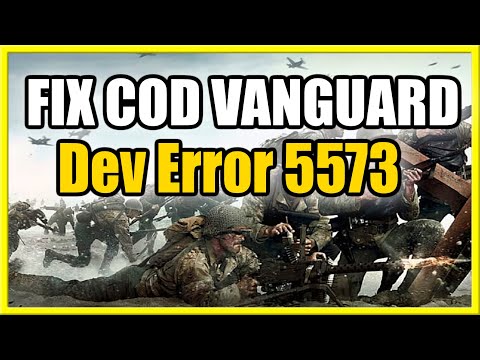Call of Duty Vanguard: How to Fix Error 5573 - Ultimate Guide
You can smell fear when you start wondering how to fix error 5573, so in this Call of Duty Vanguard guide we will help you fix it.
This is an error that we have seen before in Warzone and Modern Warfare, and although it is not very clear, this error has also appeared to many in Vanguard, but maybe it is because they all share the same game engine. The problem with this error code is that when you go into history, it can keep popping up randomly, even after updates. So if we can assure you of one thing, it is that no one wants to have to wonder how to fix error 5573, even in a nightmare. Fortunately, we will address this problem below, so you know how to deal with it if you do find it.
Unfortunately, as this is a bug related to skins, it affects users on all systems, but the majority of reports are coming from Xbox Series X / S and PC users, although it could also appear on PlayStation.
The main reason for this problem is the skin you are wearing. So if you have an operator kit equipped, and you are not using the base skin, you may get this error.
Some users recommend reinstalling the game to reset the shorts' error, but this is not a permanent solution, but none of the other options to fix it work as well.
Another possible solution could be to stick to the base skin, which should not be a problem.
However, this error could also appear for specific items, such as throwing grenades or calling a killstreak. Although of course, if you have not encountered this error, there is no problem with continuing to do these functions, but if you have already encountered it, we recommend that you write down the action you were doing at that time.
The problem can also happen when multiple elements interact, although this does not affect all of them. So we recommend that you also take note of the action you were doing before the error code appeared, and then restart the game and avoid doing this action so that the error does not appear, although you can repeat that action to make sure it was the correct one. guilty. If it is, you will have to wait for the developers to take care of correcting it, before using it again preferably.
This is all there is for now on how to fix error 5573 in Call of Duty Vanguard, so we will have to wait for the developers to bring a patch that corrects this error, so be very attentive so that you know when it happens.
As we get into the game we get change let's see what is the best BP50 loadout in Vanguard Season 5
best Lienna 57 loadout in Call of Duty: Vanguard season 5
Today we bring a guide where we will tell you which is the best Lienna 57 loadout in Vanguard season 5.
Best Lienna 57 loadout for Vanguard Season 5
Mods are important in weapons, let's see what is the best Lienna 57 loadout Vanguard season 5.
Best BP50 loadout for Call of Duty Vanguard Season 5
The changes make the weapons more interesting, let's see what is the Best BP50 loadout Vanguard Season 5.
How to get Umbrella Academy skins in Warzone and Vanguard
Outfits are important in games and that is why we are going to explain how to get Skin Umbrella Academy in Warzone and Vanguard.
The best RA 225 loadout in Call of Duty: Vanguard Season 5
Weapon changes get interesting, let's see what is the best RA 225 loadout Vanguard Season 5.
How to get the Terminator skins in Call of Duty Vanguard and Warzone
Outfits are usually interesting and can define us, let's see How to get Terminator skins in Call of Duty Vanguard and Warzone.
Call of Duty Vanguard - Warzone: How to get CDL Champs Pack bundle
Today we bring a guide for you where we will talk about How to get the CDL Champs Pack bundle in Vanguard and Warzone.
Call of Duty Vanguard: How to join a clan - Tips and tricks
Call of Duty Vanguard has many interesting mechanics that's why today we will tell you how to join a clan, so pay attention if this interests you.
Call of Duty Vanguard: How to Fix Error 5573
You can smell fear when you start wondering how to fix error 5573, so in this Call of Duty Vanguard guide we will help you fix it.
Fate Grand Order: How to Get Castoria
Right now many will be wondering how to get Castoria in Fate Grand Order and that is why we have prepared this guide to help them.
Raft: How to Unlock Elaine - Tips and tricks
There are some new playable characters in Raft so if you're wondering how to unlock Elaine you've come to the right place.
Top 4 Gaming Myths You Should Be Aware Of
Gaming is one of the most popular pastimes today. It offers countlesshours of fun and entertainment, whether you are just looking forsomething to do on a weekend or if you are an avid gamer who spends most of his free time glued to your console
Monster Hunter Rise Sunbreak: How to get Monster Fluid
We invite you to discover How to get Monster Fluid, a new task in Monster Hunter Rise Sunbreak.
Monster Hunter Rise Sunbreak: How to Travel to Kamura
In the universe of Monster Hunter Rise Sunbreak we have many tasks, one of them is How to travel to Kamura and the details will be covered here.
What is error 5573 in Call of Duty Vanguard about?
This is an error that we have seen before in Warzone and Modern Warfare, and although it is not very clear, this error has also appeared to many in Vanguard, but maybe it is because they all share the same game engine. The problem with this error code is that when you go into history, it can keep popping up randomly, even after updates. So if we can assure you of one thing, it is that no one wants to have to wonder how to fix error 5573, even in a nightmare. Fortunately, we will address this problem below, so you know how to deal with it if you do find it.
How to fix error 5573 in Call of Duty Vanguard? - Cause
Unfortunately, as this is a bug related to skins, it affects users on all systems, but the majority of reports are coming from Xbox Series X / S and PC users, although it could also appear on PlayStation.
The main reason for this problem is the skin you are wearing. So if you have an operator kit equipped, and you are not using the base skin, you may get this error.
How to fix error 5573 in Call of Duty Vanguard?
Some users recommend reinstalling the game to reset the shorts' error, but this is not a permanent solution, but none of the other options to fix it work as well.
Another possible solution could be to stick to the base skin, which should not be a problem.
How to fix error 5573 in Call of Duty Vanguard? - Interaction with elements
However, this error could also appear for specific items, such as throwing grenades or calling a killstreak. Although of course, if you have not encountered this error, there is no problem with continuing to do these functions, but if you have already encountered it, we recommend that you write down the action you were doing at that time.
The problem can also happen when multiple elements interact, although this does not affect all of them. So we recommend that you also take note of the action you were doing before the error code appeared, and then restart the game and avoid doing this action so that the error does not appear, although you can repeat that action to make sure it was the correct one. guilty. If it is, you will have to wait for the developers to take care of correcting it, before using it again preferably.
This is all there is for now on how to fix error 5573 in Call of Duty Vanguard, so we will have to wait for the developers to bring a patch that corrects this error, so be very attentive so that you know when it happens.
Tags: cod vanguard, codv
Platform(s): PlayStation 4 PS4, Xbox One, PlayStation 5 PS5, Xbox Series X/S, Microsoft Windows PC
Genre(s): First-person shooter
Developer(s): Sledgehammer Games, Treyarch (Zombies) Raven Software, Beenox, High Moon Studios
Publisher(s): Activision
Engine: IW Engine
Release date: November 5th, 2021
Mode: Single-player, multiplayer
Age rating (PEGI): 18+
Other Articles Related
best BP50 loadout in Call of Duty Vanguard Season 5As we get into the game we get change let's see what is the best BP50 loadout in Vanguard Season 5
best Lienna 57 loadout in Call of Duty: Vanguard season 5
Today we bring a guide where we will tell you which is the best Lienna 57 loadout in Vanguard season 5.
Best Lienna 57 loadout for Vanguard Season 5
Mods are important in weapons, let's see what is the best Lienna 57 loadout Vanguard season 5.
Best BP50 loadout for Call of Duty Vanguard Season 5
The changes make the weapons more interesting, let's see what is the Best BP50 loadout Vanguard Season 5.
How to get Umbrella Academy skins in Warzone and Vanguard
Outfits are important in games and that is why we are going to explain how to get Skin Umbrella Academy in Warzone and Vanguard.
The best RA 225 loadout in Call of Duty: Vanguard Season 5
Weapon changes get interesting, let's see what is the best RA 225 loadout Vanguard Season 5.
How to get the Terminator skins in Call of Duty Vanguard and Warzone
Outfits are usually interesting and can define us, let's see How to get Terminator skins in Call of Duty Vanguard and Warzone.
Call of Duty Vanguard - Warzone: How to get CDL Champs Pack bundle
Today we bring a guide for you where we will talk about How to get the CDL Champs Pack bundle in Vanguard and Warzone.
Call of Duty Vanguard: How to join a clan - Tips and tricks
Call of Duty Vanguard has many interesting mechanics that's why today we will tell you how to join a clan, so pay attention if this interests you.
Call of Duty Vanguard: How to Fix Error 5573
You can smell fear when you start wondering how to fix error 5573, so in this Call of Duty Vanguard guide we will help you fix it.
Fate Grand Order: How to Get Castoria
Right now many will be wondering how to get Castoria in Fate Grand Order and that is why we have prepared this guide to help them.
Raft: How to Unlock Elaine - Tips and tricks
There are some new playable characters in Raft so if you're wondering how to unlock Elaine you've come to the right place.
Top 4 Gaming Myths You Should Be Aware Of
Gaming is one of the most popular pastimes today. It offers countlesshours of fun and entertainment, whether you are just looking forsomething to do on a weekend or if you are an avid gamer who spends most of his free time glued to your console
Monster Hunter Rise Sunbreak: How to get Monster Fluid
We invite you to discover How to get Monster Fluid, a new task in Monster Hunter Rise Sunbreak.
Monster Hunter Rise Sunbreak: How to Travel to Kamura
In the universe of Monster Hunter Rise Sunbreak we have many tasks, one of them is How to travel to Kamura and the details will be covered here.