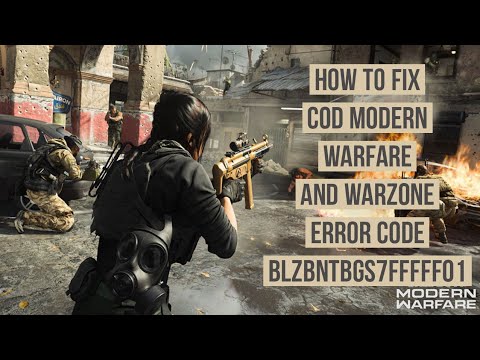Call of Duty Modern Warfare - Warzone: How to Fix Error Code BLZBNTBGS7FFFFF01
Having trouble not knowing how to fix error code BLZBNTBGS7FFFFF01 in Call of Duty Modern Warfare - Warzone ?, then pay attention.
This is a connection issue that occurs when users receive the "Blizzard Game Server connection has been lost" error and occurs when users try to start the game using the modernwarfare.exe shortcut, the game It tries to start directly without connecting to the servers of battle.ne, so we have started to investigate and we have found the solution.
To correct this problem the first thing you have to do is start the game using the Modern Warfare Launcher shortcut that will access the servers of battle.net, it may also be necessary to reset your network devices such as the router to solve this problem.
If the above did not work you will have to use a wired connection instead of wifi or establish a mobile access point to verify the error code.
The next thing to keep in mind if it still occurs will be to update the Windows system and the graphic drivers to the latest version.
Ask your ISP to renew its IP address and remove DNS to resolve any network related errors.
Access Task Manager and completely close all your Modern Warfare or battle.net app services or browser or overlay.
As with other game bugs, we recommend disabling the VPNs or Proxy Server and make sure that the Windows Firewall or some antivirus program is not causing any kind of block.
That's all you need to know about how to fix BLZBNTBGS7FFFFF01 error code in Call of Duty Modern Warfare - Warzone, we hope our article was as helpful as possible to you and you were able to fix this error in one go.
Getting errors is normal in games, let's see How to fix Modern Warfare 2 binding failure You are on a different version.
How to Check Server Status in Modern Warfare 2
With our guide you will learn more about How to check server status in Modern Warfare 2.
How to Fix Modern Warfare Texture Not Loading
Surely you want to know how to fix modern warfare texture not loading, that's why this article is perfect for you.
Call of Duty Modern Warfare 2: Gunfight Returning
Call of Duty Modern Warfare 2 is getting closer to its release in October and users are wondering if the shooting returns, so stay tuned.
Call of Duty Modern Warfare 2: trailer reveals characters
Call of Duty Modern Warfare 2 is one of the most anticipated games of the year and here we will tell you everything about the trailer reveals the characters.
Call of Duty Modern Warfare 2: trailer shows Task Force 141
Call of Duty Modern Warfare 2 is getting closer and closer and so here we will address everything about the trailer shows Task Force 141.
Call Of Duty Modern Warfare: How to uninstall the campaign
Today we bring a Call Of Duty Modern Warfare guide where we will tell you how to uninstall the campaign.
Call of Duty Warzone - Modern Warfare: How to Fix Strict or Moderate NAT
Today we bring you a Call of Duty Warzone - Modern Warfare guide on how to fix strict or moderate NAT.
Call Of Duty Modern Warfare: How to Fix Multiplayer Not Working after Warzone Pacific Update
Welcome to our Call Of Duty Modern Warfare guide, we will talk about How to fix multiplayer not working after the Warzone Pacific update.
Call of Duty Warzone - Modern Warfare: The Best CX-9 loadout for Season 5
Call of Duty Warzone - Modern Warfare has for us more changes, let's see what is the best CX-9 loadout for season 5.
Blizzard Battle.net: How To Fix Error BLZBNTBNA000003E8
Today we have prepared this complete article with everything you need to know about how to fix BLZBNTBNA000003E8 error in Blizzard Battle.net.
Call of Duty Modern Warfare: How to Fix Stops Downloading
If you are having problems not knowing how to fix the downloads stopped in Call of Duty Modern Warfare pay attention, because here you will find everything
Fairy Tail: Where to find Delicious Candy
Our adventure in Fairy Tail allows us to do many things, including knowing where to find delicious sweets, let's see.
Fairy Tail: How to use Delicious Candy
The objects in Fairy Tail are simply interesting and this allows us to explain how to use delicious sweets, let's see.
Grounded: How to get the Mint Mallet
The articles in Grounded play an important role and this allows us to explain how to get the Mint Mallet
What is the error BLZBNTBGS7FFFFF01 in Call of Duty Modern Warfare - Warzone.
This is a connection issue that occurs when users receive the "Blizzard Game Server connection has been lost" error and occurs when users try to start the game using the modernwarfare.exe shortcut, the game It tries to start directly without connecting to the servers of battle.ne, so we have started to investigate and we have found the solution.
How to fix BLZBNTBGS7FFFFF01 error code in Call of Duty Modern Warfare - Warzone.
To correct this problem the first thing you have to do is start the game using the Modern Warfare Launcher shortcut that will access the servers of battle.net, it may also be necessary to reset your network devices such as the router to solve this problem.
If the above did not work you will have to use a wired connection instead of wifi or establish a mobile access point to verify the error code.
The next thing to keep in mind if it still occurs will be to update the Windows system and the graphic drivers to the latest version.
Ask your ISP to renew its IP address and remove DNS to resolve any network related errors.
Access Task Manager and completely close all your Modern Warfare or battle.net app services or browser or overlay.
As with other game bugs, we recommend disabling the VPNs or Proxy Server and make sure that the Windows Firewall or some antivirus program is not causing any kind of block.
That's all you need to know about how to fix BLZBNTBGS7FFFFF01 error code in Call of Duty Modern Warfare - Warzone, we hope our article was as helpful as possible to you and you were able to fix this error in one go.
Tags: cod modern warfare, cod mw
Platform(s): Microsoft Windows PC, PlayStation 4 PS4, Xbox One
Genre(s): First-person shooter
Developer(s): Infinity Ward
Publisher(s): Activision
Mode: Single-player, multiplayer, co-op
Age rating (PEGI): 18+
Other Articles Related
How to Fix Modern Warfare 2 Join Failed You Are On A Different VersionGetting errors is normal in games, let's see How to fix Modern Warfare 2 binding failure You are on a different version.
How to Check Server Status in Modern Warfare 2
With our guide you will learn more about How to check server status in Modern Warfare 2.
How to Fix Modern Warfare Texture Not Loading
Surely you want to know how to fix modern warfare texture not loading, that's why this article is perfect for you.
Call of Duty Modern Warfare 2: Gunfight Returning
Call of Duty Modern Warfare 2 is getting closer to its release in October and users are wondering if the shooting returns, so stay tuned.
Call of Duty Modern Warfare 2: trailer reveals characters
Call of Duty Modern Warfare 2 is one of the most anticipated games of the year and here we will tell you everything about the trailer reveals the characters.
Call of Duty Modern Warfare 2: trailer shows Task Force 141
Call of Duty Modern Warfare 2 is getting closer and closer and so here we will address everything about the trailer shows Task Force 141.
Call Of Duty Modern Warfare: How to uninstall the campaign
Today we bring a Call Of Duty Modern Warfare guide where we will tell you how to uninstall the campaign.
Call of Duty Warzone - Modern Warfare: How to Fix Strict or Moderate NAT
Today we bring you a Call of Duty Warzone - Modern Warfare guide on how to fix strict or moderate NAT.
Call Of Duty Modern Warfare: How to Fix Multiplayer Not Working after Warzone Pacific Update
Welcome to our Call Of Duty Modern Warfare guide, we will talk about How to fix multiplayer not working after the Warzone Pacific update.
Call of Duty Warzone - Modern Warfare: The Best CX-9 loadout for Season 5
Call of Duty Warzone - Modern Warfare has for us more changes, let's see what is the best CX-9 loadout for season 5.
Blizzard Battle.net: How To Fix Error BLZBNTBNA000003E8
Today we have prepared this complete article with everything you need to know about how to fix BLZBNTBNA000003E8 error in Blizzard Battle.net.
Call of Duty Modern Warfare: How to Fix Stops Downloading
If you are having problems not knowing how to fix the downloads stopped in Call of Duty Modern Warfare pay attention, because here you will find everything
Fairy Tail: Where to find Delicious Candy
Our adventure in Fairy Tail allows us to do many things, including knowing where to find delicious sweets, let's see.
Fairy Tail: How to use Delicious Candy
The objects in Fairy Tail are simply interesting and this allows us to explain how to use delicious sweets, let's see.
Grounded: How to get the Mint Mallet
The articles in Grounded play an important role and this allows us to explain how to get the Mint Mallet