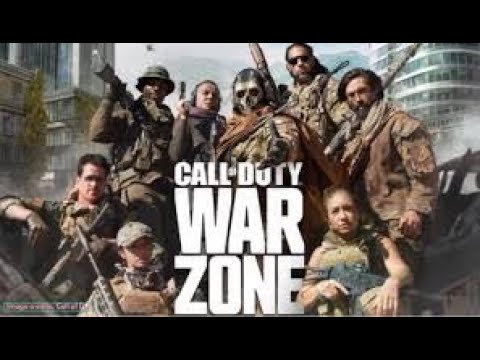Call of Duty Modern Warfare - Warzone: How to Fix Error Code 6 - Ultimate Guide
Pay attention to this article, because it has everything on how to fix error code 6 in Call of Duty Modern Warfare - Warzone.
This is a new error which causes the download of the game to stop or be interrupted, clearly preventing it from being completed. One possible cause is the presence of corrupted data in game files and it can occur on any device. So you want to be prepared and this is what this article on how to fix error code 6 is for.
The above cause is just one of the things that could be causing the problem, keep in mind that a bad internet connection could be the cause as well.
With this in mind, the first thing we recommend you do is verify your internet connection, make sure you have a stable and fast enough connection to avoid problems, since any interruption will damage the files. So if your connection is not stable for the download process, it is best to pause it until it is solved.If this is still not resolved, you will have to check if the Blizzard Battle.net game client is up to date or not.
A wired connection instead of wireless or reboot or reset your router.
Disable Windows Firewall on your PC or exclude Modern Warfare executable file to prevent it.
Turn off your antivirus or add the game to its exceptions list.
As a last option you can use a VPN connection on your PC and set a different region than the one you are in.
This ends our guide how to fix error code 6 in Call of Duty Modern Warfare - Warzone, we hope that it has been as useful as possible for you and that you have managed to solve this problem in the first attempt. Remember that if any method does not work for you, you will have to go to the next one until you find the correct one.
Getting errors is normal in games, let's see How to fix Modern Warfare 2 binding failure You are on a different version.
How to Check Server Status in Modern Warfare 2
With our guide you will learn more about How to check server status in Modern Warfare 2.
How to Fix Modern Warfare Texture Not Loading
Surely you want to know how to fix modern warfare texture not loading, that's why this article is perfect for you.
Call of Duty Modern Warfare 2: Gunfight Returning
Call of Duty Modern Warfare 2 is getting closer to its release in October and users are wondering if the shooting returns, so stay tuned.
Call of Duty Modern Warfare 2: trailer reveals characters
Call of Duty Modern Warfare 2 is one of the most anticipated games of the year and here we will tell you everything about the trailer reveals the characters.
Call of Duty Modern Warfare 2: trailer shows Task Force 141
Call of Duty Modern Warfare 2 is getting closer and closer and so here we will address everything about the trailer shows Task Force 141.
Call Of Duty Modern Warfare: How to uninstall the campaign
Today we bring a Call Of Duty Modern Warfare guide where we will tell you how to uninstall the campaign.
Call of Duty Warzone - Modern Warfare: How to Fix Strict or Moderate NAT
Today we bring you a Call of Duty Warzone - Modern Warfare guide on how to fix strict or moderate NAT.
Call Of Duty Modern Warfare: How to Fix Multiplayer Not Working after Warzone Pacific Update
Welcome to our Call Of Duty Modern Warfare guide, we will talk about How to fix multiplayer not working after the Warzone Pacific update.
Call of Duty Warzone - Modern Warfare: The Best CX-9 loadout for Season 5
Call of Duty Warzone - Modern Warfare has for us more changes, let's see what is the best CX-9 loadout for season 5.
Fall Guys: How to fix not working error
In this article you can find out how to fix not working error in Fall Guys.
Call of Duty Modern Warfare: How to Get Kodachis
If you want to know how to get Kodachis in Call of Duty Modern Warfare, this is the article you need to read, so pay attention.
BitLife: How to be an Actor
This time we return with a BitLife guide with the objective of explaining how to be an actor.
Call of Duty Modern Warfare: How to Unlock Velikan
This article will be very useful for everyone who still does not know how to unlock Velikan in Call of Duty Modern Warfare.
What is Call of Duty Modern Warfare - Warzone error code 6?
This is a new error which causes the download of the game to stop or be interrupted, clearly preventing it from being completed. One possible cause is the presence of corrupted data in game files and it can occur on any device. So you want to be prepared and this is what this article on how to fix error code 6 is for.
how to fix error code 6 in Call of Duty Modern Warfare - Warzone?
The above cause is just one of the things that could be causing the problem, keep in mind that a bad internet connection could be the cause as well.
With this in mind, the first thing we recommend you do is verify your internet connection, make sure you have a stable and fast enough connection to avoid problems, since any interruption will damage the files. So if your connection is not stable for the download process, it is best to pause it until it is solved.If this is still not resolved, you will have to check if the Blizzard Battle.net game client is up to date or not.
A wired connection instead of wireless or reboot or reset your router.
Disable Windows Firewall on your PC or exclude Modern Warfare executable file to prevent it.
Turn off your antivirus or add the game to its exceptions list.
As a last option you can use a VPN connection on your PC and set a different region than the one you are in.
This ends our guide how to fix error code 6 in Call of Duty Modern Warfare - Warzone, we hope that it has been as useful as possible for you and that you have managed to solve this problem in the first attempt. Remember that if any method does not work for you, you will have to go to the next one until you find the correct one.
Tags: cod modern warfare, cod mw
Platform(s): Microsoft Windows PC, PlayStation 4 PS4, Xbox One
Genre(s): First-person shooter
Developer(s): Infinity Ward
Publisher(s): Activision
Mode: Single-player, multiplayer, co-op
Age rating (PEGI): 18+
Other Articles Related
How to Fix Modern Warfare 2 Join Failed You Are On A Different VersionGetting errors is normal in games, let's see How to fix Modern Warfare 2 binding failure You are on a different version.
How to Check Server Status in Modern Warfare 2
With our guide you will learn more about How to check server status in Modern Warfare 2.
How to Fix Modern Warfare Texture Not Loading
Surely you want to know how to fix modern warfare texture not loading, that's why this article is perfect for you.
Call of Duty Modern Warfare 2: Gunfight Returning
Call of Duty Modern Warfare 2 is getting closer to its release in October and users are wondering if the shooting returns, so stay tuned.
Call of Duty Modern Warfare 2: trailer reveals characters
Call of Duty Modern Warfare 2 is one of the most anticipated games of the year and here we will tell you everything about the trailer reveals the characters.
Call of Duty Modern Warfare 2: trailer shows Task Force 141
Call of Duty Modern Warfare 2 is getting closer and closer and so here we will address everything about the trailer shows Task Force 141.
Call Of Duty Modern Warfare: How to uninstall the campaign
Today we bring a Call Of Duty Modern Warfare guide where we will tell you how to uninstall the campaign.
Call of Duty Warzone - Modern Warfare: How to Fix Strict or Moderate NAT
Today we bring you a Call of Duty Warzone - Modern Warfare guide on how to fix strict or moderate NAT.
Call Of Duty Modern Warfare: How to Fix Multiplayer Not Working after Warzone Pacific Update
Welcome to our Call Of Duty Modern Warfare guide, we will talk about How to fix multiplayer not working after the Warzone Pacific update.
Call of Duty Warzone - Modern Warfare: The Best CX-9 loadout for Season 5
Call of Duty Warzone - Modern Warfare has for us more changes, let's see what is the best CX-9 loadout for season 5.
Fall Guys: How to fix not working error
In this article you can find out how to fix not working error in Fall Guys.
Call of Duty Modern Warfare: How to Get Kodachis
If you want to know how to get Kodachis in Call of Duty Modern Warfare, this is the article you need to read, so pay attention.
BitLife: How to be an Actor
This time we return with a BitLife guide with the objective of explaining how to be an actor.
Call of Duty Modern Warfare: How to Unlock Velikan
This article will be very useful for everyone who still does not know how to unlock Velikan in Call of Duty Modern Warfare.