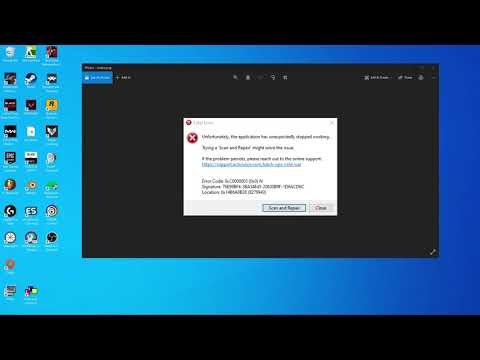Call of Duty Black Ops Cold War: How to Fix Fatal Error Code 0xc0000005 (0x0) N
 Insert your coin
Insert your coin If you are one of those wondering how to fix fatal error code 0xc0000005 (0x0) N in Call of Duty Black Ops Cold War, pay attention to the solution.
This is a bug recently discovered by players, who reported that after finding it, the game suggests doing a scan and repair, but this does not solve the problem and the game remains blocked.
Fortunately, we have gotten to work on and have managed to prepare this guide to tell you how to repair the fatal error code 0xc0000005 (0x0) N. In such a way that if you are one of those affected by the problem, or you know someone, here you will find the solution.
On how to fix fatal error code 0xc0000005 (0x0) N in Call of Duty Black Ops Cold War, the first thing you need to know is that there is no universal solution for this problem. In this sense, it must be borne in mind that not everyone may solve the problem with the same solution.
Knowing this, it is possible that the cause of this problem is the overlay software. So we invite you to disable overlays for Discord Overlay, GeForce Experience, etc.
We also recommend disabling MSI Afterburner as it can make the GPU unstable and throw the error.
Before accessing the game, we recommend running a clean boot as follows:
This is how we finish our guide on how to repair the fatal error code 0xc0000005 (0x0) N in Call of Duty Black Ops Cold War, we hope that it has been very useful to correct the problem and that you have managed to cancel it quickly. Remember that if any solution does not work for you, you will have to go to the next one until you find the correct one. Insert your coin
Insert your coin
Want to learn how to use the Control Tower key in Warzone 2 DMZ? Here is a guide that explains how to do it.
Call of Duty Black Ops Cold War: How to unlock the Scythe
Call of Duty Black Ops Cold War has more artifacts, let's see How to unlock the Scythe.
Call of Duty Black Ops Cold War - Warzone: How to unlock UGR SMG
Call of Duty Black Ops Cold War - Warzone has more weapons for us and for this reason we will tell you how to unlock UGR SMG.
Call of Duty Black Ops Cold War: redeem codes for May 2022
Today we bring a Call of Duty Black Ops Cold War guide where we will talk about the redeem codes for May 2022.
Call of Duty Black Ops Cold War: How to open Scare Packages in Zombies
Call of Duty Black Ops Cold War has more tasks for us, let's see How to open Scare Packages in Zombies.
Call of Duty Black Ops Cold War: How to get the Ghost of War Ultra skin
Keep reading if you want to know how to get the Ghost of War Ultra skin in Call of Duty Black Ops Cold War because here we will tell you how to get it.
Call of Duty Warzone: How to play Ghosts of Verdansk game mode
We are still working on Call of Duty Warzone and this makes it convenient to tell you how to play Ghosts of Verdansk game mode.
Call of Duty Black Ops Cold War: How to play Scream Deathmatch Game Mode
This time we return with a Call of Duty Black Ops Cold War guide, with the aim of showing you how to play the Scream Deathmatch game mode.
Call of Duty Black Ops Cold War: How to play Prop Hunt Halloween Game Mode
Call of Duty Black Ops Cold War is a very lively game, and today we are going to show you how to play Prop Hunt Halloween Game Mode.
Rust: How to Fix Lag and Freezing
With our Rust guide you will learn more about how to fix lags and freezing.
GTA Online: How to get the Manchez Scout
GTA Online is a very interesting game and if at any point you have wonderedhow to obtain the Manchez Scout, here we will tell you how to do it.
Fortnite: Where to find all books from Holly Hedges and Sweaty Sands
In this Fortnite guide we will tell you where to find all the Holly Hedges and Sweaty Sands books, so pay attention.
Greedfall: How to Solve Drum Puzzle
This article has everything you need to know about solving a battery puzzle in Greedfall, so let's continue.
PS5: How to fix corrupted data - Tips and tricks
Do you have corrupted data problems in PS5 ?. Well, don't worry about anything because today we will teach you how to repair corrupt data.
What is Call of Duty Black Ops Cold War fatal error code 0xc0000005 (0x0) N?
This is a bug recently discovered by players, who reported that after finding it, the game suggests doing a scan and repair, but this does not solve the problem and the game remains blocked.
Fortunately, we have gotten to work on and have managed to prepare this guide to tell you how to repair the fatal error code 0xc0000005 (0x0) N. In such a way that if you are one of those affected by the problem, or you know someone, here you will find the solution.
How to fix fatal error code 0xc0000005 (0x0) N in Call of Duty Black Ops Cold War?
On how to fix fatal error code 0xc0000005 (0x0) N in Call of Duty Black Ops Cold War, the first thing you need to know is that there is no universal solution for this problem. In this sense, it must be borne in mind that not everyone may solve the problem with the same solution.
Knowing this, it is possible that the cause of this problem is the overlay software. So we invite you to disable overlays for Discord Overlay, GeForce Experience, etc.
We also recommend disabling MSI Afterburner as it can make the GPU unstable and throw the error.
Before accessing the game, we recommend running a clean boot as follows:
- Press the Windows key R> type msconfig> Enter> select Services> activate "Hide all Microsoft services"> select Disable all> go to Start> Open Task Manager> finish all tasks one by one and restart your PC and can play after restart.
- If the problem reappears, you will have to make sure you are not overclocking.
- In case this is not the problem and you are still wondering, how to fix fatal error code 0xc0000005 (0x0) N in Call of Duty Black Ops Cold War you will have to make sure you have the latest GPU driver> it will also be necessary to delete the files and folder from Battle.Net cache, after closing Battle.net and game processes.
- Then you will have to press Windows R> type percentProgramDatapercent> then delete the Blizzard Entertainment folder and the Battle.net folder> try updating the game, which should correct the problem.
- Some of Reddit's suggestions recommend, disable DOCP in BIOS and run Ram at standard speed. Also from Reddit they recommend disabling the CPU overclock in the BIOS.
This is how we finish our guide on how to repair the fatal error code 0xc0000005 (0x0) N in Call of Duty Black Ops Cold War, we hope that it has been very useful to correct the problem and that you have managed to cancel it quickly. Remember that if any solution does not work for you, you will have to go to the next one until you find the correct one.
 Insert your coin
Insert your coin Tags: COD Black Ops Cold War, COD BOCW
Platform(s): Microsoft Windows PC, PlayStation 4 PS4, PlayStation 5 pS5, Xbox One, Xbox Series X
Genre(s): First-person shooter
Developer(s): Treyarch, Raven Software
Publisher(s): Activision
Engine: IW engine
Release date: November 13, 2020
Mode: Single-player, multiplayer
Age rating (PEGI): 18+
Other Articles Related
How to use Control Tower key in Warzone 2 DMZWant to learn how to use the Control Tower key in Warzone 2 DMZ? Here is a guide that explains how to do it.
Call of Duty Black Ops Cold War: How to unlock the Scythe
Call of Duty Black Ops Cold War has more artifacts, let's see How to unlock the Scythe.
Call of Duty Black Ops Cold War - Warzone: How to unlock UGR SMG
Call of Duty Black Ops Cold War - Warzone has more weapons for us and for this reason we will tell you how to unlock UGR SMG.
Call of Duty Black Ops Cold War: redeem codes for May 2022
Today we bring a Call of Duty Black Ops Cold War guide where we will talk about the redeem codes for May 2022.
Call of Duty Black Ops Cold War: How to open Scare Packages in Zombies
Call of Duty Black Ops Cold War has more tasks for us, let's see How to open Scare Packages in Zombies.
Call of Duty Black Ops Cold War: How to get the Ghost of War Ultra skin
Keep reading if you want to know how to get the Ghost of War Ultra skin in Call of Duty Black Ops Cold War because here we will tell you how to get it.
Call of Duty Warzone: How to play Ghosts of Verdansk game mode
We are still working on Call of Duty Warzone and this makes it convenient to tell you how to play Ghosts of Verdansk game mode.
Call of Duty Black Ops Cold War: How to play Scream Deathmatch Game Mode
This time we return with a Call of Duty Black Ops Cold War guide, with the aim of showing you how to play the Scream Deathmatch game mode.
Call of Duty Black Ops Cold War: How to play Prop Hunt Halloween Game Mode
Call of Duty Black Ops Cold War is a very lively game, and today we are going to show you how to play Prop Hunt Halloween Game Mode.
Rust: How to Fix Lag and Freezing
With our Rust guide you will learn more about how to fix lags and freezing.
GTA Online: How to get the Manchez Scout
GTA Online is a very interesting game and if at any point you have wonderedhow to obtain the Manchez Scout, here we will tell you how to do it.
Fortnite: Where to find all books from Holly Hedges and Sweaty Sands
In this Fortnite guide we will tell you where to find all the Holly Hedges and Sweaty Sands books, so pay attention.
Greedfall: How to Solve Drum Puzzle
This article has everything you need to know about solving a battery puzzle in Greedfall, so let's continue.
PS5: How to fix corrupted data - Tips and tricks
Do you have corrupted data problems in PS5 ?. Well, don't worry about anything because today we will teach you how to repair corrupt data.