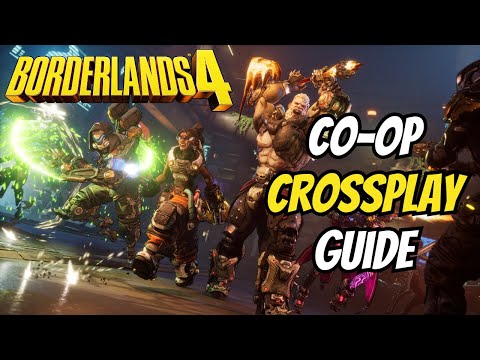How To Play With Your Friends in Borderlands 4
Borderlands 4 is built from the ground up for chaotic, shared mayhem, and teaming up with your vault hunter squad is a core part of the experience. Whether you're looking to crush bosses, complete chaotic missions, or just cause trouble across the galaxy, playing with friends multiplies the fun. This comprehensive guide will walk you through every method of multiplayer, from simple online invites to utilizing its robust crossplay functionality.
Playing co-op in Borderlands 4 is a streamlined process, but it requires a few prerequisite steps to ensure a smooth session. Follow these instructions to get your party started.
Step 1: Platform Friend Requirements
Before you can invite anyone, you must be friends on your respective platform networks.
Step 2: Navigate to the Social Menu
From the main menu of Borderlands 4 (or by pausing your game in-progress), navigate to the Social or Friends tab. This is typically represented by an icon of three people.
Step 3: Send the Invite
Within the Social menu, you will see a list of your online friends from your platform. Select the friend(s) you wish to play with and choose the "Invite to Game" option. They will receive a notification to join your session.
Unleash otherworldly power! Our guide reveals how to farm the Undead EyeLegendary Class Mod in Borderlands 4, including the exact boss locationand optimal strategies.
How to Get Dancer Legendary Class Mod in Borderlands 4
Master the art of the dance! Our guide reveals how to get the Dancer Legendary Class Mod in Borderlands 4, including boss farms, loot sources, and the best strategies.
How to Get Skeptic Legendary Class Mod in Borderlands 4
Unlock the Skeptic Legendary Class Mod in Borderlands 4. Our guide reveals the best farming methods, boss strategies, and location tips to get thispowerful gear for your build.
How to Get War Paint Legendary Repkit in Borderlands 4
Unlock the ultimate cosmetic prize! Our guide reveals how to get the War Paint Legendary Repkit in Borderlands 4, with step-by-step methods forfarming this rare weapon skin.
How To Unlock Ultimate Vault Hunter Rank 4 in Borderlands 4
Unlock Ultimate Vault Hunter Rank 4 in Borderlands 4! Discover tips, strategies, and secrets to enhance your gameplay
How To Unlock Ultimate Vault Hunter Rank 5 in Borderlands 4
Level up your Vault Hunter! This guide reveals the steps to unlock UVHM Rank 5 in Borderlands 4, including the required challenges and the powerfulnew rewards that await at the maximum level.
How To Unlock Ultimate Vault Hunter Rank 3 in Borderlands 4
Level up your endgame! Our guide shows you how to unlock UVHM Rank 3 inBorderlands 4, with tips to conquer the new difficulty and earn the best legendary loot.
How to Get Luty Madlad Legendary SMG in Borderlands 4
Get the Luty Madlad, a legendary SMG in Borderlands 4. Our guidecovers the exact farm location, boss strategies, and tips to increaseyour loot drop chances.
How to Get Teen Witch Legendary Class Mod in Borderlands 4
Unlock the powerful Teen Witch class mod in Borderlands 4. Our guide coversall farming locations, boss strategies, and drop rates to get thislegendary gear fast.
Where to Find Electi Safe in Borderlands 4
Find the elusive Electi Safe inBorderlands 4. This guide reveals all known locations and the bestfarming spots to get this powerful new weapon.
How To Send Gear To Bank in Borderlands 4
Learn how to efficiently send gear to your bank in Borderlands 4.This guide covers the quick steps for managing your loot, transferringitems directly from your inventory to secure storage, and maximizingyour vault space.
How To Get the Speller Yeller in Borderlands 4
Master the art of vocal vengeance. Our guide reveals how to getthe Speller Yeller shotgun in Borderlands 4, its potential specialeffect, and the best strategies to farm this legendary weapon.
How To Get Rune Rage Skill In Silksong
Master the Rune Rage skill in Hollow Knight: Silksong. This guide explains how to find and unlock this powerful combat ability for Hornet.
How to unlock Radiant Moonfly in Genshin Impact
Unlock the Radiant Moonfly in Genshin Impact with our guide. Learn how to find and catch this rare, glowing creature in Chenyu Vale for your Serenitea Pot.
How to invite players to MyCOURT in NBA 2K26
Invite friends and players to your MyCOURT in NBA 2K26. Learn how to sendinvites, set up private games, and host online hangouts on allplatforms.
How to Invite Friends to Your Game in Borderlands 4
Playing co-op in Borderlands 4 is a streamlined process, but it requires a few prerequisite steps to ensure a smooth session. Follow these instructions to get your party started.
Step 1: Platform Friend Requirements
Before you can invite anyone, you must be friends on your respective platform networks.
- On PC (Steam/Epic Games): Ensure you are friends on Steam or the Epic Games Store.
- On PlayStation 5: You must be friends on the PlayStation Network (PSN).
- On Xbox Series X|S: You must be friends on the Xbox Live network.
Step 2: Navigate to the Social Menu
From the main menu of Borderlands 4 (or by pausing your game in-progress), navigate to the Social or Friends tab. This is typically represented by an icon of three people.
Step 3: Send the Invite
Within the Social menu, you will see a list of your online friends from your platform. Select the friend(s) you wish to play with and choose the "Invite to Game" option. They will receive a notification to join your session.
Step 4: Start the Mayhem
Once your friends accept the invite and load into your lobby, the partyleader can launch the game. You'll drop into the world together, readyto split the loot and share the chaos.
Mastering Borderlands 4 Crossplay (Cross-Platform Play)
A major feature of Borderlands 4 is full cross-platform play, allowing friends on different devices to unite.
- Supported Platforms: Crossplay is available between PC (Steam & Epic Games Store),PlayStation 5, and Xbox Series X|S. This means a PC player canseamlessly join a game hosted by someone on a PlayStation.
- How to Enable It: Crossplay is often enabled by default. To connect with friends on other platforms, you may need to use a Shift Friends system. By linking your platform account to a Shift account (Gearbox'sonline service), you can add friends from any platform and see them inyour in-game friends list.
- Nintendo Switch 2: As confirmed by Gearbox, Borderlands 4 will come to the Nintendo Switch 2 in a future expansion. Crossplay support for the Switch 2 version isexpected to be added at that time.
Essential Requirements for Online Multiplayer
Before you dive in, be aware of the necessary online subscriptions:
- PC: No paid subscription is required. You can play online for free.
- Xbox Series X/S: An active Xbox Game Pass Core or Xbox Game Pass Ultimate subscription is required for online multiplayer.
- PlayStation 5: An active PlayStation Plus subscription is required for online co-op.
Tips for a Flawless Co-Op Experience
- Communication is Key: Use in-game voice chat or a third-party app like Discord to coordinate attacks and loot distribution.
- Loot Mode: Decide on a loot mode before you start. "Cooperation" is great forsharing, while "Competition" brings back the classic mad dash for gear.
- Revive Your Teammates: Keep an eye on your allies. Reviving them keeps the fight going and earns you Second Wind.
Gathering your friends for a run through the wild worlds of Borderlands 4 is thebest way to experience everything the game has to offer. Now that youknow how to set it up, nothing stands between you and epic co-opadventures
Platform(s): PlayStation 5 PS5, Microsoft Windows PC, Nintendo Switch 2, Xbox Series X/S
Genre(s): First-person shooter, action role-playing
Developer(s): Gearbox Software
Publisher(s): 2K
Engine: Unreal Engine 5
Release date: September 12, 2025
Mode: Single-player, multiplayer
Other Articles Related
How to Get Undead Eye Legendary Class Mod in Borderlands 4Unleash otherworldly power! Our guide reveals how to farm the Undead EyeLegendary Class Mod in Borderlands 4, including the exact boss locationand optimal strategies.
How to Get Dancer Legendary Class Mod in Borderlands 4
Master the art of the dance! Our guide reveals how to get the Dancer Legendary Class Mod in Borderlands 4, including boss farms, loot sources, and the best strategies.
How to Get Skeptic Legendary Class Mod in Borderlands 4
Unlock the Skeptic Legendary Class Mod in Borderlands 4. Our guide reveals the best farming methods, boss strategies, and location tips to get thispowerful gear for your build.
How to Get War Paint Legendary Repkit in Borderlands 4
Unlock the ultimate cosmetic prize! Our guide reveals how to get the War Paint Legendary Repkit in Borderlands 4, with step-by-step methods forfarming this rare weapon skin.
How To Unlock Ultimate Vault Hunter Rank 4 in Borderlands 4
Unlock Ultimate Vault Hunter Rank 4 in Borderlands 4! Discover tips, strategies, and secrets to enhance your gameplay
How To Unlock Ultimate Vault Hunter Rank 5 in Borderlands 4
Level up your Vault Hunter! This guide reveals the steps to unlock UVHM Rank 5 in Borderlands 4, including the required challenges and the powerfulnew rewards that await at the maximum level.
How To Unlock Ultimate Vault Hunter Rank 3 in Borderlands 4
Level up your endgame! Our guide shows you how to unlock UVHM Rank 3 inBorderlands 4, with tips to conquer the new difficulty and earn the best legendary loot.
How to Get Luty Madlad Legendary SMG in Borderlands 4
Get the Luty Madlad, a legendary SMG in Borderlands 4. Our guidecovers the exact farm location, boss strategies, and tips to increaseyour loot drop chances.
How to Get Teen Witch Legendary Class Mod in Borderlands 4
Unlock the powerful Teen Witch class mod in Borderlands 4. Our guide coversall farming locations, boss strategies, and drop rates to get thislegendary gear fast.
Where to Find Electi Safe in Borderlands 4
Find the elusive Electi Safe inBorderlands 4. This guide reveals all known locations and the bestfarming spots to get this powerful new weapon.
How To Send Gear To Bank in Borderlands 4
Learn how to efficiently send gear to your bank in Borderlands 4.This guide covers the quick steps for managing your loot, transferringitems directly from your inventory to secure storage, and maximizingyour vault space.
How To Get the Speller Yeller in Borderlands 4
Master the art of vocal vengeance. Our guide reveals how to getthe Speller Yeller shotgun in Borderlands 4, its potential specialeffect, and the best strategies to farm this legendary weapon.
How To Get Rune Rage Skill In Silksong
Master the Rune Rage skill in Hollow Knight: Silksong. This guide explains how to find and unlock this powerful combat ability for Hornet.
How to unlock Radiant Moonfly in Genshin Impact
Unlock the Radiant Moonfly in Genshin Impact with our guide. Learn how to find and catch this rare, glowing creature in Chenyu Vale for your Serenitea Pot.
How to invite players to MyCOURT in NBA 2K26
Invite friends and players to your MyCOURT in NBA 2K26. Learn how to sendinvites, set up private games, and host online hangouts on allplatforms.