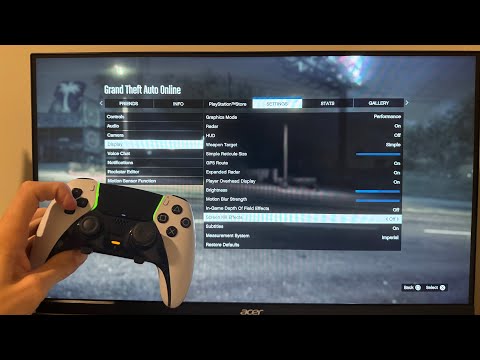How to Turn Off Kill Effects & Killcams in Black Ops 6
Our detailed guide today allows us to explain to you How to Turn Off Kill Effects & Killcams in Black Ops 6.
Up to this date, in the line of Call of Duty series, Black Ops 6 has created a huge sale and revenue. However, you're guaranteed heart-pounding action in its different multiplayer modes with which the series has always signed in. You'll be able to make Call of Duty: Black Ops 6 run on your low-end computer just by tweaking some parameters that do work to make things smoother. Killcams have been in Call of Duty's multiplayer for a pretty long time. You don't have to sit through the killcams after every death anymore, as you can disable them.
Seasonal upgrades have introduced more cartoonish character skins and kill effects that have left returning players speechless. If you find the killcams and other visually appealing kill effects in Call of Duty: Black Ops 6 too distracting, this tutorial will show you how to disable them.
Unlock exclusive rewards in Black Ops 6 & Warzone with the Chucky Event Pass! Discover all the exciting items and enhance your gaming experience today!
How To Unlock X52 Resonator in Black Ops 6 and Warzone
Learn how to unlock the X52 Resonator in Black Ops 6 and Warzone.Get the step-by-step guide for the intel locations or challenge you need to complete to add this powerful weapon to your arsenal.
How To Unlock Toxic Metal Animated Camo in Black Ops 6 and Warzone
Learn how to unlock the Toxic Metal animated camo in Black Ops 6 and Warzone. Our guide covers all challenges and strategies to earn this reactivecamo for your weapons.
All The Death Pit Event Rewards in Black Ops 6 Zombies
all the rewards from the Death Pit event in Black Ops 6 Zombies. Unlockexclusive items and enhance your gameplay
All New Multiplayer Maps in Black Ops 6 Season 6
Master every new battlefield. Get the intel on all the latest multiplayer maps arriving in Call of Duty: Black Ops 6 Season 6, including layouts,strategies, and more.
All Weapon Buffs and Nerfs in Black Ops 6 and Warzone Season 6
the latest weapon buffs and nerfs in Black Ops 6 and Warzone Season 6. Stay ahead in the game with our guide!
How To Get All Ranked Play Rewards in Black Ops 6 Season 6
Discover all the Ranked Play rewards in Black Ops 6 Season 6. Unlock exclusive items and elevate your gameplay today!
How To Unlock All New Weapons in Black Ops 6 and Warzone Season 6
Discover the latest in Black Ops 6 and Warzone Season 6 with all new weapons! Stay ahead in the game with our guide.
How to get the VMP Elite Jackal blueprint in Black Ops 6
Unlock the VMP Elite Jackal blueprint in Black Ops 6! Enhance your gameplay with this exclusive weapon upgrade.
How to get Combat Bow in Black Ops 6
Unlock the secrets of Black Ops 6! Discover how to get the Combat Bow and enhance your gameplay with our expert tips
How to Get Whimstar Near Swan Gazebo in Infinity Nikki
Our guide today aims to explain to you How to Get Whimstar Near Swan Gazebo in Infinity Nikki.
How To Unlock Other Thorns in Freedom Wars Remastered
In this guide post we explain How To Unlock Other Thorns in Freedom Wars Remastered.
How To Unlock Pyro Traveler in Genshin Impact
In this guide entry we explain everything about How To Unlock Pyro Traveler in Genshin Impact, let's see.
How To Get Spins Fast in Jujutsu Infinite
We invite you to discover How To Get Spins Fast in Jujutsu Infinite with our practical guide today.
How to Get Crown Fluff in Infinity Nikki
Our guide today is intended to explain to you How to Get Crown Fluff in Infinity Nikki.
Up to this date, in the line of Call of Duty series, Black Ops 6 has created a huge sale and revenue. However, you're guaranteed heart-pounding action in its different multiplayer modes with which the series has always signed in. You'll be able to make Call of Duty: Black Ops 6 run on your low-end computer just by tweaking some parameters that do work to make things smoother. Killcams have been in Call of Duty's multiplayer for a pretty long time. You don't have to sit through the killcams after every death anymore, as you can disable them.
Seasonal upgrades have introduced more cartoonish character skins and kill effects that have left returning players speechless. If you find the killcams and other visually appealing kill effects in Call of Duty: Black Ops 6 too distracting, this tutorial will show you how to disable them.
How to Turn Off Kill Effects & Killcams in Black Ops 6?
Once you've been killed by another player in a standard game type, you'll be treated to that player's point of view courtesy of the Call of Duty killcam. If you're looking to find out exactly where that camping sniper was, this may be useful to you. You can skip out of the killcam by pressing the Square or X button, but you'll still be stuck waiting for a little bit of time before you can respawn and get back into the fight.
Here are the steps to disable killcams if you're tired of constantly clicking skip. In Call of Duty: Black Ops 6 multiplayer options, you will be able to find:
- To access the Settings, click the Start button, then look for the Options menu.
- Select the page where you can change the interface. You can enable or disable Skip Killcam here.
- Turn it off and skipping them will be a thing of the past.
- Hold the Square/X button after a death, and you can watch the killcam normally, if you still want to.
How to Turn Off Kill Effects
Players are able to purchase a variety of weapon skins using the battle pass DLC of Call of Duty: Black Ops 6. The skins alter the look of the weapons but also produce different death animations when they take out a character. Kills resulting from weird projectiles, like purple laser beams, will draw eyes toward these. Some of the longer-time viewers of the series are not too keen on the confetti or lava explosions, so these effects create some controversy.
To disable the death animations, do the following:
- In the multiplayer menu, open the Settings tab by using Start/Options/Menu.
- There should be, at the bottom of the page, the Account & Network options. Click that.
- In the content filter settings to disable these dumb kill animations in combat passes, disable Dismemberment & Gore Effects.
Now that you know How to Turn Off Kill Effects & Killcams in Black Ops 6, follow this step-by-step guide and keep enjoying everything this game has to offer.
Tags: Campaign Mode, Multiplayer Maps, Zombies Mode, Weapon Loadouts, Killstreak Rewards, Special Ops Missions, Perks and Atta
Platform(s): PlayStation 5 PS5, PlayStation 4, Xbox Series X|S, Xbox One, Microsoft Windows,
Genre(s): First-person shooter
Developer(s): Raven Software, Treyarch
Publisher(s): Activision
Engine: IW engine
Mode: Single-player, multiplayer
Age rating (PEGI): +18
Other Articles Related
All Chucky Event Pass Rewards in Black Ops 6 & WarzoneUnlock exclusive rewards in Black Ops 6 & Warzone with the Chucky Event Pass! Discover all the exciting items and enhance your gaming experience today!
How To Unlock X52 Resonator in Black Ops 6 and Warzone
Learn how to unlock the X52 Resonator in Black Ops 6 and Warzone.Get the step-by-step guide for the intel locations or challenge you need to complete to add this powerful weapon to your arsenal.
How To Unlock Toxic Metal Animated Camo in Black Ops 6 and Warzone
Learn how to unlock the Toxic Metal animated camo in Black Ops 6 and Warzone. Our guide covers all challenges and strategies to earn this reactivecamo for your weapons.
All The Death Pit Event Rewards in Black Ops 6 Zombies
all the rewards from the Death Pit event in Black Ops 6 Zombies. Unlockexclusive items and enhance your gameplay
All New Multiplayer Maps in Black Ops 6 Season 6
Master every new battlefield. Get the intel on all the latest multiplayer maps arriving in Call of Duty: Black Ops 6 Season 6, including layouts,strategies, and more.
All Weapon Buffs and Nerfs in Black Ops 6 and Warzone Season 6
the latest weapon buffs and nerfs in Black Ops 6 and Warzone Season 6. Stay ahead in the game with our guide!
How To Get All Ranked Play Rewards in Black Ops 6 Season 6
Discover all the Ranked Play rewards in Black Ops 6 Season 6. Unlock exclusive items and elevate your gameplay today!
How To Unlock All New Weapons in Black Ops 6 and Warzone Season 6
Discover the latest in Black Ops 6 and Warzone Season 6 with all new weapons! Stay ahead in the game with our guide.
How to get the VMP Elite Jackal blueprint in Black Ops 6
Unlock the VMP Elite Jackal blueprint in Black Ops 6! Enhance your gameplay with this exclusive weapon upgrade.
How to get Combat Bow in Black Ops 6
Unlock the secrets of Black Ops 6! Discover how to get the Combat Bow and enhance your gameplay with our expert tips
How to Get Whimstar Near Swan Gazebo in Infinity Nikki
Our guide today aims to explain to you How to Get Whimstar Near Swan Gazebo in Infinity Nikki.
How To Unlock Other Thorns in Freedom Wars Remastered
In this guide post we explain How To Unlock Other Thorns in Freedom Wars Remastered.
How To Unlock Pyro Traveler in Genshin Impact
In this guide entry we explain everything about How To Unlock Pyro Traveler in Genshin Impact, let's see.
How To Get Spins Fast in Jujutsu Infinite
We invite you to discover How To Get Spins Fast in Jujutsu Infinite with our practical guide today.
How to Get Crown Fluff in Infinity Nikki
Our guide today is intended to explain to you How to Get Crown Fluff in Infinity Nikki.