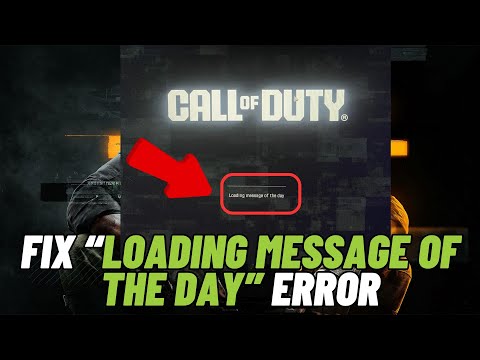How to Fix Black Ops 6 stuck on "loading message of the day" error
This time we are back with a guide with the aim of explaining to you How to Fix Black Ops 6 stuck on "loading message of the day" error.
Of all the problems with Black Ops 6, the one that gets players the most frustrated is the "loading message of the day" bug. On PC, it's a common problem, but on consoles, it's rare. When players launch the game, they may get the daily message but then crash or see the dreaded blue screen, which is the result of the issue.
This glitch has plagued earlier Call of Duty games like Modern Warfare 3 and 2019. We don't know what causes the "loading message of the day" error, but it might be related to server or hardware problems.
Getting over the "loading message of the day" problem in Black Ops 6 is possible with the help of this article's detailed instructions.
If you're having trouble with Black Ops 6's "loading message of the day" issue, try these solutions:
If Black Ops 6 keeps crashing with the "loading message of the day" error, players could try deleting or relocating the Call of Duty save folder. The "loading message of the day" problem occurs because the game client cannot read this folder, which contains crucial files and in-game settings. Allow me to show you the way:
If you're experiencing any kind of error, even the most basic ones like Black Ops 6's "loading message of the day" problem, this simple repair will cure it. File certification will check your game for damaged or missing files and fix them automatically. Just follow these steps on the platform that suits you best:
Unlock exclusive rewards in Black Ops 6 & Warzone with the Chucky Event Pass! Discover all the exciting items and enhance your gaming experience today!
How To Unlock X52 Resonator in Black Ops 6 and Warzone
Learn how to unlock the X52 Resonator in Black Ops 6 and Warzone.Get the step-by-step guide for the intel locations or challenge you need to complete to add this powerful weapon to your arsenal.
How To Unlock Toxic Metal Animated Camo in Black Ops 6 and Warzone
Learn how to unlock the Toxic Metal animated camo in Black Ops 6 and Warzone. Our guide covers all challenges and strategies to earn this reactivecamo for your weapons.
All The Death Pit Event Rewards in Black Ops 6 Zombies
all the rewards from the Death Pit event in Black Ops 6 Zombies. Unlockexclusive items and enhance your gameplay
All New Multiplayer Maps in Black Ops 6 Season 6
Master every new battlefield. Get the intel on all the latest multiplayer maps arriving in Call of Duty: Black Ops 6 Season 6, including layouts,strategies, and more.
All Weapon Buffs and Nerfs in Black Ops 6 and Warzone Season 6
the latest weapon buffs and nerfs in Black Ops 6 and Warzone Season 6. Stay ahead in the game with our guide!
How To Get All Ranked Play Rewards in Black Ops 6 Season 6
Discover all the Ranked Play rewards in Black Ops 6 Season 6. Unlock exclusive items and elevate your gameplay today!
How To Unlock All New Weapons in Black Ops 6 and Warzone Season 6
Discover the latest in Black Ops 6 and Warzone Season 6 with all new weapons! Stay ahead in the game with our guide.
How to get the VMP Elite Jackal blueprint in Black Ops 6
Unlock the VMP Elite Jackal blueprint in Black Ops 6! Enhance your gameplay with this exclusive weapon upgrade.
How to get Combat Bow in Black Ops 6
Unlock the secrets of Black Ops 6! Discover how to get the Combat Bow and enhance your gameplay with our expert tips
How to download COD Mobile Garena on Android/iOS
Discover How to download COD Mobile Garena on Android/iOS with this excellent and detailed explanatory guide.
How to get Thrustodyne M23 in Black Ops 6 Zombies
We invite you to discover How to get Thrustodyne M23 in Black Ops 6 Zombies, a new task in this incredible game.
How to get Shadow Damage kills in Black Ops 6 Zombies
With our help you will see that knowing How to get Shadow Damage kills in Black Ops 6 Zombies is easier than you think.
Best loadout for Nuketown in Black Ops 6
We welcome you to our guide on Best loadout for Nuketown in Black Ops 6 in a specific and detailed way.
How to use infinite Scorestreak glitch in Black Ops 6
Today we bring you an explanatory guide on How to use infinite Scorestreak glitch in Black Ops 6.
Of all the problems with Black Ops 6, the one that gets players the most frustrated is the "loading message of the day" bug. On PC, it's a common problem, but on consoles, it's rare. When players launch the game, they may get the daily message but then crash or see the dreaded blue screen, which is the result of the issue.
This glitch has plagued earlier Call of Duty games like Modern Warfare 3 and 2019. We don't know what causes the "loading message of the day" error, but it might be related to server or hardware problems.
Getting over the "loading message of the day" problem in Black Ops 6 is possible with the help of this article's detailed instructions.
How to Fix Black Ops 6 stuck on "loading message of the day" error
If you're having trouble with Black Ops 6's "loading message of the day" issue, try these solutions:
Transfer the Call of Duty directory
If Black Ops 6 keeps crashing with the "loading message of the day" error, players could try deleting or relocating the Call of Duty save folder. The "loading message of the day" problem occurs because the game client cannot read this folder, which contains crucial files and in-game settings. Allow me to show you the way:
- Switch On This Computer.
- Tap on the Documents subfolder.
- The Call of Duty folder should be located in the Documents group.
- Pick up the folder and drag it to an other drive.
- After pressing refresh, launch Call of Duty Headquarters.
- By doing so, a new save folder will be created and the game will continue to function normally.
Check the game files for corruption.
If you're experiencing any kind of error, even the most basic ones like Black Ops 6's "loading message of the day" problem, this simple repair will cure it. File certification will check your game for damaged or missing files and fix them automatically. Just follow these steps on the platform that suits you best:
The online war arena
- Access the Call of Duty HQ section of Battle.net.
- Go to the Play button's settings menu and click on the gear icon.
- Find the Scan and Repair option.
- Next, select Yes before clicking Begin Scan.
Burning Fuel
- Navigate to the Steam Library.
- Access the game's properties by right-clicking on Call of Duty.
- Pick the files that have been installed.
- Navigate to the "Verify integrity of game files" option.
Application for Xbox One
- Soak up some Xbox action.
- To access Call of Duty, find it in your game library and right-click on it.
- Go to the Manage menu.
- Choose Files.
- To fix it, choose Verify.
- Let the game begin
- Please be patient, as the verification process might take anywhere from 5 to 10 minutes, depending on the hardware.
Verify previous work.
Due to Windows 11's heavy bloatware and background application load, systems running this operating system may have more troubles than average users. When you're stuck on the "loading message of the day" problem in Black Ops 6, it's recommended to close any unused programs or services that could be affecting the game. Allow me to show you the way.
- Start up Task Manager.
- Navigate to the Details menu.
- Make sure there aren't any odd apps or services using a lot of memory.
- To exit an app, find it and tap on it.
- Simply end the procedure by right-clicking on the application you've chosen.
Players need to be careful when using Task Manager because it could cause problems if they close a vital system process. You should only close processes that involve third parties or seem suspicious.
So we come to the end of this explanatory guide, now you know How to Fix Black Ops 6 stuck on "loading message of the day" error, just do it and get back to normal in this hectic game.
Tags: Campaign Mode, Multiplayer Maps, Zombies Mode, Weapon Loadouts, Killstreak Rewards, Special Ops Missions, Perks and Atta
Platform(s): PlayStation 5 PS5, PlayStation 4, Xbox Series X|S, Xbox One, Microsoft Windows,
Genre(s): First-person shooter
Developer(s): Raven Software, Treyarch
Publisher(s): Activision
Engine: IW engine
Mode: Single-player, multiplayer
Age rating (PEGI): +18
Other Articles Related
All Chucky Event Pass Rewards in Black Ops 6 & WarzoneUnlock exclusive rewards in Black Ops 6 & Warzone with the Chucky Event Pass! Discover all the exciting items and enhance your gaming experience today!
How To Unlock X52 Resonator in Black Ops 6 and Warzone
Learn how to unlock the X52 Resonator in Black Ops 6 and Warzone.Get the step-by-step guide for the intel locations or challenge you need to complete to add this powerful weapon to your arsenal.
How To Unlock Toxic Metal Animated Camo in Black Ops 6 and Warzone
Learn how to unlock the Toxic Metal animated camo in Black Ops 6 and Warzone. Our guide covers all challenges and strategies to earn this reactivecamo for your weapons.
All The Death Pit Event Rewards in Black Ops 6 Zombies
all the rewards from the Death Pit event in Black Ops 6 Zombies. Unlockexclusive items and enhance your gameplay
All New Multiplayer Maps in Black Ops 6 Season 6
Master every new battlefield. Get the intel on all the latest multiplayer maps arriving in Call of Duty: Black Ops 6 Season 6, including layouts,strategies, and more.
All Weapon Buffs and Nerfs in Black Ops 6 and Warzone Season 6
the latest weapon buffs and nerfs in Black Ops 6 and Warzone Season 6. Stay ahead in the game with our guide!
How To Get All Ranked Play Rewards in Black Ops 6 Season 6
Discover all the Ranked Play rewards in Black Ops 6 Season 6. Unlock exclusive items and elevate your gameplay today!
How To Unlock All New Weapons in Black Ops 6 and Warzone Season 6
Discover the latest in Black Ops 6 and Warzone Season 6 with all new weapons! Stay ahead in the game with our guide.
How to get the VMP Elite Jackal blueprint in Black Ops 6
Unlock the VMP Elite Jackal blueprint in Black Ops 6! Enhance your gameplay with this exclusive weapon upgrade.
How to get Combat Bow in Black Ops 6
Unlock the secrets of Black Ops 6! Discover how to get the Combat Bow and enhance your gameplay with our expert tips
How to download COD Mobile Garena on Android/iOS
Discover How to download COD Mobile Garena on Android/iOS with this excellent and detailed explanatory guide.
How to get Thrustodyne M23 in Black Ops 6 Zombies
We invite you to discover How to get Thrustodyne M23 in Black Ops 6 Zombies, a new task in this incredible game.
How to get Shadow Damage kills in Black Ops 6 Zombies
With our help you will see that knowing How to get Shadow Damage kills in Black Ops 6 Zombies is easier than you think.
Best loadout for Nuketown in Black Ops 6
We welcome you to our guide on Best loadout for Nuketown in Black Ops 6 in a specific and detailed way.
How to use infinite Scorestreak glitch in Black Ops 6
Today we bring you an explanatory guide on How to use infinite Scorestreak glitch in Black Ops 6.