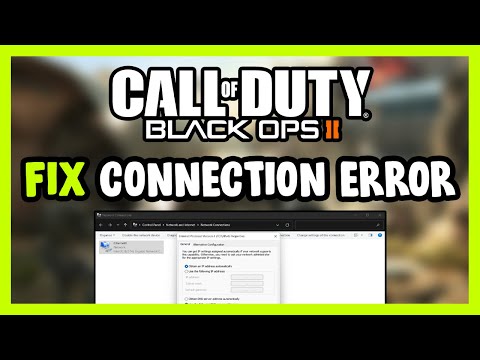How to Fix Black Ops 6 Connection Failed
Discover How to Fix Black Ops 6 Connection Failed with this excellent and explanatory guide with precise details.
Call of Duty: Black Ops 6 will thrust players into the vortex of a dystopian near-future in which geopolitical tensions have silently spiraled into all-out war, now awash with the latest innovations in technology. The experience creates a fully new level of graphic arsenals and an immersive world, which places the player right at the center of the action. Fast multiplayer fights in which every decision makes a difference and every reaction is important. Fight in an epic single-player campaign that takes you deep inside the twisted world of Black Ops, or team up with a friend for some of the most challenging side missions ever. Lay waste to your enemies with an arsenal of custom-fitted, next-generation weaponry and gear that have been designed to revolutionize the game of combat and create an unmatched, unforgettable experience on the battlefield.
This infuriating "Call of Duty: Black Ops 6 Connection Failed" error can be triggered by many different factors. There might be particular connectivity issues or disservice problems. Second, on the server side, problems could ensue in the form of many players, maintenance, or other technical issues leading to the failure of a connection. The game sets geographic restrictions that can lock players out of specific regions from the servers, hence a connection failure. Finally, there could be incompatibility between the game and a player's hardware or software setup such that an internet connection cannot be stabilized.
Unlock exclusive rewards in Black Ops 6 & Warzone with the Chucky Event Pass! Discover all the exciting items and enhance your gaming experience today!
How To Unlock X52 Resonator in Black Ops 6 and Warzone
Learn how to unlock the X52 Resonator in Black Ops 6 and Warzone.Get the step-by-step guide for the intel locations or challenge you need to complete to add this powerful weapon to your arsenal.
How To Unlock Toxic Metal Animated Camo in Black Ops 6 and Warzone
Learn how to unlock the Toxic Metal animated camo in Black Ops 6 and Warzone. Our guide covers all challenges and strategies to earn this reactivecamo for your weapons.
All The Death Pit Event Rewards in Black Ops 6 Zombies
all the rewards from the Death Pit event in Black Ops 6 Zombies. Unlockexclusive items and enhance your gameplay
All New Multiplayer Maps in Black Ops 6 Season 6
Master every new battlefield. Get the intel on all the latest multiplayer maps arriving in Call of Duty: Black Ops 6 Season 6, including layouts,strategies, and more.
All Weapon Buffs and Nerfs in Black Ops 6 and Warzone Season 6
the latest weapon buffs and nerfs in Black Ops 6 and Warzone Season 6. Stay ahead in the game with our guide!
How To Get All Ranked Play Rewards in Black Ops 6 Season 6
Discover all the Ranked Play rewards in Black Ops 6 Season 6. Unlock exclusive items and elevate your gameplay today!
How To Unlock All New Weapons in Black Ops 6 and Warzone Season 6
Discover the latest in Black Ops 6 and Warzone Season 6 with all new weapons! Stay ahead in the game with our guide.
How to get the VMP Elite Jackal blueprint in Black Ops 6
Unlock the VMP Elite Jackal blueprint in Black Ops 6! Enhance your gameplay with this exclusive weapon upgrade.
How to get Combat Bow in Black Ops 6
Unlock the secrets of Black Ops 6! Discover how to get the Combat Bow and enhance your gameplay with our expert tips
How to Fix Black Ops 6 Lag
We invite you to discover How to Fix Black Ops 6 Lag with this excellent and explanatory detailed guide.
How to Fix Black Ops 6 Crashing & Freezing
In this guide post we explain How to fix Black Ops 6 crashing and freezing and the causes that generate it.
How To Fix Destiny 2 Add Kindling to Sunlit Armor Bug
With our help you will see that knowing How To Fix Destiny 2 Add Kindling to Sunlit Armor Bug is easier than you think.
How To Enable Proximity Chat in Fortnite
We welcome you to this guide on How To Enable Proximity Chat in Fortnite in a specific and detailed way.
All new Ultimate Team features in EA FC 25
Today we bring you an explanatory guide on All new Ultimate Team features in EA FC 25 with precise details.
Call of Duty: Black Ops 6 will thrust players into the vortex of a dystopian near-future in which geopolitical tensions have silently spiraled into all-out war, now awash with the latest innovations in technology. The experience creates a fully new level of graphic arsenals and an immersive world, which places the player right at the center of the action. Fast multiplayer fights in which every decision makes a difference and every reaction is important. Fight in an epic single-player campaign that takes you deep inside the twisted world of Black Ops, or team up with a friend for some of the most challenging side missions ever. Lay waste to your enemies with an arsenal of custom-fitted, next-generation weaponry and gear that have been designed to revolutionize the game of combat and create an unmatched, unforgettable experience on the battlefield.
Failed to Connect
This infuriating "Call of Duty: Black Ops 6 Connection Failed" error can be triggered by many different factors. There might be particular connectivity issues or disservice problems. Second, on the server side, problems could ensue in the form of many players, maintenance, or other technical issues leading to the failure of a connection. The game sets geographic restrictions that can lock players out of specific regions from the servers, hence a connection failure. Finally, there could be incompatibility between the game and a player's hardware or software setup such that an internet connection cannot be stabilized.
How to Fix Black Ops 6 Connection Failed
Revamp your Network Infrastructure
This will go a long way in improving your internet experience. Most times, people forget to upgrade obsolete routers and modems. These aging devices struggle to keep up with modern internet speeds and demands, leading to slowdowns, buffering, and unreliable connections. Swap them out for new devices that support the most advanced networking standards, and it changes everything you think about the internet. Download and upload data faster, with lower latency for gaming and video streaming, and improved network stability.
Optimize Your Network
A well-tuned home network is essential in order to game lag-free. While wired connections can usually provide the most stable performance, there are ways through which Wi-Fi performance could be optimized for gaming. The fewer the number of devices that would be hooked into your network during gameplay, the better for averting network congestion and providing maximum allocation of bandwidth. Ideally, placement of your gaming device closer to the router will increase signal strength. For larger layouts or weak spots in your coverage, this Wi-Fi extender might make a big difference to the signal reception at the receiving end, reduce the dropping of connections, and improve the overall gameplay. These strategies will result in making an environment for gaming with less interruption and provide a huge immersive experience.
Log in with your system account.
Can't sign in? It's likely an issue with your console or PC connecting to the internet. To get you back online, we suggest you check out our detailed network troubleshooting guides. We've got you covered—whether you're on an Xbox One, PlayStation, Xbox 360, or Steam. Detailed steps through should help get you back online.
We hope that the information detailed here on How to Fix Black Ops 6 Connection Failed has been very useful for your return to normal gaming and your fun.
Tags: Campaign Mode, Multiplayer Maps, Zombies Mode, Weapon Loadouts, Killstreak Rewards, Special Ops Missions, Perks and Atta
Platform(s): PlayStation 5 PS5, PlayStation 4, Xbox Series X|S, Xbox One, Microsoft Windows,
Genre(s): First-person shooter
Developer(s): Raven Software, Treyarch
Publisher(s): Activision
Engine: IW engine
Mode: Single-player, multiplayer
Age rating (PEGI): +18
Other Articles Related
All Chucky Event Pass Rewards in Black Ops 6 & WarzoneUnlock exclusive rewards in Black Ops 6 & Warzone with the Chucky Event Pass! Discover all the exciting items and enhance your gaming experience today!
How To Unlock X52 Resonator in Black Ops 6 and Warzone
Learn how to unlock the X52 Resonator in Black Ops 6 and Warzone.Get the step-by-step guide for the intel locations or challenge you need to complete to add this powerful weapon to your arsenal.
How To Unlock Toxic Metal Animated Camo in Black Ops 6 and Warzone
Learn how to unlock the Toxic Metal animated camo in Black Ops 6 and Warzone. Our guide covers all challenges and strategies to earn this reactivecamo for your weapons.
All The Death Pit Event Rewards in Black Ops 6 Zombies
all the rewards from the Death Pit event in Black Ops 6 Zombies. Unlockexclusive items and enhance your gameplay
All New Multiplayer Maps in Black Ops 6 Season 6
Master every new battlefield. Get the intel on all the latest multiplayer maps arriving in Call of Duty: Black Ops 6 Season 6, including layouts,strategies, and more.
All Weapon Buffs and Nerfs in Black Ops 6 and Warzone Season 6
the latest weapon buffs and nerfs in Black Ops 6 and Warzone Season 6. Stay ahead in the game with our guide!
How To Get All Ranked Play Rewards in Black Ops 6 Season 6
Discover all the Ranked Play rewards in Black Ops 6 Season 6. Unlock exclusive items and elevate your gameplay today!
How To Unlock All New Weapons in Black Ops 6 and Warzone Season 6
Discover the latest in Black Ops 6 and Warzone Season 6 with all new weapons! Stay ahead in the game with our guide.
How to get the VMP Elite Jackal blueprint in Black Ops 6
Unlock the VMP Elite Jackal blueprint in Black Ops 6! Enhance your gameplay with this exclusive weapon upgrade.
How to get Combat Bow in Black Ops 6
Unlock the secrets of Black Ops 6! Discover how to get the Combat Bow and enhance your gameplay with our expert tips
How to Fix Black Ops 6 Lag
We invite you to discover How to Fix Black Ops 6 Lag with this excellent and explanatory detailed guide.
How to Fix Black Ops 6 Crashing & Freezing
In this guide post we explain How to fix Black Ops 6 crashing and freezing and the causes that generate it.
How To Fix Destiny 2 Add Kindling to Sunlit Armor Bug
With our help you will see that knowing How To Fix Destiny 2 Add Kindling to Sunlit Armor Bug is easier than you think.
How To Enable Proximity Chat in Fortnite
We welcome you to this guide on How To Enable Proximity Chat in Fortnite in a specific and detailed way.
All new Ultimate Team features in EA FC 25
Today we bring you an explanatory guide on All new Ultimate Team features in EA FC 25 with precise details.