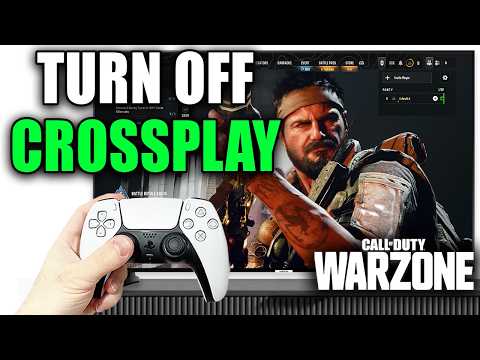How To Disable Crossplay in Black Ops 6 on Xbox and PS5
In this guide post we explain How To Disable Crossplay in Black Ops 6 on Xbox and PS5.
In the last decade alone, online gaming across different platforms has evolved from a lofty dream to commonplace. While crossplay has brought the Call of Duty community together, it does carry its own issues. Learn how to disable crossplay in Black Ops 6.
The situation is different when it comes to turning off crossplay in Black Ops 6. Most of the time, a player wants to turn off crossplay to make the playing field as fair as possible, ensuring that everyone has an equal and similar experience. Most console players using Xbox and PlayStation tend to avoid being matched up against PC players in their games.
If you're playing on console, you may want to turn off Crossplay because PC players are taking advantage of a different input with their mouse and keyboard. There are some definite advantages to a mouse and keyboard setup over console players, since the accuracy of aiming via mouse is much finer than with a controller. PC gamers often have much easier access to mods and cheats, too. Players are constantly facing large number of hackers and cheaters within their matches while playing Call of Duty, specifically Black Ops 6 and Warzone despite using the Ricochet Anti-Cheat feature. Technically this number of cheaters in lobbies will presumably be lower as a result of it if the crossplay were turned off.
However, there is one big negative to disabling crossplay in Call of Duty: it severely reduces the overall player pool for matchmaking. This can result in some difficulties in finding good matches. In our experience, turning off crossplay increases wait times to find matches and might also affect how well players in lobbies connect to each other.
Unlock exclusive rewards in Black Ops 6 & Warzone with the Chucky Event Pass! Discover all the exciting items and enhance your gaming experience today!
How To Unlock X52 Resonator in Black Ops 6 and Warzone
Learn how to unlock the X52 Resonator in Black Ops 6 and Warzone.Get the step-by-step guide for the intel locations or challenge you need to complete to add this powerful weapon to your arsenal.
How To Unlock Toxic Metal Animated Camo in Black Ops 6 and Warzone
Learn how to unlock the Toxic Metal animated camo in Black Ops 6 and Warzone. Our guide covers all challenges and strategies to earn this reactivecamo for your weapons.
All The Death Pit Event Rewards in Black Ops 6 Zombies
all the rewards from the Death Pit event in Black Ops 6 Zombies. Unlockexclusive items and enhance your gameplay
All New Multiplayer Maps in Black Ops 6 Season 6
Master every new battlefield. Get the intel on all the latest multiplayer maps arriving in Call of Duty: Black Ops 6 Season 6, including layouts,strategies, and more.
All Weapon Buffs and Nerfs in Black Ops 6 and Warzone Season 6
the latest weapon buffs and nerfs in Black Ops 6 and Warzone Season 6. Stay ahead in the game with our guide!
How To Get All Ranked Play Rewards in Black Ops 6 Season 6
Discover all the Ranked Play rewards in Black Ops 6 Season 6. Unlock exclusive items and elevate your gameplay today!
How To Unlock All New Weapons in Black Ops 6 and Warzone Season 6
Discover the latest in Black Ops 6 and Warzone Season 6 with all new weapons! Stay ahead in the game with our guide.
How to get the VMP Elite Jackal blueprint in Black Ops 6
Unlock the VMP Elite Jackal blueprint in Black Ops 6! Enhance your gameplay with this exclusive weapon upgrade.
How to get Combat Bow in Black Ops 6
Unlock the secrets of Black Ops 6! Discover how to get the Combat Bow and enhance your gameplay with our expert tips
How to use Instruments as pickaxe in Fortnite
We have made a practical guide where we explain How to use Instruments as pickaxe in Fortnite, let's see.
Where to find Godzilla portal in Fortnite
We invite you to discover Where to find Godzilla portal in Fortnite with our practical guide today.
How to unlock Serge skin for free in Fortnite
Learn How to unlock Serge skin for free in Fortnite with this explanatory guide today.
How to Level Up Glyphs in Diablo 4
In this guide post we explain everything about How to Level Up Glyphs in Diablo 4, let's see.
How to Find the Death Cave in Stalker 2
We invite you to discover How to Find the Death Cave in Stalker 2 with our practical guide today.
In the last decade alone, online gaming across different platforms has evolved from a lofty dream to commonplace. While crossplay has brought the Call of Duty community together, it does carry its own issues. Learn how to disable crossplay in Black Ops 6.
How To Disable Crossplay in Black Ops 6 on Xbox and PS5?
The situation is different when it comes to turning off crossplay in Black Ops 6. Most of the time, a player wants to turn off crossplay to make the playing field as fair as possible, ensuring that everyone has an equal and similar experience. Most console players using Xbox and PlayStation tend to avoid being matched up against PC players in their games.
If you're playing on console, you may want to turn off Crossplay because PC players are taking advantage of a different input with their mouse and keyboard. There are some definite advantages to a mouse and keyboard setup over console players, since the accuracy of aiming via mouse is much finer than with a controller. PC gamers often have much easier access to mods and cheats, too. Players are constantly facing large number of hackers and cheaters within their matches while playing Call of Duty, specifically Black Ops 6 and Warzone despite using the Ricochet Anti-Cheat feature. Technically this number of cheaters in lobbies will presumably be lower as a result of it if the crossplay were turned off.
However, there is one big negative to disabling crossplay in Call of Duty: it severely reduces the overall player pool for matchmaking. This can result in some difficulties in finding good matches. In our experience, turning off crossplay increases wait times to find matches and might also affect how well players in lobbies connect to each other.
Turn off Crossplay in Black Ops 6 Turning off Crossplay on Black Ops 6 is quite simple and easy. It just so happens that the Crossplay and Crossplay Communications toggles are at the top of the Account & Network settings. You simply need to go into settings and press X or A to toggle the setting from On to Off. You can do this directly through Black Ops 6, Warzone, or the main Call of Duty HQ page. Note in the image above that we accessed the Crossplay setting by having favorited it and added it to Quick Settings.
Once the setting is changed, you may notice it will sometimes appear greyed out and locked. For many Call of Duty fans, being able to compete fairly against players in competitive multiplayer has always been at the top of the request list. With the feature turned on, and sometimes even required for some game modes, Black Ops 6 has decided that players can officially turn crossplay off starting with Season 2, which grants a whole lot more agency with regards to competing against whoever one desires.
This is everything you need to know about How To Disable Crossplay in Black Ops 6 on Xbox and PS5, just follow this guide step by step and that's it.
Tags: Campaign Mode, Multiplayer Maps, Zombies Mode, Weapon Loadouts, Killstreak Rewards, Special Ops Missions, Perks and Atta
Platform(s): PlayStation 5 PS5, PlayStation 4, Xbox Series X|S, Xbox One, Microsoft Windows,
Genre(s): First-person shooter
Developer(s): Raven Software, Treyarch
Publisher(s): Activision
Engine: IW engine
Mode: Single-player, multiplayer
Age rating (PEGI): +18
Other Articles Related
All Chucky Event Pass Rewards in Black Ops 6 & WarzoneUnlock exclusive rewards in Black Ops 6 & Warzone with the Chucky Event Pass! Discover all the exciting items and enhance your gaming experience today!
How To Unlock X52 Resonator in Black Ops 6 and Warzone
Learn how to unlock the X52 Resonator in Black Ops 6 and Warzone.Get the step-by-step guide for the intel locations or challenge you need to complete to add this powerful weapon to your arsenal.
How To Unlock Toxic Metal Animated Camo in Black Ops 6 and Warzone
Learn how to unlock the Toxic Metal animated camo in Black Ops 6 and Warzone. Our guide covers all challenges and strategies to earn this reactivecamo for your weapons.
All The Death Pit Event Rewards in Black Ops 6 Zombies
all the rewards from the Death Pit event in Black Ops 6 Zombies. Unlockexclusive items and enhance your gameplay
All New Multiplayer Maps in Black Ops 6 Season 6
Master every new battlefield. Get the intel on all the latest multiplayer maps arriving in Call of Duty: Black Ops 6 Season 6, including layouts,strategies, and more.
All Weapon Buffs and Nerfs in Black Ops 6 and Warzone Season 6
the latest weapon buffs and nerfs in Black Ops 6 and Warzone Season 6. Stay ahead in the game with our guide!
How To Get All Ranked Play Rewards in Black Ops 6 Season 6
Discover all the Ranked Play rewards in Black Ops 6 Season 6. Unlock exclusive items and elevate your gameplay today!
How To Unlock All New Weapons in Black Ops 6 and Warzone Season 6
Discover the latest in Black Ops 6 and Warzone Season 6 with all new weapons! Stay ahead in the game with our guide.
How to get the VMP Elite Jackal blueprint in Black Ops 6
Unlock the VMP Elite Jackal blueprint in Black Ops 6! Enhance your gameplay with this exclusive weapon upgrade.
How to get Combat Bow in Black Ops 6
Unlock the secrets of Black Ops 6! Discover how to get the Combat Bow and enhance your gameplay with our expert tips
How to use Instruments as pickaxe in Fortnite
We have made a practical guide where we explain How to use Instruments as pickaxe in Fortnite, let's see.
Where to find Godzilla portal in Fortnite
We invite you to discover Where to find Godzilla portal in Fortnite with our practical guide today.
How to unlock Serge skin for free in Fortnite
Learn How to unlock Serge skin for free in Fortnite with this explanatory guide today.
How to Level Up Glyphs in Diablo 4
In this guide post we explain everything about How to Level Up Glyphs in Diablo 4, let's see.
How to Find the Death Cave in Stalker 2
We invite you to discover How to Find the Death Cave in Stalker 2 with our practical guide today.