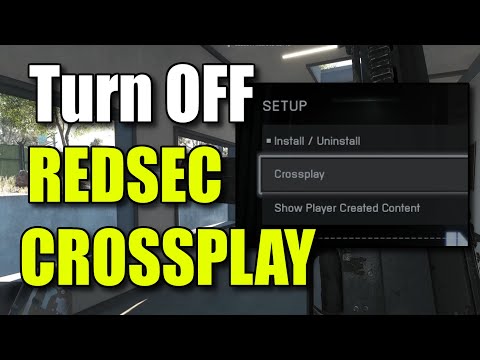How To Turn Off Crossplay in Battlefield RedSec
 Donate: buy me a coffee
Donate: buy me a coffee Battlefield RedSec: How To Turn Off Crossplay
The Step-by-Step Guide to Disabling Crossplay
 Donate: buy me a coffee
Donate: buy me a coffeeFortunately for console players, the option to disable crossplay is built right into the game's menu system.
1. Access the Settings Menu
- From the main menu of Battlefield RedSec, look for the Settings icon.
- This is typically represented by a cog wheel and is usually located in the top right corner of your screen. Click or select this icon to open the configuration menu.
2. Navigate to System Setup
- Once in the Settings menu, you'll need to scroll through the various tabs.
- Find and select the "System" category. This section deals with overall game configurations and platform-specific options.
3. Toggle the Crossplay Option
- Under the "Setup" or similar primary subsection within the System menu, locate the Crossplay option.
- The feature will be toggled to "On" by default. Simply switch the toggle to "Off."
Confirmation and Platform Limitations
That's all it takes. Crossplay is now disabled on your system. To confirm that the setting is working as intended, start matchmaking for any gamemode.
- Confirmation: Look for the small informationbox or indicator on the right side of the screen during the matchmakingprocess. If it correctly displays "Crossplay Off," you have successfully restricted your lobbies.
The PC Exclusion
It is important to note that this critical feature is currently only available for PlayStation 5 and Xbox Series X|S players. Users playing on a Windows PC do not have the option to disable crossplay and will always be matched with players across all platforms.
The Trade-Off: Understanding the Consequences
While disabling crossplay might grant a cleaner, potentially more balancedplaying field, it comes with two primary consequences that cansignificantly impact your gaming experience.
1. Limited Matchmaking Pool
The biggest impact is the reduction of the player pool.
- By disabling crossplay, you are now only queuing with players who are using the exact same console as you, and who also have crossplay turned off.
- This limitation often leads to longer matchmaking times, especially during off-peak hours or for less popular game modes. You'll be waiting significantly longer to find a full lobby.
2. Severed Social Connectivity
The restriction also directly affects your ability to play with friends on other consoles.
- Platform Restriction: If you are playing on a PS5 and your friend is playing on an Xbox Series X|S, you won't be able to join their party or matchmake together. This is true even if both of you are using controllers; the platform barrier is enforced.
In essence, turning off crossplay is a tactical decision: you are trading speed and social benefits for a potentially more secure and competitive environment. For many console players concerned about the prevalence of cheaters,this is a sacrifice worth making to ensure a fair fight in Fort Lyndon.
 Donate: buy me a coffee
Donate: buy me a coffee Other Articles Related
How to Fix Battlefield 6 challenges not workingStruggling with Battlefield 6 challenges not tracking or completing? Learn how tofix common issues with our quick troubleshooting guide for resetting,updating, and getting back in the game.
Battlefield 6: Best Loadouts for Gauntlet Mode
the best class loadouts for Gauntlet Mode in BF6. Optimize your gameplay with tips and strategies to dominate the battlefield
How to Level Up Weapons in Battlefield 6
expert tips on leveling up weapons in BF6. Enhance your gameplay and dominate the battlefield with our guide!
How to Fix Battlefield 6 REDSEC error occurred when launching the game
Fix the frustrating REDSEC error in Battlefield 6 with our step-by-stepsolutions. Get back to gaming adventure!
How to Access a Vehicle Trailer in Battlefield RedSec
Discover the thrilling Vehicle Trailer for Battlefield RedSec! Dive into intense gameplay and explore new features.
How to Open Locked Safes in Battlefield RedSec
Unlock the secrets of Battlefield RedSec! Discover expert tips and strategies to open locked safes and enhance your gameplay.
How to Redeploy Teammates in Battlefield RedSec
Optimize your Battlefield RedSec strategy. Learn when and how to effectivelyredeploy teammates for tactical advantages, better positioning, andsecuring key objectives. Master the redeploy feature to control the flow of battle.
How to Complete All Exploration Challenges in Battlefield Redsec
Master all Battlefield Redsec exploration challenges with our expert guide.Find hidden intel, complete all objectives, and unlock every reward with step-by-step strategies.
How to use Gunsmith Kits in Battlefield Redsec
Master Gunsmith Kits in Battlefield Redsec. Our guide shows you how to find,equip, and use kits to customize your weapon's attachments on the flyfor any combat scenario.
How To Upgrade Weapons in Battlefield RedSec
essential tips on upgrading weapons in Battlefield RedSec. Enhance your gameplay and dominate the battlefield
How To Beat the Reaper in Necesse
Learn expert strategies to defeat the final boss, the Reaper, in Necesse.Discover the best gear, weapons, arena setup, and combat tactics for asuccessful solo or co-op victory.
How To Get New Characters in Duet Night Abyss
how to unlock new characters in Duet Night Abyss with our comprehensive guide. Enhance your gameplay
All Mediation Commissions in Duet Night Abyss
Seeking to master the All Mediation Commissions in Duet Night Abyss? Our guidecovers all commission types, strategies for success, and top-tierrewards. Dominate the adjudication process today.
How To Earn Money in Necesse
Learn how to earn money in Necesse! This guide covers farming, crafting,trading, and combat strategies to build your wealth and grow yoursettlement.
How To Get Blue Cubes in Escape From Duckov
Learn the best strategies to find and secure Blue Cubes in Escape FromDuckov. This guide covers spawn locations, farming methods, and how touse them for upgrades.