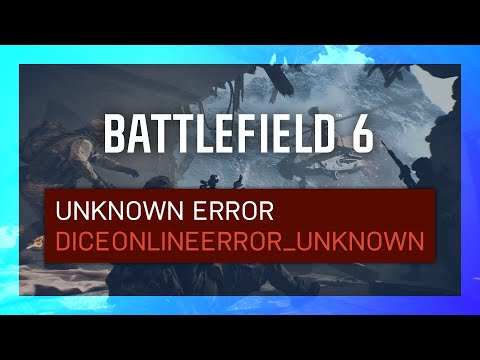How to Fix Battlefield 6 An Unknown Error Occurred
Fix Battlefield 6 An Unknown Error Occurred
Understanding the Cause of the Error
The "Unknown Error" is most frequently caused by two main issues:- Persistent Background Processes: Sometimes, the game or its anti-cheat software (EA Anti-Cheat) does not shut down completely, with background processes continuing to run even after you have closed the application. This can interfere with a new launch, causing the error.
- Corrupted Game Files: Game files can become damaged or go missing during installation or updates, leading to a synchronization issue with the game's backend. The game's verification process will detect this and, unable to proceed, will generate the unknown error message.
Step-by-Step Fix for PC Players
If you are playing on a PC via the EA App or Steam, follow these instructions in order.
Step 1: Ensure the Game is Fully Closed
Before attempting any repairs, it is critical to confirm that all Battlefield 6 and EA-related processes are completely terminated.
Step 2: Repair Your Game Files
Corrupted game files are the most common cause of the error. Verifying andrepairing them will force the game to replace any broken or missingdata. The process varies slightly depending on your platform.
- For Steam Users:
- Open your Steam Library.
- Right-click on Battlefield 6 and select Properties.
- Go to the Installed Files tab.
- Click Verify Integrity of Game Files.... Steam will now scan all game files and automatically replace any thatare found to be corrupt or missing. This process can take severalminutes.
- For EA App Users:
- Open the EA App and navigate to your game Library.
- Find Battlefield 6 and click on the Manage button (often a three-dot icon).
- Select the Repair option. The EA App will begin a process to fix any corrupted files andensure your game is up to date. As a more advanced troubleshooting step, you can also clear your EA App cache by going to Help > App Recovery > Clear cache.
Step-by-Step Fix for PlayStation 5 Players
If you are encountering this issue on your PlayStation 5, the fix is usually much simpler.
Relaunch the Game
Once the verification or repair process is complete, and any pending updates have been installed, you can try launching Battlefield 6 again. In thevast majority of cases, these steps will have fixed the underlyingissue, allowing you to join matches and play without seeing the "Unknown Error" message.
Other Articles Related
how to earn all Red Bull Challenges rewards in Battlefield 6Unlock all Red Bull Challenges rewards in Battlefield 6. Our guide coversstrategies, tips, and step-by-step instructions to complete everychallenge and earn exclusive in-game content.
How to Change Character Skins in Battlefield 6
Learn how to customize your soldier's appearance in Battlefield 6. Our guidecovers unlocking and equipping new character skins and camouflage tostand out on the battlefield.
How to Fix Battlefield 6 challenges not working
Struggling with Battlefield 6 challenges not tracking or completing? Learn how tofix common issues with our quick troubleshooting guide for resetting,updating, and getting back in the game.
Battlefield 6: Best Loadouts for Gauntlet Mode
the best class loadouts for Gauntlet Mode in BF6. Optimize your gameplay with tips and strategies to dominate the battlefield
How to Level Up Weapons in Battlefield 6
expert tips on leveling up weapons in BF6. Enhance your gameplay and dominate the battlefield with our guide!
How to Fix Battlefield 6 REDSEC error occurred when launching the game
Fix the frustrating REDSEC error in Battlefield 6 with our step-by-stepsolutions. Get back to gaming adventure!
How to Access a Vehicle Trailer in Battlefield RedSec
Discover the thrilling Vehicle Trailer for Battlefield RedSec! Dive into intense gameplay and explore new features.
How to Open Locked Safes in Battlefield RedSec
Unlock the secrets of Battlefield RedSec! Discover expert tips and strategies to open locked safes and enhance your gameplay.
How to Redeploy Teammates in Battlefield RedSec
Optimize your Battlefield RedSec strategy. Learn when and how to effectivelyredeploy teammates for tactical advantages, better positioning, andsecuring key objectives. Master the redeploy feature to control the flow of battle.
How to Complete All Exploration Challenges in Battlefield Redsec
Master all Battlefield Redsec exploration challenges with our expert guide.Find hidden intel, complete all objectives, and unlock every reward with step-by-step strategies.
How to fix Marvel Rivals login issue
Discover effective solutions to fix your Marvel Rivals login issues quickly and easily. Get back to gaming
How to check stats recap in Battlefield 6
Discover how to check your stats recap in Battlefield 6. Stay updated on your performance and improve your gameplay
How to reduce fall damage in Battlefield 6
Learn strategies to reduce fall damage in Battlefield 6 and enhance your gameplay experience. tips and tricks
How To Get the Fake Monk Robes in Wuchang Fallen Feathers
how to obtain the elusive Fake Monk Robes in Wuchang Fallen Feathers with our step-by-step guide. Unlock your potential
How To Find Sunscreen in PEAK
Discover the best ways to find sunscreen in PEAK! Get tips on locatingsunscreen products, choosing the right SPF, and staying protected underthe sun. Read now!