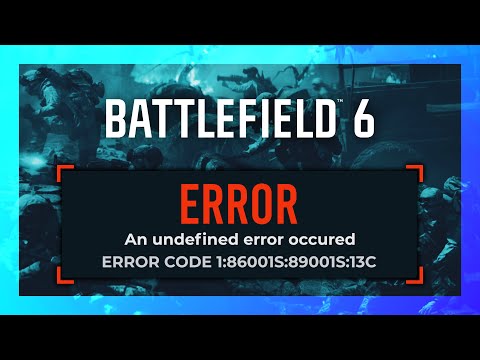How to Fix Battlefield 6 Error Codes
Fix Battlefield 6 Error Codes
The Most Common Problem: "An Undefined Error Occurred"
This generic message is the most frequent and frustrating of the lot. It typically appears during game launch or high-traffic periods and is usually tied to a failure to connect to EA’s back-end services, rather than a problem with your game files.| Common Causes | Solutions to Try |
| Server Overload / Connection Failure | 1. Check Live Issues: Visit EA Help and official Battlefield channels to confirm server status. |
| Local System Conflicts | 2. Restart Everything: Fully restart the game, the EA App/Steam, your PC/console, and your router/modem. This clears stuck sessions and forces a fresh connection. |
| Corrupted Local Files | 3. Verify Game Files: • EA App: Library → Battlefield 6 → Manage → Repair. • Steam: Library → Battlefield 6 → Properties → Installed Files → Verify Integrity. |
| Network & Firewall Blocks | 4. Check Network: Use a wired Ethernet connection for stability. Ensure your firewall or antivirus allows both the EA App and Battlefield 6. |
| Other PC Glitches | 5. Advanced Steps (PC): Disable VPN, Flush DNS (ipconfig /flushdns in Command Prompt), and disconnect unnecessary USB devices. |
Fixing Connection & Login Failures (Error Code 1:8600 & Multiplayer Lockout)
Error Code 1:8600 is a direct connection error preventing login, while the Multiplayer Not Working issue often signals a similar underlying connectivity problem or a failure to sync your game entitlement.
Step-by-Step Fixes for Login & Multiplayer:
Resolving Entitlement & Access Lockouts
Many players who redeemed a code are seeing their game modes locked, receiving a “Requires Early Access” message, or getting a mysterious DICEONLINEERROR_UNKNOWN 223004S error. This is usually due to a delay in the server syncing your purchase or code redemption.
| Error Type | Cause | Solution Checklist |
| "Requires Early Access" | Entitlement/purchase not fully registered by EA servers. | 1. Hard-Restart Everything: This is crucial for forcing entitlement checks. 2. Account Link Check: Ensure your EA account is correctly linked to your Steam, PSN, or Xbox account, using the same email for both platforms where possible. 3. Relaunch via Launcher: Try launching the game directly through the EA App instead of Steam (or vice versa) to force a refresh. |
| "Code Invalid" / "Code Already Used" | Redemption server issue or code used on a different account. | 1. Use Official Page: Redeem codes on EA’s official redeem page, not just in-game. 2. Wait and Re-link: If it says "already used," log out, clear the EA App cache, log back in, and re-link your platform account. It may just be a display bug. |
| Stuck on Splash Screen | Conflict between local game files and server expectation. | 1. Repair/Verify Files: (See table above). 2. Disable Overlays: Turn off Discord, GeForce Experience, and Steam/EA overlays. 3. Try Off-Peak: Re-queue during non-peak hours if the queue never progresses. |
PC Exclusive: Secure Boot & DirectX Errors
If your game refuses to start on PC, it's often due to the Javelin anticheat requirements or a graphics conflict.
Secure Boot / Anticheat Requirements:
- BIOS/UEFI Check: Ensure your Boot Mode is set to UEFI (not Legacy/CSM) and that Secure Boot is Enabled in your BIOS settings.
- TPM 2.0: Confirm that TPM 2.0 is enabled and functional. (Check with Win+R → tpm.msc).
- Fix: If your game partition is MBR, you may need to convert it to GPT (backup your data first!).
Battlefield 6 DirectX Error:
- Cause: Outdated or corrupted graphics drivers/DirectX components.
- Fix: Update your NVIDIA or AMD graphics drivers to the latest Battlefield 6 ready version. Verify and repair the game files as a follow-up.
When to Contact EA Support
You’ve done everything on this list, and you’re still stuck. Now is the time to contact EA Support directly. To save time and get a faster resolution, make sure you include the following information:
- Your EA ID and the platform you are playing on (PC/PS5/Xbox).
- The exact error message or code (e.g., “Error 1:8600”).
- A screenshot of the error.
- A list of all troubleshooting steps you’ve already tried (e.g., Restarted all devices, cleared cache, verified files, checked Secure Boot).
By following these steps, you cover the most critical points offailure—from network stability and local file integrity to accountentitlement—giving you the best chance to bypass the current Beta issues and join the action.
Other Articles Related
how to earn all Red Bull Challenges rewards in Battlefield 6Unlock all Red Bull Challenges rewards in Battlefield 6. Our guide coversstrategies, tips, and step-by-step instructions to complete everychallenge and earn exclusive in-game content.
How to Change Character Skins in Battlefield 6
Learn how to customize your soldier's appearance in Battlefield 6. Our guidecovers unlocking and equipping new character skins and camouflage tostand out on the battlefield.
How to Fix Battlefield 6 challenges not working
Struggling with Battlefield 6 challenges not tracking or completing? Learn how tofix common issues with our quick troubleshooting guide for resetting,updating, and getting back in the game.
Battlefield 6: Best Loadouts for Gauntlet Mode
the best class loadouts for Gauntlet Mode in BF6. Optimize your gameplay with tips and strategies to dominate the battlefield
How to Level Up Weapons in Battlefield 6
expert tips on leveling up weapons in BF6. Enhance your gameplay and dominate the battlefield with our guide!
How to Fix Battlefield 6 REDSEC error occurred when launching the game
Fix the frustrating REDSEC error in Battlefield 6 with our step-by-stepsolutions. Get back to gaming adventure!
How to Access a Vehicle Trailer in Battlefield RedSec
Discover the thrilling Vehicle Trailer for Battlefield RedSec! Dive into intense gameplay and explore new features.
How to Open Locked Safes in Battlefield RedSec
Unlock the secrets of Battlefield RedSec! Discover expert tips and strategies to open locked safes and enhance your gameplay.
How to Redeploy Teammates in Battlefield RedSec
Optimize your Battlefield RedSec strategy. Learn when and how to effectivelyredeploy teammates for tactical advantages, better positioning, andsecuring key objectives. Master the redeploy feature to control the flow of battle.
How to Complete All Exploration Challenges in Battlefield Redsec
Master all Battlefield Redsec exploration challenges with our expert guide.Find hidden intel, complete all objectives, and unlock every reward with step-by-step strategies.
How to Bypass Full Servers in Battlefield 6
Stuck in a queue? Learn provenmethods to bypass full servers in Battlefield 6. Get into the actionfaster with our quick tips and workarounds for PC and console.
How to Fix Little Nightmares 3 Lag
Struggling with lag in Little Nightmares 3? Our guide providesquick fixes for stuttering, low FPS, and freezing on PC, PS5, Xbox, andSwitch. Get back to smooth, terrifying gameplay.
How to Fix Little Nightmares 3 FPS Drops & Stutters
Boost your nightmare-fueled adventure! Learn how to fix Little Nightmares 3FPS drops, stutters, and lag with proven fixes for PC and consoles. Get a smooth, stutter-free experience now.
How to Fix Battlefield 6 challenges not working error
Fix the Battlefield 6 challenges not working error with our expert tips. Unlock your gaming potential and enjoy a smoother gameplay
How to Fix Battlefield 6 Purchase to Play error
Struggling with the "Purchase to Play" error in Battlefield 6? Learn quick, proven fixes to resolve this issue and get back into the game.