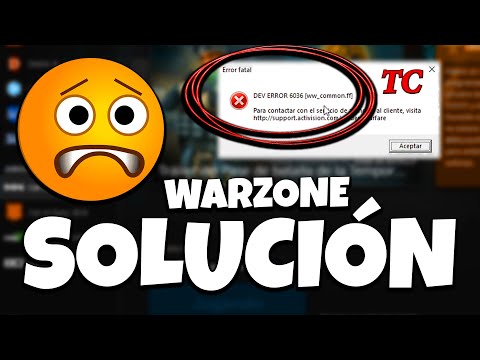How To Fix Warzone Dev Error 6036 - Ultimate Guide
Getting crashes in games is normal, let's see How to Fix COD Warzone Dev Error 6036.
This is another of the error codes that we get in this game and it is usually recurring, so it is necessary to know how to fix Dev Error 6036 in Call of Duty Warzone considering that this affects our ability to play comfortably, especially all because this problem usually appears at any time and on any platform, this affects both PC and consoles.
Another of the actions that can be executed in the case of playing on PC is to disable Cache Spot and Cache Sun Shadows in the graphics configuration, this is usually favorable and allows us to continue enjoying the game.
In the case of the console, knowing How to fix Warzone Dev Error 6036 requires:
Learn how to fix Warzone Dev Error codes quickly with effectivetroubleshooting steps for PC & console. Get back to the game fast.
How to fix Warzone voice and text chat disabled due to platform restrictions
effective solutions to fix Warzone voice and text chat issues caused byplatform restrictions. Enhance your gaming
How to Unlock the 'Now You See Me' Camo in Warzone
Unlock the elusive 'Now You See Me' camo in Warzone! Enhance your gameplay and stand out on the battlefield with this skin.
How To Complete Security Room Easter Egg in Warzone
Unlock the secrets of Warzone with our guide on completing the Security Room Easter Egg. Discover tips and strategies
How To Complete the Haven’s Hollow Jackpot Easter Egg in Warzone
Uncover the secrets of Warzone's Haven’s Hollow Jackpot Easter Egg! Dive into thrilling gameplay and unlock hidden treasures
How to Find Haven’s Hollow Pied Piper Easter Egg in Warzone
Hunt Haven's Hollow for the secret Pied Piper Easter egg in Warzone! Ourguide reveals the exact location & steps to unlock this creepyhidden quest.
How to Complete the Haven's Hollow Jackalope Easter Egg in Warzone
Uncover the secrets of Warzone's Haven's Hollow Jackalope Easter Egg! Dive into thrilling gameplay and hidden surprises.
Haven's Hollow Waterfall Cave Treasure Map Easter Egg in Warzone
Discover the secret Haven's Hollow Waterfall Cave Easter Egg in Warzone. Uncover the hidden treasure map location, solve the puzzle, and claim yourexclusive rewards with this complete guide.
Best Model L Loadout for Warzone
Unlock the true potential of the Best Model L loadout for Warzone. Dominatemid-range engagements with our optimized attachments for max damage,accuracy, and mobility. Get the class setup now.
Best PU-21 Loadout for Warzone
Level up your Warzone game with the best PU-21 Loadout. This guide detailsthe optimal attachments, perks, and equipment to maximize the PU-21'saccuracy, range, and damage for dominating in Urzikstan.
How to complete the Operation Paper Trail - Operation Paper Trail in GTA Online
We continue to complete tasks, so it is necessary to know how to complete the Operation Paper Trail - Operation Paper Trail in GTA Online.
How to complete the Operation Paper Trail - Intelligence in GTA Online
The tasks must be fulfilled and for this reason we explain how to complete the Operation Paper Trail - Intelligence in GTA Online.
How to get Chickens in Dinkum
With our guide, you will learn more about How to get chickens in Dinkum.
How to fix the Connection Lost error in MultiVersus
If you are just getting started and are already wondering how to fix the Connection Lost error in MultiVersus, you are in the right place, because here we have it for you.
How to get a WB Games account for MultiVersus
If you still don't know how to get a WB Games account for MultiVersus, just read the following article, because it covers everything you need to know.
What is Warzone Dev Error 6036?
This is another of the error codes that we get in this game and it is usually recurring, so it is necessary to know how to fix Dev Error 6036 in Call of Duty Warzone considering that this affects our ability to play comfortably, especially all because this problem usually appears at any time and on any platform, this affects both PC and consoles.
How to fix Warzone Dev Error 6036?
In the case of having this game on PC, it is necessary to take care of opening the BatteNet launcher and searching for Warzone to click on the configuration icon to proceed to select the Check for updates option.Another of the actions that can be executed in the case of playing on PC is to disable Cache Spot and Cache Sun Shadows in the graphics configuration, this is usually favorable and allows us to continue enjoying the game.
In the case of the console, knowing How to fix Warzone Dev Error 6036 requires:
- Check if there is any update that may be missing and this is the cause of the error.
- In the case of playing on PS4 or PS5 we must press the PS button to return to the home screen, then press Options to select Check for updates, then close and start the game once we have verified.
- In the case of playing on the Xbox we must open the Guide and press the Menu button with Warzone highlighted, here we will choose the Manage the game option and from here we look at the download area in order to see if there is any update, when verifying we close the game and restart it.
- Running a new installation is another applicable alternative, only this is usually done in the event that any of the previous solutions has not been favorable, it is a last resort.
Tags: Call of Duty, Battle royale, Warzone tips, Warzone updates, Warzone weapons, Warzone maps, Warzone strategies, Warzone l
Platform(s): Microsoft Windows PC, Xbox One, Playstation 4
Genre(s): Battle royale, first-person shooter
Developer(s): Infinity Ward
Publisher(s): Activision
Release date: March 10, 2020
Mode: Multiplayer
Age rating (PEGI): 18+
Other Articles Related
How to Fix Warzone Dev ErrorLearn how to fix Warzone Dev Error codes quickly with effectivetroubleshooting steps for PC & console. Get back to the game fast.
How to fix Warzone voice and text chat disabled due to platform restrictions
effective solutions to fix Warzone voice and text chat issues caused byplatform restrictions. Enhance your gaming
How to Unlock the 'Now You See Me' Camo in Warzone
Unlock the elusive 'Now You See Me' camo in Warzone! Enhance your gameplay and stand out on the battlefield with this skin.
How To Complete Security Room Easter Egg in Warzone
Unlock the secrets of Warzone with our guide on completing the Security Room Easter Egg. Discover tips and strategies
How To Complete the Haven’s Hollow Jackpot Easter Egg in Warzone
Uncover the secrets of Warzone's Haven’s Hollow Jackpot Easter Egg! Dive into thrilling gameplay and unlock hidden treasures
How to Find Haven’s Hollow Pied Piper Easter Egg in Warzone
Hunt Haven's Hollow for the secret Pied Piper Easter egg in Warzone! Ourguide reveals the exact location & steps to unlock this creepyhidden quest.
How to Complete the Haven's Hollow Jackalope Easter Egg in Warzone
Uncover the secrets of Warzone's Haven's Hollow Jackalope Easter Egg! Dive into thrilling gameplay and hidden surprises.
Haven's Hollow Waterfall Cave Treasure Map Easter Egg in Warzone
Discover the secret Haven's Hollow Waterfall Cave Easter Egg in Warzone. Uncover the hidden treasure map location, solve the puzzle, and claim yourexclusive rewards with this complete guide.
Best Model L Loadout for Warzone
Unlock the true potential of the Best Model L loadout for Warzone. Dominatemid-range engagements with our optimized attachments for max damage,accuracy, and mobility. Get the class setup now.
Best PU-21 Loadout for Warzone
Level up your Warzone game with the best PU-21 Loadout. This guide detailsthe optimal attachments, perks, and equipment to maximize the PU-21'saccuracy, range, and damage for dominating in Urzikstan.
How to complete the Operation Paper Trail - Operation Paper Trail in GTA Online
We continue to complete tasks, so it is necessary to know how to complete the Operation Paper Trail - Operation Paper Trail in GTA Online.
How to complete the Operation Paper Trail - Intelligence in GTA Online
The tasks must be fulfilled and for this reason we explain how to complete the Operation Paper Trail - Intelligence in GTA Online.
How to get Chickens in Dinkum
With our guide, you will learn more about How to get chickens in Dinkum.
How to fix the Connection Lost error in MultiVersus
If you are just getting started and are already wondering how to fix the Connection Lost error in MultiVersus, you are in the right place, because here we have it for you.
How to get a WB Games account for MultiVersus
If you still don't know how to get a WB Games account for MultiVersus, just read the following article, because it covers everything you need to know.