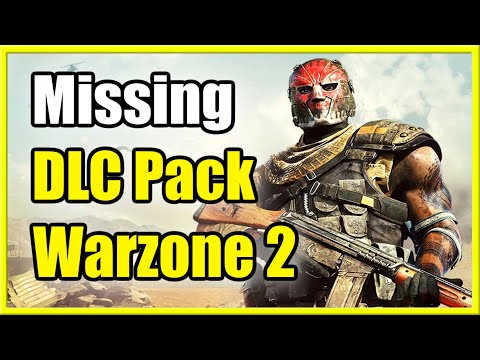How to Fix One or More Warzone DLC Packs are Out of Date
Our guide will help you How to Fix One or More Warzone DLC Packs are Out of Date. Learn how to fix this problem.
Call of Duty: Warzone has been a fan-favorite since its release in March 2020. It's a free-to-play game that has taken the gaming world by storm, but some players may encounter the frustrating message that says "One or more Warzone DLC packs are out of date." It's a common issue that can be caused by a number of factors, but it's fortunately one that can be easily fixed. In this blog post, we'll provide you with simple step-by-step instructions to help you fix the problem and get back to playing your favorite game.
If you're playing Warzone on PlayStation, the first step is to press the options button when hovering over the game on the home screen. Then, select "Check for Update." This will automatically search for and install any necessary updates for the game. If this doesn't work, you can also select "Manage Game Content" instead to check if you have all the Warzone packs installed. This will show a list of all the available content for the game, and you can check if you're missing any required packs.
Learn how to fix Warzone Dev Error codes quickly with effectivetroubleshooting steps for PC & console. Get back to the game fast.
How to fix Warzone voice and text chat disabled due to platform restrictions
effective solutions to fix Warzone voice and text chat issues caused byplatform restrictions. Enhance your gaming
How to Unlock the 'Now You See Me' Camo in Warzone
Unlock the elusive 'Now You See Me' camo in Warzone! Enhance your gameplay and stand out on the battlefield with this skin.
How To Complete Security Room Easter Egg in Warzone
Unlock the secrets of Warzone with our guide on completing the Security Room Easter Egg. Discover tips and strategies
How To Complete the Haven’s Hollow Jackpot Easter Egg in Warzone
Uncover the secrets of Warzone's Haven’s Hollow Jackpot Easter Egg! Dive into thrilling gameplay and unlock hidden treasures
How to Find Haven’s Hollow Pied Piper Easter Egg in Warzone
Hunt Haven's Hollow for the secret Pied Piper Easter egg in Warzone! Ourguide reveals the exact location & steps to unlock this creepyhidden quest.
How to Complete the Haven's Hollow Jackalope Easter Egg in Warzone
Uncover the secrets of Warzone's Haven's Hollow Jackalope Easter Egg! Dive into thrilling gameplay and hidden surprises.
Haven's Hollow Waterfall Cave Treasure Map Easter Egg in Warzone
Discover the secret Haven's Hollow Waterfall Cave Easter Egg in Warzone. Uncover the hidden treasure map location, solve the puzzle, and claim yourexclusive rewards with this complete guide.
Best Model L Loadout for Warzone
Unlock the true potential of the Best Model L loadout for Warzone. Dominatemid-range engagements with our optimized attachments for max damage,accuracy, and mobility. Get the class setup now.
Best PU-21 Loadout for Warzone
Level up your Warzone game with the best PU-21 Loadout. This guide detailsthe optimal attachments, perks, and equipment to maximize the PU-21'saccuracy, range, and damage for dominating in Urzikstan.
How to Get Night Vision Goggles in Warzone 2 DMZ
Discover How to Get Night Vision Goggles in Warzone 2 DMZ a force to be reckoned with on the battlefield.
How to unlock FTAC Siege in Warzone 2 and Modern Warfare 2
Check out our latest guide to learn How to unlock FTAC Siege in Warzone 2 and Modern Warfare 2 and dominate your opponents today!
How to Fix Darkest Dungeon 2 Blue Screen
Check out our step-by-step guide on how to fix Darkest Dungeon 2 Blue Screen issue and get back to playing your favorite game hassle-free!
How to Fix Apex Legends Season 17 Update Not Appearing
Our guide will show youHow to Fix Apex Legends Season 17 Update Not Appearingand easily, so you can get back to playing.
How to Fix Darkest Dungeon 2 Cursor Not Showing
Check out our guide on How to Fix Darkest Dungeon 2 Cursor Not Showing, and get back to playing the game you love.
Call of Duty: Warzone has been a fan-favorite since its release in March 2020. It's a free-to-play game that has taken the gaming world by storm, but some players may encounter the frustrating message that says "One or more Warzone DLC packs are out of date." It's a common issue that can be caused by a number of factors, but it's fortunately one that can be easily fixed. In this blog post, we'll provide you with simple step-by-step instructions to help you fix the problem and get back to playing your favorite game.
PlayStation:
If you're playing Warzone on PlayStation, the first step is to press the options button when hovering over the game on the home screen. Then, select "Check for Update." This will automatically search for and install any necessary updates for the game. If this doesn't work, you can also select "Manage Game Content" instead to check if you have all the Warzone packs installed. This will show a list of all the available content for the game, and you can check if you're missing any required packs.
Xbox:
If you're playing Warzone on Xbox, go to your console settings and navigate to the System section, then select "Updates." Make sure that all of your automatic updates are turned on, and then try launching Warzone again. If the problem persists, you can also press the menu button when on the game to manage the game content and check if you have all the required packs installed.
Steam:
If you're playing Warzone on Steam, the first step is to navigate to where Warzone is on your computer. Then, right-click on the game and go to Properties, then select "Updates." Make sure that automatic updates are turned on, and then try launching the game again. If the problem still persists, you may need to verify the integrity of the game files, which can be done through the game's properties on Steam.
In conclusion, encountering the message "One or more Warzone DLC packs are out of date" can be a frustrating experience, but it's a problem that can be easily fixed. By following the simple steps outlined in this blog post, you can quickly get back to playing the game you love without any issues. Remember to always check for updates and make sure that all the required game content is installed to avoid any future problems. Happy gaming!
Tags: Call of Duty, Battle royale, Warzone tips, Warzone updates, Warzone weapons, Warzone maps, Warzone strategies, Warzone l
Platform(s): Microsoft Windows PC, Xbox One, Playstation 4
Genre(s): Battle royale, first-person shooter
Developer(s): Infinity Ward
Publisher(s): Activision
Release date: March 10, 2020
Mode: Multiplayer
Age rating (PEGI): 18+
Other Articles Related
How to Fix Warzone Dev ErrorLearn how to fix Warzone Dev Error codes quickly with effectivetroubleshooting steps for PC & console. Get back to the game fast.
How to fix Warzone voice and text chat disabled due to platform restrictions
effective solutions to fix Warzone voice and text chat issues caused byplatform restrictions. Enhance your gaming
How to Unlock the 'Now You See Me' Camo in Warzone
Unlock the elusive 'Now You See Me' camo in Warzone! Enhance your gameplay and stand out on the battlefield with this skin.
How To Complete Security Room Easter Egg in Warzone
Unlock the secrets of Warzone with our guide on completing the Security Room Easter Egg. Discover tips and strategies
How To Complete the Haven’s Hollow Jackpot Easter Egg in Warzone
Uncover the secrets of Warzone's Haven’s Hollow Jackpot Easter Egg! Dive into thrilling gameplay and unlock hidden treasures
How to Find Haven’s Hollow Pied Piper Easter Egg in Warzone
Hunt Haven's Hollow for the secret Pied Piper Easter egg in Warzone! Ourguide reveals the exact location & steps to unlock this creepyhidden quest.
How to Complete the Haven's Hollow Jackalope Easter Egg in Warzone
Uncover the secrets of Warzone's Haven's Hollow Jackalope Easter Egg! Dive into thrilling gameplay and hidden surprises.
Haven's Hollow Waterfall Cave Treasure Map Easter Egg in Warzone
Discover the secret Haven's Hollow Waterfall Cave Easter Egg in Warzone. Uncover the hidden treasure map location, solve the puzzle, and claim yourexclusive rewards with this complete guide.
Best Model L Loadout for Warzone
Unlock the true potential of the Best Model L loadout for Warzone. Dominatemid-range engagements with our optimized attachments for max damage,accuracy, and mobility. Get the class setup now.
Best PU-21 Loadout for Warzone
Level up your Warzone game with the best PU-21 Loadout. This guide detailsthe optimal attachments, perks, and equipment to maximize the PU-21'saccuracy, range, and damage for dominating in Urzikstan.
How to Get Night Vision Goggles in Warzone 2 DMZ
Discover How to Get Night Vision Goggles in Warzone 2 DMZ a force to be reckoned with on the battlefield.
How to unlock FTAC Siege in Warzone 2 and Modern Warfare 2
Check out our latest guide to learn How to unlock FTAC Siege in Warzone 2 and Modern Warfare 2 and dominate your opponents today!
How to Fix Darkest Dungeon 2 Blue Screen
Check out our step-by-step guide on how to fix Darkest Dungeon 2 Blue Screen issue and get back to playing your favorite game hassle-free!
How to Fix Apex Legends Season 17 Update Not Appearing
Our guide will show youHow to Fix Apex Legends Season 17 Update Not Appearingand easily, so you can get back to playing.
How to Fix Darkest Dungeon 2 Cursor Not Showing
Check out our guide on How to Fix Darkest Dungeon 2 Cursor Not Showing, and get back to playing the game you love.