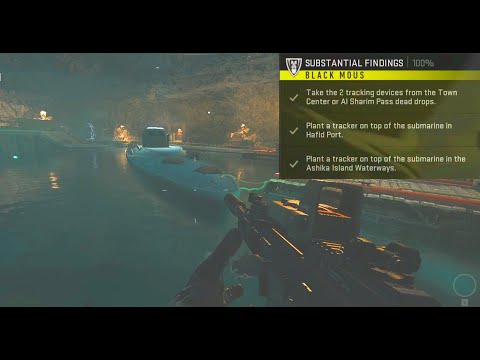Where to Find the Submarine in Hafid port and Ashika in Warzone DMZ
Our tips and tricks will help you Where to Find the Submarine in Hafid port and Ashika in Warzone DMZ.
Are you struggling to find the submarine in Hafid port or Ashika in Warzone DMZ? Look no further, as we have some tips and tricks to help you locate these elusive vessels and plant tracking devices on them.
First things first, before you can even think about finding the submarines, you need to locate the tracking devices. The Al Sharim Pass Dead Drop is the perfect place to start. To reach it, you'll need to climb up from the south side of the pass. This is the best side to approach from as it has fewer enemies, making traversal much easier.
Once you've made it to the Dead Drop, you'll need to collect the tracking devices. These devices are essential for tracking the submarines and planting the necessary tracking devices on them.
Now that you've got your hands on the tracking devices, it's time to find the submarine in Hafid port. The submarine is located inside a large warehouse on the north side of the port. It's not easy to spot, so keep your eyes peeled.
Once you've located the submarine, it's time to climb on top of it. This is easier said than done, but with a bit of patience and determination, you'll get there. Once you're on top of the submarine, it's time to place the tracking device. This will allow you to track the submarine's movements and plan your next move accordingly.
Unlock the secrets of Warzone with our guide on completing the Security Room Easter Egg. Discover tips and strategies
How To Complete the Haven’s Hollow Jackpot Easter Egg in Warzone
Uncover the secrets of Warzone's Haven’s Hollow Jackpot Easter Egg! Dive into thrilling gameplay and unlock hidden treasures
How to Find Haven’s Hollow Pied Piper Easter Egg in Warzone
Hunt Haven's Hollow for the secret Pied Piper Easter egg in Warzone! Ourguide reveals the exact location & steps to unlock this creepyhidden quest.
How to Complete the Haven's Hollow Jackalope Easter Egg in Warzone
Uncover the secrets of Warzone's Haven's Hollow Jackalope Easter Egg! Dive into thrilling gameplay and hidden surprises.
Haven's Hollow Waterfall Cave Treasure Map Easter Egg in Warzone
Discover the secret Haven's Hollow Waterfall Cave Easter Egg in Warzone. Uncover the hidden treasure map location, solve the puzzle, and claim yourexclusive rewards with this complete guide.
Best Model L Loadout for Warzone
Unlock the true potential of the Best Model L loadout for Warzone. Dominatemid-range engagements with our optimized attachments for max damage,accuracy, and mobility. Get the class setup now.
Best PU-21 Loadout for Warzone
Level up your Warzone game with the best PU-21 Loadout. This guide detailsthe optimal attachments, perks, and equipment to maximize the PU-21'saccuracy, range, and damage for dominating in Urzikstan.
Best PP-919 Loadout for Warzone
Discover the meta attachments, perks, and equipment to maximizeTTK, mobility, and control. Get the class setup that pros are using towin.
Best Krig C Loadout for Warzone
Maximize your close-range dominance in Warzone with the best Krig 6 loadout. Our meta build focuses on laser-beam accuracy and minimalrecoil to win those crucial mid to long-range fights.
How to Complete the Radio Tower Easter Egg in Warzone - Verdansk
Master the Radio Tower Easter Egg in Warzone! Follow our guideto uncover hidden features and elevate your gaming experience.
How to turn off the chat log in Final Fantasy XVI
Our guide will show you How to turn off the chat log in Final Fantasy XVI. Get ready to enjoy the game without the distraction of text on your screen!
How to change the voice language in Final Fantasy XVI
Learn How to change the voice language in Final Fantasy XVI today and take your gaming to the next level!
How to change subtitle size, background in Final Fantasy XVI
We'll show you How to change subtitle size, background in Final Fantasy XVI with our easy-to-follow guide.
How to fix Final Fantasy XVI frame rate
Check out our blog post to learn How to fix Final Fantasy XVI frame rate and enjoy your gameplay.
How to fix Final Fantasy XVI input lag
Check out our guide on How to fix Final Fantasy XVI input lag and get back to enjoying one of the most anticipated games of the year.
Are you struggling to find the submarine in Hafid port or Ashika in Warzone DMZ? Look no further, as we have some tips and tricks to help you locate these elusive vessels and plant tracking devices on them.
Finding the Tracking Devices in Al Sharim Pass Dead Drop
First things first, before you can even think about finding the submarines, you need to locate the tracking devices. The Al Sharim Pass Dead Drop is the perfect place to start. To reach it, you'll need to climb up from the south side of the pass. This is the best side to approach from as it has fewer enemies, making traversal much easier.
Once you've made it to the Dead Drop, you'll need to collect the tracking devices. These devices are essential for tracking the submarines and planting the necessary tracking devices on them.
Finding the Submarine in Hafid Port
Now that you've got your hands on the tracking devices, it's time to find the submarine in Hafid port. The submarine is located inside a large warehouse on the north side of the port. It's not easy to spot, so keep your eyes peeled.
Once you've located the submarine, it's time to climb on top of it. This is easier said than done, but with a bit of patience and determination, you'll get there. Once you're on top of the submarine, it's time to place the tracking device. This will allow you to track the submarine's movements and plan your next move accordingly.
Finding the Town Center Dead Drop on Ashika Island
Next up is finding the heavily guarded submarine in Ashika Island Waterways. This is no easy feat, and it will require some careful planning and execution. The Town Center Dead Drop on Ashika Island is your next destination.
This Dead Drop is located in the heart of the island, and getting there won't be easy. You'll need to navigate through a maze of narrow streets and take out a fair amount of guards to reach your destination. But once you're there, you'll be one step closer to locating the submarine.
Planting a Tracking Device on the Submarine in Ashika Island Waterways
Once you've made it to the submarine, it's time to plant the tracking device. There are two ways to do this: take out the guards and plant the device near the submarine's window, or rush onto the submarine and plant the device in the control room.
Each approach has its risks and rewards, and it's up to you to decide which one to take. But whatever approach you choose, make sure you plant the tracking device before making your escape.
Finding the submarines in Hafid port and Ashika in Warzone DMZ is no easy task, but with a bit of patience and skill, it's definitely achievable. Remember to collect the tracking devices from the Al Sharim Pass Dead Drop, climb on top of the submarine in Hafid port, and navigate your way to the heavily guarded submarine in Ashika Island Waterways. With these tips and tricks, you'll be able to track the submarines and plan your next move accordingly. Best of luck out there!
Tags: Call of Duty, Battle royale, Warzone tips, Warzone updates, Warzone weapons, Warzone maps, Warzone strategies, Warzone l
Platform(s): Microsoft Windows PC, Xbox One, Playstation 4
Genre(s): Battle royale, first-person shooter
Developer(s): Infinity Ward
Publisher(s): Activision
Release date: March 10, 2020
Mode: Multiplayer
Age rating (PEGI): 18+
Other Articles Related
How To Complete Security Room Easter Egg in WarzoneUnlock the secrets of Warzone with our guide on completing the Security Room Easter Egg. Discover tips and strategies
How To Complete the Haven’s Hollow Jackpot Easter Egg in Warzone
Uncover the secrets of Warzone's Haven’s Hollow Jackpot Easter Egg! Dive into thrilling gameplay and unlock hidden treasures
How to Find Haven’s Hollow Pied Piper Easter Egg in Warzone
Hunt Haven's Hollow for the secret Pied Piper Easter egg in Warzone! Ourguide reveals the exact location & steps to unlock this creepyhidden quest.
How to Complete the Haven's Hollow Jackalope Easter Egg in Warzone
Uncover the secrets of Warzone's Haven's Hollow Jackalope Easter Egg! Dive into thrilling gameplay and hidden surprises.
Haven's Hollow Waterfall Cave Treasure Map Easter Egg in Warzone
Discover the secret Haven's Hollow Waterfall Cave Easter Egg in Warzone. Uncover the hidden treasure map location, solve the puzzle, and claim yourexclusive rewards with this complete guide.
Best Model L Loadout for Warzone
Unlock the true potential of the Best Model L loadout for Warzone. Dominatemid-range engagements with our optimized attachments for max damage,accuracy, and mobility. Get the class setup now.
Best PU-21 Loadout for Warzone
Level up your Warzone game with the best PU-21 Loadout. This guide detailsthe optimal attachments, perks, and equipment to maximize the PU-21'saccuracy, range, and damage for dominating in Urzikstan.
Best PP-919 Loadout for Warzone
Discover the meta attachments, perks, and equipment to maximizeTTK, mobility, and control. Get the class setup that pros are using towin.
Best Krig C Loadout for Warzone
Maximize your close-range dominance in Warzone with the best Krig 6 loadout. Our meta build focuses on laser-beam accuracy and minimalrecoil to win those crucial mid to long-range fights.
How to Complete the Radio Tower Easter Egg in Warzone - Verdansk
Master the Radio Tower Easter Egg in Warzone! Follow our guideto uncover hidden features and elevate your gaming experience.
How to turn off the chat log in Final Fantasy XVI
Our guide will show you How to turn off the chat log in Final Fantasy XVI. Get ready to enjoy the game without the distraction of text on your screen!
How to change the voice language in Final Fantasy XVI
Learn How to change the voice language in Final Fantasy XVI today and take your gaming to the next level!
How to change subtitle size, background in Final Fantasy XVI
We'll show you How to change subtitle size, background in Final Fantasy XVI with our easy-to-follow guide.
How to fix Final Fantasy XVI frame rate
Check out our blog post to learn How to fix Final Fantasy XVI frame rate and enjoy your gameplay.
How to fix Final Fantasy XVI input lag
Check out our guide on How to fix Final Fantasy XVI input lag and get back to enjoying one of the most anticipated games of the year.