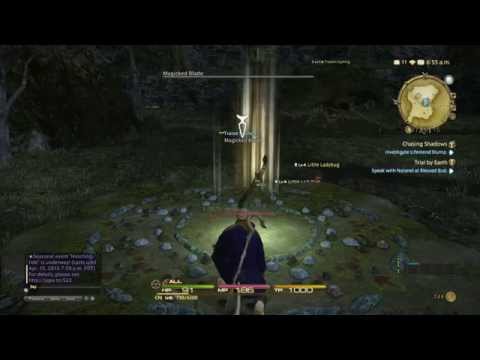How to change the voice language in Final Fantasy XVI
Learn How to change the voice language in Final Fantasy XVI today and take your gaming to the next level!
While many players may prefer to play Final Fantasy XVI in their native language, there may be several reasons why someone would want to change the voice language. For example, if you're learning a new language, playing video games in that language can be a fun and immersive way to practice. Additionally, some players may prefer the voice acting in a particular language or enjoy experiencing the game in a different way.
Playing the game in a different language can also provide some benefits. For example, it can help players gain a better understanding of the language and culture of the voice actors. It may also provide a fresh perspective on the game's story and characters, leading to a more enjoyable experience overall.
Before we can change the language, we need to return to the Title Screen. If you have already started playing, you can return to the Title Screen by pressing the Options button on your controller. From there, select "Return to Title Screen."
Once you are back at the Title Screen, you can access the System Menu by pressing the Options button again.
We have made a practical guide where we explain How To Return to Altissia in Final Fantasy 15.
How To Install Mods in Final Fantasy 16
Today we bring you an explanatory guide on How To Install Mods in Final Fantasy 16.
Elevating Your FFXIV Adventure with Simple Carry’s Premium Boosting Services
Embarking on an odyssey through the fantastical realm of Final Fantasy XIV (FFXIV) is an immersive experience, filled with rich lore, intricate mechanics, and epic challenges.
How to Get The Warrior of Light's Curtana in Final Fantasy 16
This time we return with a guide with the objective of explaining How to Get The Warrior of Light's Curtana in Final Fantasy 16.
How To Unlock The Haven Forgery and Shops in Final Fantasy 16 The Rising Tide
We welcome you to our explanatory guide, we are going to tell youHow To Unlock The Haven Forgery and Shops in Final Fantasy 16 The Rising Tide.
How To Get the Knapsack Fashion Accessory in FFXIV
Discover How To Get the Knapsack Fashion Accessory in FFXIV. Learn the steps, locations, and tips to enhance your character's style!
Trial and Error in Final Fantasy XVI
Discover Trial and Error in Final Fantasy XVI. Learn the strategies and techniques to succeed in this classic RPG adventure.
How To Beat Ultimalius in Final Fantasy XVI
Discover the best strategies and How To Beat Ultimalius in Final Fantasy XVI. Get ready for the ultimate challenge.
How to Fix Final Fantasy XVI Last Elixir Not Working
Learn How to Fix Final Fantasy XVI Last Elixir Not Working! Our step-by-step guide will help you.
How to unlock the Grim Reaper hunt in Final Fantasy XVI
Learn the requirements, rewards, and tips on How to unlock the Grim Reaper hunt in Final Fantasy XVI.
How to change subtitle size, background in Final Fantasy XVI
We'll show you How to change subtitle size, background in Final Fantasy XVI with our easy-to-follow guide.
How to fix Final Fantasy XVI frame rate
Check out our blog post to learn How to fix Final Fantasy XVI frame rate and enjoy your gameplay.
How to fix Final Fantasy XVI input lag
Check out our guide on How to fix Final Fantasy XVI input lag and get back to enjoying one of the most anticipated games of the year.
How to access the Final Fantasy XVI photo mode
Discover How to access the Final Fantasy XVI photo mode and take your gaming experience to the next level.
How to Fix Fortnite Stuck on Matchmaking
Our guide on how to fix Fortnite stuck on matchmaking will help you get back into the game in no time.
While many players may prefer to play Final Fantasy XVI in their native language, there may be several reasons why someone would want to change the voice language. For example, if you're learning a new language, playing video games in that language can be a fun and immersive way to practice. Additionally, some players may prefer the voice acting in a particular language or enjoy experiencing the game in a different way.
Playing the game in a different language can also provide some benefits. For example, it can help players gain a better understanding of the language and culture of the voice actors. It may also provide a fresh perspective on the game's story and characters, leading to a more enjoyable experience overall.
Returning to the Title Screen
Before we can change the language, we need to return to the Title Screen. If you have already started playing, you can return to the Title Screen by pressing the Options button on your controller. From there, select "Return to Title Screen."
Once you are back at the Title Screen, you can access the System Menu by pressing the Options button again.
Changing the Voice-Over Language
To change the voice-over language, select "System" from the System Menu. From there, select "Language Settings." You will see a list of available languages: English, Japanese, German, Latin American Spanish, and Italian.
It is important to note that the cut scenes in Final Fantasy XVI are designed for English voice overs. If you choose a language other than English, the lip sync will not match the voices on screen. However, if you are not bothered by this, feel free to select your preferred language.
Once you have selected your preferred language, exit the System Menu by pressing the Options button again. You will be prompted to save your new language settings. Make sure to do so before exiting the game.
Saving and Exiting
To save your new language settings, select "Yes" when prompted. From there, you can either continue playing or exit the game. If you choose to exit the game, make sure to save your progress before doing so.
Next time you load the game from the Title Screen, your new language settings will be in effect.
Changing the voice-over language in Final Fantasy XVI is a simple process that can greatly enhance your gaming experience. Whether you want to learn a new language or just prefer to play in a language you feel more comfortable with, the option is there for you to use. We hope this guide has been helpful in showing you how to change the voice language in Final Fantasy XVI.
Tags: FF16, Final Fantasy 16
Platform(s): PlayStation 5 PS5
Genre(s): Action role-playing
Developer(s): Square Enix
Publisher(s): Square Enix
Release date: June 22, 2023
Mode: Single-player
Age rating (PEGI): 18+
Other Articles Related
How To Return to Altissia in Final Fantasy 15We have made a practical guide where we explain How To Return to Altissia in Final Fantasy 15.
How To Install Mods in Final Fantasy 16
Today we bring you an explanatory guide on How To Install Mods in Final Fantasy 16.
Elevating Your FFXIV Adventure with Simple Carry’s Premium Boosting Services
Embarking on an odyssey through the fantastical realm of Final Fantasy XIV (FFXIV) is an immersive experience, filled with rich lore, intricate mechanics, and epic challenges.
How to Get The Warrior of Light's Curtana in Final Fantasy 16
This time we return with a guide with the objective of explaining How to Get The Warrior of Light's Curtana in Final Fantasy 16.
How To Unlock The Haven Forgery and Shops in Final Fantasy 16 The Rising Tide
We welcome you to our explanatory guide, we are going to tell youHow To Unlock The Haven Forgery and Shops in Final Fantasy 16 The Rising Tide.
How To Get the Knapsack Fashion Accessory in FFXIV
Discover How To Get the Knapsack Fashion Accessory in FFXIV. Learn the steps, locations, and tips to enhance your character's style!
Trial and Error in Final Fantasy XVI
Discover Trial and Error in Final Fantasy XVI. Learn the strategies and techniques to succeed in this classic RPG adventure.
How To Beat Ultimalius in Final Fantasy XVI
Discover the best strategies and How To Beat Ultimalius in Final Fantasy XVI. Get ready for the ultimate challenge.
How to Fix Final Fantasy XVI Last Elixir Not Working
Learn How to Fix Final Fantasy XVI Last Elixir Not Working! Our step-by-step guide will help you.
How to unlock the Grim Reaper hunt in Final Fantasy XVI
Learn the requirements, rewards, and tips on How to unlock the Grim Reaper hunt in Final Fantasy XVI.
How to change subtitle size, background in Final Fantasy XVI
We'll show you How to change subtitle size, background in Final Fantasy XVI with our easy-to-follow guide.
How to fix Final Fantasy XVI frame rate
Check out our blog post to learn How to fix Final Fantasy XVI frame rate and enjoy your gameplay.
How to fix Final Fantasy XVI input lag
Check out our guide on How to fix Final Fantasy XVI input lag and get back to enjoying one of the most anticipated games of the year.
How to access the Final Fantasy XVI photo mode
Discover How to access the Final Fantasy XVI photo mode and take your gaming experience to the next level.
How to Fix Fortnite Stuck on Matchmaking
Our guide on how to fix Fortnite stuck on matchmaking will help you get back into the game in no time.