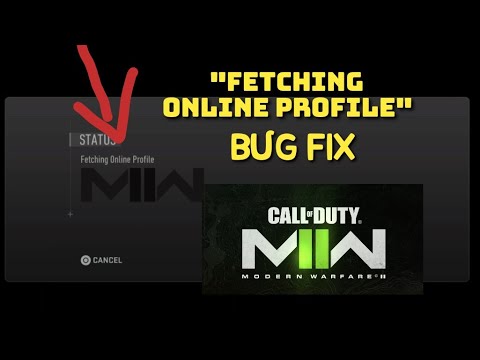How to Fix Warzone 2 Fetching Online Profile Error Loop
The Warzone 2 Fetching Online Profile Error Loop is a frustrating issue that can hinder your gaming experience. In this blog post, we will provide you with step-by-step solutions to fix this problem. By following these guidelines, you can resolve the error loop and get back into the game smoothly. Remember to stay patient and keep an eye out for patch releases to ensure a successful gaming experience.
Check your internet connection
Having a stable internet connection is crucial for uninterrupted gaming. Before attempting any other fixes, it is important to ensure that your internet connection is working properly. Here are a few steps you can take:
- 1. Make sure you have a stable internet connection: Check if your internet connection is stable by browsing other websites or streaming videos. If you experience any issues, try resetting your router or contacting your internet service provider for assistance.
- 2. Test your internet speed using online tools: Use online speed testing tools to check your internet speed. If your speed is significantly lower than what you are paying for, it may be worth contacting your internet service provider to resolve any issues.
- 3. Consider resetting your router if necessary: Sometimes, resetting your router can help resolve connectivity issues. Unplug your router from the power source, wait for a few seconds, and then plug it back in. This simple step can often fix minor connectivity problems.
Restart your game
Sometimes, the Warzone 2 Fetching Online Profile Error Loop can be resolved by simply restarting your game. Here's how you can do it:- 1. Exit the game completely: Close the game and any associated launcher or client.
- 2. Relaunch the game: Open the game and check if the error loop persists. Often, a fresh start can resolve the issue.
Disable or uninstall third-party applications
Certain third-party applications can interfere with the game's connectivity, causing the fetching online profile error loop. To troubleshoot this, try the following steps:
- 1. Temporarily disable or uninstall antivirus software: Antivirus software may sometimes interfere with the game's connection to the server. Disable your antivirus software temporarily and check if the error loop is resolved. If it is, consider adding an exception for the game in your antivirus settings or switching to a different antivirus program.
- 2. Disable firewalls and VPNs: Firewalls and VPNs can also cause connectivity issues. Temporarily disable them and check if the error loop is resolved. If it is, adjust the settings of your firewall or VPN to allow the game to connect to the server.
- 3. Close unnecessary background applications: Some background applications consume bandwidth and processing power, which can affect your gaming experience. Close any unnecessary applications running in the background and check if the error loop is resolved.
Scan files for errors
Corrupted game files can lead to the fetching online profile error loop. To fix this, you can use the built-in repair tool provided by the game launcher. Here's how:
- 1. Open the game launcher: Launch the game launcher associated with Warzone 2.
- 2. Locate the repair tool: Look for an option to scan and repair game files. The location of this option may vary depending on the launcher you are using. For example, in the Battle.net launcher, you can find it by clicking on the game's options menu and selecting "Scan and Repair."
- 3. Initiate the repair process: Start the repair process and allow the tool to scan and fix any corrupted files. This process may take some time, so be patient and let it complete.
Check server status
Sometimes, the fetching online profile error loop can be caused by server issues or maintenance periods. To check if there are any known server problems, follow these steps:
- 1. Visit official Warzone forums or websites: Check official forums or websites dedicated to Warzone to see if there are any announcements or discussions about server issues.
- 2. Look for server status updates: Developers often provide updates on server status, including any ongoing maintenance or known issues. Stay updated with these announcements to know if the error loop is a result of server problems.
- 3. Wait for server issues to be resolved: If there are server problems on their end, it's best to wait until they are resolved before attempting further fixes. Developers usually work quickly to address server issues and release patches or updates to resolve them.
Stay updated on patch releases
Developers regularly release patches and updates to address common issues and bugs, including the fetching online profile error loop. Here's how you can stay updated:
- 1. Keep an eye on official announcements: Follow official social media accounts, visit the official website, or subscribe to newsletters to receive updates on patch releases and bug fixes.
- 2. Update your game: As soon as a new patch becomes available, update your game to the latest version. Developers often include fixes for common issues in these updates.
Be patient and provide feedback
Every player's experience with fixing the fetching online profile error loop may differ. If one method doesn't work for you, don't give up! Try the next solution until you find the one that resolves your error loop. Additionally, consider sharing your success or any additional tips in the comments to help others facing the same issue.
Fixing the Warzone 2 Fetching Online Profile Error Loop can be frustrating, but with these guidelines, you have a good chance of resolving the problem. Remember to check your internet connection, restart your game, disable or uninstall third-party applications, scan files for errors, check server status, and stay updated on patch releases. Don't forget to be patient and provide feedback on your progress. With perseverance and a little bit of luck, you'll be back in the game in no time. Happy gaming!
Other Articles Related
How to Fix Warzone Dev ErrorLearn how to fix Warzone Dev Error codes quickly with effectivetroubleshooting steps for PC & console. Get back to the game fast.
How to fix Warzone voice and text chat disabled due to platform restrictions
effective solutions to fix Warzone voice and text chat issues caused byplatform restrictions. Enhance your gaming
How to Unlock the 'Now You See Me' Camo in Warzone
Unlock the elusive 'Now You See Me' camo in Warzone! Enhance your gameplay and stand out on the battlefield with this skin.
How To Complete Security Room Easter Egg in Warzone
Unlock the secrets of Warzone with our guide on completing the Security Room Easter Egg. Discover tips and strategies
How To Complete the Haven’s Hollow Jackpot Easter Egg in Warzone
Uncover the secrets of Warzone's Haven’s Hollow Jackpot Easter Egg! Dive into thrilling gameplay and unlock hidden treasures
How to Find Haven’s Hollow Pied Piper Easter Egg in Warzone
Hunt Haven's Hollow for the secret Pied Piper Easter egg in Warzone! Ourguide reveals the exact location & steps to unlock this creepyhidden quest.
How to Complete the Haven's Hollow Jackalope Easter Egg in Warzone
Uncover the secrets of Warzone's Haven's Hollow Jackalope Easter Egg! Dive into thrilling gameplay and hidden surprises.
Haven's Hollow Waterfall Cave Treasure Map Easter Egg in Warzone
Discover the secret Haven's Hollow Waterfall Cave Easter Egg in Warzone. Uncover the hidden treasure map location, solve the puzzle, and claim yourexclusive rewards with this complete guide.
Best Model L Loadout for Warzone
Unlock the true potential of the Best Model L loadout for Warzone. Dominatemid-range engagements with our optimized attachments for max damage,accuracy, and mobility. Get the class setup now.
Best PU-21 Loadout for Warzone
Level up your Warzone game with the best PU-21 Loadout. This guide detailsthe optimal attachments, perks, and equipment to maximize the PU-21'saccuracy, range, and damage for dominating in Urzikstan.
How to Fix Baldur’s Gate 3 Cannot fast travel
How to Fix Baldur’s Gate 3 Cannot fast travel with our expert guide! Effective solutions for gamers all in one place.
How to Fix Honkai Star Rail System Error 5151
Discover How to Fix Honkai Star Rail System Error 5151. Find step-by-step solutions and expert tips to resolve this common gaming issue.
Where to Find Trader’s Signet in Sea of Stars
Discover Where to Find Trader’s Signet in Sea of Stars! Your guide to uncovering this prized artifact effectively awaits.
Where to Find All Weapons in Blasphemous 2
Discover Where to Find All Weapons in Blasphemous 2. Follow our step-by-step guide to enhance your arsenal & conquer in-game challenges!
How to Fix FiveM Minimap or Radar Not Showing Up
Resolve issues with our step-by-step guide. Learn How to Fix FiveM Minimap or Radar Not Showing Up.