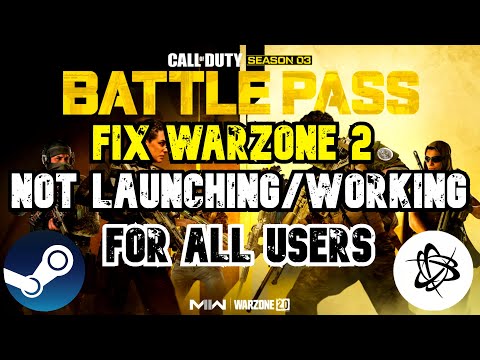How to Fix MW2 and Warzone 2 Season 3 Not Launching
Check out our guide on How to Fix MW2 and Warzone 2 Season 3 Not Launching and get back to playing these popular games in no time.
Call of Duty: Modern Warfare 2 and Warzone 2 Season 3 are two of the most popular games in the Call of Duty franchise. However, like any other game, they can encounter technical issues that prevent them from launching or starting properly. One of the most common issues that players face is the game not launching or starting at all. If you're experiencing this issue, don't worry. In this article, we'll discuss common causes of the problem and methods to fix it.
There are several reasons why your game might not be launching or starting. Some of the most common causes include outdated drivers, corrupted game files, or incompatible hardware. It's essential to identify the cause of the issue to determine the appropriate fix.
Learn how to fix Warzone Dev Error codes quickly with effectivetroubleshooting steps for PC & console. Get back to the game fast.
How to fix Warzone voice and text chat disabled due to platform restrictions
effective solutions to fix Warzone voice and text chat issues caused byplatform restrictions. Enhance your gaming
How to Unlock the 'Now You See Me' Camo in Warzone
Unlock the elusive 'Now You See Me' camo in Warzone! Enhance your gameplay and stand out on the battlefield with this skin.
How To Complete Security Room Easter Egg in Warzone
Unlock the secrets of Warzone with our guide on completing the Security Room Easter Egg. Discover tips and strategies
How To Complete the Haven’s Hollow Jackpot Easter Egg in Warzone
Uncover the secrets of Warzone's Haven’s Hollow Jackpot Easter Egg! Dive into thrilling gameplay and unlock hidden treasures
How to Find Haven’s Hollow Pied Piper Easter Egg in Warzone
Hunt Haven's Hollow for the secret Pied Piper Easter egg in Warzone! Ourguide reveals the exact location & steps to unlock this creepyhidden quest.
How to Complete the Haven's Hollow Jackalope Easter Egg in Warzone
Uncover the secrets of Warzone's Haven's Hollow Jackalope Easter Egg! Dive into thrilling gameplay and hidden surprises.
Haven's Hollow Waterfall Cave Treasure Map Easter Egg in Warzone
Discover the secret Haven's Hollow Waterfall Cave Easter Egg in Warzone. Uncover the hidden treasure map location, solve the puzzle, and claim yourexclusive rewards with this complete guide.
Best Model L Loadout for Warzone
Unlock the true potential of the Best Model L loadout for Warzone. Dominatemid-range engagements with our optimized attachments for max damage,accuracy, and mobility. Get the class setup now.
Best PU-21 Loadout for Warzone
Level up your Warzone game with the best PU-21 Loadout. This guide detailsthe optimal attachments, perks, and equipment to maximize the PU-21'saccuracy, range, and damage for dominating in Urzikstan.
How to Discover What the AQ is Looking for in the Oasis in Call of Duty DMZ
Don't worry, we've got you covered with this helpful blog post. Read How to Discover What the AQ is Looking for in the Oasis in Call of Duty DMZ.
How to Fix Diablo 4 Won’t Launch
Having trouble launching Diablo 4? Don't worry, we've got you covered! Our guide on How to Fix Diablo 4 Won’t Launch will help you.
How to Get Deployable Buy Stations in Warzone 2
Check out our guide on How to Get Deployable Buy Stations in Warzone 2. Learn how to take your gaming experience
How to Open Two-Lock Chest in Fortnite
Our guide will show you How to Open Two-Lock Chest in Fortnitewith ease, so you can continue exploring and enjoying.
All Season 3 Reloaded Trophy Hunt Camo Challenges in MW2 and Warzone 2
Our blog post provides All Season 3 Reloaded Trophy Hunt Camo Challenges in MW2 and Warzone 2 by weapon type.
Call of Duty: Modern Warfare 2 and Warzone 2 Season 3 are two of the most popular games in the Call of Duty franchise. However, like any other game, they can encounter technical issues that prevent them from launching or starting properly. One of the most common issues that players face is the game not launching or starting at all. If you're experiencing this issue, don't worry. In this article, we'll discuss common causes of the problem and methods to fix it.
Common Causes of the MW2 and Warzone 2 Season 3 Not Launching or Starting Issue
There are several reasons why your game might not be launching or starting. Some of the most common causes include outdated drivers, corrupted game files, or incompatible hardware. It's essential to identify the cause of the issue to determine the appropriate fix.
Methods to Fix the MW2 and Warzone 2 Season 3 Not Launching or Starting Issue
Here are some methods you can try to fix the issue:
- Updating drivers: Check for updates to your graphics card, sound card, and other hardware drivers. Updating them can often fix compatibility issues and improve performance.
- Verifying game files: Sometimes, game files can become corrupted, which can cause issues with launching the game. Verify the game files to ensure they are intact and not corrupted.
- Running the game as an administrator: Running the game as an administrator can help to bypass any permissions issues that could be preventing the game from launching.
- Disabling third-party software: Third-party software such as antivirus or firewall programs can sometimes interfere with games launching. Try disabling them temporarily to see if it resolves the issue.
- Checking for system updates: Make sure your operating system is up to date, as outdated software can cause compatibility issues.
- Reinstalling the game: If all else fails, try uninstalling and reinstalling the game. This will ensure that you have a clean installation of the game, which can fix any corrupted files.
- Checking for hardware compatibility: Sometimes, your hardware might not be compatible with the game. Check the game's system requirements and ensure that your hardware meets the minimum requirements.
Other Tips to Improve Game Performance
Aside from fixing the issue of the game not launching or starting, here are some additional tips to improve game performance:
- Lowering graphics settings: Lowering graphics settings can help improve performance on lower-end hardware.
- Closing unnecessary programs: Closing any unnecessary programs running in the background can help free up system resources, improving game performance.
- Clearing up disk space: Make sure you have enough disk space available for the game to run correctly.
- Optimizing game settings: Adjusting in-game settings such as resolution and graphics options can help improve performance.
- Cleaning up the PC: Regularly cleaning your PC of dust and debris can help prevent hardware issues that could impact game performance.
In conclusion, fixing the issue of MW2 and Warzone 2 Season 3 not launching or starting might seem daunting, but with a few simple steps, you can get back to playing your favorite game. Remember to identify the cause of the issue first and then try the appropriate fix. Additionally, implementing tips to improve game performance can help ensure a smooth gameplay experience. Good luck, and have fun!
Tags: Call of Duty, Battle royale, Warzone tips, Warzone updates, Warzone weapons, Warzone maps, Warzone strategies, Warzone l
Platform(s): Microsoft Windows PC, Xbox One, Playstation 4
Genre(s): Battle royale, first-person shooter
Developer(s): Infinity Ward
Publisher(s): Activision
Release date: March 10, 2020
Mode: Multiplayer
Age rating (PEGI): 18+
Other Articles Related
How to Fix Warzone Dev ErrorLearn how to fix Warzone Dev Error codes quickly with effectivetroubleshooting steps for PC & console. Get back to the game fast.
How to fix Warzone voice and text chat disabled due to platform restrictions
effective solutions to fix Warzone voice and text chat issues caused byplatform restrictions. Enhance your gaming
How to Unlock the 'Now You See Me' Camo in Warzone
Unlock the elusive 'Now You See Me' camo in Warzone! Enhance your gameplay and stand out on the battlefield with this skin.
How To Complete Security Room Easter Egg in Warzone
Unlock the secrets of Warzone with our guide on completing the Security Room Easter Egg. Discover tips and strategies
How To Complete the Haven’s Hollow Jackpot Easter Egg in Warzone
Uncover the secrets of Warzone's Haven’s Hollow Jackpot Easter Egg! Dive into thrilling gameplay and unlock hidden treasures
How to Find Haven’s Hollow Pied Piper Easter Egg in Warzone
Hunt Haven's Hollow for the secret Pied Piper Easter egg in Warzone! Ourguide reveals the exact location & steps to unlock this creepyhidden quest.
How to Complete the Haven's Hollow Jackalope Easter Egg in Warzone
Uncover the secrets of Warzone's Haven's Hollow Jackalope Easter Egg! Dive into thrilling gameplay and hidden surprises.
Haven's Hollow Waterfall Cave Treasure Map Easter Egg in Warzone
Discover the secret Haven's Hollow Waterfall Cave Easter Egg in Warzone. Uncover the hidden treasure map location, solve the puzzle, and claim yourexclusive rewards with this complete guide.
Best Model L Loadout for Warzone
Unlock the true potential of the Best Model L loadout for Warzone. Dominatemid-range engagements with our optimized attachments for max damage,accuracy, and mobility. Get the class setup now.
Best PU-21 Loadout for Warzone
Level up your Warzone game with the best PU-21 Loadout. This guide detailsthe optimal attachments, perks, and equipment to maximize the PU-21'saccuracy, range, and damage for dominating in Urzikstan.
How to Discover What the AQ is Looking for in the Oasis in Call of Duty DMZ
Don't worry, we've got you covered with this helpful blog post. Read How to Discover What the AQ is Looking for in the Oasis in Call of Duty DMZ.
How to Fix Diablo 4 Won’t Launch
Having trouble launching Diablo 4? Don't worry, we've got you covered! Our guide on How to Fix Diablo 4 Won’t Launch will help you.
How to Get Deployable Buy Stations in Warzone 2
Check out our guide on How to Get Deployable Buy Stations in Warzone 2. Learn how to take your gaming experience
How to Open Two-Lock Chest in Fortnite
Our guide will show you How to Open Two-Lock Chest in Fortnitewith ease, so you can continue exploring and enjoying.
All Season 3 Reloaded Trophy Hunt Camo Challenges in MW2 and Warzone 2
Our blog post provides All Season 3 Reloaded Trophy Hunt Camo Challenges in MW2 and Warzone 2 by weapon type.