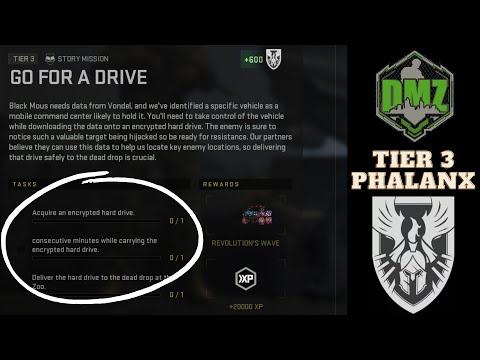Where to Find Hard Drive in Warzone 2 DMZ - Go for a Drive Phalanx Mission
Follow our guide on Where to Find Hard Drive in Warzone 2 DMZ - Go for a Drive Phalanx Mission.
Welcome to another exciting guide for Warzone 2 DMZ! In this blog post, we will be discussing the elusive Encrypted Hard Drives and how to find them in the game. These special items play a crucial role in the Go for a Drive Phalanx Mission, so let's dive right in and uncover their whereabouts!
Before we jump into the specific locations, let's talk about what makes Encrypted Hard Drives so special in DMZ. These valuable items contain critical information that can lead to hidden rewards and secrets within the game. They are highly sought after by players looking to gain an edge in their missions.
Encrypted Hard Drives can be found in various locations throughout the DMZ. Keep an eye out for them in Supply Drops, computers, houses, loot caches, locked containers, and other spots where valuable items are usually hidden. Exploring every nook and cranny of the map will increase your chances of stumbling upon one.
Learn how to fix Warzone Dev Error codes quickly with effectivetroubleshooting steps for PC & console. Get back to the game fast.
How to fix Warzone voice and text chat disabled due to platform restrictions
effective solutions to fix Warzone voice and text chat issues caused byplatform restrictions. Enhance your gaming
How to Unlock the 'Now You See Me' Camo in Warzone
Unlock the elusive 'Now You See Me' camo in Warzone! Enhance your gameplay and stand out on the battlefield with this skin.
How To Complete Security Room Easter Egg in Warzone
Unlock the secrets of Warzone with our guide on completing the Security Room Easter Egg. Discover tips and strategies
How To Complete the Haven’s Hollow Jackpot Easter Egg in Warzone
Uncover the secrets of Warzone's Haven’s Hollow Jackpot Easter Egg! Dive into thrilling gameplay and unlock hidden treasures
How to Find Haven’s Hollow Pied Piper Easter Egg in Warzone
Hunt Haven's Hollow for the secret Pied Piper Easter egg in Warzone! Ourguide reveals the exact location & steps to unlock this creepyhidden quest.
How to Complete the Haven's Hollow Jackalope Easter Egg in Warzone
Uncover the secrets of Warzone's Haven's Hollow Jackalope Easter Egg! Dive into thrilling gameplay and hidden surprises.
Haven's Hollow Waterfall Cave Treasure Map Easter Egg in Warzone
Discover the secret Haven's Hollow Waterfall Cave Easter Egg in Warzone. Uncover the hidden treasure map location, solve the puzzle, and claim yourexclusive rewards with this complete guide.
Best Model L Loadout for Warzone
Unlock the true potential of the Best Model L loadout for Warzone. Dominatemid-range engagements with our optimized attachments for max damage,accuracy, and mobility. Get the class setup now.
Best PU-21 Loadout for Warzone
Level up your Warzone game with the best PU-21 Loadout. This guide detailsthe optimal attachments, perks, and equipment to maximize the PU-21'saccuracy, range, and damage for dominating in Urzikstan.
How to Fix Baldur’s Gate 3 Memory Leak Issue
Learn How to Fix Baldur’s Gate 3 Memory Leak Issue to keep your game running smoothly.
How to Win a Nobel Prize in BitLife
Learn how to maximize your chances of success today and How to Win a Nobel Prize in BitLife
How to get a torch in Baldur’s Gate 3
Learn the best ways to How to get a torch in Baldur’s Gate 3 with our step-by-step guide.
How to Complete The Old Place Mission in Warzone 2 DMZ
Learn How to Complete The Old Place Mission in Warzone 2 DMZ, get rewards, and more with our guide
Where to find your main camp in Baldur’s Gate 3
Discover the best tips and Where to find your main camp in Baldur’s Gate 3. Get the best strategies.
Welcome to another exciting guide for Warzone 2 DMZ! In this blog post, we will be discussing the elusive Encrypted Hard Drives and how to find them in the game. These special items play a crucial role in the Go for a Drive Phalanx Mission, so let's dive right in and uncover their whereabouts!
Where to Find Encrypted Hard Drives
Before we jump into the specific locations, let's talk about what makes Encrypted Hard Drives so special in DMZ. These valuable items contain critical information that can lead to hidden rewards and secrets within the game. They are highly sought after by players looking to gain an edge in their missions.
Encrypted Hard Drives can be found in various locations throughout the DMZ. Keep an eye out for them in Supply Drops, computers, houses, loot caches, locked containers, and other spots where valuable items are usually hidden. Exploring every nook and cranny of the map will increase your chances of stumbling upon one.
Searching for Encrypted Hard Drives in Vondel
If you're specifically looking for Encrypted Hard Drives in Vondel, we've got you covered. Here are some specific locations within the city where you should focus your search:
- 1. Aquarium: Check the offices and storage rooms for any signs of an Encrypted Hard Drive.
- 2. Cruise Terminal: Explore the cargo areas and shipping containers, as they may hold the coveted item.
- 3. City Hall: Don't forget to search the mayor's office and other government sections for any hidden Encrypted Hard Drives.
- 4. Museum: Keep an eye out for exhibition halls or even the museum's vault, as valuable items are often stored there.
- 5. Castle: Explore the castle's chambers and dungeons thoroughly, as Encrypted Hard Drives might be hidden within.
- 6. University: Investigate the research labs and computer rooms, as academic institutions often hold valuable information.
Additionally, if you manage to take control of SAM Sites and bring down the Chopper Commander, you will be rewarded with a supply cache that contains an Encrypted Hard Drive. Keep an eye out for these opportunities!
Completing the Go for a Drive Mission
Now that you have successfully obtained an Encrypted Hard Drive, it's time to complete the Go for a Drive mission. Here's what you need to do:
- 1. Find a Chop Top vehicle on the Vondel map. These unique vehicles are specially designed to carry the Encrypted Hard Drive.
- 2. Once you have the vehicle, drive around for two minutes while keeping the Encrypted Hard Drive in your backpack. Be cautious of enemy players and obstacles that may try to hinder your progress.
- 3. Finally, locate the Vondel Zoo dead drop. This is the designated location to deposit the Encrypted Hard Drive. It can be found near the entrance of the zoo. Drop it off to complete the mission successfully.
In conclusion, finding Encrypted Hard Drives in Warzone 2 DMZ is a challenging but rewarding endeavor. By exploring various locations and completing the Go for a Drive mission, you can unlock hidden rewards and gain an advantage in the game. So gear up, embark on your search, and don't forget to enjoy the thrilling journey along the way!
Tags: Call of Duty, Battle royale, Warzone tips, Warzone updates, Warzone weapons, Warzone maps, Warzone strategies, Warzone l
Platform(s): Microsoft Windows PC, Xbox One, Playstation 4
Genre(s): Battle royale, first-person shooter
Developer(s): Infinity Ward
Publisher(s): Activision
Release date: March 10, 2020
Mode: Multiplayer
Age rating (PEGI): 18+
Other Articles Related
How to Fix Warzone Dev ErrorLearn how to fix Warzone Dev Error codes quickly with effectivetroubleshooting steps for PC & console. Get back to the game fast.
How to fix Warzone voice and text chat disabled due to platform restrictions
effective solutions to fix Warzone voice and text chat issues caused byplatform restrictions. Enhance your gaming
How to Unlock the 'Now You See Me' Camo in Warzone
Unlock the elusive 'Now You See Me' camo in Warzone! Enhance your gameplay and stand out on the battlefield with this skin.
How To Complete Security Room Easter Egg in Warzone
Unlock the secrets of Warzone with our guide on completing the Security Room Easter Egg. Discover tips and strategies
How To Complete the Haven’s Hollow Jackpot Easter Egg in Warzone
Uncover the secrets of Warzone's Haven’s Hollow Jackpot Easter Egg! Dive into thrilling gameplay and unlock hidden treasures
How to Find Haven’s Hollow Pied Piper Easter Egg in Warzone
Hunt Haven's Hollow for the secret Pied Piper Easter egg in Warzone! Ourguide reveals the exact location & steps to unlock this creepyhidden quest.
How to Complete the Haven's Hollow Jackalope Easter Egg in Warzone
Uncover the secrets of Warzone's Haven's Hollow Jackalope Easter Egg! Dive into thrilling gameplay and hidden surprises.
Haven's Hollow Waterfall Cave Treasure Map Easter Egg in Warzone
Discover the secret Haven's Hollow Waterfall Cave Easter Egg in Warzone. Uncover the hidden treasure map location, solve the puzzle, and claim yourexclusive rewards with this complete guide.
Best Model L Loadout for Warzone
Unlock the true potential of the Best Model L loadout for Warzone. Dominatemid-range engagements with our optimized attachments for max damage,accuracy, and mobility. Get the class setup now.
Best PU-21 Loadout for Warzone
Level up your Warzone game with the best PU-21 Loadout. This guide detailsthe optimal attachments, perks, and equipment to maximize the PU-21'saccuracy, range, and damage for dominating in Urzikstan.
How to Fix Baldur’s Gate 3 Memory Leak Issue
Learn How to Fix Baldur’s Gate 3 Memory Leak Issue to keep your game running smoothly.
How to Win a Nobel Prize in BitLife
Learn how to maximize your chances of success today and How to Win a Nobel Prize in BitLife
How to get a torch in Baldur’s Gate 3
Learn the best ways to How to get a torch in Baldur’s Gate 3 with our step-by-step guide.
How to Complete The Old Place Mission in Warzone 2 DMZ
Learn How to Complete The Old Place Mission in Warzone 2 DMZ, get rewards, and more with our guide
Where to find your main camp in Baldur’s Gate 3
Discover the best tips and Where to find your main camp in Baldur’s Gate 3. Get the best strategies.