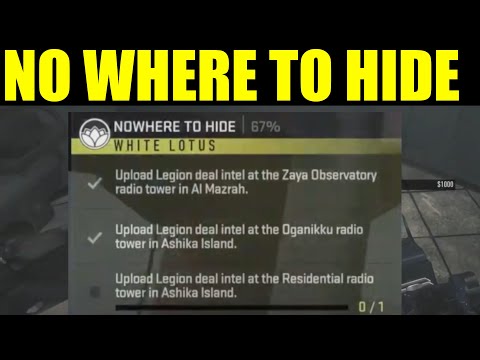How to upload legion deal Intel at radio towers in Warzone 2 DMZ
This blog will discuss How to upload legion deal Intel at radio towers in Warzone 2 DMZ
The “Nowhere to Hide” mission in Warzone 2 DMZ is a challenging but rewarding mission. It requires the players to locate and extract Legion Deal Intel from a Stronghold AI enemy and then upload it to the three Radio Towers: Zaya Observatory Radio Tower in Al-Mazrah, Oganikku Radio Tower in Ashika Island and Residential Radio Tower in Ashika Island. In this article, we’ll explain what Legion Deal Intel is, where to look for it, strategies for tackling the AI enemies and tips for traveling to the three Radio Towers.
Before you can upload the Legion Deal Intel, you must first locate and extract it from the Stronghold AI enemy. The Intel is hidden in a powerful AI enemy that only appears in certain parts of the map. To find it, you must first locate the AI’s stronghold. Once you’ve identified the stronghold, you can then enter it to extract the Intel.
When you enter the stronghold, you’ll encounter a variety of AI enemies. To make matters worse, these enemies can be quite powerful, so you’ll need to plan your attack carefully. Fortunately, there are a variety of weapons cases available in the stronghold, so make sure to equip yourself with the best available weapons before you enter.
Once you’ve defeated all of the AI enemies, you’ll be able to locate the Intel. Once you’ve extracted it, you’ll be ready to upload it to the three radio towers.
Learn how to fix Warzone Dev Error codes quickly with effectivetroubleshooting steps for PC & console. Get back to the game fast.
How to fix Warzone voice and text chat disabled due to platform restrictions
effective solutions to fix Warzone voice and text chat issues caused byplatform restrictions. Enhance your gaming
How to Unlock the 'Now You See Me' Camo in Warzone
Unlock the elusive 'Now You See Me' camo in Warzone! Enhance your gameplay and stand out on the battlefield with this skin.
How To Complete Security Room Easter Egg in Warzone
Unlock the secrets of Warzone with our guide on completing the Security Room Easter Egg. Discover tips and strategies
How To Complete the Haven’s Hollow Jackpot Easter Egg in Warzone
Uncover the secrets of Warzone's Haven’s Hollow Jackpot Easter Egg! Dive into thrilling gameplay and unlock hidden treasures
How to Find Haven’s Hollow Pied Piper Easter Egg in Warzone
Hunt Haven's Hollow for the secret Pied Piper Easter egg in Warzone! Ourguide reveals the exact location & steps to unlock this creepyhidden quest.
How to Complete the Haven's Hollow Jackalope Easter Egg in Warzone
Uncover the secrets of Warzone's Haven's Hollow Jackalope Easter Egg! Dive into thrilling gameplay and hidden surprises.
Haven's Hollow Waterfall Cave Treasure Map Easter Egg in Warzone
Discover the secret Haven's Hollow Waterfall Cave Easter Egg in Warzone. Uncover the hidden treasure map location, solve the puzzle, and claim yourexclusive rewards with this complete guide.
Best Model L Loadout for Warzone
Unlock the true potential of the Best Model L loadout for Warzone. Dominatemid-range engagements with our optimized attachments for max damage,accuracy, and mobility. Get the class setup now.
Best PU-21 Loadout for Warzone
Level up your Warzone game with the best PU-21 Loadout. This guide detailsthe optimal attachments, perks, and equipment to maximize the PU-21'saccuracy, range, and damage for dominating in Urzikstan.
How to Fix Diablo 3 Error Code 1
This article will provide a detailed explanation of How to Fix Diablo 3 Error Code 1
Are Diablo 4 Classes Gender Locked?
Here, we'll provide a brief overview of why, and Are Diablo 4 Classes Gender Locked?.
How to solve the puzzle key in red arrow in Atomic Heart
In this blog, we will explore How to solve the puzzle key in red arrow in Atomic Heart
How to use Parabolic Microphone in Phasmophobia
In this article, we'll discuss how to use How to use Parabolic Microphone in Phasmophobia
Is Diablo 4 Coming To Nintendo Switch?
This blog will discuss Is Diablo 4 Coming To Nintendo Switch?
The “Nowhere to Hide” mission in Warzone 2 DMZ is a challenging but rewarding mission. It requires the players to locate and extract Legion Deal Intel from a Stronghold AI enemy and then upload it to the three Radio Towers: Zaya Observatory Radio Tower in Al-Mazrah, Oganikku Radio Tower in Ashika Island and Residential Radio Tower in Ashika Island. In this article, we’ll explain what Legion Deal Intel is, where to look for it, strategies for tackling the AI enemies and tips for traveling to the three Radio Towers.
Locate and Extract Legion Deal Intel in Stronghold AI Enemy
Before you can upload the Legion Deal Intel, you must first locate and extract it from the Stronghold AI enemy. The Intel is hidden in a powerful AI enemy that only appears in certain parts of the map. To find it, you must first locate the AI’s stronghold. Once you’ve identified the stronghold, you can then enter it to extract the Intel.
When you enter the stronghold, you’ll encounter a variety of AI enemies. To make matters worse, these enemies can be quite powerful, so you’ll need to plan your attack carefully. Fortunately, there are a variety of weapons cases available in the stronghold, so make sure to equip yourself with the best available weapons before you enter.
Once you’ve defeated all of the AI enemies, you’ll be able to locate the Intel. Once you’ve extracted it, you’ll be ready to upload it to the three radio towers.
Upload Intel from Three Radio Towers
Now that you have the Intel, you must upload it to the three radio towers. The three towers are located in Al-Mazrah, Ashika Island, and Ashika Island. To upload the Intel, you’ll need to locate and enter each tower. Once you’re inside, you’ll need to locate the upload console and upload the Intel.
The first tower is the Zaya Observatory Radio Tower in Al-Mazrah. To access it, you’ll need to make your way through the various obstacles and enemies in the area. Once you reach the top of the tower, you’ll find the upload console. It’s important to be careful here, as the AI enemies are particularly powerful.
The second tower is the Oganikku Radio Tower in Ashika Island. To access it, you’ll need to make your way through the various obstacles and enemies in the area. Once you reach the top of the tower, you’ll find the upload console. Again, be careful here, as the AI enemies are quite powerful.
Finally, the third tower is the Residential Radio Tower in Ashika Island. To access it, you’ll need to make your way through the various obstacles and enemies in the area. Once you reach the top of the tower, you’ll find the upload console. Just like the other two towers, be careful here, as the AI enemies are particularly powerful.
Tips for Traveling to the Radio Towers
The three Radio Towers are located in different regions of the game world. To get to them, you’ll likely need to travel by boat or swim. However, beware of enemy boats patrolling the area. Keep your distance and make sure you’re well-prepared for any confrontation that may arise.
Retrieving and uploading the Legion Deal Intel in Warzone 2 DMZ is a challenge, but it’s an important one. With this guide, you should have the information necessary to locate the Intel, tackle the AI enemies and upload the data from the three Radio Towers. Now get out there and show the Legion what you’re made of!
Tags: Call of Duty, Battle royale, Warzone tips, Warzone updates, Warzone weapons, Warzone maps, Warzone strategies, Warzone l
Platform(s): Microsoft Windows PC, Xbox One, Playstation 4
Genre(s): Battle royale, first-person shooter
Developer(s): Infinity Ward
Publisher(s): Activision
Release date: March 10, 2020
Mode: Multiplayer
Age rating (PEGI): 18+
Other Articles Related
How to Fix Warzone Dev ErrorLearn how to fix Warzone Dev Error codes quickly with effectivetroubleshooting steps for PC & console. Get back to the game fast.
How to fix Warzone voice and text chat disabled due to platform restrictions
effective solutions to fix Warzone voice and text chat issues caused byplatform restrictions. Enhance your gaming
How to Unlock the 'Now You See Me' Camo in Warzone
Unlock the elusive 'Now You See Me' camo in Warzone! Enhance your gameplay and stand out on the battlefield with this skin.
How To Complete Security Room Easter Egg in Warzone
Unlock the secrets of Warzone with our guide on completing the Security Room Easter Egg. Discover tips and strategies
How To Complete the Haven’s Hollow Jackpot Easter Egg in Warzone
Uncover the secrets of Warzone's Haven’s Hollow Jackpot Easter Egg! Dive into thrilling gameplay and unlock hidden treasures
How to Find Haven’s Hollow Pied Piper Easter Egg in Warzone
Hunt Haven's Hollow for the secret Pied Piper Easter egg in Warzone! Ourguide reveals the exact location & steps to unlock this creepyhidden quest.
How to Complete the Haven's Hollow Jackalope Easter Egg in Warzone
Uncover the secrets of Warzone's Haven's Hollow Jackalope Easter Egg! Dive into thrilling gameplay and hidden surprises.
Haven's Hollow Waterfall Cave Treasure Map Easter Egg in Warzone
Discover the secret Haven's Hollow Waterfall Cave Easter Egg in Warzone. Uncover the hidden treasure map location, solve the puzzle, and claim yourexclusive rewards with this complete guide.
Best Model L Loadout for Warzone
Unlock the true potential of the Best Model L loadout for Warzone. Dominatemid-range engagements with our optimized attachments for max damage,accuracy, and mobility. Get the class setup now.
Best PU-21 Loadout for Warzone
Level up your Warzone game with the best PU-21 Loadout. This guide detailsthe optimal attachments, perks, and equipment to maximize the PU-21'saccuracy, range, and damage for dominating in Urzikstan.
How to Fix Diablo 3 Error Code 1
This article will provide a detailed explanation of How to Fix Diablo 3 Error Code 1
Are Diablo 4 Classes Gender Locked?
Here, we'll provide a brief overview of why, and Are Diablo 4 Classes Gender Locked?.
How to solve the puzzle key in red arrow in Atomic Heart
In this blog, we will explore How to solve the puzzle key in red arrow in Atomic Heart
How to use Parabolic Microphone in Phasmophobia
In this article, we'll discuss how to use How to use Parabolic Microphone in Phasmophobia
Is Diablo 4 Coming To Nintendo Switch?
This blog will discuss Is Diablo 4 Coming To Nintendo Switch?