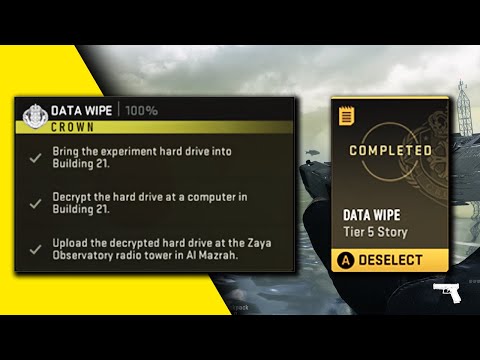How To Complete the Data Wipe Mission in Warzone 2 DMZ
Our guide shows you How To Complete the Data Wipe Mission in Warzone 2 DMZ, protect the hard drive, and decrypt the data.
Warzone 2 DMZ is a popular first-person shooter game that requires players to complete different missions to progress in the game. One of the most challenging missions in Warzone 2 DMZ is the Data Wipe mission, which requires players to locate servers in the data center, protect the hard drive, decrypt the data, and upload it to Zaya Observatory in Al-Mazrah. In this blog post, we will discuss how to complete the Data Wipe mission in Warzone 2 DMZ.
To start the Data Wipe mission, players must head to Building 21, which is located in the center of the map. Once they arrive at Building 21, they must prepare for aggressive enemy AIs, which will try to stop them from completing the mission.
Preparing for aggressive enemy AIs involves equipping your character with the best weapons and gear available. It is also essential to have a strategy in place for navigating the building and avoiding the enemy AIs.
The objective of the Data Wipe mission is to locate the servers in the Data Center and activate the objective using the terminal. Once the objective is activated, players must watch the uploading progress bar to ensure that the data is being uploaded successfully.
Locating the servers in the Data Center requires players to navigate through the building and avoid the enemy AIs. Using the terminal to activate the objective is straightforward, but players must be prepared for enemy AIs to attack them while they are doing so.
Watching the uploading progress bar is crucial, as it shows how much time is left until the data is uploaded. If the progress bar is interrupted, players must defend the servers until the uploading process resumes.
Unlock the true potential of the Best Model L loadout for Warzone. Dominatemid-range engagements with our optimized attachments for max damage,accuracy, and mobility. Get the class setup now.
Best PU-21 Loadout for Warzone
Level up your Warzone game with the best PU-21 Loadout. This guide detailsthe optimal attachments, perks, and equipment to maximize the PU-21'saccuracy, range, and damage for dominating in Urzikstan.
Best PP-919 Loadout for Warzone
Discover the meta attachments, perks, and equipment to maximizeTTK, mobility, and control. Get the class setup that pros are using towin.
Best Krig C Loadout for Warzone
Maximize your close-range dominance in Warzone with the best Krig 6 loadout. Our meta build focuses on laser-beam accuracy and minimalrecoil to win those crucial mid to long-range fights.
How to Complete the Radio Tower Easter Egg in Warzone - Verdansk
Master the Radio Tower Easter Egg in Warzone! Follow our guideto uncover hidden features and elevate your gaming experience.
How to Complete the Weapon Testing Dummy Easter Egg in Warzone - Verdansk
Unveil the Weapon Testing Dummy Easter Egg in Warzone! Explore itsfeatures and learn how to find it with our guide
Best Shotgun Loadout for Warzone Season 5
Unleash your potential in Warzone Season 5 with the best shotgunloadout. Explore our guide for top attachments and gameplay tactics tosecure victory.
Best LMG Loadout for Warzone Season 5
Unleash your potential in Warzone Season 5 with the best LMG loadout.Explore our guide for top weapon choices and tactical advice to securevictory.
Best Assault Rifle Loadout for Warzone Season 5
Elevate your Warzone gameplay with the best assault rifle loadout forSeason 5. Uncover strategies and weapon setups
Best Meta Loadouts for Warzone Season 5
the best meta loadouts for Warzone Season 5 to dominate the battlefield. Optimize your gameplay and secure victory
How To Get the Highwire Fortnite Skin in Chapter 4 Season 2
How To Get the Highwire Fortnite Skin in Chapter 4 Season 2? Check out our guide to get this coveted skin and show off your skills to your friends in Fortnite.
How to Fix The Last of Us Part 1 Black Texture
Don't worry, we have a solution! Our guide will show you How to Fix The Last of Us Part 1 Black Texture and get back to enjoying this critically acclaimed game.
How to Fix Dying Light 2 Profile Changed Error
Our guide on How to Fix Dying Light 2 ‘Profile Changed’ Error will help you resolve this issue and get back to enjoying the game.
How to defeat Murder Cape in Undead Horde 2 Necropolis
How to defeat Murder Cape in Undead Horde 2 Necropolis? Check out our guide for step-by-step strategies to defeat one of the game's most challenging enemies.
How to Get Merchant Wheel in Undead Horde 2 Necropolis
If you are wondering How to Get Merchant Wheel in Undead Horde 2 Necropolis, then you have come to the right place.
Warzone 2 DMZ is a popular first-person shooter game that requires players to complete different missions to progress in the game. One of the most challenging missions in Warzone 2 DMZ is the Data Wipe mission, which requires players to locate servers in the data center, protect the hard drive, decrypt the data, and upload it to Zaya Observatory in Al-Mazrah. In this blog post, we will discuss how to complete the Data Wipe mission in Warzone 2 DMZ.
Starting the Mission
To start the Data Wipe mission, players must head to Building 21, which is located in the center of the map. Once they arrive at Building 21, they must prepare for aggressive enemy AIs, which will try to stop them from completing the mission.
Preparing for aggressive enemy AIs involves equipping your character with the best weapons and gear available. It is also essential to have a strategy in place for navigating the building and avoiding the enemy AIs.
Completing the Objective
The objective of the Data Wipe mission is to locate the servers in the Data Center and activate the objective using the terminal. Once the objective is activated, players must watch the uploading progress bar to ensure that the data is being uploaded successfully.
Locating the servers in the Data Center requires players to navigate through the building and avoid the enemy AIs. Using the terminal to activate the objective is straightforward, but players must be prepared for enemy AIs to attack them while they are doing so.
Watching the uploading progress bar is crucial, as it shows how much time is left until the data is uploaded. If the progress bar is interrupted, players must defend the servers until the uploading process resumes.
Protecting the Hard Drive
Once the data is uploaded, players must hold on to the servers and watch out for enemy alerts. Protecting the hard drive is essential, as losing it will result in players having to redo the Boating and Entering mission.
Watching out for enemy alerts involves being aware of the enemy's presence and using cover to avoid being detected. It is also essential to have a strategy in place for defending the servers, such as placing them in a secure location or having backup players ready to defend them.
Decrypting the Hard Drive
The next step in completing the Data Wipe mission is decrypting the hard drive. Decrypting the hard drive is essential, as it allows players to upload the data to Zaya Observatory in Al-Mazrah.
Tips for successful decryption include using the best available decryption software and having a backup plan in case the decryption process is interrupted.
Uploading the Data
Once the hard drive is decrypted, players must proceed to Zaya Observatory in Al-Mazrah to upload the data. Tips for successful upload include having backup players to defend the servers and using cover to avoid being detected by the enemy AIs.
Consequences of Losing the Hard Drive
Losing the hard drive during the Data Wipe mission will result in players having to redo the Boating and Entering mission. It is therefore essential to protect the hard drive at all times and have a backup plan in case it is lost or stolen.
Completing the Data Wipe mission in Warzone 2 DMZ is a challenging but rewarding experience. By following the tips outlined in this blog post, players can successfully navigate the mission and protect the hard drive, ensuring that they progress through the game and achieve their objectives.
Tags: Call of Duty, Battle royale, Warzone tips, Warzone updates, Warzone weapons, Warzone maps, Warzone strategies, Warzone l
Platform(s): Microsoft Windows PC, Xbox One, Playstation 4
Genre(s): Battle royale, first-person shooter
Developer(s): Infinity Ward
Publisher(s): Activision
Release date: March 10, 2020
Mode: Multiplayer
Age rating (PEGI): 18+
Other Articles Related
Best Model L Loadout for WarzoneUnlock the true potential of the Best Model L loadout for Warzone. Dominatemid-range engagements with our optimized attachments for max damage,accuracy, and mobility. Get the class setup now.
Best PU-21 Loadout for Warzone
Level up your Warzone game with the best PU-21 Loadout. This guide detailsthe optimal attachments, perks, and equipment to maximize the PU-21'saccuracy, range, and damage for dominating in Urzikstan.
Best PP-919 Loadout for Warzone
Discover the meta attachments, perks, and equipment to maximizeTTK, mobility, and control. Get the class setup that pros are using towin.
Best Krig C Loadout for Warzone
Maximize your close-range dominance in Warzone with the best Krig 6 loadout. Our meta build focuses on laser-beam accuracy and minimalrecoil to win those crucial mid to long-range fights.
How to Complete the Radio Tower Easter Egg in Warzone - Verdansk
Master the Radio Tower Easter Egg in Warzone! Follow our guideto uncover hidden features and elevate your gaming experience.
How to Complete the Weapon Testing Dummy Easter Egg in Warzone - Verdansk
Unveil the Weapon Testing Dummy Easter Egg in Warzone! Explore itsfeatures and learn how to find it with our guide
Best Shotgun Loadout for Warzone Season 5
Unleash your potential in Warzone Season 5 with the best shotgunloadout. Explore our guide for top attachments and gameplay tactics tosecure victory.
Best LMG Loadout for Warzone Season 5
Unleash your potential in Warzone Season 5 with the best LMG loadout.Explore our guide for top weapon choices and tactical advice to securevictory.
Best Assault Rifle Loadout for Warzone Season 5
Elevate your Warzone gameplay with the best assault rifle loadout forSeason 5. Uncover strategies and weapon setups
Best Meta Loadouts for Warzone Season 5
the best meta loadouts for Warzone Season 5 to dominate the battlefield. Optimize your gameplay and secure victory
How To Get the Highwire Fortnite Skin in Chapter 4 Season 2
How To Get the Highwire Fortnite Skin in Chapter 4 Season 2? Check out our guide to get this coveted skin and show off your skills to your friends in Fortnite.
How to Fix The Last of Us Part 1 Black Texture
Don't worry, we have a solution! Our guide will show you How to Fix The Last of Us Part 1 Black Texture and get back to enjoying this critically acclaimed game.
How to Fix Dying Light 2 Profile Changed Error
Our guide on How to Fix Dying Light 2 ‘Profile Changed’ Error will help you resolve this issue and get back to enjoying the game.
How to defeat Murder Cape in Undead Horde 2 Necropolis
How to defeat Murder Cape in Undead Horde 2 Necropolis? Check out our guide for step-by-step strategies to defeat one of the game's most challenging enemies.
How to Get Merchant Wheel in Undead Horde 2 Necropolis
If you are wondering How to Get Merchant Wheel in Undead Horde 2 Necropolis, then you have come to the right place.