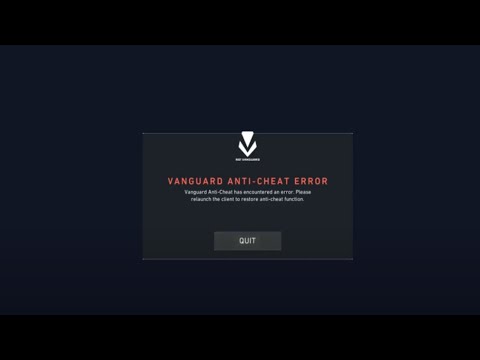How to Fix Valorant “Riot Vanguard Encountered An Error”
Are you facing the “Riot Vanguard Encountered An Error” while running Valorant on your PC? This error is common and can be quite frustrating, but luckily there are some fixes that you can try to resolve this issue. This article explains how to fix Valorant “Riot Vanguard Encountered An Error”.
Valorant is an online shooter game developed by Riot Games and uses Vanguard, an anti-cheat software powered by Riot Games, to detect cheating. The error “Riot Vanguard Encountered An Error” usually occurs when Vanguard is not able to run properly due to some issue in the system.
To fix the “Riot Vanguard Encountered An Error”, you can try the following fixes:
If restarting the Riot processes did not help, the next step is to restart the VGC process. This can be done by opening the Task Manager andselecting the ‘VGC’ process. Then click the ‘End task’ button toterminate it. Once terminated, restart your PC and try launchingValorant again.
Sometimes the issue can be caused by the Valorant application itself. To fixthis, right-click on the Valorant icon and select Properties. On theProperties window, go to the Compatibility tab and check the ‘Run thisprogram as an administrator’ option. Click Apply and then OK to save the changes and try launching Valorant again.
If the above fixes did not help, the last step is to reinstall RiotVanguard. To do this, open the Control Panel, select Programs andFeatures, find the ‘Riot Vanguard’ entry and uninstall it. Onceuninstalled, download the latest version of Riot Vanguard from theofficial website and install it. After installation, restart your PC and try launching Valorant again.
These are the fixes you can try to fix Valorant “Riot Vanguard Encountered An Error”. If none of themwork, the issue could be due to some external factors like partyantivirus software or Windows Defender Firewall. In that case, tryadding Valorant to the exceptions list of your antivirus software orfirewall. To do this, open the antivirus software or firewall and clickthe ‘Add’ button. Then, browse to the ‘Program Files (x86)\RiotGames\Riot Vanguard’ folder and click the ‘Browse’ button. Onceselected, click the ‘Add’ button and try launching Valorant again.
We hope these fixes helped you fix the ‘Riot Vanguard Encountered AnError’ issue in Valorant. If you have any further questions orsuggestions, please feel free to leave them in the comments sectionbelow.
Resolve Valorant not launching and no error message issues effortlessly. Follow our step-by-step guide for quick fixes
How To Gift Skins in Valorant
Learn how to gift skins in Valorant effortlessly! Discover step-by-step instructions and tips to enhance your gaming experience.
How to add special characters to your name in VALORANT
Enhance your VALORANT experience by adding unique special characters to your name
How to Fix Valorant Error Code 51
Learn how to fix Valorant Error Code 51 with our step-by-step guide.
How to Play Tejo in VALORANT
We have made a practical guide where we explain everything about How to Play Tejo in VALORANT.
How to enable Secure Boot in Valorant
Today we bring you an explanatory guide on How to enable Secure Boot in Valorant so that you can carry out this important process.
How to get Arcane season 2 Jinx Twitch drop in VALORANT
The second season of Arcane has been available to fans since November 9th, and the festivities haven't stopped yet. Not only may you join in on a plethora of thrilling events, but there will also be wicked Twitch drops to commemorate the occasion—not to mention plenty of community excitement, of course.
How to fix VALORANT ‘HVCI enabled’ VAN error
We invite you to discover How to fix VALORANT ‘HVCI enabled’ VAN error with this excellent and explanatory guide.
How to Change Server Region in Valorant Console
With our help you will see that knowing How to Change Server Region in Valorant Console is easier than you think.
How to Fix Valorant Login Failures
On this occasion we return with a guide with the objective of explaining How to Fix Valorant Login Failures.
How To Get Debug Mode In Sonic Mania?
Debug mode is one of the ways to unlock some of the game’s hidden features, and Sonic Mania is no exception.
How To Get Candy In Blox Fruits
How To Get Candy In Blox Fruits? in this adictive game
How to Play Atari Breakout Game in Google
Learn how to play Atari Breakout Game in Google
How to Get Soul of Night in Terraria?
Are you looking to get the Soul of the Night in Terraria? Fortunately,it's not too hard to get your hands on it – you just need to take a trip to the Underground Corruption and Underground Crimson layers.
How to Fix Warzone 2 Stuck Using Bomb or Recon Drone
This article will show you how to play Warzone 2 using the Bomb or Recon Drone.
Valorant is an online shooter game developed by Riot Games and uses Vanguard, an anti-cheat software powered by Riot Games, to detect cheating. The error “Riot Vanguard Encountered An Error” usually occurs when Vanguard is not able to run properly due to some issue in the system.
How to Fix Valorant “Riot Vanguard Encountered An Error”?
To fix the “Riot Vanguard Encountered An Error”, you can try the following fixes:
Restart Riot Processes
If the Riot Vanguard has encountered an error, the first step is torestart the Riot processes. To do this, press the CTRL + Shift + Esckeys to open the Task Manager. Under the Processes tab, look for the‘Riot Client’, ‘Riot Client Services’ and ‘Vanguard’ services. Selectthem one by one and click the ‘End task’ button to terminate them. Onceterminated, restart your PC and try launching Valorant again.Restart VGC Process
If restarting the Riot processes did not help, the next step is to restart the VGC process. This can be done by opening the Task Manager andselecting the ‘VGC’ process. Then click the ‘End task’ button toterminate it. Once terminated, restart your PC and try launchingValorant again.
Change Valorant Application Properties
Sometimes the issue can be caused by the Valorant application itself. To fixthis, right-click on the Valorant icon and select Properties. On theProperties window, go to the Compatibility tab and check the ‘Run thisprogram as an administrator’ option. Click Apply and then OK to save the changes and try launching Valorant again.
Reinstall Riot Vanguard
If the above fixes did not help, the last step is to reinstall RiotVanguard. To do this, open the Control Panel, select Programs andFeatures, find the ‘Riot Vanguard’ entry and uninstall it. Onceuninstalled, download the latest version of Riot Vanguard from theofficial website and install it. After installation, restart your PC and try launching Valorant again.
These are the fixes you can try to fix Valorant “Riot Vanguard Encountered An Error”. If none of themwork, the issue could be due to some external factors like partyantivirus software or Windows Defender Firewall. In that case, tryadding Valorant to the exceptions list of your antivirus software orfirewall. To do this, open the antivirus software or firewall and clickthe ‘Add’ button. Then, browse to the ‘Program Files (x86)\RiotGames\Riot Vanguard’ folder and click the ‘Browse’ button. Onceselected, click the ‘Add’ button and try launching Valorant again.
We hope these fixes helped you fix the ‘Riot Vanguard Encountered AnError’ issue in Valorant. If you have any further questions orsuggestions, please feel free to leave them in the comments sectionbelow.
Tags: counter strike, league of legends, steam download, angels envy, games free, stats, valroant, vlaorant, alorant
Platform(s): Microsoft Windows PC
Genre(s): Action, Strategy, tactical shooter
Developer(s): Riot Games
Publisher(s): Riot Games
Engine: Unreal Engine
Mode: Multiplayer
Age rating (PEGI): 16+
Other Articles Related
How to Fix Valorant Not Launching and No Error Message IssuesResolve Valorant not launching and no error message issues effortlessly. Follow our step-by-step guide for quick fixes
How To Gift Skins in Valorant
Learn how to gift skins in Valorant effortlessly! Discover step-by-step instructions and tips to enhance your gaming experience.
How to add special characters to your name in VALORANT
Enhance your VALORANT experience by adding unique special characters to your name
How to Fix Valorant Error Code 51
Learn how to fix Valorant Error Code 51 with our step-by-step guide.
How to Play Tejo in VALORANT
We have made a practical guide where we explain everything about How to Play Tejo in VALORANT.
How to enable Secure Boot in Valorant
Today we bring you an explanatory guide on How to enable Secure Boot in Valorant so that you can carry out this important process.
How to get Arcane season 2 Jinx Twitch drop in VALORANT
The second season of Arcane has been available to fans since November 9th, and the festivities haven't stopped yet. Not only may you join in on a plethora of thrilling events, but there will also be wicked Twitch drops to commemorate the occasion—not to mention plenty of community excitement, of course.
How to fix VALORANT ‘HVCI enabled’ VAN error
We invite you to discover How to fix VALORANT ‘HVCI enabled’ VAN error with this excellent and explanatory guide.
How to Change Server Region in Valorant Console
With our help you will see that knowing How to Change Server Region in Valorant Console is easier than you think.
How to Fix Valorant Login Failures
On this occasion we return with a guide with the objective of explaining How to Fix Valorant Login Failures.
How To Get Debug Mode In Sonic Mania?
Debug mode is one of the ways to unlock some of the game’s hidden features, and Sonic Mania is no exception.
How To Get Candy In Blox Fruits
How To Get Candy In Blox Fruits? in this adictive game
How to Play Atari Breakout Game in Google
Learn how to play Atari Breakout Game in Google
How to Get Soul of Night in Terraria?
Are you looking to get the Soul of the Night in Terraria? Fortunately,it's not too hard to get your hands on it – you just need to take a trip to the Underground Corruption and Underground Crimson layers.
How to Fix Warzone 2 Stuck Using Bomb or Recon Drone
This article will show you how to play Warzone 2 using the Bomb or Recon Drone.