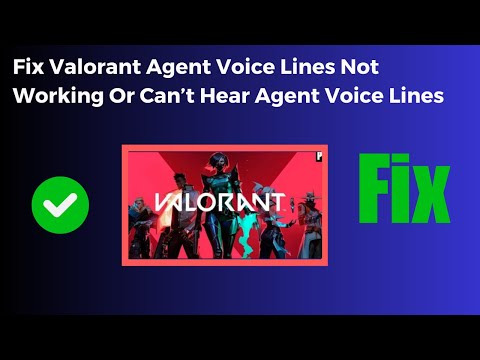How to Fix Valorant Episode 7 Agent Voice Lines Missing
Learn How to Fix Valorant Episode 7 Agent Voice Lines Missing and provide vital information during gameplay.
Agent voice-overs play a crucial role in enhancing the gaming experience in Valorant. From announcing Ultimates to providing vital information during gameplay, these voice lines are an integral part of the game. However, some players have recently reported a problem with missing voice lines for Agents in Episode 7. In this blog post, we will discuss this issue and provide a temporary fix to help players resolve it.
Valorant players have expressed their concerns about the missing voice lines bug on various platforms, including Reddit. The absence of these voice lines creates a communication gap between players and their Agents, making it difficult to coordinate strategies or react to crucial situations in the game.
The first step in fixing the missing voice lines bug is to launch Valorant and open the settings menu. You can do this by clicking on the gear icon in the top right corner of the main menu.
Once you're in the settings menu, locate the "Language" tab. Here, you will find a dropdown menu that allows you to change the text language of the game. Select a language other than your desired one. For example, if you want to play the game in English, choose a different language such as Spanish or French.
Resolve Valorant not launching and no error message issues effortlessly. Follow our step-by-step guide for quick fixes
How To Gift Skins in Valorant
Learn how to gift skins in Valorant effortlessly! Discover step-by-step instructions and tips to enhance your gaming experience.
How to add special characters to your name in VALORANT
Enhance your VALORANT experience by adding unique special characters to your name
How to Fix Valorant Error Code 51
Learn how to fix Valorant Error Code 51 with our step-by-step guide.
How to Play Tejo in VALORANT
We have made a practical guide where we explain everything about How to Play Tejo in VALORANT.
How to enable Secure Boot in Valorant
Today we bring you an explanatory guide on How to enable Secure Boot in Valorant so that you can carry out this important process.
How to get Arcane season 2 Jinx Twitch drop in VALORANT
The second season of Arcane has been available to fans since November 9th, and the festivities haven't stopped yet. Not only may you join in on a plethora of thrilling events, but there will also be wicked Twitch drops to commemorate the occasion—not to mention plenty of community excitement, of course.
How to fix VALORANT ‘HVCI enabled’ VAN error
We invite you to discover How to fix VALORANT ‘HVCI enabled’ VAN error with this excellent and explanatory guide.
How to Change Server Region in Valorant Console
With our help you will see that knowing How to Change Server Region in Valorant Console is easier than you think.
How to Fix Valorant Login Failures
On this occasion we return with a guide with the objective of explaining How to Fix Valorant Login Failures.
How To Use Familiars in Idle Champions Of Forgotten Realms
Discover How To Use Familiars in Idle Champions Of Forgotten Realms and help you conquer the realms!
How To Go Fast In Idle Champions Of Forgotten Realms
Learn How To Go Fast In Idle Champions Of Forgotten Realms and dominate the game like never before.
How to get Rimesteel in Wartales
Learn the ultimate strategy on how to get Rimesteel in Wartales and dominate the game!
How to Check AEW Fight Forever Server Status
Check out our guide on How to Check AEW Fight Forever Server Status and stay updated on any issues.
How to beat Gorgimera in Final Fantasy XVI
Our guide will show you the best strategies and tips on How to beat Gorgimera in Final Fantasy XVI.
Agent voice-overs play a crucial role in enhancing the gaming experience in Valorant. From announcing Ultimates to providing vital information during gameplay, these voice lines are an integral part of the game. However, some players have recently reported a problem with missing voice lines for Agents in Episode 7. In this blog post, we will discuss this issue and provide a temporary fix to help players resolve it.
Understanding the Issue:
Valorant players have expressed their concerns about the missing voice lines bug on various platforms, including Reddit. The absence of these voice lines creates a communication gap between players and their Agents, making it difficult to coordinate strategies or react to crucial situations in the game.
Temporary Fix:
Start the game and navigate to settings
The first step in fixing the missing voice lines bug is to launch Valorant and open the settings menu. You can do this by clicking on the gear icon in the top right corner of the main menu.
Switch the Valorant text language
Once you're in the settings menu, locate the "Language" tab. Here, you will find a dropdown menu that allows you to change the text language of the game. Select a language other than your desired one. For example, if you want to play the game in English, choose a different language such as Spanish or French.
Play a match and ensure the voice lines are working
After changing the text language, jump into a match and pay close attention to the agent voice lines. If everything goes well, you should now be able to hear the voice lines properly. Take note of any changes or improvements you notice during this step.
Close Valorant and switch back to the desired language (English in this case)
Once you've confirmed that the voice lines are working, close Valorant and return to the settings menu. This time, select your desired language, which is English in this case. By switching back to the original language, you should retain the fixed voice lines while enjoying the game in your preferred language.
By following these steps, players have reported that they were able to restore the missing voice lines temporarily. However, it's important to note that this is only a temporary solution until a permanent fix is implemented by the developers.
Additional Tips:
If the temporary fix mentioned above doesn't work for you, here are a few additional tips and troubleshooting steps to try:
- 1. Check for official announcements or updates from the Valorant development team regarding the missing voice lines bug. They might release a patch or provide further instructions to resolve the issue.
- 2. Reach out to Riot Games support for assistance. They have a dedicated team to help players with technical issues and can provide personalized guidance to help resolve the problem.
Remember, it's crucial to stay patient and allow the developers to address this issue. Bugs and glitches are not uncommon in online games, and the Valorant team is continuously working to improve the overall gaming experience.
The missing voice lines bug in Valorant Episode 7 can be frustrating for players who rely on Agent voice-overs for communication and strategizing. While the developers at Riot Games are actively working on a permanent fix, players can try a temporary solution by switching the text language in the game settings. If this fix doesn't work or if you need further assistance, reach out to Riot Games support for personalized guidance. Stay updated with official announcements regarding this issue and be patient as the developers work to resolve it. Happy gaming!
Tags: counter strike, league of legends, steam download, angels envy, games free, stats, valroant, vlaorant, alorant
Platform(s): Microsoft Windows PC
Genre(s): Action, Strategy, tactical shooter
Developer(s): Riot Games
Publisher(s): Riot Games
Engine: Unreal Engine
Mode: Multiplayer
Age rating (PEGI): 16+
Other Articles Related
How to Fix Valorant Not Launching and No Error Message IssuesResolve Valorant not launching and no error message issues effortlessly. Follow our step-by-step guide for quick fixes
How To Gift Skins in Valorant
Learn how to gift skins in Valorant effortlessly! Discover step-by-step instructions and tips to enhance your gaming experience.
How to add special characters to your name in VALORANT
Enhance your VALORANT experience by adding unique special characters to your name
How to Fix Valorant Error Code 51
Learn how to fix Valorant Error Code 51 with our step-by-step guide.
How to Play Tejo in VALORANT
We have made a practical guide where we explain everything about How to Play Tejo in VALORANT.
How to enable Secure Boot in Valorant
Today we bring you an explanatory guide on How to enable Secure Boot in Valorant so that you can carry out this important process.
How to get Arcane season 2 Jinx Twitch drop in VALORANT
The second season of Arcane has been available to fans since November 9th, and the festivities haven't stopped yet. Not only may you join in on a plethora of thrilling events, but there will also be wicked Twitch drops to commemorate the occasion—not to mention plenty of community excitement, of course.
How to fix VALORANT ‘HVCI enabled’ VAN error
We invite you to discover How to fix VALORANT ‘HVCI enabled’ VAN error with this excellent and explanatory guide.
How to Change Server Region in Valorant Console
With our help you will see that knowing How to Change Server Region in Valorant Console is easier than you think.
How to Fix Valorant Login Failures
On this occasion we return with a guide with the objective of explaining How to Fix Valorant Login Failures.
How To Use Familiars in Idle Champions Of Forgotten Realms
Discover How To Use Familiars in Idle Champions Of Forgotten Realms and help you conquer the realms!
How To Go Fast In Idle Champions Of Forgotten Realms
Learn How To Go Fast In Idle Champions Of Forgotten Realms and dominate the game like never before.
How to get Rimesteel in Wartales
Learn the ultimate strategy on how to get Rimesteel in Wartales and dominate the game!
How to Check AEW Fight Forever Server Status
Check out our guide on How to Check AEW Fight Forever Server Status and stay updated on any issues.
How to beat Gorgimera in Final Fantasy XVI
Our guide will show you the best strategies and tips on How to beat Gorgimera in Final Fantasy XVI.