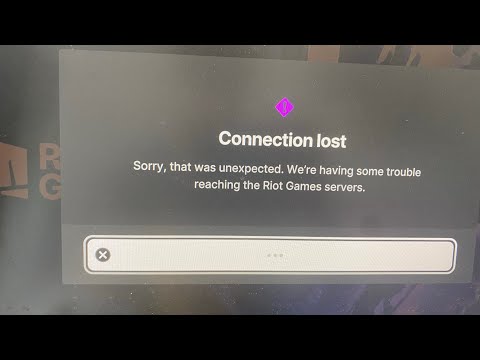How to Fix Valorant Console Internet Connection Lost
Find out How to Fix Valorant Console Internet Connection Lost with this excellent and detailed explanatory guide.
Riot Games released their highly competitive hero shooter Valorant in 2020. One of the most played esports games of all time, this title has received rave reviews from critics all over the world.
You may now play Valorant on your PlayStation 5 or Xbox One X/S. Having said that, a lot of players have run into the problem of Valorant Console Internet Connection Lost as the experience is on console devices. In this detailed guide, we'll look into what causes the console network connection problems in Valorant and how to fix them so you can play the game without any hiccups.
The Riot Games game Valorant is very dependent on constant and reliable internet connectivity. Many PS4 and PS5 gamers have experienced unexpected server disconnections that have rendered them unable to join matches or keep their connections stable while playing. Several things can cause these problems, such as:
Resolve Valorant not launching and no error message issues effortlessly. Follow our step-by-step guide for quick fixes
How To Gift Skins in Valorant
Learn how to gift skins in Valorant effortlessly! Discover step-by-step instructions and tips to enhance your gaming experience.
How to add special characters to your name in VALORANT
Enhance your VALORANT experience by adding unique special characters to your name
How to Fix Valorant Error Code 51
Learn how to fix Valorant Error Code 51 with our step-by-step guide.
How to Play Tejo in VALORANT
We have made a practical guide where we explain everything about How to Play Tejo in VALORANT.
How to enable Secure Boot in Valorant
Today we bring you an explanatory guide on How to enable Secure Boot in Valorant so that you can carry out this important process.
How to get Arcane season 2 Jinx Twitch drop in VALORANT
The second season of Arcane has been available to fans since November 9th, and the festivities haven't stopped yet. Not only may you join in on a plethora of thrilling events, but there will also be wicked Twitch drops to commemorate the occasion—not to mention plenty of community excitement, of course.
How to fix VALORANT ‘HVCI enabled’ VAN error
We invite you to discover How to fix VALORANT ‘HVCI enabled’ VAN error with this excellent and explanatory guide.
How to Change Server Region in Valorant Console
With our help you will see that knowing How to Change Server Region in Valorant Console is easier than you think.
How to Fix Valorant Login Failures
On this occasion we return with a guide with the objective of explaining How to Fix Valorant Login Failures.
Best Weapons in Throne and Liberty
We have made an explanatory guide where we talk about Best Weapons in Throne and Liberty.
All Dash Morphs in Throne and Liberty
We invite you to discover All Dash Morphs in Throne and Liberty with this excellent and explanatory detailed guide.
How to Disable Chromatic Aberration in Dead Rising Deluxe Remaster
Today we bring you an explanatory guide on How to Disable Chromatic Aberration in Dead Rising Deluxe Remaster.
All Classes and Weapon Combos in Throne and Liberty
Our guide today aims to tell you about All Classes and Weapon Combos in Throne and Liberty.
How to Find All Morphs in Throne and Liberty
With our help you will see that knowing How to Find All Morphs in Throne and Liberty is easier than you think.
Riot Games released their highly competitive hero shooter Valorant in 2020. One of the most played esports games of all time, this title has received rave reviews from critics all over the world.
You may now play Valorant on your PlayStation 5 or Xbox One X/S. Having said that, a lot of players have run into the problem of Valorant Console Internet Connection Lost as the experience is on console devices. In this detailed guide, we'll look into what causes the console network connection problems in Valorant and how to fix them so you can play the game without any hiccups.
Problems With the Console Network
The Riot Games game Valorant is very dependent on constant and reliable internet connectivity. Many PS4 and PS5 gamers have experienced unexpected server disconnections that have rendered them unable to join matches or keep their connections stable while playing. Several things can cause these problems, such as:
- Problems with Valorant's servers could be due to improper network configuration, such as a misconfigured router.
- Verify that your console is linked to a dependable and steady internet connection. See whether there are any problems or disruptions with your Internet Service Provider's (ISP) network.
- Issues with the Repository: Occasionally, the problem might originate from Riot Games, for example, when there is server maintenance or unforeseen disruptions.
- Specific Difficulties for Consoles: Possible hardware/software incompatibilities or other networking-related difficulties may affect both the PS4 and PS5.
- There are a number of ways to fix the Valorant Console Internet Connection Lost problem after the root causes have been located. Nevertheless, these problems often originate from causes relating to the network. Luckily, there's a way to fix these Valorant console communication problems.
How to Fix Valorant Console Internet Connection Lost
Before You Restart your Router, PS4, or 5 System, Verify Your Internet Connection.
You must have an active and steady internet connection on your PS5. Using the console's built-in network connection test or alternative internet services should help you verify this. If you're experiencing temporary connection troubles, try restarting your device. To restore connectivity on your PS5 and router, try rebooting them.
Check the NAT Model and Port Forwarding
In the network settings of your PlayStation 5, you should see the NAT type. Connectivity problems can multiply if you choose NAT Type 3. Use NAT Type 2 if at all feasible. You might also want to think about port forwarding for the necessary Valorant ports so you can connect directly to the game servers.
Change the DNS Preferences
Your Internet service provider's (ISP) DNS servers might not always be the best choice for online gaming. To enhance the consistency, velocity, and dependability of your connection, consider migrating to public DNS servers offered by companies like Google and Cloudflare.
The Firewall Must Be OK.
If your firewall is too strict, it could prevent you from accessing VALORANT or Vanguard. Make sure that both applications are permitted by your firewall.
Set Up Forwarding of Ports
If the problems persist after disabling your firewall, try troubleshooting your router. You might have to configure port forwarding if you're experiencing problems connecting to our servers.
Revamp Internet Protocol Address
Fixing small issues and troubleshooting network difficulties can be as simple as updating your IP address:
- Turn off all software and web browsers.
- A Command Prompt window will open when you press the Windows key.
- At the Command Prompt, type ipconfig/release to deactivate your present IP address.
- Renew your IP address by entering ipconfig/renew into the Command Prompt.
- To clear the DNS cache, open the Command Prompt and type ipconfig/flushdns.
- Give your machine a restart.
We hope that the information detailed here on How to Fix Valorant Console Internet Connection Lost has been very useful for your enjoyment and return to normality in this busy game.
Tags: counter strike, league of legends, steam download, angels envy, games free, stats, valroant, vlaorant, alorant
Platform(s): Microsoft Windows PC
Genre(s): Action, Strategy, tactical shooter
Developer(s): Riot Games
Publisher(s): Riot Games
Engine: Unreal Engine
Mode: Multiplayer
Age rating (PEGI): 16+
Other Articles Related
How to Fix Valorant Not Launching and No Error Message IssuesResolve Valorant not launching and no error message issues effortlessly. Follow our step-by-step guide for quick fixes
How To Gift Skins in Valorant
Learn how to gift skins in Valorant effortlessly! Discover step-by-step instructions and tips to enhance your gaming experience.
How to add special characters to your name in VALORANT
Enhance your VALORANT experience by adding unique special characters to your name
How to Fix Valorant Error Code 51
Learn how to fix Valorant Error Code 51 with our step-by-step guide.
How to Play Tejo in VALORANT
We have made a practical guide where we explain everything about How to Play Tejo in VALORANT.
How to enable Secure Boot in Valorant
Today we bring you an explanatory guide on How to enable Secure Boot in Valorant so that you can carry out this important process.
How to get Arcane season 2 Jinx Twitch drop in VALORANT
The second season of Arcane has been available to fans since November 9th, and the festivities haven't stopped yet. Not only may you join in on a plethora of thrilling events, but there will also be wicked Twitch drops to commemorate the occasion—not to mention plenty of community excitement, of course.
How to fix VALORANT ‘HVCI enabled’ VAN error
We invite you to discover How to fix VALORANT ‘HVCI enabled’ VAN error with this excellent and explanatory guide.
How to Change Server Region in Valorant Console
With our help you will see that knowing How to Change Server Region in Valorant Console is easier than you think.
How to Fix Valorant Login Failures
On this occasion we return with a guide with the objective of explaining How to Fix Valorant Login Failures.
Best Weapons in Throne and Liberty
We have made an explanatory guide where we talk about Best Weapons in Throne and Liberty.
All Dash Morphs in Throne and Liberty
We invite you to discover All Dash Morphs in Throne and Liberty with this excellent and explanatory detailed guide.
How to Disable Chromatic Aberration in Dead Rising Deluxe Remaster
Today we bring you an explanatory guide on How to Disable Chromatic Aberration in Dead Rising Deluxe Remaster.
All Classes and Weapon Combos in Throne and Liberty
Our guide today aims to tell you about All Classes and Weapon Combos in Throne and Liberty.
How to Find All Morphs in Throne and Liberty
With our help you will see that knowing How to Find All Morphs in Throne and Liberty is easier than you think.