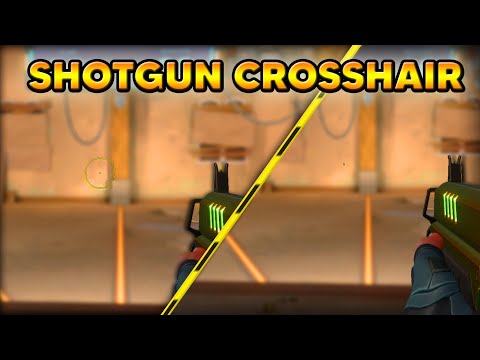How to Change Shotgun Crosshair in Valorant - Ultimate Guide
Delve into the Valorant universe because today we are going to tell you how to change shotgun's crosshair in Valorant.
It is something that we can do if we feel the default point of view that it brings annoying, considering that we are adapted to other points of view of other games, seeking to know how to do it, it is necessary that our attention is in the content that will be presented below.
We start the game to enter the configuration, we will look for the crosshair option, we must choose a profile to make the changes, then we will go through the general sub tab where we will enable the configuration of the use of advanced options, this is something useful, Now we go back to the main sub tab to go to the crosshair option to override all primary crosshairs, with this enabled we can use our crosshairs for shotguns.
We can also make our own crosshair, which will lead us to create a crosshair profile, if we have available slots for it, now editing according to our criteria, always having the configuration enabled as explained before we can use this crosshair for our shotgun from here on out.
It is evident that knowing how to change shotgun's crosshair in Valorant allows us to have more fun and progress in this interesting game.
Resolve Valorant not launching and no error message issues effortlessly. Follow our step-by-step guide for quick fixes
How To Gift Skins in Valorant
Learn how to gift skins in Valorant effortlessly! Discover step-by-step instructions and tips to enhance your gaming experience.
How to add special characters to your name in VALORANT
Enhance your VALORANT experience by adding unique special characters to your name
How to Fix Valorant Error Code 51
Learn how to fix Valorant Error Code 51 with our step-by-step guide.
How to Play Tejo in VALORANT
We have made a practical guide where we explain everything about How to Play Tejo in VALORANT.
How to enable Secure Boot in Valorant
Today we bring you an explanatory guide on How to enable Secure Boot in Valorant so that you can carry out this important process.
How to get Arcane season 2 Jinx Twitch drop in VALORANT
The second season of Arcane has been available to fans since November 9th, and the festivities haven't stopped yet. Not only may you join in on a plethora of thrilling events, but there will also be wicked Twitch drops to commemorate the occasion—not to mention plenty of community excitement, of course.
How to fix VALORANT ‘HVCI enabled’ VAN error
We invite you to discover How to fix VALORANT ‘HVCI enabled’ VAN error with this excellent and explanatory guide.
How to Change Server Region in Valorant Console
With our help you will see that knowing How to Change Server Region in Valorant Console is easier than you think.
How to Fix Valorant Login Failures
On this occasion we return with a guide with the objective of explaining How to Fix Valorant Login Failures.
How to Fix League Of Legends Match History Not Working
Errors happen regularly in games, let's see How to Fix League Of Legends Match History Not Working.
How to Eliminate Needlebees in Tower of Fantasy
Today we bring a guide to explain how to eliminate Needlebees in Tower of Fantasy.
Where to Find All Ruin C-01 Chest in Tower of Fantasy
We go into a search to tell you where to find all ruins of chest C-01 in Tower of Fantasy.
How to get Dragon Ball Kamehameha and Nimbus Cloud in Fortnite
Attacks are usually the epicenter in games and that is why we will tellyou how to get Dragon Ball Kamehameha and Nimbus Cloud in Fortnite.
Where to Find All Hard Mode Chest in Ruin A-01 Tower of Fantasy
Searches usually occur regularly in games, let's see Where to find All Hard Mode Chest in Ruin A-01 Tower of Fantasy
Why change the shotgun crosshair in Valorant?
It is something that we can do if we feel the default point of view that it brings annoying, considering that we are adapted to other points of view of other games, seeking to know how to do it, it is necessary that our attention is in the content that will be presented below.
How to change shotgun crosshair in Valorant?
We can also make our own crosshair, which will lead us to create a crosshair profile, if we have available slots for it, now editing according to our criteria, always having the configuration enabled as explained before we can use this crosshair for our shotgun from here on out.
It is evident that knowing how to change shotgun's crosshair in Valorant allows us to have more fun and progress in this interesting game.
Tags: counter strike, league of legends, steam download, angels envy, games free, stats, valroant, vlaorant, alorant
Platform(s): Microsoft Windows PC
Genre(s): Action, Strategy, tactical shooter
Developer(s): Riot Games
Publisher(s): Riot Games
Engine: Unreal Engine
Mode: Multiplayer
Age rating (PEGI): 16+
Other Articles Related
How to Fix Valorant Not Launching and No Error Message IssuesResolve Valorant not launching and no error message issues effortlessly. Follow our step-by-step guide for quick fixes
How To Gift Skins in Valorant
Learn how to gift skins in Valorant effortlessly! Discover step-by-step instructions and tips to enhance your gaming experience.
How to add special characters to your name in VALORANT
Enhance your VALORANT experience by adding unique special characters to your name
How to Fix Valorant Error Code 51
Learn how to fix Valorant Error Code 51 with our step-by-step guide.
How to Play Tejo in VALORANT
We have made a practical guide where we explain everything about How to Play Tejo in VALORANT.
How to enable Secure Boot in Valorant
Today we bring you an explanatory guide on How to enable Secure Boot in Valorant so that you can carry out this important process.
How to get Arcane season 2 Jinx Twitch drop in VALORANT
The second season of Arcane has been available to fans since November 9th, and the festivities haven't stopped yet. Not only may you join in on a plethora of thrilling events, but there will also be wicked Twitch drops to commemorate the occasion—not to mention plenty of community excitement, of course.
How to fix VALORANT ‘HVCI enabled’ VAN error
We invite you to discover How to fix VALORANT ‘HVCI enabled’ VAN error with this excellent and explanatory guide.
How to Change Server Region in Valorant Console
With our help you will see that knowing How to Change Server Region in Valorant Console is easier than you think.
How to Fix Valorant Login Failures
On this occasion we return with a guide with the objective of explaining How to Fix Valorant Login Failures.
How to Fix League Of Legends Match History Not Working
Errors happen regularly in games, let's see How to Fix League Of Legends Match History Not Working.
How to Eliminate Needlebees in Tower of Fantasy
Today we bring a guide to explain how to eliminate Needlebees in Tower of Fantasy.
Where to Find All Ruin C-01 Chest in Tower of Fantasy
We go into a search to tell you where to find all ruins of chest C-01 in Tower of Fantasy.
How to get Dragon Ball Kamehameha and Nimbus Cloud in Fortnite
Attacks are usually the epicenter in games and that is why we will tellyou how to get Dragon Ball Kamehameha and Nimbus Cloud in Fortnite.
Where to Find All Hard Mode Chest in Ruin A-01 Tower of Fantasy
Searches usually occur regularly in games, let's see Where to find All Hard Mode Chest in Ruin A-01 Tower of Fantasy