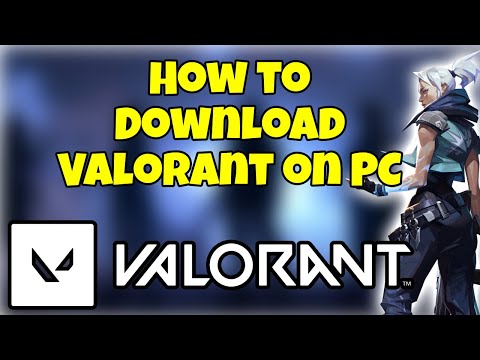Valorant: How to download - Tips and tricks - Ultimate Guide
In this quick but very complete article, we are going to tell you how to download Valorant.
The title belongs to the new free multiplayer first-person shooter video game developed and published by Riot Games, which was released a few hours ago on June 2, 2020 for PC users.
The first thing you have to know is that the game is fortunately the game is free, so you shouldn't have to pay absolutely nothing, unless you make an internal purchase in the game itself, but this is another matter.
To download the game itself the first thing you have to do is access the official website of the game and select where it says "play now" to begin the process of downloading the game.For the installation you will also have to install Vanguard, the anti-cheat system of Riot Games.
When you open the game you will have to log in with your Riot Games account. If you have played a previous Riot game, it is the same login information, otherwise you will need to create an account.
This has been our guide on how to download Valorant, we hope that now that the game has just been released, you can download it and start playing as soon as possible now that you know how to do it.
Resolve Valorant not launching and no error message issues effortlessly. Follow our step-by-step guide for quick fixes
How To Gift Skins in Valorant
Learn how to gift skins in Valorant effortlessly! Discover step-by-step instructions and tips to enhance your gaming experience.
How to add special characters to your name in VALORANT
Enhance your VALORANT experience by adding unique special characters to your name
How to Fix Valorant Error Code 51
Learn how to fix Valorant Error Code 51 with our step-by-step guide.
How to Play Tejo in VALORANT
We have made a practical guide where we explain everything about How to Play Tejo in VALORANT.
How to enable Secure Boot in Valorant
Today we bring you an explanatory guide on How to enable Secure Boot in Valorant so that you can carry out this important process.
How to get Arcane season 2 Jinx Twitch drop in VALORANT
The second season of Arcane has been available to fans since November 9th, and the festivities haven't stopped yet. Not only may you join in on a plethora of thrilling events, but there will also be wicked Twitch drops to commemorate the occasion—not to mention plenty of community excitement, of course.
How to fix VALORANT ‘HVCI enabled’ VAN error
We invite you to discover How to fix VALORANT ‘HVCI enabled’ VAN error with this excellent and explanatory guide.
How to Change Server Region in Valorant Console
With our help you will see that knowing How to Change Server Region in Valorant Console is easier than you think.
How to Fix Valorant Login Failures
On this occasion we return with a guide with the objective of explaining How to Fix Valorant Login Failures.
YouTube: How to fix 500 Internal Server Error
With our YouTube guide you will learn more about how to fix 500 Internal Server Error and with concrete details.
Elder Scrolls Online Greymoor: How to fix crashes
In this article we have covered everything you need to know if you are wondering how to fix crashes in Elder Scrolls Online Greymoor.
YouTube: How to fix Playback Error
This time we return with a guide of YouTube in order to guide you in relation to How to fix Playback Error.
Minecraft Dungeons: How to Fix Crashing on Xbox
In this article you will find everything you need to know about how to fix Crashing on Xbox for Minecraft Dungeons.
Valorant: How to play Reyna - Tips and tricks
We prepared this article to give you everything you need to know about how to play with Reyna in Valorant.
What is Valorant.
The title belongs to the new free multiplayer first-person shooter video game developed and published by Riot Games, which was released a few hours ago on June 2, 2020 for PC users.
How to Download Valorant.
The first thing you have to know is that the game is fortunately the game is free, so you shouldn't have to pay absolutely nothing, unless you make an internal purchase in the game itself, but this is another matter.
To download the game itself the first thing you have to do is access the official website of the game and select where it says "play now" to begin the process of downloading the game.For the installation you will also have to install Vanguard, the anti-cheat system of Riot Games.
When you open the game you will have to log in with your Riot Games account. If you have played a previous Riot game, it is the same login information, otherwise you will need to create an account.
This has been our guide on how to download Valorant, we hope that now that the game has just been released, you can download it and start playing as soon as possible now that you know how to do it.
Tags: counter strike, league of legends, steam download, angels envy, games free, stats, valroant, vlaorant, alorant
Platform(s): Microsoft Windows PC
Genre(s): Action, Strategy, tactical shooter
Developer(s): Riot Games
Publisher(s): Riot Games
Engine: Unreal Engine
Mode: Multiplayer
Age rating (PEGI): 16+
Other Articles Related
How to Fix Valorant Not Launching and No Error Message IssuesResolve Valorant not launching and no error message issues effortlessly. Follow our step-by-step guide for quick fixes
How To Gift Skins in Valorant
Learn how to gift skins in Valorant effortlessly! Discover step-by-step instructions and tips to enhance your gaming experience.
How to add special characters to your name in VALORANT
Enhance your VALORANT experience by adding unique special characters to your name
How to Fix Valorant Error Code 51
Learn how to fix Valorant Error Code 51 with our step-by-step guide.
How to Play Tejo in VALORANT
We have made a practical guide where we explain everything about How to Play Tejo in VALORANT.
How to enable Secure Boot in Valorant
Today we bring you an explanatory guide on How to enable Secure Boot in Valorant so that you can carry out this important process.
How to get Arcane season 2 Jinx Twitch drop in VALORANT
The second season of Arcane has been available to fans since November 9th, and the festivities haven't stopped yet. Not only may you join in on a plethora of thrilling events, but there will also be wicked Twitch drops to commemorate the occasion—not to mention plenty of community excitement, of course.
How to fix VALORANT ‘HVCI enabled’ VAN error
We invite you to discover How to fix VALORANT ‘HVCI enabled’ VAN error with this excellent and explanatory guide.
How to Change Server Region in Valorant Console
With our help you will see that knowing How to Change Server Region in Valorant Console is easier than you think.
How to Fix Valorant Login Failures
On this occasion we return with a guide with the objective of explaining How to Fix Valorant Login Failures.
YouTube: How to fix 500 Internal Server Error
With our YouTube guide you will learn more about how to fix 500 Internal Server Error and with concrete details.
Elder Scrolls Online Greymoor: How to fix crashes
In this article we have covered everything you need to know if you are wondering how to fix crashes in Elder Scrolls Online Greymoor.
YouTube: How to fix Playback Error
This time we return with a guide of YouTube in order to guide you in relation to How to fix Playback Error.
Minecraft Dungeons: How to Fix Crashing on Xbox
In this article you will find everything you need to know about how to fix Crashing on Xbox for Minecraft Dungeons.
Valorant: How to play Reyna - Tips and tricks
We prepared this article to give you everything you need to know about how to play with Reyna in Valorant.