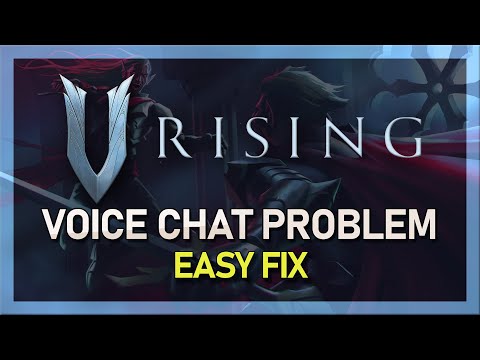V Rising: How to Use Voice Chat - Ultimate Guide
When playing with friends or in general in teams, knowing how to use voice chat is something important, so today we will teach you how to use it in V Rising.
This is basically a tool with which you can communicate with other players using their voices. Which will give you a completely different gaming experience, allowing you to plan strategies and, in general, organize yourself with your teammates much more efficiently. But in order to use it, you'll need to know how to use voice chat.
With the built-in voice chat feature you can verbally communicate with any player nearby. You can control it by changing the voice chat settings in Options > go to Sound > Voice Chat.
You can also talk to other players, for this you will have to choose the option Use voice chat, where is Auto Join Voice Chat.
You can adjust the voice chat volume and push to talk options here.
Now that you know how to use voice chat in V Rising, you are ready to communicate with your friends or other players by speaking to start playing.
Discover essential tips on building stables in V Rising. Enhance your gameplay
How To Defeat Sir Erwin in V Rising
Master the art of vampire combat in V Rising with our guide on defeating Sir Erwin. Tips, strategies
How To Defeat Ziva the Engineer in V Rising
Join the battle in V Rising and strategize to defeat Ziva the Engineer. Unleash your vampire powers
Where to find Corrupted Fish in V Rising
Discover the best locations to find Corrupted Fish in V Rising. Enhance your gameplay with our comprehensive guide!
How To Get Blood Merlot in V Rising
Discover the ultimate guide on how to get Blood Merlot in V Rising. Unlock this essential resource and enhance your gameplay today!
How To Get Plant Fibre in V Rising
Discover effective methods to obtain plant fibre in V Rising. Enhance your gameplay with our comprehensive guide and tips!
How To Get Cotton Seeds in V Rising
Discover how to obtain cotton seeds in V Rising with our comprehensive guide. Boost your gameplay
How To Get Power Cores in V Rising
Discover effective strategies to obtain Power Cores in V Rising.
How to Fix V Rising No Response From Remote Host Error
Fix the frustrating "No Response From Remote Host" error in V Rising.Follow our detailed instructions
How To Craft Hollowfang Gear in V Rising
Discover the ultimate guide on crafting Hollowfang Gear in V Rising.
V Rising: How to get a Workbench
One of the basic things you'll want to know in V Rising is how to get a workbench, so pay attention.
V Rising: How to Find Beatrice the Tailor
In V Rising there are a lot of bosses, so this time we will tell you how to find Beatrice the tailor.
Destiny 2: How to get a Scythe in Season of the Haunted
If you want to know how to get a Scythe in Season of the Haunted inDestiny 2 you just have to keep reading, because here we have it covered.
Destiny 2: Where to find Vestiges of Dread
If you want to know where to find vestiges of dread in Destiny 2 then payattention, because here we will tell you where to find them.
Destiny 2: How to find the Pleasure Gardens on the Derelict Leviathan
Right now there are many new things in Destiny 2, that is why here we willtell you how to find the Pleasure Gardens on the Derelict Leviathan.
What is voice chat in V Rising?
This is basically a tool with which you can communicate with other players using their voices. Which will give you a completely different gaming experience, allowing you to plan strategies and, in general, organize yourself with your teammates much more efficiently. But in order to use it, you'll need to know how to use voice chat.
How to use voice chat in V Rising?
To talk to other players, you can use the proximity voice chat feature, which allows you to talk to players who are close to you, as long as they are on the same server.With the built-in voice chat feature you can verbally communicate with any player nearby. You can control it by changing the voice chat settings in Options > go to Sound > Voice Chat.
You can also talk to other players, for this you will have to choose the option Use voice chat, where is Auto Join Voice Chat.
You can adjust the voice chat volume and push to talk options here.
Now that you know how to use voice chat in V Rising, you are ready to communicate with your friends or other players by speaking to start playing.
Platform(s): PlayStation 5 PS5, GeForce Now, Microsoft Windows PC
Genre(s): Action, Adventure, Massive Multiplayer
Developer(s): Stunlock Studios, Stunlock Studios AB
Publisher(s): Stunlock Studios
Engine: Unity
Release date: 17 MAY 2022
Mode: Single-player, multiplayer
Other Articles Related
How To Build Stables in V RisingDiscover essential tips on building stables in V Rising. Enhance your gameplay
How To Defeat Sir Erwin in V Rising
Master the art of vampire combat in V Rising with our guide on defeating Sir Erwin. Tips, strategies
How To Defeat Ziva the Engineer in V Rising
Join the battle in V Rising and strategize to defeat Ziva the Engineer. Unleash your vampire powers
Where to find Corrupted Fish in V Rising
Discover the best locations to find Corrupted Fish in V Rising. Enhance your gameplay with our comprehensive guide!
How To Get Blood Merlot in V Rising
Discover the ultimate guide on how to get Blood Merlot in V Rising. Unlock this essential resource and enhance your gameplay today!
How To Get Plant Fibre in V Rising
Discover effective methods to obtain plant fibre in V Rising. Enhance your gameplay with our comprehensive guide and tips!
How To Get Cotton Seeds in V Rising
Discover how to obtain cotton seeds in V Rising with our comprehensive guide. Boost your gameplay
How To Get Power Cores in V Rising
Discover effective strategies to obtain Power Cores in V Rising.
How to Fix V Rising No Response From Remote Host Error
Fix the frustrating "No Response From Remote Host" error in V Rising.Follow our detailed instructions
How To Craft Hollowfang Gear in V Rising
Discover the ultimate guide on crafting Hollowfang Gear in V Rising.
V Rising: How to get a Workbench
One of the basic things you'll want to know in V Rising is how to get a workbench, so pay attention.
V Rising: How to Find Beatrice the Tailor
In V Rising there are a lot of bosses, so this time we will tell you how to find Beatrice the tailor.
Destiny 2: How to get a Scythe in Season of the Haunted
If you want to know how to get a Scythe in Season of the Haunted inDestiny 2 you just have to keep reading, because here we have it covered.
Destiny 2: Where to find Vestiges of Dread
If you want to know where to find vestiges of dread in Destiny 2 then payattention, because here we will tell you where to find them.
Destiny 2: How to find the Pleasure Gardens on the Derelict Leviathan
Right now there are many new things in Destiny 2, that is why here we willtell you how to find the Pleasure Gardens on the Derelict Leviathan.