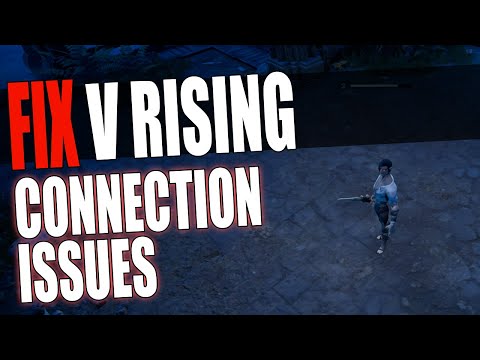V Rising: How To Fix Server Error - Ultimate Guide
We are still immersed in V Rising and for this reason we are going to tell you how to fix the server error.
This is one of the most common errors that we come across, this can be caused by different factors, among which is usually the internet connection, in this sense, it is necessary to know how to repair the server error, for our good fortune there is a solution that we can apply, and it is precisely to give you more details about it that we have made this guide.
Check the status of the V Rising server: this is the first action to take to find out how to fix the server error, sometimes it may not be working, this game does not have a page dedicated to this type of issue, but that doesn't mean that we can't stay tuned, in this sense, we should take a look at the Twitter account where we will see updated information, it is also good to keep in mind that this game usually has servers limited to only 40 players, when it is full it will throw us the error when trying to join, which could lead to connecting to a server in a different region.Configure the V Rising dedicated server that does not appear: we are still talking about How to fix the server error, and it is that on some occasions it may be that the dedicated server may not appear in the list of servers and in this case it is necessary:
Check the connection: this is another of the fixes that we can execute in V Rising and in this case it is necessary to close the programs that we may be using, so that this guarantees us to have less traffic and therefore have a better connection, this is another of the arrangements to know How to fix the server error and that it can work for us, however, there is the possibility of restarting the router or taking care of changing the Wi-Fi connection for a cable connection, because the latter is usually more stable.
Add V Rising to the safe list: sometimes the Firewall can prevent the game from connecting to the internet, in this case we should:
This is all we know about How to fix server error, it will be enough to get involved in this task that only V Rising offers us.
Discover essential tips on building stables in V Rising. Enhance your gameplay
How To Defeat Sir Erwin in V Rising
Master the art of vampire combat in V Rising with our guide on defeating Sir Erwin. Tips, strategies
How To Defeat Ziva the Engineer in V Rising
Join the battle in V Rising and strategize to defeat Ziva the Engineer. Unleash your vampire powers
Where to find Corrupted Fish in V Rising
Discover the best locations to find Corrupted Fish in V Rising. Enhance your gameplay with our comprehensive guide!
How To Get Blood Merlot in V Rising
Discover the ultimate guide on how to get Blood Merlot in V Rising. Unlock this essential resource and enhance your gameplay today!
How To Get Plant Fibre in V Rising
Discover effective methods to obtain plant fibre in V Rising. Enhance your gameplay with our comprehensive guide and tips!
How To Get Cotton Seeds in V Rising
Discover how to obtain cotton seeds in V Rising with our comprehensive guide. Boost your gameplay
How To Get Power Cores in V Rising
Discover effective strategies to obtain Power Cores in V Rising.
How to Fix V Rising No Response From Remote Host Error
Fix the frustrating "No Response From Remote Host" error in V Rising.Follow our detailed instructions
How To Craft Hollowfang Gear in V Rising
Discover the ultimate guide on crafting Hollowfang Gear in V Rising.
V Rising: How To Get Research Table
V Rising offers us more tasks, let's see How to get a research table.
Disney Plus: How to fix Error Code 42
Today we bring a Disney Plus guide where we will tell you how to fix error code 42, let's see.
Sniper Elite 5: Where to Find Workbench
Sniper Elite 5 is out now, and one of the first things you need to learn is where to find the workbench.
Sniper Elite 5: How to Find Bolt Cutters
Read on if you want to know how to find bolt cutters in Sniper Elite 5, because we'll cover everything you need to know here.
6 Ways To Have Fun Online
If you're looking for a way to have some fun, the internet is a great place to start.
What is the server error in V Rising?
This is one of the most common errors that we come across, this can be caused by different factors, among which is usually the internet connection, in this sense, it is necessary to know how to repair the server error, for our good fortune there is a solution that we can apply, and it is precisely to give you more details about it that we have made this guide.
How to fix server error in V Rising?
Check the status of the V Rising server: this is the first action to take to find out how to fix the server error, sometimes it may not be working, this game does not have a page dedicated to this type of issue, but that doesn't mean that we can't stay tuned, in this sense, we should take a look at the Twitter account where we will see updated information, it is also good to keep in mind that this game usually has servers limited to only 40 players, when it is full it will throw us the error when trying to join, which could lead to connecting to a server in a different region.Configure the V Rising dedicated server that does not appear: we are still talking about How to fix the server error, and it is that on some occasions it may be that the dedicated server may not appear in the list of servers and in this case it is necessary:
- Check that port forwarding is configured on the router and our friend's.
- In the event that the server does not appear for our friend, it is possible to join us through the "Direct connection" option, which implies taking care of sharing the IP address with our friend.
- In case the server does not appear for us, we must use the Direct connection option and write "127.0.0.1", then we will press Connect and that's it.
Check the connection: this is another of the fixes that we can execute in V Rising and in this case it is necessary to close the programs that we may be using, so that this guarantees us to have less traffic and therefore have a better connection, this is another of the arrangements to know How to fix the server error and that it can work for us, however, there is the possibility of restarting the router or taking care of changing the Wi-Fi connection for a cable connection, because the latter is usually more stable.
Add V Rising to the safe list: sometimes the Firewall can prevent the game from connecting to the internet, in this case we should:
- Go to Start and then Settings.
- Next, we will go to Update and security.
- Next, we select Windows Security and then Virus & Threat Protection.
- We proceed to select Manage settings and then select Exclusions.
- Next, we select Add or remove exclusions.
- By selecting Add an exclusion, we will search for the .exe file of the game and that's it.
This is all we know about How to fix server error, it will be enough to get involved in this task that only V Rising offers us.
Platform(s): PlayStation 5 PS5, GeForce Now, Microsoft Windows PC
Genre(s): Action, Adventure, Massive Multiplayer
Developer(s): Stunlock Studios, Stunlock Studios AB
Publisher(s): Stunlock Studios
Engine: Unity
Release date: 17 MAY 2022
Mode: Single-player, multiplayer
Other Articles Related
How To Build Stables in V RisingDiscover essential tips on building stables in V Rising. Enhance your gameplay
How To Defeat Sir Erwin in V Rising
Master the art of vampire combat in V Rising with our guide on defeating Sir Erwin. Tips, strategies
How To Defeat Ziva the Engineer in V Rising
Join the battle in V Rising and strategize to defeat Ziva the Engineer. Unleash your vampire powers
Where to find Corrupted Fish in V Rising
Discover the best locations to find Corrupted Fish in V Rising. Enhance your gameplay with our comprehensive guide!
How To Get Blood Merlot in V Rising
Discover the ultimate guide on how to get Blood Merlot in V Rising. Unlock this essential resource and enhance your gameplay today!
How To Get Plant Fibre in V Rising
Discover effective methods to obtain plant fibre in V Rising. Enhance your gameplay with our comprehensive guide and tips!
How To Get Cotton Seeds in V Rising
Discover how to obtain cotton seeds in V Rising with our comprehensive guide. Boost your gameplay
How To Get Power Cores in V Rising
Discover effective strategies to obtain Power Cores in V Rising.
How to Fix V Rising No Response From Remote Host Error
Fix the frustrating "No Response From Remote Host" error in V Rising.Follow our detailed instructions
How To Craft Hollowfang Gear in V Rising
Discover the ultimate guide on crafting Hollowfang Gear in V Rising.
V Rising: How To Get Research Table
V Rising offers us more tasks, let's see How to get a research table.
Disney Plus: How to fix Error Code 42
Today we bring a Disney Plus guide where we will tell you how to fix error code 42, let's see.
Sniper Elite 5: Where to Find Workbench
Sniper Elite 5 is out now, and one of the first things you need to learn is where to find the workbench.
Sniper Elite 5: How to Find Bolt Cutters
Read on if you want to know how to find bolt cutters in Sniper Elite 5, because we'll cover everything you need to know here.
6 Ways To Have Fun Online
If you're looking for a way to have some fun, the internet is a great place to start.