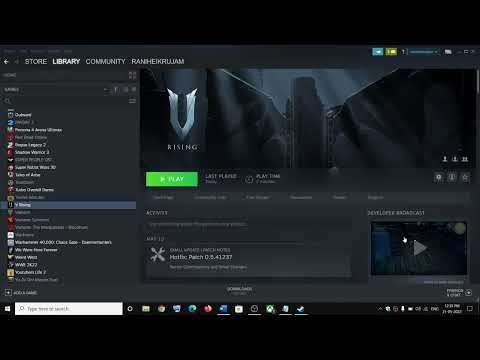V Rising: How to Fix Blocked By: Unit Error - Ultimate Guide
V Rising was released recently, but already many users are having problems, so today we will tell you how to fix Blocked By: Unit Error.
This is an issue that may affect users when trying to place items on the floor of their Castle. What happens is that the item they want to place gives an error message and causes them to get stuck on the character.
The first thing we recommend you to do is to make sure that the area where you are going to place the object is free of obstacles and within the territory of your castle. If necessary, you can dismantle anything that is not in its place by going to the Build option and holding the space key to select the area to remove, to continue placing the objects you want.
If that didn't help, you'll need to disconnect any flying gears, wheels, or hotas your character has and try to place the item.
Another option is to exit and re-enter the world, or restart the game.
You can also contact in-game support if you can't fix the issue.
This way we come to the end of this article on how to fix Blocked By: Unit Error in V Rising, which we hope has been as helpful as possible and we hope that you can address this problem as soon as possible.
Discover essential tips on building stables in V Rising. Enhance your gameplay
How To Defeat Sir Erwin in V Rising
Master the art of vampire combat in V Rising with our guide on defeating Sir Erwin. Tips, strategies
How To Defeat Ziva the Engineer in V Rising
Join the battle in V Rising and strategize to defeat Ziva the Engineer. Unleash your vampire powers
Where to find Corrupted Fish in V Rising
Discover the best locations to find Corrupted Fish in V Rising. Enhance your gameplay with our comprehensive guide!
How To Get Blood Merlot in V Rising
Discover the ultimate guide on how to get Blood Merlot in V Rising. Unlock this essential resource and enhance your gameplay today!
How To Get Plant Fibre in V Rising
Discover effective methods to obtain plant fibre in V Rising. Enhance your gameplay with our comprehensive guide and tips!
How To Get Cotton Seeds in V Rising
Discover how to obtain cotton seeds in V Rising with our comprehensive guide. Boost your gameplay
How To Get Power Cores in V Rising
Discover effective strategies to obtain Power Cores in V Rising.
How to Fix V Rising No Response From Remote Host Error
Fix the frustrating "No Response From Remote Host" error in V Rising.Follow our detailed instructions
How To Craft Hollowfang Gear in V Rising
Discover the ultimate guide on crafting Hollowfang Gear in V Rising.
V Rising: Where To Find Foulrot The Soultaker
V Rising is a very busy game and today we are going to show you where to find Foulrot, the Soultaker.
My Time at Sandrock: How to Make Rubber
In this article we will be covering everything you need to know abouthow to make rubber in Mi tiempo en Sandrock, so pay attention if this interests you.
V Rising: Where To Find Nicholaus The Fallen
Today we bring you a V Rising guide where we will talk about where to find Nicholaus the fallen.
V Rising: Where to Beat Frostmaw The Mountain Terror
In the universe of V Rising we have many tasks, one of them is How to beat Frostmaw, The Mountain Terror and the details will be covered here.
How to Watch Attack on Titan
This time we return with the objective of explaining how to Watch Attack on Titan in order.
What is the error Blocked By: Unit Error in V Rising about?
This is an issue that may affect users when trying to place items on the floor of their Castle. What happens is that the item they want to place gives an error message and causes them to get stuck on the character.
How to fix Blocked By: Unit Error in V Rising?
If that didn't help, you'll need to disconnect any flying gears, wheels, or hotas your character has and try to place the item.
Another option is to exit and re-enter the world, or restart the game.
You can also contact in-game support if you can't fix the issue.
This way we come to the end of this article on how to fix Blocked By: Unit Error in V Rising, which we hope has been as helpful as possible and we hope that you can address this problem as soon as possible.
Platform(s): PlayStation 5 PS5, GeForce Now, Microsoft Windows PC
Genre(s): Action, Adventure, Massive Multiplayer
Developer(s): Stunlock Studios, Stunlock Studios AB
Publisher(s): Stunlock Studios
Engine: Unity
Release date: 17 MAY 2022
Mode: Single-player, multiplayer
Other Articles Related
How To Build Stables in V RisingDiscover essential tips on building stables in V Rising. Enhance your gameplay
How To Defeat Sir Erwin in V Rising
Master the art of vampire combat in V Rising with our guide on defeating Sir Erwin. Tips, strategies
How To Defeat Ziva the Engineer in V Rising
Join the battle in V Rising and strategize to defeat Ziva the Engineer. Unleash your vampire powers
Where to find Corrupted Fish in V Rising
Discover the best locations to find Corrupted Fish in V Rising. Enhance your gameplay with our comprehensive guide!
How To Get Blood Merlot in V Rising
Discover the ultimate guide on how to get Blood Merlot in V Rising. Unlock this essential resource and enhance your gameplay today!
How To Get Plant Fibre in V Rising
Discover effective methods to obtain plant fibre in V Rising. Enhance your gameplay with our comprehensive guide and tips!
How To Get Cotton Seeds in V Rising
Discover how to obtain cotton seeds in V Rising with our comprehensive guide. Boost your gameplay
How To Get Power Cores in V Rising
Discover effective strategies to obtain Power Cores in V Rising.
How to Fix V Rising No Response From Remote Host Error
Fix the frustrating "No Response From Remote Host" error in V Rising.Follow our detailed instructions
How To Craft Hollowfang Gear in V Rising
Discover the ultimate guide on crafting Hollowfang Gear in V Rising.
V Rising: Where To Find Foulrot The Soultaker
V Rising is a very busy game and today we are going to show you where to find Foulrot, the Soultaker.
My Time at Sandrock: How to Make Rubber
In this article we will be covering everything you need to know abouthow to make rubber in Mi tiempo en Sandrock, so pay attention if this interests you.
V Rising: Where To Find Nicholaus The Fallen
Today we bring you a V Rising guide where we will talk about where to find Nicholaus the fallen.
V Rising: Where to Beat Frostmaw The Mountain Terror
In the universe of V Rising we have many tasks, one of them is How to beat Frostmaw, The Mountain Terror and the details will be covered here.
How to Watch Attack on Titan
This time we return with the objective of explaining how to Watch Attack on Titan in order.