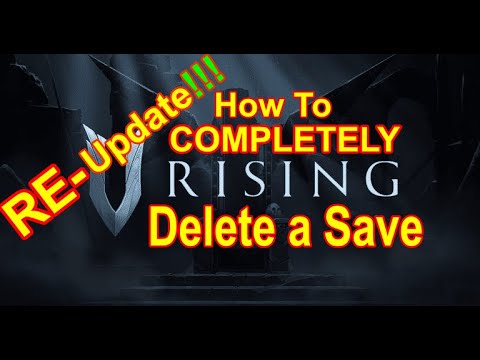V Rising: How to Delete a Private Server - Ultimate Guide
The action in V Rising does not stop, which leads us to tell you How to delete a private server.
This is one of the features that the game has, which is useful for us to play with friends, although seeking to know how to delete a private server we must follow some instructions that this guide will bring us next, let's see.
The creation is simple, which allows us to play with friends or create vampires, there are many interesting configurations that can be on the servers, but we will have some that become unnecessary and unusable, so we seek to eliminate them, something that we do not we can do in the game, it is something that may be added later in future updates, meanwhile we can only do it through the game folder, we must open the run command window by pressing Windows R and then in the window we will place the command percentUserProfilepercentAppDatalocallowstunlockstudiosvrisingsavesv1.
We will arrive at a folder where there are other different folders that have random letters as names, in each of them there are private servers, the detail is that it is not possible to know where and which server it is, so before we delete any folder it is opportune that let's make a backup, the next thing is to log in with our server, in case of having achieved the correct elimination we will notice a red X, now by pressing on the server it will be eliminated in its entirety, it is necessary to do this until we have eliminated all those that are useless to us.
In this way we finish our V Rising guide, now you know how to delete a private server, just enjoy it to the fullest.
Discover essential tips on building stables in V Rising. Enhance your gameplay
How To Defeat Sir Erwin in V Rising
Master the art of vampire combat in V Rising with our guide on defeating Sir Erwin. Tips, strategies
How To Defeat Ziva the Engineer in V Rising
Join the battle in V Rising and strategize to defeat Ziva the Engineer. Unleash your vampire powers
Where to find Corrupted Fish in V Rising
Discover the best locations to find Corrupted Fish in V Rising. Enhance your gameplay with our comprehensive guide!
How To Get Blood Merlot in V Rising
Discover the ultimate guide on how to get Blood Merlot in V Rising. Unlock this essential resource and enhance your gameplay today!
How To Get Plant Fibre in V Rising
Discover effective methods to obtain plant fibre in V Rising. Enhance your gameplay with our comprehensive guide and tips!
How To Get Cotton Seeds in V Rising
Discover how to obtain cotton seeds in V Rising with our comprehensive guide. Boost your gameplay
How To Get Power Cores in V Rising
Discover effective strategies to obtain Power Cores in V Rising.
How to Fix V Rising No Response From Remote Host Error
Fix the frustrating "No Response From Remote Host" error in V Rising.Follow our detailed instructions
How To Craft Hollowfang Gear in V Rising
Discover the ultimate guide on crafting Hollowfang Gear in V Rising.
Sonic Origins: How to Get the Classic Music Pack
Today we bring you a Sonic Origins guide where we will talk about how to get the classical music Pack.
Ark Survival Evolved: How to transfer a character to other servers
ARK Survival Evolved Fjordur offers us more things to do, let's see How to transfer a character to other servers.
Monster Hunter Rise Sunbreak: How to remove the Bleeding status effect
With our Monster Hunter Rise Sunbreak guide you will learn more about How to remove the bleeding status effect.
Monster Hunter Rise Sunbreak: How to Get Dragon bone Artifacts
Monster Hunter Rise Sunbreak has more items for us, let's see How to Get Dragon Bone Artifacts.
Monster Hunter Rise Sunbreak: Where to Find Amber Copals
In Monster Hunter Rise Sunbreak there is a lot of waiting for you, for that reason today we will tell you where to find amber copals.
What to know about the private server in V Rising?
This is one of the features that the game has, which is useful for us to play with friends, although seeking to know how to delete a private server we must follow some instructions that this guide will bring us next, let's see.
How to delete a private server in V Rising?
We will arrive at a folder where there are other different folders that have random letters as names, in each of them there are private servers, the detail is that it is not possible to know where and which server it is, so before we delete any folder it is opportune that let's make a backup, the next thing is to log in with our server, in case of having achieved the correct elimination we will notice a red X, now by pressing on the server it will be eliminated in its entirety, it is necessary to do this until we have eliminated all those that are useless to us.
In this way we finish our V Rising guide, now you know how to delete a private server, just enjoy it to the fullest.
Platform(s): PlayStation 5 PS5, GeForce Now, Microsoft Windows PC
Genre(s): Action, Adventure, Massive Multiplayer
Developer(s): Stunlock Studios, Stunlock Studios AB
Publisher(s): Stunlock Studios
Engine: Unity
Release date: 17 MAY 2022
Mode: Single-player, multiplayer
Other Articles Related
How To Build Stables in V RisingDiscover essential tips on building stables in V Rising. Enhance your gameplay
How To Defeat Sir Erwin in V Rising
Master the art of vampire combat in V Rising with our guide on defeating Sir Erwin. Tips, strategies
How To Defeat Ziva the Engineer in V Rising
Join the battle in V Rising and strategize to defeat Ziva the Engineer. Unleash your vampire powers
Where to find Corrupted Fish in V Rising
Discover the best locations to find Corrupted Fish in V Rising. Enhance your gameplay with our comprehensive guide!
How To Get Blood Merlot in V Rising
Discover the ultimate guide on how to get Blood Merlot in V Rising. Unlock this essential resource and enhance your gameplay today!
How To Get Plant Fibre in V Rising
Discover effective methods to obtain plant fibre in V Rising. Enhance your gameplay with our comprehensive guide and tips!
How To Get Cotton Seeds in V Rising
Discover how to obtain cotton seeds in V Rising with our comprehensive guide. Boost your gameplay
How To Get Power Cores in V Rising
Discover effective strategies to obtain Power Cores in V Rising.
How to Fix V Rising No Response From Remote Host Error
Fix the frustrating "No Response From Remote Host" error in V Rising.Follow our detailed instructions
How To Craft Hollowfang Gear in V Rising
Discover the ultimate guide on crafting Hollowfang Gear in V Rising.
Sonic Origins: How to Get the Classic Music Pack
Today we bring you a Sonic Origins guide where we will talk about how to get the classical music Pack.
Ark Survival Evolved: How to transfer a character to other servers
ARK Survival Evolved Fjordur offers us more things to do, let's see How to transfer a character to other servers.
Monster Hunter Rise Sunbreak: How to remove the Bleeding status effect
With our Monster Hunter Rise Sunbreak guide you will learn more about How to remove the bleeding status effect.
Monster Hunter Rise Sunbreak: How to Get Dragon bone Artifacts
Monster Hunter Rise Sunbreak has more items for us, let's see How to Get Dragon Bone Artifacts.
Monster Hunter Rise Sunbreak: Where to Find Amber Copals
In Monster Hunter Rise Sunbreak there is a lot of waiting for you, for that reason today we will tell you where to find amber copals.